I’ve spent over a decade working with home‑ and business‑grade 3D printers. Choosing the right 3D printer involves balancing your budget, the materials you’ll use, the size of your projects, and the amount of time you’re willing to invest in learning. In this 3D Printer Buying Guides, I’ll walk you through key factors like build volume, print quality, material options, and ongoing costs. You’ll also learn how to pick a printer that fits your goals and your wallet. Whether you’re printing for fun or starting a small business, this guide will help you make the right choice.

Key Considerations Before You Buy a 3D Printer: What to Know
Printer technology matters: FDM vs. resin vs. hybrid – picking the right type for your needs
Not all 3D printers operate in the same manner. The most common home- and small-business machines use FDM (Fused Deposition Modeling), which melts plastic filament and builds layer by layer. They are usually affordable and available in a variety of materials. On the other hand, resin (SLA/DLP/LCD) printers cure liquid resin with light. They offer finer detail and smoother surfaces but tend to cost more and require more post‑processing. There are also hybrid or specialty machines that mix methods or allow advanced materials—but for many buyers, this adds complexity and cost. The right type depends on your budget, desired detail, comfort with maintenance, and printing goals.
You can create unique 3D Printed Goods like custom phone cases, figurines, or tools. They’re practical, detailed, and perfect for small businesses or personal projects.
Build volume and print size: how to match your project scale with the right printer size
Build volume refers to the maximum size object that your printer can create in one go. If you aim to print small figurines or prototypes, a compact printer may suffice. But if you plan to print larger parts—furniture pieces, large decorative items, or batch jobs—then you’ll need a printer with a larger build area. Large build volumes offer flexibility, but they may be more expensive, take longer to print, and require additional space. Matching your project scale to build volume ensures you don’t pay for size you won’t use, and don’t limit yourself by choosing a printer that’s too small.
Material compatibility and cost: filament, resin, specialty materials, and how they impact budget
What materials the printer accepts matters a lot. For FDM machines, you’ll find many filaments: PLA, ABS, PETG, and tougher ones like nylon or carbon‑fiber mixes. Resin printers require liquid resins (standard, tough, flexible, etc.), which often cost more and may need special handling such as ventilation, curing, and disposal. Some specialty materials (metal‑filled, wood‑filled, high‑temperature plastics) push costs higher and may require more maintenance. Material cost adds up over time, so checking compatibility and long-term budget is key.
Print quality and resolution: what influences output quality and why it matters
Print quality refers to the fineness or smoothness of the printed object, its shape accuracy, and how closely it matches your design. Higher resolution means thinner layers and finer detail—but often at slower print speeds and higher cost. FDM printers may exhibit visible layer lines, whereas resin printers can achieve smoother finishes and finer details. If you print for hobbies and casual use, moderate quality may suffice. For business use, prototypes, or display pieces, higher quality is usually necessary. Ensure your printer meets your output standards.
Speed, reliability and maintenance: how downtime and upkeep affect your ROI
Speed matters if you print often or on a schedule. But faster is not always better if it sacrifices quality or consistency. Reliability is about how often prints succeed, how stable the machine is, and how much tinkering is required. Maintenance covers parts, calibrations, firmware, and clean-ups. If you use this printer as a business tool, downtime or failed prints can cost money. A reliable, low-maintenance machine may cost more upfront, but it saves money in the long run.
Usability and software: from beginner‑friendly to advanced slicer features
How easy the printer is to use matters a lot. Beginners will prefer a machine with a plug‑and‑play setup, good documentation, an intuitive interface, and strong community support. Advanced users may want features such as slicer software, material profiles, nozzle options, firmware tuning, and more flexibility. The software and user experience can make your printing journey smooth or frustrating.
Total cost of ownership (TCO): price, running costs, upgrades, and long‑term value
The purchase price is only one part of the cost. Consider running costs: materials, electricity, failed print waste, replacements, and upgrades. Also consider how long the printer will remain useful, how easy it is to upgrade, and whether its ecosystem—parts, support, and community—remains strong. A cheap printer with high maintenance can cost more in the long run. Evaluating TCO helps you make a smarter investment, whether for a hobby or a business.
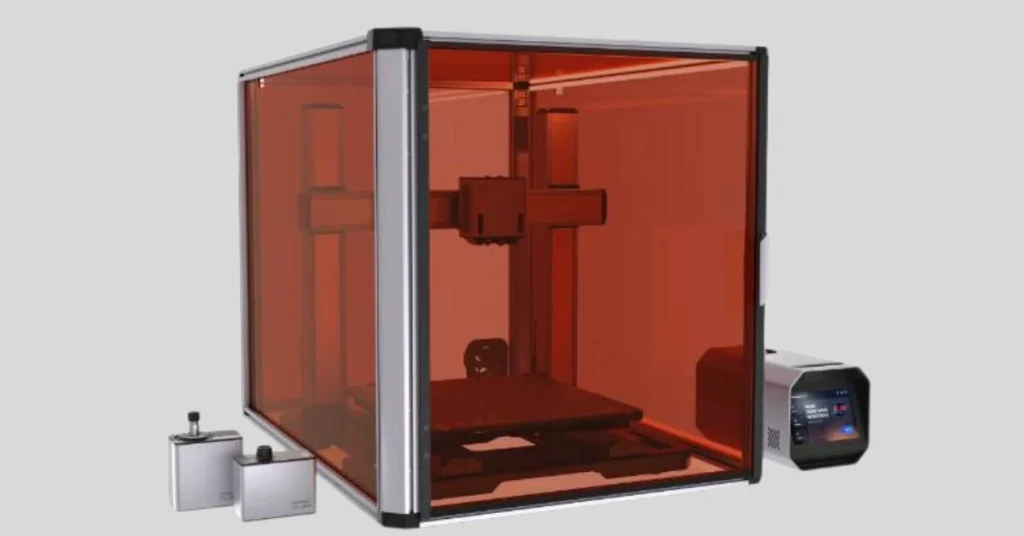
Budget Tiers: Best 3D Printer Options for Every Budget Segment
Entry‑level budget (~under $300): what you can realistically get at this price, and what the trade‑offs are
At this price point, you can get a reliable budget 3D printer for simple hobby projects, learning, or light prototyping. Build volumes are typically around 220×220×250 mm, featuring basic features such as manual or semi-automatic leveling. Trade-offs include slower print speeds, limited material compatibility, and occasional maintenance or adjustments.
Pros and cons of entry‑level machines
Mid‑range budget (~$300-$1,000): more features, larger build volumes, better quality
This range offers mid-range 3D printers with better performance, reliability, and versatility. Expect larger build volumes, faster speeds, automatic bed leveling, and support for additional materials, such as PLA and PETG. Ideal for serious hobbyists, side hustles, or small workshops needing consistent quality.
What features become available at this tier
- Bigger build volumes and stronger frames
- Faster print speeds and improved consistency
- Support for more filament types and advanced extruders
- Easier setup and better user interface
Prosumer and small‑business budget (~$1,000-$3,000+): professional outputs, larger format, more materials
These prosumer or small-business 3D printers are built for professional outputs, larger formats, and advanced materials. They deliver higher reliability, repeatability, and speed, making them suitable for small-scale production or serious prototyping.
When it makes sense to invest in this tier
- You need large or complex prints
- Running a small business or client work
- Advanced material support and faster, consistent prints
- Fewer failures and less manual tweaking
How to match budget with use-case: hobby, side hustle, full business
- Hobby: Entry-level printers for casual printing or learning
- Side hustle: Mid-range for small-scale sales, commissions, or larger prints
- Full business: Prosumer tier for high-quality production, client work, or multiple materials

Top 3D Printer Models Worth Considering by Budget
Best under $300: Feature list, what to expect, typical models
Entry-level printers under $300 are ideal for beginners and hobbyists. Expect build volumes around 220×220×250 mm, basic FDM printing, and PLA/PETG support. Features like auto-bed leveling and textured beds are standard. Limitations include open-frame designs and limited materials. Typical models: Creality Ender‑3 V3 SE, Anycubic Kobra 2 Neo, Elegoo Neptune 3. These are great for small projects and learning, but may be less suitable for business or specialized materials.
Best in $300‑$1000 range: Feature list, trade‑offs, typical models
Mid-range printers offer larger build volumes, better stability, and more material support. Expect improved print quality, faster speeds, direct-drive extruders, and user-friendly software. Trade-offs: still not fully industrial-grade; some materials may need upgrades. Typical models: Flashforge Adventurer 5M, Creality K1. Perfect for serious hobbyists or small business prototypes.
Best in $1000+ range: Feature list, what sets them apart, typical models
High-end printers have large build volumes, enclosed chambers, multi-material support, and advanced sensors. Materials such as carbon-fiber filaments and high-temperature plastics are supported. These are designed for small businesses, professional prototyping, and print farms. Trade-offs: higher purchase, maintenance, and space requirements. Typical models: Creality K2 Pro and other prosumer machines.
How to evaluate a specific model: Checklist
- Check build volume vs project size
- Verify materials compatibility and printer type
- Review print quality and reliability
- Consider total cost of ownership: consumables, maintenance
- Look at software, community support, and upgrades
- Ensure the printer fits your space and environment
- Match the printer to your goals: hobby or business
Hidden Costs and Pitfalls: What Many Guides Skip
Consumables, maintenance, and upgrades: filament/resin cost, replacement parts, calibration time
When you buy your first 3D printer, the price tag is just the beginning. Consumables, such as filament or resin, quickly become a recurring cost. Premium materials are more expensive and may require special care or storage conditions.
Replacement parts, such as nozzles, belts, resin vats, and build plates, wear out over time. Waiting to budget for them means surprise downtime.
Calibration and maintenance also require time. One hobby machine may need a few minutes of adjustment, while a business-use setup may demand several hours. These costs reduce your usable printing time and raise your effective cost per part.
Space, ventilation and environment: the physical setup you’ll need (especially for resin)
Picking a printer isn’t just about the hardware. The location matters. For resin printers, proper ventilation is essential—resins emit fumes, and some require post-curing.
Filament printers may require a stable temperature, good airflow, and a flat, vibration‑free surface. Without that, you risk warping, layer shifts, or failed prints.
Also consider space for materials, waste collection, post‑processing, and cleaning. Neglecting the environment and setup can increase hidden costs and negatively impact print quality.
Software, support, and ecosystem: open‑source vs closed systems, how upgrades affect usability
Printer firmware, slicer software, and ecosystem support matter much more than many guides admit. Open-source systems offer flexibility but may require more manual configuration and setup. Closed systems may give smoother user experiences, but lock you into one brand’s materials or workflow.
Upgrades—such as firmware, hardware add-ons, and slicing features—can render a machine obsolete or force additional investment. Support matters: check community forums, spare‑part availability, and how easy it is to troubleshoot. A machine that “works out of the box” but lacks long‑term support can become a costly burden.
Resale value and scalability: how printer value holds up if you upgrade or scale
If you plan to upgrade your printer later, consider the resale value and scalability of the printer. Some printers hold up well in the second‑hand market, others don’t.
Choosing a machine that can grow (extra features, larger build volume, modular add‑ons) means you won’t be forced into a full replacement later. For a small business, this can result in significant cost savings.
And if you scale to multiple units (see next section), you’ll want consistent machines, spare parts, and maintenance routines. Poor choices now lock you into higher costs down the road.

Unique Value Topics (Not Often Covered)
“Print Farm” readiness for small business: how you scale from one printer to multiple, and what to consider for volume production
If your goal is more than one‑off prints—if you aim to use 3D printing as a service or volume production method—then print‑farm readiness becomes critical.
You’ll need consistent machines, automation tools (such as job queues and remote monitoring), and simplified maintenance procedures.
Scaling from one to many introduces new costs: power, space, filament storage, and job management systems. Without planning, you can quickly encounter bottlenecks or failure rates that erode your margin.
Sustainability and material waste in 3D printing: how to reduce waste, choose greener materials, and improve efficiency (eco‑friendly buying guide)
Sustainability is more than a buzzword—it affects both cost and brand reputation. Many printers generate material waste via failed prints, support structures, and non‑recyclable residues.
Choosing recycled filaments, compostable materials, or planning job trays to minimize waste reduces both environmental impact and costs. Filament spools, failed prints, and offcuts add up quickly. For business users, this also signals responsibility to clients.

Actionable Buying Checklist: Your Step‑by‑Step Guide
Step 1: Define your goal (hobby vs business vs prototyping)
Decide what you want the printer to do. Is it for fun prints at home, trying a side hustle, or full‑scale prototyping for clients? Your goal drives all other choices.
Step 2: Set your budget and expected output volume
Define how much you’re willing to spend now and later. Then consider how many prints you’ll run each month. A high-volume user must budget not only for printer costs but also for operational expenses.
Step 3: Compare printer tech (FDM vs resin) and materials
FDM (Fused Deposition Modeling) printers are typically more straightforward, more cost-effective, and ideal for many uses. Resin (SLA/DLP) provides finer detail but requires more post-processing and safety precautions. Match material type to your use case.
Step 4: Check build volume and specs against your project size
Don’t pay for a giant build area if you print small parts. Conversely, ensure that you are not constrained as your parts grow. Consider bed size, height clearance, and any limitations in your workspace.
Step 5: Review total cost of ownership (TCO) including maintenance
Look beyond the upfront price. Factor in filament/resin costs, spare parts, electricity, repairs, calibration time, space, ventilation and future upgrades. These add to your real cost.
Step 6: Read user reviews and check support/community
A strong user community and good manufacturer support can save you from frustrations. Look for print reliability, ease of troubleshooting and availability of spare parts. A well‑supported machine is a safer buy.
Step 7: Decide on future‑proofing: scalability, upgrades, print farm potential
Think ahead. Will you want to add more machines later? Can this printer grow with you? Modular upgrades, compatible add‑ons, resale value and uniformity across units matter if you scale. Planning ahead avoids “upgrade traps”.
Conclusion
Recap of how to pick the right 3D printer for your budget and goals
Selecting the right 3D printer begins with understanding your purpose. Are you printing for fun at home, running a side hustle, or building a full‑on production line? Then match your budget to the features you really need. Think about build volume, material compatibility, print quality, ease of use, and long‑term costs. Experts stress that giving these factors proper weight helps you avoid gear that under‑performs or sits unused.
Encouragement to evaluate carefully, avoid impulse buys, and plan for growth
Don’t rush into buying. A cheap printer now might cost you more in time, maintenance, and poor output later. Take the time to compare models, read user reviews, and check the support/community around them. Many guides warn about hidden costs—such as spare parts, materials, or learning curves—that can add up. And if your goal is to grow or scale, make sure your choice won’t hold you back when you upgrade.
Frequently Asked Questions (FAQ)
What is the minimum budget I need to start 3D printing at home?
You can start with $200–$300 for a basic filament printer. For larger prints and better reliability, budget $500–$1,500. Factor in materials, tools, and setup space.
Can a budget 3D printer handle business‑level work or prototyping for clients?
Budget printers can handle small prototypes but may lack consistency and speed. For reliable client work, consider mid‑range or prosumer models.
Which is better: filament (FDM) or resin printing?
Filament (FDM): Cheaper, larger prints, good for functional parts.
Resin: Higher detail, smoother finish, smaller prints. Select options based on project size, complexity, and budget.
How much does it cost to run a 3D printer monthly?
Hobby use: $20–50/month (materials, power, maintenance).
Heavy or business use: hundreds to thousands, depending on volume and materials.
How do I know when to upgrade or add a second printer?
Upgrade or expand when:
- You hit capacity limits.
- Print quality isn’t meeting needs.
- Downtime or failures slow you down.
Demand is growing and scaling makes sense.
