Introduction
Every 3D printer user eventually faces the most frustrating problem in the entire hobby: 3D Print Not Sticking to the bed.
You level the bed. You clean it. You restart the print.
But the filament still curls, lifts, or slides off the surface.
Good news:
This is one of the most common and fixable issues in FDM 3D printing.
In this guide, you’ll learn exactly why prints refuse to stick, how to diagnose the cause, and how to fix it quickly — even if you’re a complete beginner.
If you want stronger first-layer adhesion, start by improving your overall printing workflow. This is a key part of Useful 3D Prints Making, where every step matters. For example, a simple calibration cube can show if your nozzle height is correct, while a small tool holder can reveal bed-leveling issues. These quick tests help you spot problems fast and get perfect adhesion.
Let’s fix your first layer once and for all.
Why First-Layer Adhesion Matters
The first layer is the foundation of your print.
If the first layer fails:
- The print detaches
- Edges lift (warping)
- The extruder drags the print
- Layer lines shift
- The entire model is ruined
So the key is simple:
Get the first layer right → your print succeeds.
Common Causes Why Your Print Doesn’t Stick
There are 7 main reasons this happens:
- Your bed isn’t level
- Your nozzle is too far from the bed
- Your bed surface is dirty
- Your print temperature is too low
- Your bed temperature is incorrect
- Your print speed is too high for the first layer
- Wrong material for the bed surface
Let’s break them down.
The Bed Is Not Level
A properly leveled bed ensures the nozzle has the correct spacing across the entire surface.
Symptoms
- Lines don’t touch
- First layer looks like spaghetti
- Material barely sticks
- One corner consistently lifts
Fix
✔ Manual leveling
- Preheat the printer (important).
- Move the nozzle to each corner.
- Use paper to check the distance:
- The paper should glide with slight friction.
- Repeat for the center.
Add auto-leveling (if optional)
If you own printers like:
- Creality K1
- Anycubic Kobra
Bambu Lab A1
Auto-leveling sensors eliminate 90% of bed issues.
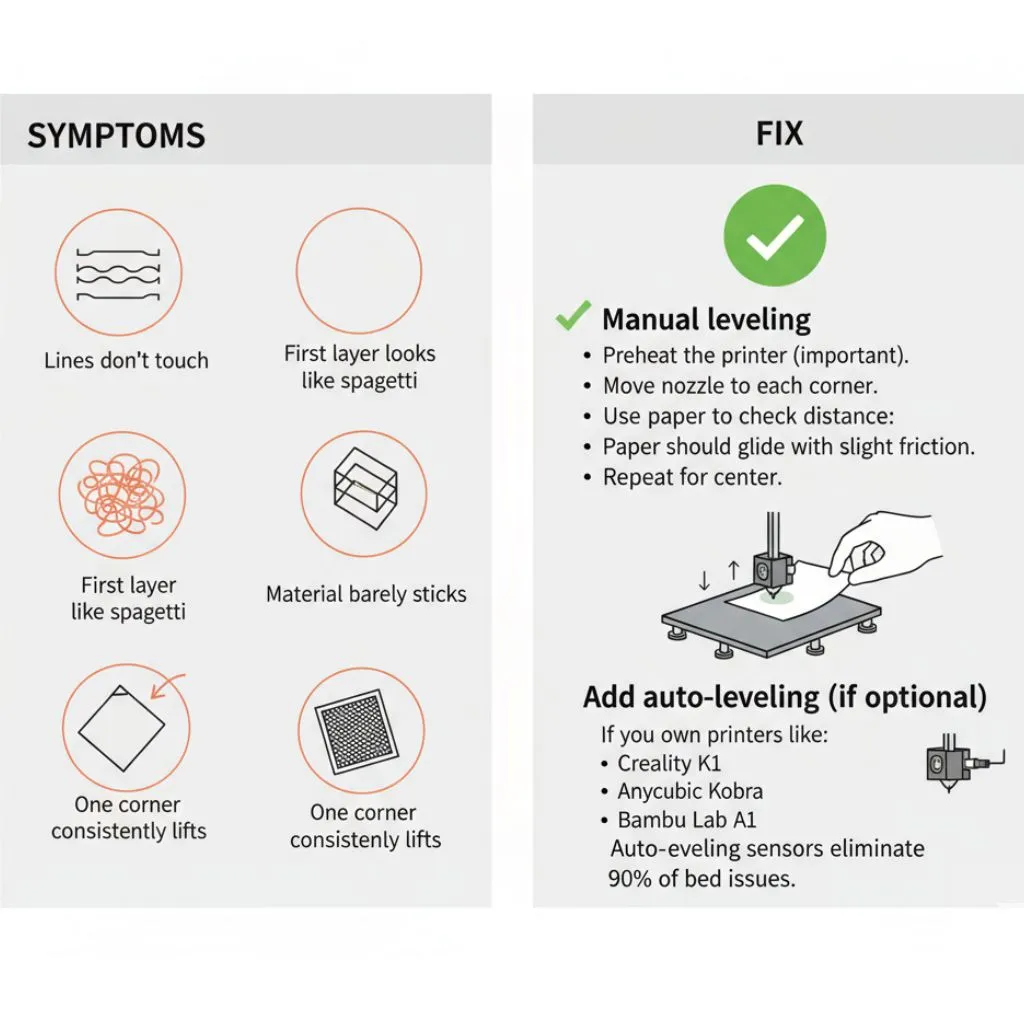
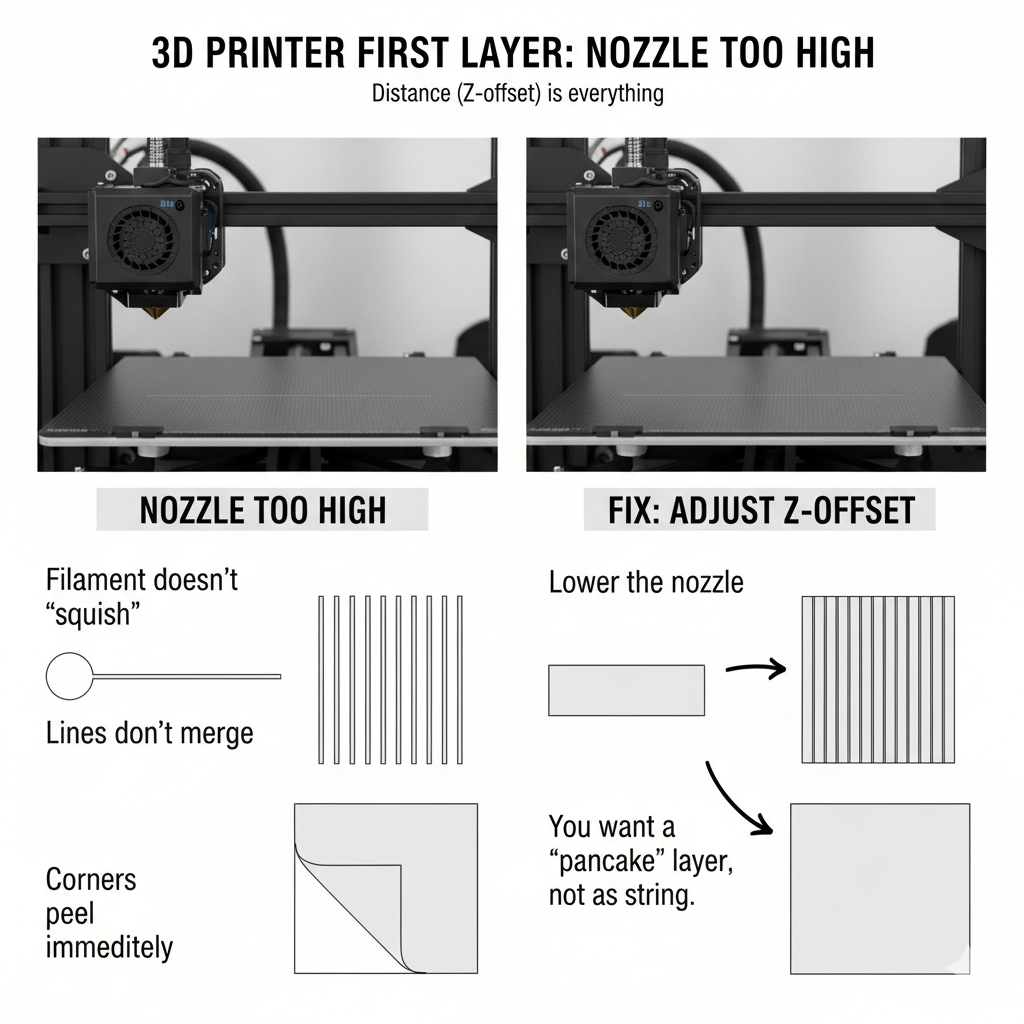
Nozzle Too High From the Bed
Distance (Z-offset) is everything.
If it’s too high:
- Filament doesn’t “squish”
- Lines don’t merge
- Corners peel immediately
Fix
Lower the nozzle by adjusting the Z-offset: You want a “pancake” layer, not a string.
Bed Surface Is Dirty
Oil from your fingers, dust, or leftover glue can ruin adhesion.
Fix
Clean with:
- Isopropyl alcohol (IPA) 90%–99%
- Warm water + dish soap (for textured PEI)
Avoid:
Touching the print surface directly
Glass cleaners (contain oils)
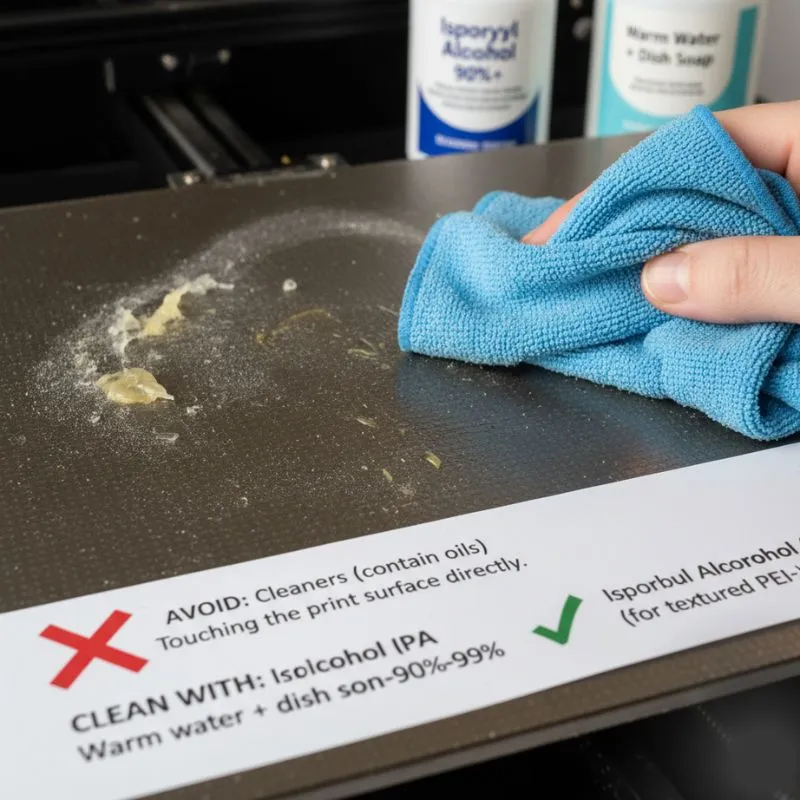
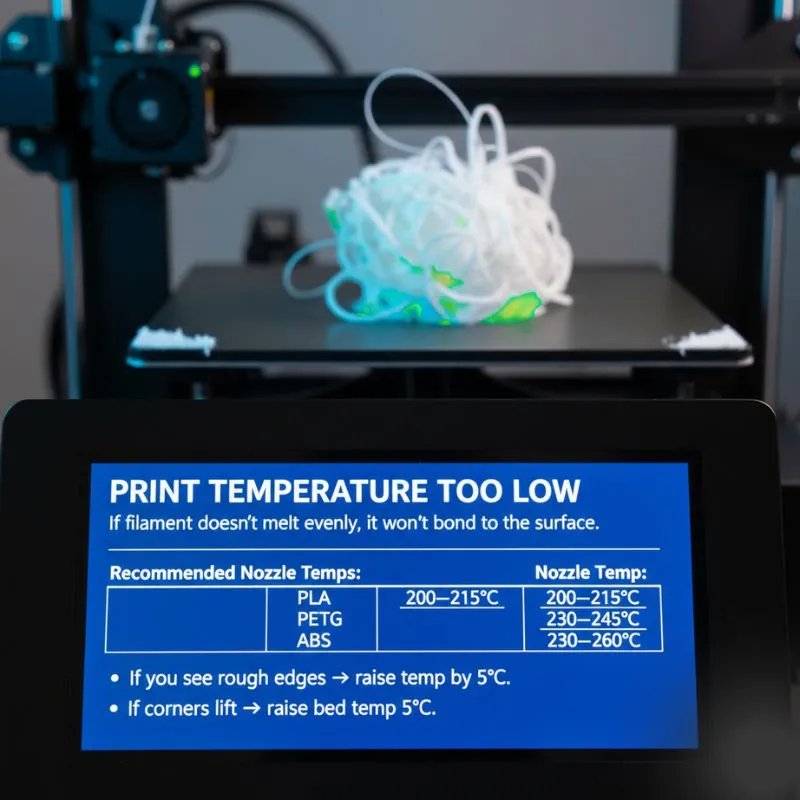
Print Temperature Too Low
If the filament doesn’t melt evenly, it won’t bond to the surface.
Recommended Nozzle Temps:
| Material | Nozzle Temp |
| PLA | 200–215°C |
| PETG | 230–245°C |
| ABS | 230–260°C |
If you see rough edges → raise the temperature by 5°C.
If corners lift → raise bed temp 5°C.
Bed Temperature Too Low
Heated beds prevent shrinkage and warping.
Recommended Bed Temps:
| Material | Bed Temp |
| PLA | 55–65°C |
| PETG | 70–85°C |
| ABS | 90–110°C |
PLA especially benefits from 60°C.
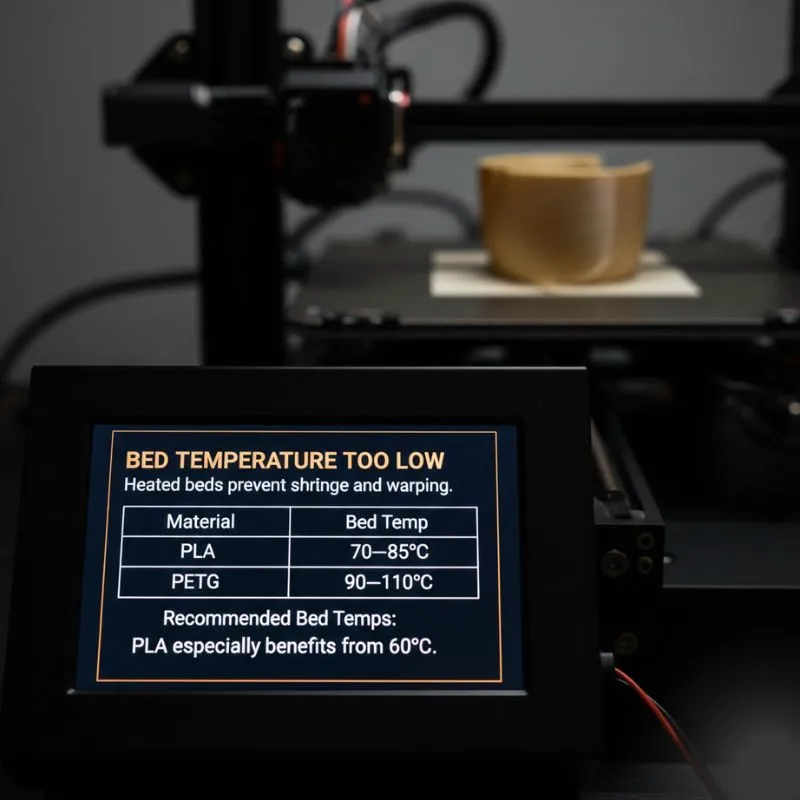
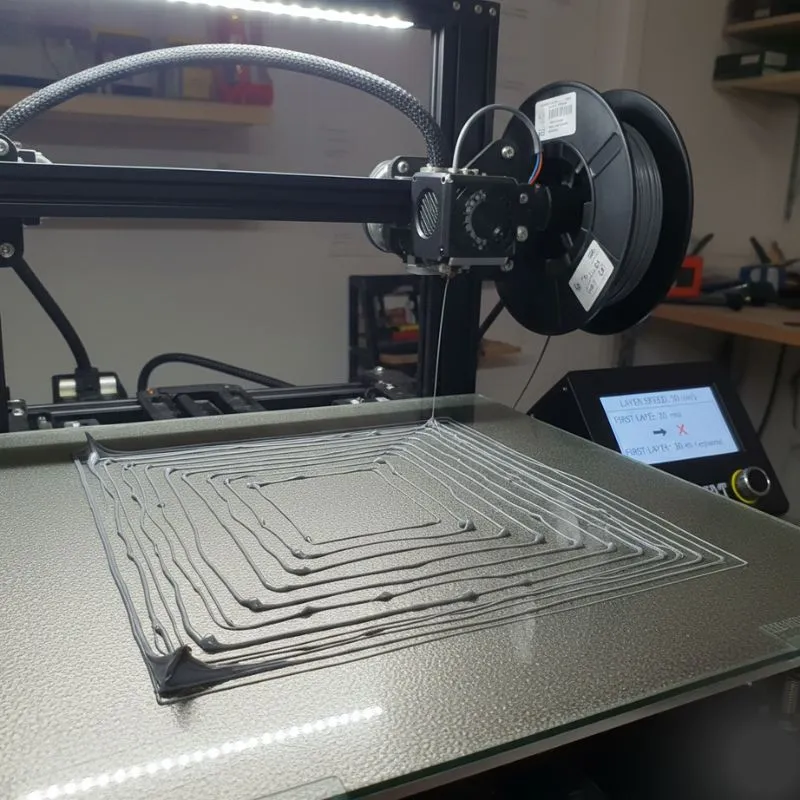
First Layer Speed Too Fast
If too fast:
- Filament doesn’t adhere
- Corners peel
- Lines are uneven
Fix
Set first-layer speed to:20–30 mm/s (optimal)
Wrong Material for Bed Type
Not all surfaces work with every filament.
Best Pairings:
| Surface | Materials |
| PEI smooth | PLA, PETG, TPU |
| Textured PEI | PLA, PETG |
| Glass | PLA, ABS |
| Glue stick | PETG (prevents ripping bed) |
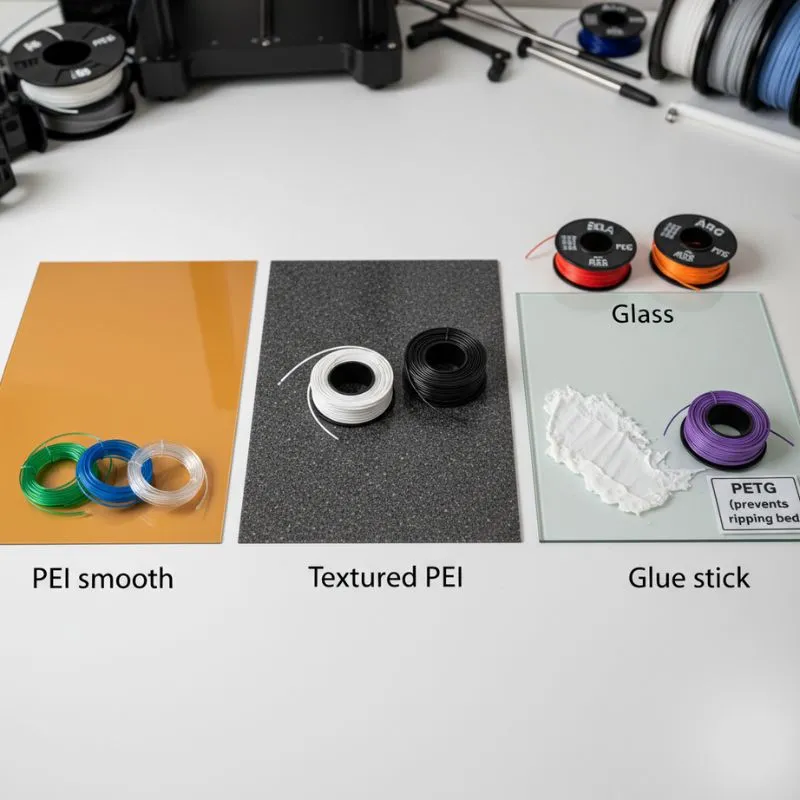
Advanced Fixes
Increase first-layer flow to 105–110%
Better squish = better adhesion.
Add a brim (5–8 mm)
Perfect for ABS, PETG, or tall narrow prints.
Enable “elephant foot compensation”
Prevents squished edges.
Bed Adhesion Helpers
If all else fails:
- Glue stick
- Magigoo
- Hair spray
- Painter’s tape
- PEI sheet upgrade
Conclusion
Most adhesion issues come from:
➡ Bad leveling
➡ Wrong nozzle distance
➡ Dirty surface
Fix those, and 90% of sticking problems vanish instantly.
Affiliate Recommendations
Best starter printers for perfect first layers:
- Bambu Lab A1 Mini – Best beginner printer
- Anycubic Kobra 2 – Auto-leveling + beginner-friendly
- Creality K1C – Fast + reliable first layers
Frequently Asked Questions for 3D Print Not Sticking
Why does PLA not stick to glass?
Because glass is too smooth, use a glue stick.
Why does my print lift only in one corner?
The bed is uneven in that area.
Why does my print stick too well?
For PETG on PEI — apply glue stick as a release agent.
