3D printing, also known as additive manufacturing, is revolutionizing the way businesses create products. This technology builds objects layer by layer from digital designs, offering unmatched precision and flexibility. Its popularity among small businesses in the USA is skyrocketing, thanks to its ability to reduce costs, speed up production, and enable customization. Today, many entrepreneurs choose a 3d printer for small business to turn ideas into real products faster and more affordably.
For entrepreneurs, 3D printer open doors to innovation. They allow businesses to prototype quickly, personalize products, and even manufacture on demand. This reduces waste and eliminates the need for large inventories. Industries like healthcare, fashion, and manufacturing are already reaping the benefits.
This article focuses on helping small business owners in the USA choose the right 3D printer. Whether you’re a DIY enthusiast or an entrepreneur, this guide will simplify your decision-making process and highlight the best options for your needs.

Why Small Businesses Should Invest in a 3D Printer
Boosting Productivity and Creativity
3D printers enable small businesses to innovate more quickly. They enable rapid prototyping, allowing entrepreneurs to test and refine their ideas in hours instead of weeks. This speed reduces time-to-market, giving businesses a competitive edge. Additionally, 3D printing supports intricate designs that traditional methods struggle to achieve, fostering creativity and unique product offerings.
Industries Benefiting from 3D Printing
Several industries are thriving with the use of 3D printing.
- Jewelry: Create custom, intricate designs tailored to individual preferences.
- Prototyping: Engineers and designers can quickly test product concepts to refine them.
- Custom Gifts: Small businesses can offer personalized items, such as figurines or home décor, to enhance customer satisfaction.
Affordability and Accessibility
The best modern 3D printers for small businesses are now more affordable than ever, offering options to suit every budget. They eliminate the need for expensive molds and reduce material waste, making them a cost-effective solution. Additionally, their compact size and user-friendly interfaces make them accessible to small businesses without requiring specialized skills.

Key Features to Look for in a 3D Printer
When choosing a 3D printer for your small business, focus on these essential features to ensure it meets your needs:
1. Print Quality
The resolution of a 3D printer determines the detail and smoothness of the final product. Look for printers with a lower layer height (measured in microns) for finer details. For most small businesses, a resolution between 20 and 100 microns is ideal.
2. Speed
While faster printers can save time, they may compromise the quality of the print. Balance speed with precision based on your production needs. For businesses with tight deadlines, prioritize printers that offer adjustable speed settings without sacrificing detail.
3. Build Size
Consider the maximum size of objects you plan to print. Larger build volumes are significant for big projects or batch production. However, smaller printers can still handle large items by printing in parts.
4. Material Compatibility
Ensure the printer supports the materials you need, such as PLA, ABS, or resin. Versatile printers that handle multiple materials are ideal for businesses with diverse requirements.
5. Ease of Use
For beginners, user-friendly software and intuitive interfaces are crucial. Features like automatic bed leveling and Wi-Fi connectivity can simplify the process and boost productivity.
6. Budget
Set a clear budget, factoring in not just the printer’s cost but also materials, maintenance, and potential upgrades. Affordable options are available, but investing in a reliable printer can ultimately save money.
By focusing on these features, you can find a 3D printer that aligns with your business goals and ensures efficient, high-quality production.
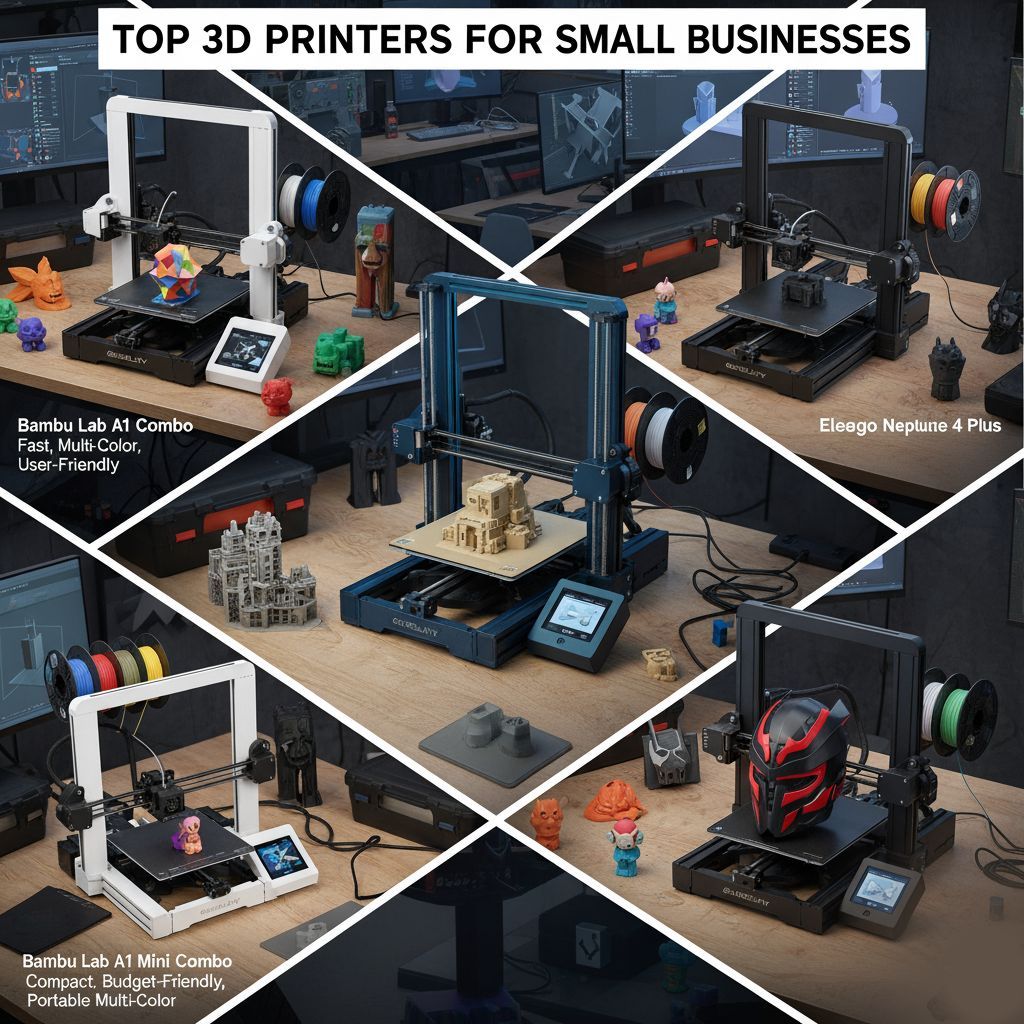
Top 3D Printers for Small Businesses
1. Bambu Lab A1 Combo (Price is not fixed, check update)
- Price: $280
- Why It’s Great: This printer offers fast, high-quality prints with a four-color printing system, making it ideal for creative businesses. It’s user-friendly and perfect for beginners or small businesses looking to produce vibrant, detailed models.
- Pros: Affordable, multi-color capability, fast printing speed.
- Cons: Generates filament waste during color printing.
2. Creality Ender-3 V3 (Price is not fixed, check update)
- Price: $329
- Why It’s Great: Known for its reliability and ease of use, this budget-friendly printer is perfect for small businesses starting with 3D printing. It delivers accurate prints and features automatic bed leveling.
- Pros: Affordable, easy assembly, high-quality prints.
- Cons: Can be noisy and requires occasional maintenance to maintain adhesion.
3. Elegoo Neptune 4 Plus (Price is not fixed, check update)
- Price: $349
- Why It’s Great: This printer is ideal for businesses that require large-scale printing. It supports multiple filament types and delivers consistent, high-quality results.
- Pros: Large build area, supports various materials, reliable performance.
- Cons: Requires ample space, no filament included.
4. Anycubic Kobra 2 Max (Price is not fixed, check update)
- Price: $349
- Why It’s Great: Perfect for businesses creating large prototypes or cosplay items. It offers a massive build area and excellent print quality at slower speeds.
- Pros: Large build volume, good print quality.
- Cons: Requires a sturdy setup to avoid wobbling.
5. Bambu Lab A1 Mini Combo (Price is not fixed, check update)
- Price: $200
- Why It’s Great: A compact and affordable option for small businesses or hobbyists. It supports four-color printing and is easy to set up and use.
- Pros: Budget-friendly, multi-color printing, fast setup.
- Cons: Small build area, limited for larger projects.
Tips for Choosing the Right 3D Printer
Choosing the right 3D printer for your small business can feel overwhelming, but breaking it down into key considerations makes the process easier. Here are five practical tips to guide your decision.
1. Evaluate Your Business Needs
Start by identifying what you’ll use the 3D printer for. Are you creating prototypes, custom products, or functional parts? If your designs are intricate and require high precision, an SLA (Stereolithography) printer is a great choice. For larger, simpler designs or high-volume production, FDM (Fused Deposition Modeling) or SLS (Selective Laser Sintering) printers are better suited. Additionally, consider how often you’ll print. If you need frequent production, opt for a printer with faster speeds and a larger build volume. For example, a jewelry business might benefit from an SLA printer for its detailed designs, while a manufacturing business might prefer an SLS printer for durable parts.
2. Check Warranty and Support
A solid warranty and reliable customer support are essential, especially for small businesses. Look for brands that offer extended warranties and multiple support channels like live chat, email, or phone. Companies like Prusa and Formlabs are known for their excellent customer service, with Prusa offering 24/7 live chat support. If you’re new to 3D printing, buying from an authorized reseller can provide additional benefits, such as local support, training, and faster repairs. This ensures you’ll have help when troubleshooting or learning the ropes.
3. Consider Maintenance Requirements
Maintenance plays a crucial role in keeping your printer running smoothly. Choose a printer with easily replaceable parts and clear maintenance instructions. Some brands, like 3D Systems, offer service plans that include regular maintenance, software updates, and priority support. Additionally, ensure that spare parts are readily available and affordable. For businesses with tight deadlines, a printer with scheduled maintenance services and next-day spare parts delivery can help avoid unplanned downtime.
4. Budget for Total Costs
The cost of a 3D printer goes beyond its initial price. Factor in material costs, software expenses, and potential repairs or upgrades. Different printers use different materials, such as filaments, resins, or powders, so check their cost and availability. While an entry-level FDM printer might cost less upfront, it could have higher long-term costs due to limited features or frequent maintenance needs. On the other hand, investing in a higher-end printer with better durability and features might save money in the long run.
5. Learn the Basics of 3D Printing
If you’re new to 3D printing, take the time to educate yourself. Many manufacturers and resellers offer free resources to help you get started. Brands like Prusa and Formlabs provide detailed manuals and video tutorials, while community forums and social media groups are great for asking questions and sharing experiences. Online platforms like YouTube or Udemy also offer beginner-friendly courses. Learning the basics will help you operate the printer efficiently and troubleshoot minor issues without relying on customer support.
By following these tips, you can select a 3D printer that aligns with your business objectives, minimizes downtime, and optimizes productivity. Whether you’re a beginner or an experienced user, investing in the right printer and resources will set you up for success.
Real-Life Success Stories
1. ActivArmor: Transforming Medical Care with Custom 3D-Printed Casts
ActivArmor, founded by Diana Hall, is a shining example of how 3D printing can revolutionize the healthcare industry. Diana, a chemical engineer, was inspired to create ActivArmor after witnessing the discomfort and hygiene issues associated with traditional fiberglass casts.
Using 3D printing technology, ActivArmor produces custom, waterproof medical casts tailored to each patient’s needs. These casts are not only more hygienic but also allow patients to maintain an active lifestyle, even while healing.
The company has partnered with doctors and hospitals worldwide, offering a solution that improves patient care and comfort. By leveraging 3D printing, ActivArmor has evolved into a thriving business, generating $504,000 in annual revenue. This success demonstrates how 3D printing can address specific pain points in the medical field while creating a profitable business model.
2. re:3D: Innovating Sustainability with Plastic Waste
Samantha Snabes, the CEO of re:3D, has taken 3D printing to a whole new level by integrating sustainability into the process. Her company developed the Gigabot, an industrial 3D printer capable of using plastic waste as raw material. This innovation enables businesses and communities to develop products while minimizing their environmental impact.
During the COVID-19 pandemic, re:3D showcased its adaptability by pivoting to produce life-saving devices. The company 3D-printed face shields for hospitals, ventilators for NASA, and personal protective equipment for at-risk businesses in underserved areas. Additionally, re:3D’s Gigabot printers are designed to operate off-grid, making them invaluable in disaster recovery scenarios.
Through its Gigaprize program, re:3D donates a 3D printer to a changemaker for every 100 printers sold, empowering local communities to innovate. With multiple awards and a global presence, re:3D exemplifies how 3D printing can drive both social and environmental impact while fostering business growth.
3. Robo 3D: Empowering Creativity Across the Globe
Robo 3D, co-founded by Braydon Moreno, started as a small idea that quickly gained traction through a Kickstarter campaign. The campaign raised an impressive $650,000, far exceeding its original goal. Robo 3D’s mission was to make 3D printing accessible to individuals and small businesses, enabling them to innovate and create custom products.
Today, Robo 3D has sold its printers in over 100 countries, reaching more than 4,500 cities. The company’s success lies in its ability to inspire creativity and provide affordable, user-friendly 3D printing solutions. From hobbyists to entrepreneurs, Robo 3D has empowered countless users to bring their ideas to life, proving that 3D printing is not just a tool but a gateway to innovation.
Why 3D Printing is a Smart Move for Small Businesses
Investing in a 3D printer can transform your small business. It reduces production costs, minimizes material waste, and allows for on-demand manufacturing. With the ability to create customized, high-quality products quickly, 3D printing empowers businesses to stay competitive and meet customer demands efficiently.
Whether you’re prototyping, producing custom parts, or scaling up production, a 3D printer offers flexibility and innovation. It’s a tool that not only saves time but also opens doors to new opportunities.
Ready to take your business to the next level? Explore the best 3D printers tailored for small businesses and start your 3D printing journey today!
Frequently Asked Questions
What is 3D printing, and how does it work?
3D printing, also known as additive manufacturing, creates objects layer by layer from a digital design. A 3D model is sliced into thin layers, and the printer builds the object by adding material, such as plastic or resin, one layer at a time.
Why should small businesses consider using 3D printers?
3D printers enable small businesses to rapidly create prototypes, customize products, and lower manufacturing costs. They’re ideal for producing unique items, testing designs, and minimizing waste.
What types of 3D printers are best for small businesses?
FDM Printers: Affordable and user-friendly, great for basic prototypes.
SLA Printers: High-detail prints, suitable for intricate designs.
SLS Printers: Durable parts with no support structures, ideal for complex geometries.
What materials can be used in 3D printing?
Common materials include:
- Plastics: PLA and ABS for general use.
- Resins: For detailed and smooth finishes.
- Metals: Stainless steel or titanium for strength.
- Composites: For enhanced properties like flexibility or heat resistance.
How much does it cost to start 3D printing?
Entry-level printers start at a few hundred dollars, while advanced models can cost thousands. Additional costs include materials, maintenance, and training.
What are the challenges of using 3D printers in small businesses?
- Initial investment and ongoing costs.
- Ensuring consistent quality.
- Intellectual property concerns.
- Training staff to operate and maintain the printers.
Can 3D printing replace traditional manufacturing?
3D printing complements traditional methods but doesn’t fully replace them. It’s ideal for low- to mid-volume production, custom designs, and rapid prototyping.
What industries benefit most from 3D printing?
Industries such as healthcare, jewelry, education, and manufacturing utilize 3D printing for creating custom products, prototypes, and tools.
How can small businesses get started with 3D printing?
Start by identifying your needs, choosing the right printer, and training your team. Consider outsourcing to a 3D printing service before investing in equipment.
What’s the future of 3D printing?
Expect faster printers, more material options, and eco-friendly advancements. 3D printing will continue to revolutionize small-scale manufacturing.
