Anycubic Kobra 2 Pro 3D Printer: Unleashing creativity in 3D printing, the Anycubic Kobra 2 Pro is a game-changer. As an avid tech enthusiast with hands-on experience, I have been impressed by the precision, dimensional accuracy, and versatility of this printer. Its seamless functionality, ease, and top-notch performance make it a standout choice for beginners and seasoned creators.
Crafting intricate designs or bringing imagination to life becomes effortless with the Anycubic Kobra 2 Pro by your side. The innovative features packed into this sleek machine promise unparalleled quality prints that elevate your projects to new heights. Whether you’re a hobbyist or looking for the best 3d printer for small business, this cutting-edge 3D printer is ready to revolutionize your crafting journey.
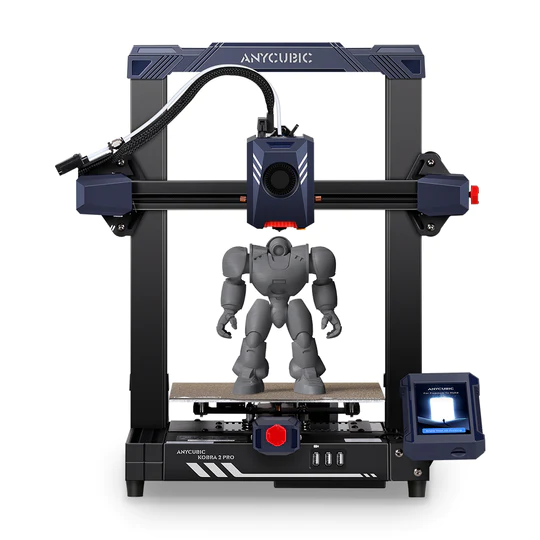


Summary of Anycubic Kobra 2 Pro 3D Printer
Anycubic Kobra 2 Pro 3D Printer prints ten times faster than mainstream FDM printers at high speeds. It offers intelligent app control for easy monitoring and management. The new structure and LeviQ 2.0 Auto Leveling Smart Z-Offset ensure precise, detailed prints with smooth finishes. It’s also a great choice if you’re looking for a 3D Picture Printer that delivers speed and quality without compromise.
| Specification | Value |
| Printing Speed | 500mm/s |
| Recommended Print Speed | 300mm/s |
| Print Size | 8.7″x8.7″x9.84″ |
| Smart App Control | Yes |
| Auto Leveling | Yes (LeviQ 2.0 Smart Z-Offset) |
| Direct Extruder | Yes |
| Movement Structure | Yes |
| Vibration Compensation | Yes (One-click) |
| Resonance Frequency Detection | Yes (X/Y axis G-sensor) |
| Online Model Library | Yes |
| Real-time Video Supervision | Yes |
| Online Slicing and Printing | Yes |
| Time-lapse Recording | Yes |
| Remote Control | Yes |
| Z-axis Compensation | Customizable |



Key Features of Anycubic Kobra 2 Pro 3D Printer
The Anycubic Kobra 2 Pro 3D Printer boasts a lightning-fast printing speed of up to 500mm/s, significantly faster than most other FDM printers. This rapid speed opens up new possibilities for quick prototyping and efficient production.
With its powerful computing capabilities, this printer features a high-power system that enables smooth operation and precise printing results. The upgraded structure enhances the overall performance, ensuring consistent and reliable output with every print.
The LeviQ 2.0 Auto Leveling Smart Z-Offset is a game-changer in terms of convenience and accuracy. It intelligently compensates for any Z-axis offset, simplifying the setup process and ensuring optimal print quality each time.
In addition to these key features, the Anycubic Kobra 2 Pro offers an impressive print size of 8.7″x 8.7 “x 9.84”, providing ample space for creating larger projects or multiple smaller prints simultaneously. This generous build volume caters to a wide range of printing needs, from intricate models to functional prototypes.
Personal Experience: I found the high-speed printing capability particularly useful when working on time-sensitive projects requiring quick turnaround times without compromising quality.
10X Boost in Speed
The Anycubic Kobra 2 Pro 3D printer offers a remarkable printing speed of up to 500mm/s. This rapid speed enables quick and efficient printing, saving you valuable time on your projects.
Printing at a recommended speed of 300mm/s ensures high-quality prints while maintaining a fast pace. With this increased speed, you can complete your prints in a fraction of the time compared to traditional FDM printers.
Whether you’re working on prototypes that require speedy iterations or creating intricate designs that demand precision, the Anycubic Kobra 2 Pro’s impressive printing speed caters to a wide range of needs. Achieving such high speeds opens up new possibilities for creators looking to streamline their workflow and bring their ideas to life quickly.
SMART APP CONTROL
The Anycubic APP opens up a world of possibilities for users, allowing access to an online model library search feature that simplifies finding the perfect 3D model for your project. Real-time video supervision ensures you can monitor your print progress from anywhere, at any time.
Online slicing and printing capabilities are a game-changer, enabling seamless preparation and execution of prints without the need for additional software or complex setups. This feature streamlines the printing process, making it more efficient and user-friendly.
Remote control and management options provided by the Anycubic APP offer unparalleled convenience. Controlling your 3D printer adds flexibility to your workflow, whether at home or on the go. Imagine starting a print while still at work and coming home to a finished masterpiece!
In my Experience, the Anycubic APP’s online model library search has saved countless hours searching for designs suitable for my projects. The real-time video supervision feature provides peace of mind as I can watch my prints even when not physically present.
For hobbyists seeking to streamline their 3D printing process or professionals aiming to enhance productivity in their workflow, the intelligent app control features of the Anycubic Kobra 2 Pro are invaluable tools. Managing prints remotely adds a layer of convenience that is hard to beat.
Brand New Structure
The optimized direct extruder ensures precise filament delivery for accurate prints. The movement structure enhances cooling, significantly reducing layer lines.
Experience improved extrusion and cooling mechanisms that result in smoother printing outcomes. You can achieve high-quality prints with fine details with the enhanced Anycubic Kobra 2 Pro structure.
Enjoy the benefits of a well-designed direct extruder that efficiently delivers filament, ensuring proper melting and cooling processes. The upgraded movement structure ensures smooth operation, minimizing visible layer lines on your prints.
Smooth and Detailed
Eliminate resonance vertical lines and bracket lines with one-click vibration compensation. Thoughtful adjustments are made to motion control for smooth and detailed prints. Detect the resonance frequency of the X/Y axis using an accelerometer G-sensor for improved print quality.
The one-click vibration compensation feature on the Anycubic Kobra 2 Pro 3D Printer is a game-changer. It effectively eliminates unwanted vertical lines, ensuring that your prints come out smooth and detailed every time. By detecting the resonance frequency of the X/Y axis, this printer makes intelligent adjustments to its motion control system, resulting in precise and high-quality prints.
Printing intricate designs or models requires a printer to consistently deliver smooth and detailed results. With the Anycubic Kobra 2 Pro’s advanced technology, you can say goodbye to imperfections like bracket lines that may appear during printing. Intelligently using an accelerometer G-sensor ensures that each layer is laid down precisely, giving your creations a professional finish.
In my Experience with the Anycubic Kobra 2 Pro 3D Printer, I was impressed by how effortlessly it handled complex models without compromising on detail. Whether you’re creating prototypes for work or intricate pieces for personal projects, this printer delivers smooth surfaces free from any unwanted lines or blemishes.
For hobbyists looking to elevate their 3D printing capabilities or professionals seeking precise prints, the Anycubic Kobra 2 Pro is a solid choice. Its ability to eliminate vertical resonance lines and bracket lines ensures that each print is flawless and ready for display or practical use.
LeviQ 2.0 Auto Leveling Smart Z-Offset
The unique module in the Anycubic Kobra 2 Pro 3D Printer is a game-changer. It intelligently compensates for any Z-axis offset during printing, ensuring precise and accurate results.
Custom Z-axis compensation is also supported, allowing for fine-tuning adjustments to achieve the perfect leveling needed for high-quality prints with sharp details and smooth finishes.
Thanks to the LeviQ 2.0 Auto Leveling feature, users can benefit from enhanced print quality that minimizes errors and inconsistencies often associated with manual leveling processes.
Buying Guide, Anycubic Kobra 2 Pro 3D Printer
When considering the Anycubic Kobra 2 Pro, it’s essential to consider the print size. With dimensions of 8.7″x 8.7 “x 9.84”, this printer offers a decent printing area for various projects.
High-speed printing is a crucial factor to consider before purchasing the Anycubic Kobra 2 Pro. Its impressive maximum speed of up to 500mm/s can significantly impact your workflow and project completion time.
Exploring this printer’s innovative app control features is vital in making an informed decision. Accessing online model libraries, monitoring real-time status, and remotely managing prints can enhance user convenience and efficiency.
Final Remarks, Anycubic Kobra 2 Pro 3D Printer
You’ve now got the lowdown on the Anycubic Kobra 2 Pro 3D Printer. From its lightning-fast speed to the intelligent app control and detailed prints, this printer is a game-changer in the 3D printing world. The LeviQ 2.0 Auto Leveling Smart Z-Offset ensures hassle-free printing, making it a top choice for beginners and seasoned makers. Remember, choose wisely based on your needs and budget. Happy printing!
Frequently Asked Questions
Is the Anycubic Kobra 2 Pro 3D Printer suitable for beginners?
The Anycubic Kobra 2 Pro is beginner-friendly due to its user-friendly features like auto-leveling, intelligent app control, and detailed instructions. It’s an excellent choice for those new to 3D printing, looking for an easy-to-use yet advanced machine.
How does the LeviQ 2.0 Auto Leveling Smart Z-Offset feature benefit users?
The LeviQ 2.0 Auto Leveling Smart Z-Offset ensures precise prints by intelligently compensating for any Z-axis offset during printing. This feature saves time and effort that would otherwise be spent manually adjusting the printer settings.
Can I monitor my prints remotely with the Anycubic APP?
After updating your printer firmware to version 3.0.5 or later, you can use the Anycubic APP to monitor your prints in real-time through video and status tracking. You can also manage slicing and printing tasks remotely using this convenient feature.
What is the significance of having a brand-new structure in a 3D printer?
A brand-new structure in a 3D printer, such as the Anycubic Kobra, enhances print quality by optimizing filament delivery, melting efficiency, and cooling processes. This results in smoother prints with fewer imperfections, such as layer lines or misalignments.
How does vibration compensation contribute to print quality on this printer?
Vibration compensation on the Anycubic Kobra eliminates unwanted resonance lines by detecting axis frequencies via an accelerometer G-sensor and making real-time adjustments during printing. This results in smoother surfaces and more detailed prints without visible artifacts caused by vibrations.
