Flashforge Guider IIS 3D Printer: The FlashForge Guider IIS stands out as a top contender. As an experienced enthusiast in 3D printing, this printer has impressed me with its precision and ease of use. The Guider IIS boasts impressive features like a large build volume, touchscreen interface, filament run-out detection, and resume print, making it ideal for beginners and seasoned users.
This review will investigate the FlashForge Guider IIS’s performance, user-friendliness, print quality, and overall value. Please stay tuned to find out how this innovative 3D printer can effortlessly elevate your printing projects.
FLASHFORGE Guider IIS 3D Printer Auto Leveling with High Temperature Nozzle Large 3D Printer Built-in HD Camera, 280 * 250 * 300mm Printing Size for Industrial Use.
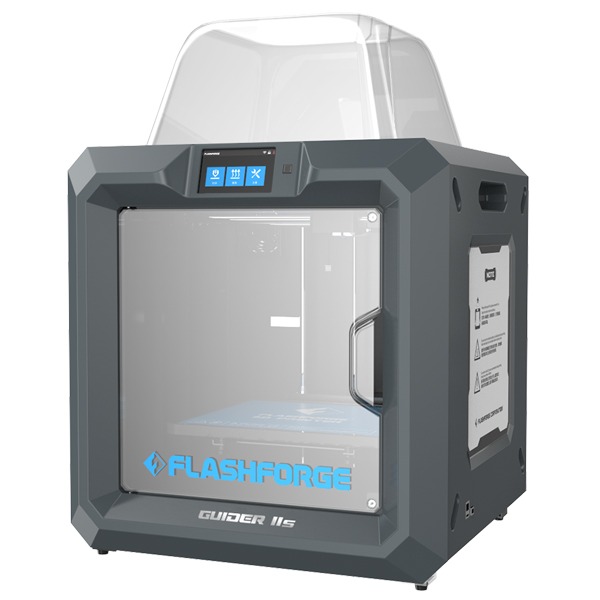
Summary of Flashforge Guider IIS 3D Printer
The FlashForge Guider IIS 3D printer boasts a large build volume of 11.0 x 9.8 x 11.8 inches and features auto-leveling through the Z-axis during printing. It supports various filaments like PLA, ABS, and more. With a dual platform for good adhesion, resume printing capability after power outages or stoppages, a HEPA13 air filter to reduce impurities, and a built-in HD camera for real-time monitoring, this printer stands out as one of the best 3d printers for small business needs, especially in industrial settings.
| Specification | Value |
| Printing Size | 280 x 250 x 300 mm |
| Auto Leveling | Yes |
| Filament Compatibility | PLA, ABS, ASA, PVA, PETG, Nylon, HIPS, PA, PC, Wood, electrically conductive materials, carbon fiber composite materials |
| Dual Platform | Yes |
| Resume Printing | Yes |
| HEPA Filter | Yes |
| Built-in Camera | Yes |


Key Features
The FLASHFORGE Guider IIS 3D Printer offers a large build volume, making it suitable for industrial use. Its dimensions are 11.0 x 9.8 x 11.8 inches, allowing you to create big projects easily.
Auto leveling through the Z-axis ensures that your prints are precise and accurate every time. This feature eliminates manual adjustments, saving you time and effort during printing.
This printer provides versatility in your printing projects by supporting various filaments, such as PLA, ABS, ASA, PVA, PETG, Nylon, HIPS, PA, PC, and Wood materials. Whether you’re working on prototypes or functional parts, this printer covers you.
The dual platform design with good adhesion and fast heating of the heat bed allows for efficient printing. You can start printing quickly without worrying about adhesion issues or long heating times.
The ability to resume printing ensures that your work is well-spent in case of a power outage or unexpected stoppage during a print job. This feature adds convenience and reliability to your 3D printing experience, helping you make money from a 3D printer by reducing failed prints and saving time.
Large Build Volume: 280 x 250 x 300 mm
Creating larger prints is a breeze with the Flashforge Guider IIS 3D Printer’s spacious build volume. The size of 280 x 250 x 300 mm allows for diverse project requirements, from prototypes to functional parts.
Whether you are a hobbyist looking to bring intricate designs to life or an industrial user in need of producing large-scale components, this generous printing area caters to various needs. The advantage of such a vast printing space is its design complexity and size flexibility.
As an enthusiast exploring different printing projects, I find that the substantial build volume opens up endless possibilities. From crafting detailed figurines to constructing mechanical parts, the roomy capacity ensures that my creativity knows no bounds. In an industrial setting, this extensive print area can efficiently accommodate the production of sizable prototypes and end-use parts.
The Flashforge Guider IIS’s large build volume enhances productivity and lets users tackle bigger projects without limits. For those seeking the best 3d printer for small business, this spacious build area is perfect for creating detailed models and functional parts, helping you achieve top-quality results every time.
Auto Leveling with Z-axis Adjustment
The Flashforge Guider IIS 3D Printer’s auto-leveling feature ensures precise prints every time. It adjusts the Z-axis during printing to maintain an optimal printing level.
Calibration becomes hassle-free with the convenience of Z-axis adjustment. This feature allows for fine-tuning to achieve perfect alignment, enhancing print quality significantly.
This auto-leveling and Z-axis adjustment combination greatly enhances print quality. It ensures accuracy and provides a seamless user experience, making 3D printing more accessible.
Support for Various Filaments
3D printing with the Flashforge Guider IIS offers many filament options, including PLA, ABS, ASA, PVA, PETG, Nylon, HIPS, PA, PC, and Wood materials. This versatility allows for creative freedom and the ability to choose the best material for each project.
The importance of supporting various filaments in 3D printing cannot be overstated. Different filaments have unique properties that make them suitable for specific applications. By accommodating multiple filaments, the Guider IIS ensures users can explore diverse projects and achieve desired results.
The Flashforge Guider IIS’s significant advantage is its flexibility, which is offered by supporting various filaments. Whether you want to create durable prototypes with ABS or intricate designs with PLA, this 3D printer covers you. The ability to switch between different materials seamlessly enhances workflow efficiency and expands possibilities for innovation.
Dual Platform: Adhesion and Fast Heating
The Flashforge Guider IIS 3D printer boasts a dual-platform feature, catering to different printing requirements. One platform focuses on enhancing adhesion during printing, ensuring that prints stay securely in place.
Moreover, the second platform’s fast heating capability is a game-changer for those seeking an efficient workflow. Rapid heat bed heating can significantly reduce waiting time and increase productivity in 3D printing projects.
The dual-platform setup has been incredibly versatile. When working on intricate designs that require precise details, the enhanced adhesion ensures that each layer sticks perfectly without any shifting or warping issues.
The fast heating feature has been a lifesaver for projects with tight deadlines where time is of the essence. It allows me to start printing almost immediately after setting up my design, saving valuable time without compromising print quality.
Whether you are a hobbyist looking to explore creative avenues or an industrial user with demanding production needs, the Flashforge Guider IIS’s dual platform functionality of adhesion and fast heating caters to a wide range of users. Its ability to adapt to various printing scenarios makes it a reliable choice for beginners and experienced 3D printing enthusiasts.
Resume Printing After Power Outage
Resume Printing After a Power Outage is a crucial feature in the Flashforge Guider IIS 3D Printer. It lets you pick up right where you left off after a power interruption, saving time and materials.
This feature ensures that your prints are not ruined due to unexpected power outages or stoppages. As someone who has experienced power disruptions during long printing jobs, I know that this capability provides peace of mind, knowing that my project will continue seamlessly.
Whether you are working on a large industrial project or a small personal creation, the Flashforge Guider IIS 3D Printer’s ability to resume printing after a power outage makes it suitable for various needs. It offers reliability and convenience, ensuring your prints are completed successfully without hiccups.
Buying Guide, Flashforge Guider IIS 3D Printer
When purchasing a 3D printer, it’s crucial to consider factors that align with your printing needs. Compatibility with different filaments ensures versatility in your printing projects. Adding accessories like a filament dryer can enhance the overall printing experience.
Choosing a 3D printer that supports various filaments opens up possibilities for experimenting with different materials. This flexibility allows me to create models with diverse characteristics, from flexible and durable to wood-like or electrically conductive.
Considering add-ons such as an enclosure kit can help maintain stable temperature conditions during printing, especially when using filaments sensitive to temperature changes. It’s essential to assess your workspace and determine if additional accessories are needed for optimal printing results.
The FLASHFORGE Guider IIS 3D Printer’s compatibility with multiple filaments allows me to explore various options based on my project requirements. The ability to easily switch between filaments enables seamless transitions between different types of prints without significant adjustments.
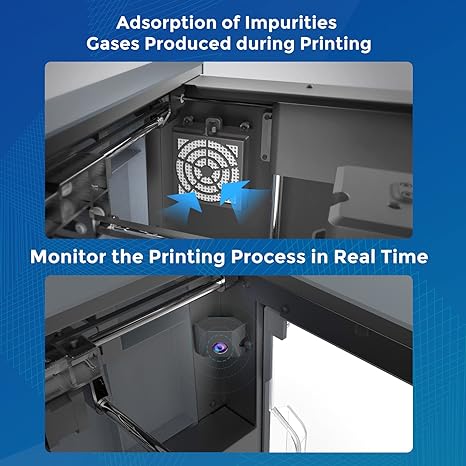
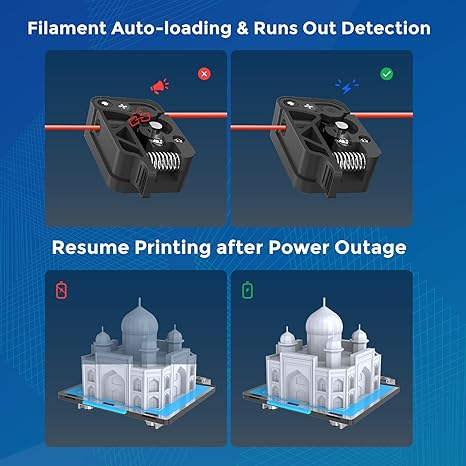
Closing Thoughts, Flashforge Guider IIS 3D Printer
You’ve now got the lowdown on the FlashForge Guider IIs 3D printer. With its large build volume, auto-leveling feature, and support for various filaments, this printer is a solid choice for your printing needs. The dual platform for adhesion, fast heating, and the resume printing function after power outages add to its appeal. Refer to the buying guide to make an informed decision that suits your requirements. So, what are you waiting for? Get the FlashForge Guider IIs and bring your 3D printing projects to life!
Frequently Asked Questions
How does the auto-leveling feature work on the FLASHFORGE Guider IIS 3D Printer?
During printing, the Z-axis adjusts automatically to ensure proper leveling. This feature helps maintain print quality by compensating for any unevenness in the printing surface.
What filaments are compatible with the FLASHFORGE Guider IIS 3D Printer’s extruder temperature, nozzle, glass, and build plate?
The printer supports various filaments, including PLA, ABS, ASA, PVA, PETG, Nylon, HIPS, PA, PC, Wood-based materials, electrically conductive filaments, and carbon fiber composites.
Can I resume printing after a power outage or an unexpected stoppage with this 3D printer?
Yes. The Guider IIS allows you to resume your printing job right where it left off when power is restored or if the printing process is interrupted.
How does the dual platform system benefit users of this 3D printer?
The dual platform offers excellent adhesion for print bed stability and fast heating capabilities. This setup ensures that prints adhere securely during printing and minimizes wait time due to quick heat-up.
What is the purpose of having a built-in HD camera on this industrial-grade 3D printer?
The built-in HD camera enables remote real-time monitoring of print progress. It provides visual feedback on how your prints are going without the need to be physically present near the printer at all times.
