3D printing was valued at $20.37 billion in 2023 and is forecast to grow at a CAGR of 23.5% from 2023 to 2030. Buying a decent 3D printer has never been so rewarding or interesting.
Low-cost models featuring great ideas are widely available, so now is a great time to consider this technology for your home or business projects. Whether you want professional-quality printing or to make crafts at home, there’s a printer for you!
How to Choose the Best Cheap 3D Printer
There are a lot of 3D models available today, making it hard to choose one on a budget. Cheap 3D printers suit everyone—from casual enthusiasts to businesses looking to boost production without spending too much. Many now include features that used to be found only in high-end models, making them a smart option. If you’re running a small shop or startup, finding the best 3d printer for small business can help you save time and money. This guide covers how to choose the right budget-friendly printer for your needs.
Key Features to Look for in Affordable 3D Printers
To make an intelligent purchase, focus on these essential features:
1. Automatic Bed Leveling
A 3D printer with automatic bed leveling eliminates issues and saves time by automatically adjusting the print bed. This feature helps maintain consistent print quality, especially for novice users. It is available on some models and is highly recommended, as it simplifies the setup process.
2. Build Volume and Platform Quality
The size of the build volume determines the dimensions of your prints. When printing larger pieces, consider the build plate. It improves adhesion and reduces the likelihood of the models’ warped, which is essential to a good print.
3. Ease of Assembly and User Interface
Beginners may find it useful to start with an easy-to-use setup. It is advisable to look for printers that have easy-to-use interfaces such as touch screens or features for monitoring prints. Some printers require partial assembly, while others are completely assembled.
4. Material Compatibility
The printer must be compatible with standard filaments such as PLA, PETG, and ABS and specialized filaments such as flexible or carbon-filled filaments.
Comparing FDM vs. Resin Printers
There are pros and cons to both Fusion Deposition Modeling (FDM) and Resin Deposition Modeling (SLA) 3D printer technologies.
FDM (Filament-Based) Printers
Pros:
- Cheaper operating cost with widely available filaments like PLA and ABS.
- Larger build volumes, suitable for big objects and functional prototypes.
- Filament-based prints are more durable and heat-resistant (depending on material).
Cons:
- Visible layer lines on printed objects require post-processing for smooth finishes.
- Slower for fine-detail prints compared to resin printers.
Resin (SLA) Printers
Pros:
- Exceptional detail and smooth surface finishes—perfect for miniatures, jewelry, or dental models.
- Produces precise and intricate designs that FDM can’t match.
Cons:
- Smaller build volume, limiting the size of prints.
- Higher material costs, with resins costing more than regular filaments.
- More post-processing steps, like resin washing and UV curing, which can get messy.
Which to Choose?
FDM printers are ideal for durable, large parts or models, whereas resin printers work better for intricate designs and smooth surfaces.
Tips for Balancing Price and Quality
A thin budget does not mean sacrificing quality. Here are some unique tips:
1. Hunt for Deals and Sales
During the holiday season, the brand advertises new products exclusively or offers promotional offers at events like Black Friday.
2. Consider Bundles
Sets with spare parts, such as nozzles, build plates, or even filament spools, add considerable value without increasing the cost.
3. Explore Second-Hand Options
Find lightly used 3D printers on online marketplaces, local communities, or maker spaces. Make sure the seller performs a working demonstration or fixes any existing problems.
4. Check for Open Source Support
Similarly to Prusa models, open-source printers (such as the beefy Prusaslicer attitude) allow you to enhance and tweak.
5. Learn to Optimize Settings
Search for slicer profiles that are designed for a given material or printer and play with them to see which gives the desired results.
Top Picks for the Best Cheap 3D Printers
3D printing is an exciting experience that can be overwhelming when considering the possibilities on a budget. But if you’re looking to make a 3D model for printing, there are lots of great printers for under $300. They offer high quality at an affordable price, whether you’re a beginner or want to expand your maker space.

The Best Overall Choice for Budget Buyers
Creality Ender 3 V3 SE
A Creality FDM printer with automatic bed leveling, a Sprite direct drive extruder, easy assembly, and a small form factor. It has automatic bed leveling, supports PLA, PETG, and ABS filaments, and has a 220 x 220 x 250 mm build volume.
It prints faster at 250 mm/s than other entry-level printers at this price. Its features, including a PEI-coated steel sheet and strain-based Z-axis calibration, make it a great buy for $219. It is straightforward to use and provides a wide range of applications to meet the needs of both beginners and experts.

The Fastest Budget 3D Printer
Creality Ender 3 V3 KE
Speed demons, meet your match. The Ender 3 V3 KE is designed for users who aim for speed, regardless of quality. Its Klipper firmware enables this printer to print at a staggering 500 mm/s and offers dual Z-axis synchronization, among other features.
With Wi-Fi and a PEI-coated flexible build plate, it is easy to monitor wherever you are easily. For those who dislike slow printing, this model is great for you. Most projects will benefit from the KE’s fast printing speed, but fine details may need some additional adjustments.
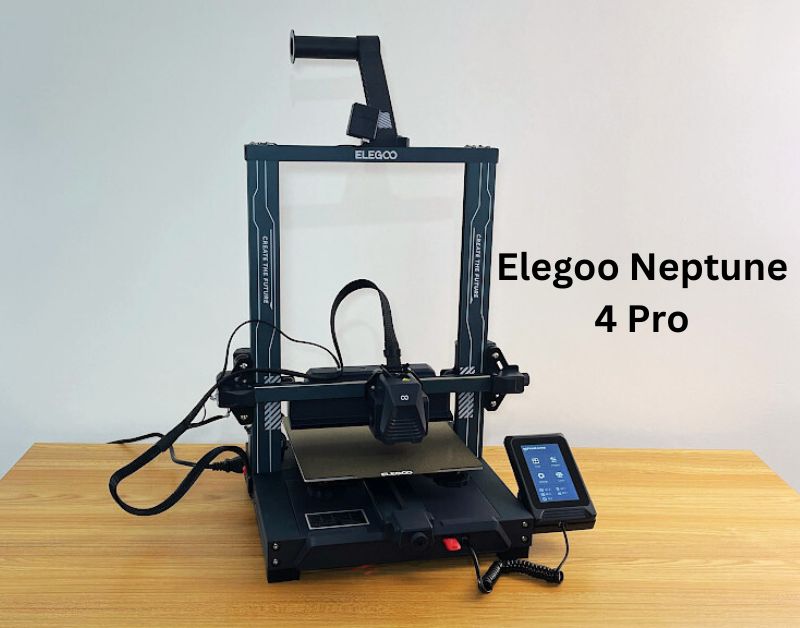
The Most Beginner-Friendly Printer
Elegoo Neptune 4 Pro
Elegoo’s Neptune 4 Pro is a great addition to your manufacturing, especially if you are just starting out. The printer has an automatic bed leveling system with 121 points and a direct drive extruder.
The printer can print PLA, PETG, and TPU materials at a maximum speed of 500 mm/s. It is a multipurpose machine that can develop with your capabilities. The printer comes with a 4.3-inch color-touch display and comprehensible guides. Available for $219, it is affordable and a terrific introduction to 3D printing.
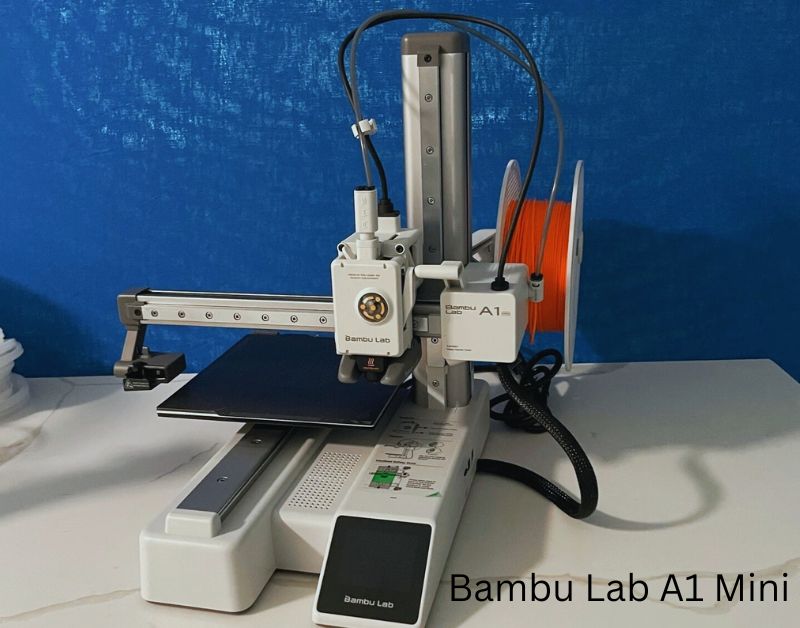
Best for Multicolor Printing on a Budget
Bambu Lab A1 Mini
Bambu Lab A1 Mini is an FDM printer with colorful printing features that are easy to learn and the cheapest option might not mean overpaying for multicolor prints. Due to its automatic bed leveling, direct drive extruder, and AMS Lite add-on compatibility, it can print up to four colors at once.
Despite being quiet and fast, this model is also suitable for more experienced creators because it is quiet and quick. The A1 Mini is an excellent choice for artistic work and detailed models, starting at $199.
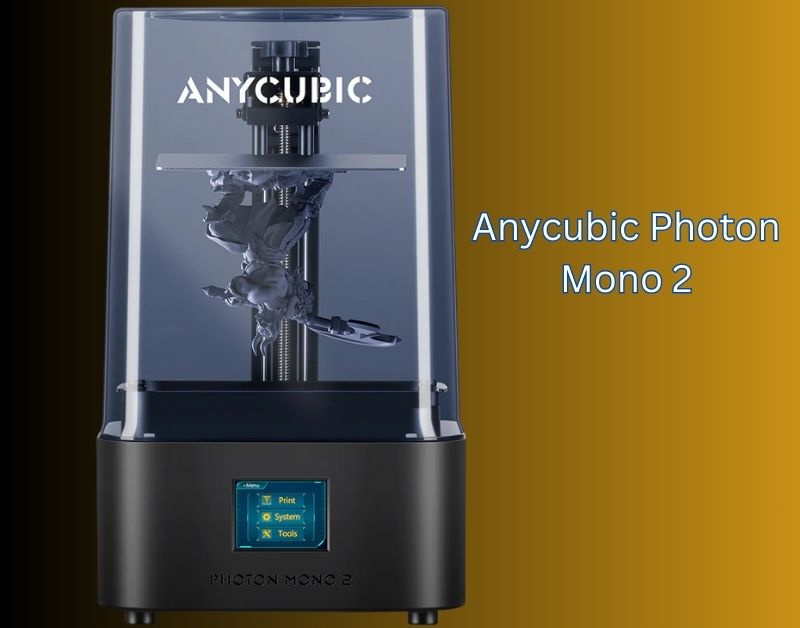
Top Low-Cost Resin Printer
Anycubic Photon Mono 2
Resin printers are great for extremely complex designs like figurines or jewelry. They are small and have 4K resolution on their mono screens. Hobbyists and professionals alike can use the printer to create tiny scale-out creations with the necessary level of detail precision.
Beginners will enjoy using it as it is easy to assemble and comes with an anti-scratch film to cover the LED screen. It offers excellent value for its size at 149 USD while staying true to its high-quality standards.
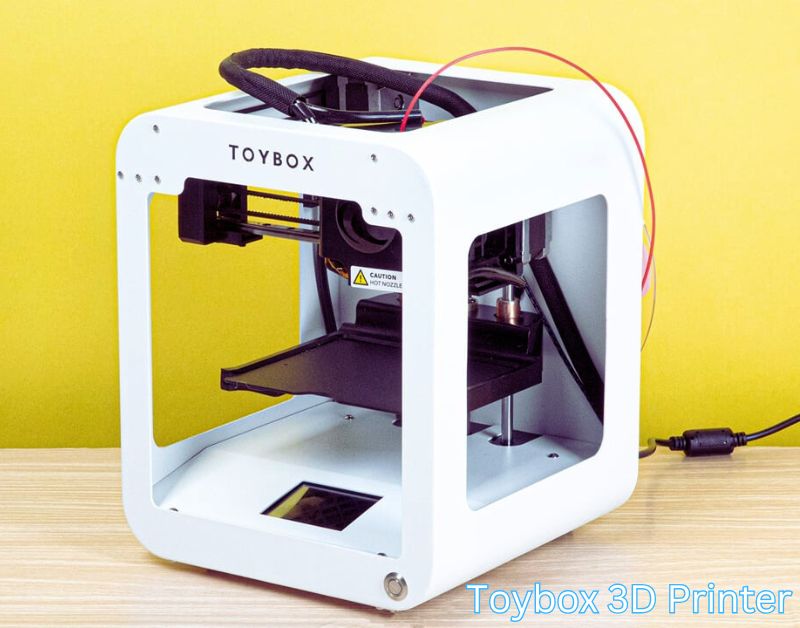
Printers for Specialized Uses
Toybox 3D Printer
Are you looking for a 3D printer specifically designed for kids and classrooms? The Toybox 3D Printer, with its kid-centered interface, simple construction, and lightweight casing, is perfect for fostering creativity at school and at home. With this simple machine, you can make countless toys or teach STEM ideas.

Resin Printers for Tabletop Gamers
Elegoo Mars 5 Ultra
Elegoo Mars 5 Ultra resin printers are game changers for doll and miniature makers. Its 9K resolution makes it ideal for miniatures, including figurines and terrain pieces, as well as other types of models. The printer offers stunning quality and a great price for gamers.
Budget 3D printers are eager to help, regardless of your need for speed, accuracy, or ease of use.
Key features and model name
Here’s a table summarizing the key features of each budget 3D printer mentioned:
| Printer Model | Key Features | Price Range |
| Creality Ender 3 V3 SE | Automatic bed leveling, Sprite direct drive extruder, 220 x 220 x 250 mm build volume, 250 mm/s speed, strain-based Z calibration, PEI coated steel sheet. | ~$219 |
| Creality Ender 3 V3 KE | WiFi connectivity, 500 mm/s speed, dual Z-axis synchronization, PEI-coated flexible build plate, Klipper firmware | <$280 |
| Elegoo Neptune 4 Pro | Leveling system with 121 points, direct drive extruder, 500 mm/s speed, supports PLA, PETG, TPU, 4.3-inch touchscreen | ~$219 |
| Bambu Lab A1 Mini | Auto bed leveling, direct-drive extruder, AMS Lite add-on for up to four colors, beginner-friendly | ~$199 |
| Anycubic Photon Mono 2 | 4K resolution, compact design, ideal for intricate designs, easy assembly, anti-scratch film | ~$149 |
| Toybox 3D Printer | Kid-friendly interface, easy setup, lightweight, designed for children and educational use | Not specified |
| Elegoo Mars 5 Ultra | 9K resolution, ideal for tabletop games and miniature modeling, high-quality textures | Not specified |
Multicolor and fast printers, simple start settings, and detailed resin prints are available with these options.
Market conditions may determine the price; however, it is not fixed.
Unique Add-On Topics for Extra Value
How to Maximize the Performance of an Affordable 3D Printer
Calibration Tips
To get great results, calibrate your printer correctly. To begin, level the build plate. Many cheap printers need manual adjustments, so you can use a basic leveling tool or calibration sheet. Also, check the nozzle-to-bed distance; it should be close enough to allow the filament to adhere to the bed without being forced into it. Test prints with calibration cubes can also help adjust other parameters.
Maintenance and Care to Extend Printer Life
Basic maintenance can ensure your printer runs smoothly for years:
- Clean the Nozzle: Clogged nozzles are a common issue. Use a cleaning needle to keep it clear.
- Lubricate Moving Parts: Regularly oil the rails and rods to reduce wear and tear.
- Check Belts: Tighten any loose belts to prevent misaligned prints.
- Dust-Free Zone: Keep your printer clean to avoid particles affecting its performance.
These small steps can prevent common problems and save you from expensive repairs.
Creative Projects Perfect for Budget Printers
Ideas for DIY Enthusiasts
Affordable printers are perfect for crafting everyday items. Here are some fun ideas:
- Custom Phone Cases: Design and print personalized covers to stand out from the crowd.
- Miniature Figurines: Think action figures, tabletop game pieces, or home decor accents.
- Repair Solutions: Create missing drawer handles or custom parts for broken items around the house.
Small Business Opportunities
With a little creativity, your budget printer can become a business tool:
- Prototyping: Use it to create prototypes for product designs in industries like fashion or engineering.
- Customized Gifts: Offer tailored items like engraved keychains or monogrammed trinkets.
- Print-On-Demand Services: Cater to local businesses or individuals in need of unique components.
Your 3D printer can easily pay for itself when used smartly in a side hustle.
Best 3D Printing Accessories on a Budget
Affordable Filaments
Budget options such as PLA or PETG can meet most of your general needs. To maximize your savings, look for brands that offer bulk discounts.
Handy Tools for Your Workflow
Gear up with these must-have accessories:
- Print Removal Kits: A tool like the BuildTak scraper makes peeling finished prints off the bed a breeze.
- Deburring Tools: Use these to refine and smooth rough edges on freshly printed objects.
- Digital Calipers: Perfect for accurately measuring and adjusting your designs before printing.
Cheap and Effective Bed Adhesives
Bed adhesion is crucial for a clean print, especially with low-cost solutions. Many users spray on Aqua Net hair spray for better adhesion—it is very affordable and works well! Magigoo 3D adhesive and possibly even a glue stick are also options.
Essential Slicer Software
Good slicing software does not cost a fortune. Ultimaker Cura, a free option, has many settings, as does Simplify3D. Both easily convert your 3D models into printer files.
Frequently Asked Questions About Budget 3D Printers
Which is Better for Beginners, FDM or Resin?
Clear comparison tailored for hobbyists or small business owners.
Do Cheap 3D Printers Require Significant Setup?
Explain common setups and how easy most budget-friendly models are today.
Can You Still Get High-Quality Prints with Low-Cost Printers?
Provide reassurance with examples and tips for ensuring output quality.
Is 3D Printing an Affordable Hobby or Business Investment?
Touch on cost-effectiveness for casual and professional users.
Wrapping Up
Budget-friendly 3D printers have come a long way and now offer even more advanced specifications, making them more appealing to budget-conscious manufacturers. These machines serve the needs of novices and experts alike.
Whether you are creating banners, designing models, or doing art as a hobby, there are all kinds of printers on the market that will meet your needs and won’t cost you a fortune to purchase. Invest in 3D printing today and bring your dreams to life for an incredible price!

Comments are closed.