3d Printers For Beginners: The 3D printing market was valued at $19.8 billion in 2023 and will reach $135.4 billion by 2033, a 21.2% growth rate. Because of its tremendous growth and wide range of opportunities, 3D printing technology can help even new investors make smart investment decisions.
3D printers can be used at home or as a business, and they offer more creative and cost-effective design options. Prepare yourself for manufacturing’s future with this technology.
Beginners need a printer that “just works.”
A good beginner printer should be:
- Easy to assemble
- Fully auto-leveling
- Fast and reliable
- Minimal calibration required
- Compatible with common filaments
- Supported by a strong community
- Affordable
In this guide, I’ve selected the best beginner printers based on:
- Ease of use
- Maintenance requirements
- Print quality
- Price
- Reliability
- Real-world beginner experiences
Let’s find the perfect first 3D printer for you.

What is 3D Printing?
Exploring Additive Manufacturing
With 3D printing, also known as additive manufacturing, the material is added layer by layer in a sequence, accommodating internal features of the geometry. It is also environmentally friendly.
Additive vs. Subtractive Manufacturing
Additive manufacturing creates objects by layering plastic or metal, allowing for complex and custom designs. This process is ideal for producing detailed prototypes or final products. In contrast, subtractive manufacturing involves cutting or drilling materials from a solid block. While it offers high precision, it often leads to more waste. For entrepreneurs looking to save material and cost, especially when using the best 3d printer for small business, additive methods offer a smarter, more efficient solution.
Historical Context and Development of 3D Printing Technology
The origins of 3D printing can be traced back to the 1980s when Charles Hull invented stereolithography. A liquid plastic material was used by him to form solid objects. Other processes, such as Selective Laser Sintering (SLS) and Fused Deposition Modeling (FDM) would eventually be developed over the years. As the 2000s approached, 3D printers became a reality for enthusiasts, not just large corporations. Today, it is used in many sectors, including those in the aerospace and health industries. It further transforms manufacturing and design.
What Makes a 3D Printer Beginner-Friendly?
To qualify as beginner-friendly, a printer must include the following features:
1. Automatic Bed Leveling
Manually adjusting a print bed is frustrating and error-prone. A beginner-friendly printer should handle this automatically.
2. Direct Drive Extruder
Direct drive extruders make it easier to print with flexible filaments like TPU, as well as common materials like PLA and PETG.
3. Fast and Reliable First Layers
The first layer is critical for a successful print. A good beginner printer ensures smooth, clog-free starts and perfect adhesion.
4. Easy Assembly
Printers that come fully assembled or require less than 15 minutes of setup are ideal for beginners.
5. Good Slicer Compatibility
A beginner printer should work seamlessly with popular slicers like Cura, PrusaSlicer, and Bambu Studio.
6. Active Community and Tutorials
A strong user community and plenty of tutorials can help beginners troubleshoot and learn quickly.
Key Components of a 3D Printer
Essential Parts of a 3D Printer
Each of the four main components of a 3D printer is necessary to produce 3D objects from computer files: a filament, a nozzle, a build plate, and an extruder.
Filament: The Printer’s Fuel
Plastic filament will determine the final product’s appearance and strength. PLA and ABS filament are spooled plastics that are sold as a spool of plastic.
Nozzle: The Precision Tool
In 3D printing, the nozzle deposits the melted filament onto the build plate and creates the fine details. Smaller nozzles provide finer details, while larger nozzles print faster.
Build Plate: The Print’s Base
Building on a heated build plate will prevent issues such as warping. The build plate must be leveled for the part to adhere properly.
Extruder: The Feeding Mechanism
The extruder feeds filament into the nozzle and controls the flow, allowing smooth printing. Direct extruders and Bowden extruders both offer distinct advantages.
A thorough understanding of these components will help you maintain high-quality results in your 3D printing projects.
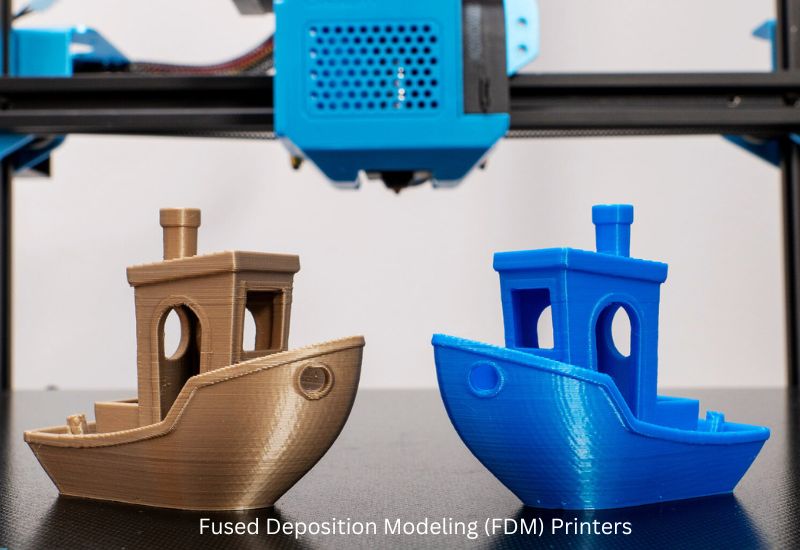
Types of 3D Printers Suitable for Beginners
Fused Deposition Modeling (FDM) Printers
Using FDM Printers: Benefits and Limitations
FDM printers are inexpensive and easy to use. They create 3D objects by stacking layers of melted filament.
Benefits for Beginners
- Affordable: FDM printers are generally more affordable than other types. Good models cost only a few hundred dollars.
- Versatile Materials: This allows you to experiment with different materials like PLA and ABS.
- User-Friendly: Models like the Anycubic Kobra 3 Combo are easy to set up and operate.
- Community Support: Many people use FDM printers. Tips and help can be found online.
Limitations for Beginners
- Surface Lines: A smooth finish can be achieved by sanding the surface of FDM prints.
- Lower Detail: Other printers might be better for tiny details. Resin printers are more detailed.
- Weaker Layers: A print can be weak along its lines. It might not hold up well when the print is stressed.
- Support Needs: It can take time to remove extra support structures from some designs.
Recommended Models for Beginners
- Creality Ender-3 V3 SE: It’s affordable and reliable. This model is easy to set up and use, perfect for beginners.
- Anycubic Kobra 3 Combo: This versatile and user-friendly printer is great for starting multi-material projects.
These models offer a good start for anyone new to 3D printing.
Stereolithography (SLA) Printers
Stereolithography (SLA) printers use ultraviolet lasers to harden liquid resin poured on them. These printers build solid objects over time. By contrast, SLA produces smooth, detailed objects that can be molded for jewelry or dentistry.
A fused deposition model (FDM) printer does not build layers by layers. Instead, heated plastic filaments form objects. The area where layers combine can be seen on items printed using FDM.
FDM printers are a good choice, since they require only filament loading. In order to print, clean, and cure an SLA, one must use liquid resin. This gets dirty and requires more processes after printing, cleaning, and curing.
FDM prints durable, functional parts, while SLA prints detailed and smooth surfaces. Both technologies have benefits and drawbacks, depending on how you make a 3D model for printing.
50 Easy 3D Prints for Beginners (Fun, Useful & Fast Projects)
Home & Kitchen Items
1. Bag Clips
Easy print, super useful.
2. Toothpaste Squeezer
Prints in minutes — perfect first project.
3. Soap Dish (Draining Style)
Popular and functional.
4. Bookmark
Quick and customizable.
5. Key Hook
Simple wall hook that teaches hole strength and layer adhesion.
6. Coasters
Use geometric or textured designs.
7. Drawer Dividers
Custom-sized — shows you how useful 3D printing really is.
8. Cupboard Door Stopper
Fast print, no supports.
9. Pen Holder
Desk essential.
10. Sponge Holder
Small, useful, and easy.
11. Egg Yolker
Fun kitchen print.
12. Cheese Bag Clip with Lock
Beginner-friendly flex.


Desk & Tech Accessories
13. Phone Stand
One of the best beginner prints.
14. Mini Drawer for Storage
Slide-in drawer you can stick under your desk.
15. SD Card Holder
Essential for makers.
16. USB Cable Clips
Fast prints; teaches snap-fit basics.
17. Headphone Hook
Attach under desk or wall.
18. Webcam Cover
Simple but useful privacy accessory.
19. Laptop Riser Feet
Print 4 pieces — helps airflow.
20. Mouse Cable Holder
Prevents cord snagging.
21. Controller Wall Mount
For PS/Xbox/PC controllers.
22. Switch Game Cartridge Case
Easy and popular.
23. Earbud Organizer
Wind your cord easily.
24. Router Cable Label Tags
Extremely practical.
Toys, Games & Fun Prints
25. Flexi Dino
Popular
with kids — no supports.
26. Spinning Top
Quick print and fun to play with.
27. LEGO-Compatible Blocks
Great tolerance practice.
28. Puzzle Cube
Teach dimensional accuracy.
29. Chess Pieces
Fast and clean.
30. Keychain Accessories
Name tags, initials, logos.
31. Bubble Wand
Kids love this.
32. Ball-and-Socket Toy
Learn about joints.
33. Dice
Essential for board games.
34. Toy Car Body
Simple, fast, colorful.


Storage & Organization
35. Modular Storage Bin
Clip-together storage.
36. Screw/Nut Organizer Tray
Great for workshops.
37. Battery Holder
AA / AAA / 9V sizes.
38. Cable Raceway Clips
Hide wires cleanly.
39. Pegboard Hooks
Key workshop accessory.
40. Tool Wall Holder
Simple screwdriver rack.
41. Toothpick Dispenser
Fun little design.
42. Small Hardware Box
Remixable sizes.
43. Plant Pot Drip Tray
Useful for gardeners.
44. Label Holder Clips
Organize shelves.
Functional, Everyday Carry
45. Bottle Opener
Teach grip strength and mechanical infill.
46. Multitool Holder Keychain
Easy print, useful design.
47. Door Stopper
Classic and fast.
48. Cable Winder
Beginner-friendly flex print.
49. Coin Holder
Small, functional print.
50. Pocket-Sized Screwdriver Handle
Works with ¼” bits.


Choosing the Right 3D Printer for Your Needs
Factors to Consider When Buying a 3D Printer
Budget Considerations and Price Ranges
The first thing you need to do is invest in a proper budget. FDM printers might start at $300, while SLA printers start at over $500. Last, but not least, you will have to think about material costs as well. Pla filament would cost around $20 for 1 kilogram. Specialized materials are more expensive. You also want to reduce your upfront costs with future expenses.
Space Requirements and Portability
Consider the printer’s location. A small printer fits nicely on a desk or table and is ideal for household use. A larger printer requires more space and a stable base to minimize shocks. If you plan on moving it a lot, it should be a lightweight model.
Material Compatibility and Filament Choices
The printer can be made out of various materials, such as PLA and ABS, that are relatively inexpensive and versatile. Several printers require specific materials in order to function. As a result, you may have fewer options, and the price may increase. Decide what projects you intend to implement to decide which printer is most suitable.
Understanding Printer Specifications
Understanding printer specs is crucial when starting 3D printing. Two key parameters are build volume and layer thickness.
Importance of Build Volume
Printer build volumes describe the number of objects they can produce in one iteration, covering width, depth, and height. Using larger build volumes, you can print larger items in a single piece. However, a higher volume might also result in higher printing costs, as well as being more expensive and taking longer to print.
Beginners should build according to their target project. Small projects require less volume, while more complex designs require more.
Role of Layer Resolution
The layer resolution determines the thickness of each layer in a print job. A finer layer resolution creates smoother surfaces but increases printing time.
You may prefer high definition, but there is a time issue involved. Change the configurations according to your needs.
Evaluating Speed and Precision
Speed refers to how quickly a printer can execute a job, whereas precision refers to how well it adheres to a sample. Fast printers save time, but often sacrifice detail, whereas precise printers take longer to finish a job.
The speed of your project and the level of detail you want to achieve are important considerations for beginners.
Considerations for Beginners
Select a printer that meets your requirements and falls within your price range. Ask for samples of prints to determine the quality. These specifications will help you make an informed choice and ensure your printer meets the desired outcome.
Best Beginner 3D Printers for all users
1. Best Overall Beginner Printer: Bambu Lab A1 Mini
- Rating: 10/10
- Price: Affordable
- Difficulty Level: Very Easy
- Print Speed: Up to 500 mm/s
Why It’s #1
The Bambu Lab A1 Mini is the gold standard for beginner 3D printers in 2025. It combines speed, quality, and ease of use in a way no other printer can match.
Key Features
- Fully automatic calibration
- Plug-and-play setup
- Insanely fast print speeds
- Filament sensors and break detection
- Perfect first layers every time
- Removable textured build plate for easy part removal
- Beginner-friendly Bambu Studio slicer
- Optional AMS Lite for multi-color printing
Ideal For
Anyone who wants a zero-hassle, Apple-level experience with 3D printing.
2. Runner-Up: Anycubic Kobra 2
- Rating: 9.5/10
- Price: Budget-friendly
- Setup: Easy
Why It’s Great
The Anycubic Kobra 2 offers premium features at a budget price, making it a strong competitor to more expensive models.
Key Features
- Fast printing (up to 500 mm/s)
- Excellent auto-leveling system
- Great slicer compatibility
- Perfect for PLA and PETG filaments
- Very quiet operation
Ideal For
Beginners who want reliability and performance without breaking the bank.
3. Best Budget Option: Creality Ender 3 V3 SE
- Rating: 9/10
- Price: Lowest cost
Why It’s a Budget Favorite
The Ender 3 V3 SE fixes many of the issues that made older Ender models challenging for beginners. It’s affordable, reliable, and easy to use.
Key Features
- Automatic bed leveling
- Improved print quality
- Quiet operation
- Upgraded extrusion system
- Reliable firmware
Ideal For
Beginners looking for a high-quality printer at the lowest possible price.
4. Best for Kids & Families: FlashForge Adventurer 4 Lite
- Rating: 9/10
- Price: Mid-range
Why It’s Perfect for Families
The FlashForge Adventurer 4 Lite is fully enclosed, making it safe for children and ideal for schools or family use.
Key Features
- Fully enclosed design for safety
- Easy filament loading
- Minimal calibration required
- Quiet operation
Ideal For
Kids, families, and schools are looking for a safe and user-friendly 3D printer.
Comparison Table (Quick Look)
| Printer | Ease | Speed | Setup | Best For |
|---|---|---|---|---|
| Bambu Lab A1 Mini | ⭐⭐⭐⭐⭐ | ⭐⭐⭐⭐⭐ | Plug-and-Play | Best Overall |
| Anycubic Kobra 2 | ⭐⭐⭐⭐⭐ | ⭐⭐⭐⭐ | Easy | Budget Power |
| Ender 3 V3 SE | ⭐⭐⭐⭐ | ⭐⭐⭐ | Easy | Cheapest Good Printer |
| Adventurer 4 Lite | ⭐⭐⭐⭐ | ⭐⭐⭐ | Zero Setup | Kids / Schools |
Setting Up Your First 3D Printer
Initial Setup and Calibration
Unboxing and Assembling Your 3D Printer
- Unbox Carefully: Open the box and lay out all parts. Check you have everything listed in the manual.
- Assemble the Frame: Connect the base, supports, and crossbars. Use the provided screws and tools.
- Mount the Extruder and Plate: Attach the extruder above the build plate. Ensure the plate is stable and level.
- Connect Electronics: Plug in the wires for motors and sensors. Ensure all connections are firm.
- Power On: Connect to power and turn on the printer. Check for any error messages.
Calibrating Your Printer
- Level the Plate: Use a piece of paper between the nozzle and the plate. Adjust screws until the paper moves with slight resistance.
- Set Nozzle Height: Adjust the nozzle height using the control interface to prevent scraping.
- Check Extruder Flow: Measure the filament diameter. Adjust settings for correct material flow.
- Run Test Prints: Start with simple test prints. Adjust settings as needed for best results.
Follow these steps to get started with your 3D printer. Take your time, and soon you’ll be ready to print your first object!
Introduction to 3D Printing Software
3D printing software assists in creating and printing models. Its applications can be classified into two types: modeling and slicing.
Modeling Software
Modeling software is where you design your object.
- Tinkercad: This is easy to use and perfect for beginners. It allows you to create models by combining simple shapes. It’s free and great for learning.
- Blender is more advanced. It’s free and open-source, and it can be used for detailed modeling and animations.
- SketchUp: Good for simple designs. It has a free version ideal for personal use.
Slicer Software
Slicer software converts your model into layers for the printer.
- Cura: Very popular and easy to use. It supports many printers and offers detailed control.
- PrusaSlicer: Flexible and works with different printers. It allows for detailed adjustments.
Starting Your First 3D Printing Project
- Selecting Beginner-Friendly Projects
- Ideas and suggestions for easy projects
- Tips for successful project execution
- Common Challenges and Troubleshooting Tips
- Identifying and solving common printing issues
- Maintenance tips to ensure long-term printer health
Exploring Advanced 3D Printing Applications
- Beyond Basics: Advanced Uses of 3D Printing
- Introduction to multi-material and color printing
- Brief overview of 3D printing in industries like healthcare and automotive
- Unique Applications You Can Explore
- Using 3D printing for educational purposes and creative arts
- Customizing household items and DIY repairs

Unique Topics for Enhanced Value
Sustainability in 3D Printing
As 3D printing becomes more environmentally friendly, it results in less waste than subtractive processes, and it even allows items to be produced only when needed, so there are no surpluses.
There is growing interest in the use of recycled materials. In addition, some filaments are made from waste plastics, such as bottles, thereby contributing to the circular economy. Eco-friendly materials that decompose easily are also in demand.
Future Trends in 3D Printing
3D printing’s future is bright. It will be used in healthcare and aerospace as new materials become more durable and lighter.
New technologies, such as Klipper firmware, can further accelerate printing, though quality may suffer. This allows for more elaborate designs.
Since 3D printers have intuitive controls, much like mobile phones, they’ve become easier to use and more integrated with the rest of the world.
As these trends develop, there will be an excellent opportunity to create innovative, efficient manufacturing processes and to emphasize sustainability further.
Wrapping Up
The right 3D printer is essential for beginners. Select models that are user-friendly, cost-effective, and backed by a strong community. With 3D printing, you can express yourself creatively and bring your ideas to life practically. You can also experiment with new interests or business ideas with the right tools and community. No fear. Make projects for leisure or learn skills with 3D printing.
Frequently Asked Questions
What is the easiest 3D printer for beginners?
The Bambu Lab A1 Mini is the easiest 3D printer for beginners in 2025. It offers plug-and-play setup, fully automatic calibration, and beginner-friendly software, making it a hassle-free choice for first-time users.
How much should I spend on my first 3D printer?
For beginners, a good 3D printer typically costs between $200 and $500.
Premium beginner printers like the Bambu Lab A1 Mini are closer to $500 but offer unmatched ease of use and features.
Budget options like the Creality Ender 3 V3 SE start around $200.
Mid-range models like the Anycubic Kobra 2 cost around $300-$400.
What materials can I print with as a beginner?
The most beginner-friendly materials are:
- PLA: Affordable, easy to print, and widely available.
- PLA+: Stronger and less brittle than regular PLA.
- PETG: A bit more durable and heat-resistant, but still beginner-friendly.
Avoid advanced materials like ABS or Nylon until you gain more experience.
Do I need to assemble my 3D printer?
It depends on the model:
- Fully Assembled: Printers like the Bambu Lab A1 Mini and FlashForge Adventurer 4 Lite come ready to use out of the box.
- Minimal Assembly: Models like the Anycubic Kobra 2 and Creality Ender 3 V3 SE require 10-15 minutes of setup but are beginner-friendly.
What slicer software should I use?
Slicer software converts 3D models into instructions your printer can follow. Popular slicers for beginners include:
- Cura: Free and widely compatible.
- PrusaSlicer: Great for detailed settings and advanced features.
- Bambu Studio: Designed for Bambu Lab printers, beginner-friendly, and intuitive.
How do I troubleshoot common 3D printing issues?
Here are quick fixes for common problems:
- First Layer Not Sticking: Check bed leveling and clean the print surface.
- Clogged Nozzle: Heat the nozzle and use a cleaning filament or needle to clear it.
- Stringing or Blobs: Adjust retraction settings in your slicer.
- Warping: Use a heated bed and ensure good bed adhesion (e.g., glue stick or PEI sheet).

Comments are closed.