The best 3D printer for small business can change the way you create and produce. What was once a tool for hobbyists is now a must-have for entrepreneurs and makers across the USA. Whether you’re printing prototypes, custom products, or unique designs, the right printer can help save time and reduce costs.
With more than ten years of testing 3D printers, I know the essential features to look for: reliability, print quality, ease of use, and value. This guide shows you the top 10 3D printers in 2025 that fit various budgets and business goals.
No matter your experience, these picks can help your business grow and bring your ideas to life quickly and affordably.
Top 10 Best 3D Printer for Small Business for This Season
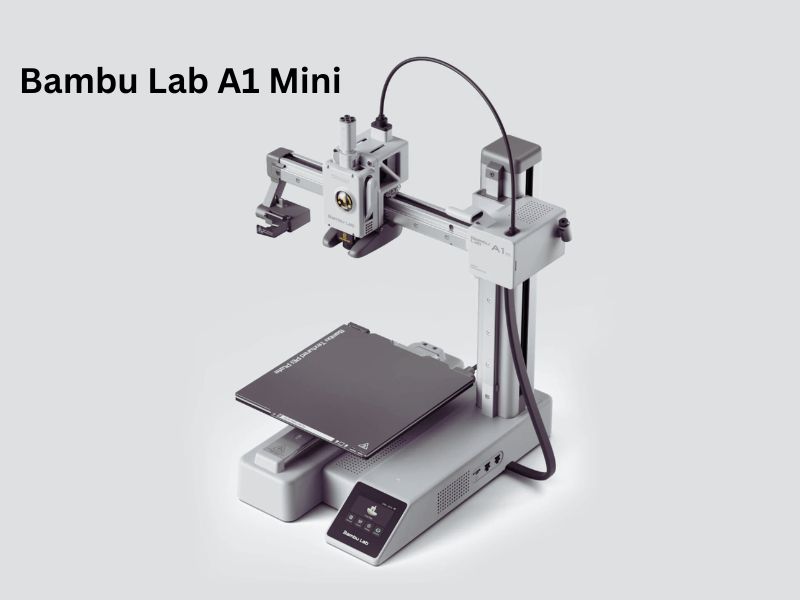
1.Bambu Lab A1 Mini 3D Printer
The Bambu Lab A1 Mini is a compact 3D printer designed for both beginners and seasoned enthusiasts. It offers a blend of speed, precision, and user-friendly features, making it a compelling choice for various printing needs.
Key Features
- Compact Design: Ideal for small workspaces without compromising on performance.
- High-Speed Printing: Achieves impressive speeds, significantly reducing print times.
- Auto Bed Leveling: Ensures consistent first layers, enhancing print quality.
- Direct Drive Extruder: Facilitates smoother filament feeding, especially beneficial for flexible materials.
- PEI-Coated Flexible Build Plate: Enables easy print removal and enhanced adhesion.
- Optional AMS Lite System: Supports multi-color printing with up to four filaments.
Specifications
- Build Volume: 180 x 180 x 180 mm
- Layer Resolution: 80–280 microns
- Print Speed: Up to 500 mm/s
- Supported Materials: PLA, PETG, TPU
- Connectivity: Wi-Fi, USB
- Software: Compatible with Bambu Studio and other slicers
Pros
- User-Friendly Interface: Intuitive controls suitable for beginners.
- Quiet Operation: Operates with minimal noise, making it suitable for home environments.
- High Print Quality: Consistently delivers detailed and accurate prints.
- Quick Setup: Minimal assembly is required; the model is ready to print shortly after unboxing.
Cons
- Limited Build Volume: May not accommodate larger projects.
- AMS Lite Positioning: Top-mounting the AMS Lite can be unstable without modifications.
- Cloud Dependency: Certain functionalities may require cloud connectivity, raising concerns about the usability of offline applications.
Reasons to Buy
- Beginner-Friendly: Ideal for those new to 3D printing due to its ease of use.
- Space-Saving: Compact size fits well in limited spaces.
- Multi-Color Printing: The Optional AMS Lite system allows for creative, multi-color projects.
- Fast Printing: High-speed capabilities reduce waiting times.
Reasons to Avoid
- Project Size Limitations: Not suitable for large-scale prints.
- Potential Cloud Reliance: Users seeking complete offline functionality might face limitations.
- Additional Costs: The AMS Lite system is sold separately, adding to the overall expense.
The Bambu Lab A1 Mini is a fast, easy-to-use 3D printer that fits well in small spaces. It’s a smart pick for small business owners who value speed and simplicity. Please keep in mind the limited build size and its cloud-connected features before making a purchase.

2. Bambu Lab P1S 3D Printer
The Bambu Lab P1S is a CoreXY 3D printer designed for users seeking high-speed printing with a fully enclosed build chamber. It offers a balance between performance and affordability, making it suitable for both hobbyists and professionals seeking the best 3D printer for small business needs.
Key Features
- High-Speed Printing: Capable of reaching speeds up to 500mm/s, reducing print times significantly.
- Enclosed Build Chamber: The full enclosure provides better temperature control, enabling the use of materials such as ABS and ASA.
- Automatic Material System (AMS) Compatibility: Paired with the optional AMS unit, this system supports multi-material and multi-color printing.
- User-Friendly Interface: Features a straightforward control panel and integrates seamlessly with Bambu Studio’s slicer for easy operation.
- Auto Bed Leveling: Simplifies the setup process and ensures consistent first layers.
Specifications
- Build Volume: 256 x 256 x 256 mm
- Nozzle: 0.4mm stainless steel (other sizes available)
- Maximum Hot End Temperature: 300°C
- Maximum Bed Temperature: 100°C
- Maximum Print Speed: 500mm/s
- Maximum Acceleration: 20,000 mm/s²
- Filament Compatibility: PLA, PETG, TPU, ABS, ASA, and more
Pros
- Fast Printing Speeds: Significantly reduces production time.
- Versatile Material Support: Handles a wide range of filaments, including high-temperature materials.
- Multi-Color Printing: When used with AMS, it enables complex, multi-color prints.
- Ease of Use: User-friendly setup and operation.
- Quality Prints: Delivers consistent and high-quality results.
Cons
- Noise Levels: Can be louder than some competitors during operation.
- Proprietary Components: Relies on Bambu Lab’s ecosystem, which may limit compatibility with third-party solutions.
- Limited Build Volume: This may not be suitable for printing massive objects.
- Cost of AMS: The optional AMS unit adds to the overall cost.
Reasons to Buy
- Speed and Efficiency: Ideal for users needing rapid prototyping or production.
- Material Versatility: Suitable for printing with a variety of filaments, including those requiring higher temperatures.
- Advanced Features: Offers features like auto bed leveling and AMS compatibility at a competitive price point.
- Enclosed Design: Provides better temperature control and safety.
Reasons to Avoid
- Noise Concerns: Not ideal for environments where noise is a significant concern.
- Ecosystem Lock-In: Dependence on Bambu Lab’s proprietary components may limit flexibility.
- Additional Costs: To access full functionality, including multi-material printing, the AMS must be purchased separately.
- Limited Build Size: May not meet the needs of users requiring larger print volumes.
The Bambu Lab P1S is an excellent choice for those who require fast and high-quality 3D printing. Its enclosed chamber and multi-material support add real value. Just keep in mind—it can be loud, and you’re mostly tied to its ecosystem.

3. FL Sun T1 Pro 3D Printer
The FLSUN T1 Pro is a high-speed delta 3D printer designed for enthusiasts and professionals seeking rapid prototyping without compromising on quality. With its advanced features and robust build, it aims to deliver efficient and reliable printing experiences.
Key Features
- Ultra-Fast Printing: Capable of speeds up to 1000mm/s, significantly reducing print times.
- Advanced Motion System: Utilizes Klipper firmware with input shaping and vibration compensation for smoother prints.
- Automatic Bed Leveling: Features fully automatic leveling, eliminating the need for manual adjustments.
- High-Temperature Printing: Supports nozzle temperatures up to 300°C, allowing for a variety of filament types.
- Enclosed Build Chamber: Maintains a stable printing environment, beneficial for materials like ABS.
- User-Friendly Interface: Equipped with a responsive touchscreen and Wi-Fi connectivity for remote monitoring.
Specifications
- Build Volume: 260mm (diameter) x 330mm (height)
- Maximum Print Speed: 1000mm/s
- Acceleration: Up to 30,000mm/s²
- Nozzle Temperature: Up to 300°C
- Bed Temperature: Up to 110°C
- Supported Materials: PLA, ABS, TPU, PETG, and more
- Connectivity: Wi-Fi, USB
- Firmware: Klipper
Pros
- Exceptional Speed: Drastically reduces printing time, enhancing productivity.
- High-Quality Prints: Advanced motion algorithms ensure smooth and accurate results.
- Ease of Use: Automatic leveling and intuitive controls simplify the printing process.
- Material Versatility: Handles a wide range of filaments due to high-temperature capabilities.
- Sturdy Construction: Enclosed design provides stability and safety during operation.
Cons
- Noise Levels: Although improvements have been made, the printer can still be loud during operation.
- Visibility Issues: Smoked glass panels may hinder the monitoring of prints.
- Assembly Time: Initial setup may take longer compared to plug-and-play models.
- Interface Limitations: Some users report a lack of specific controls, such as fan speed adjustments.
Reasons to Buy
- Speed and Efficiency: Ideal for users needing rapid prototyping and reduced turnaround times.
- Advanced Features: Offers high-end functionalities at a competitive price point.
- Versatile Material Support: Accommodates various filaments, expanding creative possibilities.
- Community and Support: Active user communities assist and share resources.
Reasons to Avoid
- Noise Concerns: Not suitable for quiet environments due to operational noise.
- Learning Curve: May require time to fully understand and utilize all features effectively.
- Space Requirements: Its size and design may not fit in limited workspaces.
- Visibility Limitations: Monitoring prints can be challenging through tinted panels.
The FLSUN T1 Pro is fast, reliable, and packed with innovative features. It’s a solid pick for high-quality, efficient 3D printing. Just keep in mind—it runs loud and needs a decent amount of space.
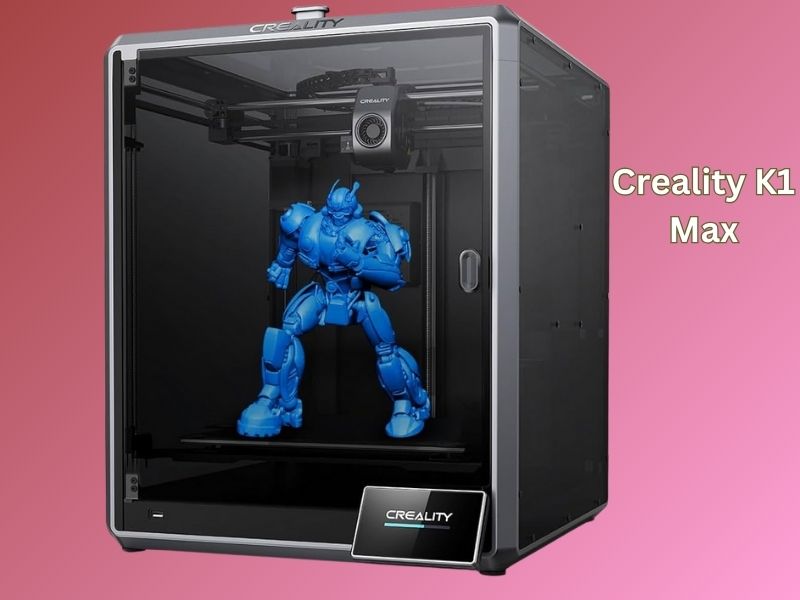
4. Creality K1 Max 3D Printer
The Creality K1 Max is a high-speed, large-format 3D printer designed for enthusiasts and professionals seeking rapid, reliable, and intelligent printing solutions. With its CoreXY architecture, AI-assisted features, and expansive build volume, it aims to deliver both performance and convenience—making it a strong contender for the best 3D printer for small business use.
Key Features of the Creality K1 Max 3D Printer
- CoreXY Motion System: Ensures swift and precise movements, enabling high-speed printing at speeds of up to 600mm/s.
- Large Build Volume: Offers a spacious 300 x 300 x 300 mm printing area, suitable for sizable projects.
- AI-Assisted Printing: Equipped with AI LiDAR for first-layer inspection and an AI camera for real-time monitoring and error detection.
- Fully Enclosed Design: Maintains stable temperatures, enhancing print quality, especially with temperature-sensitive materials.
- Advanced Bed Leveling: Features automated bed leveling with embedded strain sensors and LiDAR scanning for optimal first-layer adhesion.
- High-Temperature Capability: Ceramic hotend heats up to 300°C, accommodating a variety of filaments, including ABS and PETG.
- Dual Cooling Fans: Incorporates a large fan on the printhead and an 18W auxiliary fan in the chamber for efficient cooling of the model.
- User-Friendly Interface: 4.3-inch color touchscreen provides intuitive control and monitoring.
- Multiple Connectivity Options: Supports LAN, Wi-Fi, USB, and Creality Cloud for flexible operation.
- Smart Operating System: Runs on Creality OS, featuring a dual-core 1.2GHz CPU and 8GB ROM, for smooth performance and storage.
Specifications
- Build Volume: 300 x 300 x 300 mm (11.8 x 11.8 x 11.8 inches)
- Printer Dimensions: 435 x 462 x 526 mm (17.2 x 18.2 x 20.7 inches)
- Weight: 18 kg (39.6 lbs)
- Nozzle Diameter: 0.4 mm
- Maximum Nozzle Temperature: 300°C
- Maximum Bed Temperature: 100°C
- Supported Filaments: PLA, PETG, TPU, ABS
- Connectivity: LAN, Wi-Fi, USB, Creality Cloud
- Interface: 4.3-inch color touchscreen
- Operating System: Creality OS with dual-core 1.2GHz CPU and 8GB ROM
Pros
- High-Speed Printing: Achieves up to 600mm/s, significantly reducing print times.
- Large Build Volume: Accommodates bigger projects without compromising quality.
- AI Monitoring: Enhances print reliability through real-time error detection and first-layer inspection.
- Versatile Connectivity: Offers multiple options for seamless operation and monitoring.
- User-Friendly Interface: Simplifies control and monitoring with an intuitive touchscreen.
Cons
- Filament Path Design: Some users have reported issues with the filament path, resulting in feeding problems.
- Limited Klipper Access: The printer runs a restricted version of Klipper; full customization requires manual installation.
- Adhesion Challenges: The PEI-coated build plate may require the application of a glue stick for optimal adhesion.
- Filament Sensor Limitations: The filament run-out sensor detects the presence of filament but not its movement, potentially missing filament jams.
Reasons to Buy
- Speed and Efficiency: Ideal for users needing rapid prototyping and high-throughput printing.
- Advanced Features: AI-assisted monitoring and automated leveling enhance print reliability and quality.
- Large Build Volume: Ideal for printing large models or multiple smaller parts at once.
- User-Friendly Operation: Pre-assembled and calibrated, allowing for quick setup and ease of use.
Reasons to Avoid
- Customization Limitations: Users seeking complete control over firmware may find the restricted Klipper version limiting.
- Potential Adhesion Issues: May require additional steps, such as applying a glue stick, to ensure proper bed adhesion.
- Filament Feeding Concerns: The design of the filament path and sensor limitations may lead to feeding issues.
- Cost Consideration: Priced higher than some competitors, which may be a factor for budget-conscious buyers.
The Creality K1 Max is a fast, innovative printer designed for large-scale projects. Its large print area and powerful features make it great for small businesses. Still, it’s best suited for users who are comfortable with advanced settings and willing to fine-tune their settings for optimal results.

5.FlashForge Adventurer 5M Pro 3D Printer
The FlashForge Adventurer 5M Pro is a high-speed, enclosed 3D printer designed for both beginners and experienced users. It offers impressive features, including rapid printing speeds, automated calibration, and a fully enclosed build chamber, making it suitable for a wide range of printing needs. Its reliable performance and ease of use also make it a strong contender for anyone seeking the best 3d printer for a small business.
Key Features
- High-Speed Printing: Capable of printing at speeds up to 600mm/s, significantly reducing print times compared to previous models.
- Automated Calibration: Utilizes force sensors for precise bed leveling, ensuring consistent print quality without manual adjustments.
- Vibration Compensation: Active vibration compensation minimizes print imperfections, resulting in smoother, more uniform surfaces.
- Enclosed Build Chamber with Air Filtration: This chamber features a fully enclosed design with a dual-layer HEPA and carbon filter system, maintaining a stable printing environment and reducing emissions.
- Swappable Nozzles: Comes with 0.4mm and 0.6mm nozzles, allowing users to switch based on desired print detail and speed.
- Time-lapse Recording: Equipped with a high-quality camera for capturing time-lapse videos of prints, enhancing user engagement.
Specifications
- Build Volume: 220 x 220 x 220 mm
- Printer Dimensions: 380 x 400 x 453 mm
- Nozzle Diameter: 0.4mm (installed), 0.6mm (included), optional 0.25mm and 0.8mm
- Maximum Nozzle Temperature: 280°C
- Maximum Bed Temperature: 110°C
- Supported Filaments: PLA, PLA+, ABS, TPU, PETG
- Bed Leveling: Automatic Mesh Leveling
- Build Platform: Removable Flexible PEI Steel Platform
- Power Supply: 350W
- Touchscreen: 4.3-inch color display
Pros
- Rapid Print Speeds: Significantly faster than previous models, enhancing productivity.
- User-Friendly Setup: Quick assembly and an intuitive interface make it accessible for beginners.
- Consistent Print Quality: Automated calibration and vibration compensation ensure high-quality prints.
- Versatile Filament Compatibility: Supports a range of materials, including ABS and TPU.
- Enhanced Safety Features: The enclosed design with air filtration enhances safety and print reliability.
Cons
- Firmware Stability: Although some users have reported firmware bugs, updates are regularly released to address these issues.
- Filament Spool Placement: A rear-mounted spool holder can be inconvenient in specific setups.
- Noise Levels: Multiple fans contribute to higher operational noise.
- Limited Slicer Compatibility: Not compatible with all third-party slicing software.
Reasons to Buy
- High-Speed Performance: Ideal for users needing quick turnaround times.
- Ease of Use: Suitable for beginners due to automated features and straightforward setup.
- Quality Prints: Consistently produces high-quality prints with minimal manual intervention.
- Safety and Cleanliness: The enclosed design with air filtration makes it suitable for both home and educational environments.
Reasons to Avoid
- Firmware Issues: Software bugs may require attention and updates.
- Noise Concerns: Not suitable for noise-sensitive environments.
- Software Limitations: Incompatibility with specific slicing software may limit functionality for some users.
The FlashForge Adventurer 5M Pro is a fast and beginner-friendly printer that delivers excellent print quality. It’s a solid option for small businesses. Please keep in mind that it can be a bit noisy, and the firmware may require occasional updates.

6.MakerBot Method X 3D Printer
The MakerBot Method X is a professional-grade 3D printer designed for engineers and manufacturers requiring high precision and material versatility. With its advanced features and robust construction, it is well-suited for demanding industrial applications.
Key Features
- Heated Build Chamber: Maintains temperatures of up to 110°C, ensuring optimal conditions for printing high-performance materials, such as ABS and carbon fiber composites.
- Dual Extrusion System: Enables complex prints with soluble supports, thereby enhancing design flexibility.
- Material Compatibility: Supports a wide range of materials, including ABS, ASA, PC–ABS, Nylon, PETG, and carbon fiber-reinforced filaments.
- Precision Calibration: Features an assisted bed leveling procedure for consistent print quality.
- User-Friendly Interface: Equipped with a 5-inch capacitive touchscreen for intuitive operation.
Specifications
- Build Volume: 190 x 190 x 196 mm
- Layer Resolution: 20–400 microns
- Extruder Temperature: Up to 300°C
- Print Speed: Up to 500 mm/s
- Connectivity: Wi-Fi, Ethernet, USB
- Dimensions: 437 x 413 x 649 mm
- Weight: 29.5 kg
Pros
- High-Quality Prints: Delivers consistent and precise results, suitable for functional prototypes and end-use parts.
- Material Versatility: Handles a broad spectrum of engineering-grade materials.
- Reliable Performance: Designed for continuous operation with minimal downtime.
- Enclosed Chamber: Enhances print quality by maintaining a controlled environment.
Cons
- High Cost: The initial investment is substantial, potentially deterring some users.
- Proprietary Components: Limited compatibility with third-party materials and accessories.
- Maintenance Requirements: Regular upkeep is necessary to ensure optimal performance.
Reasons to Buy
- Industrial Applications: Ideal for producing durable parts in sectors like aerospace, automotive, and manufacturing.
- Advanced Features: Offers capabilities typically found in higher-end industrial printers.
- Ease of Use: A user-friendly interface and streamlined setup simplify the printing process.
Reasons to Avoid
- Budget Constraints: The high price point may not align with all budgets.
- Limited Flexibility: Proprietary systems can restrict material and component choices.
- Size and Weight: The printer’s dimensions and weight necessitate a spacious workspace.
The MakerBot Method X is a powerful 3D printer designed for professional use. It handles engineering-grade materials with ease, delivering consistent, high-quality results. While it’s a higher investment, it offers substantial value for small businesses needing reliable and precise 3D printing.

7. Phrozen Sonic Mighty 8K 3D Printer
The Phrozen Sonic Mighty 8K is a high-resolution resin 3D printer designed for users seeking detailed prints with a larger build volume. Here’s an overview of its key features, specifications, pros, cons, and considerations for potential buyers.
Key Features
- 8K Monochrome LCD Screen: Delivers a 28-micron XY resolution, enabling intricate detailing suitable for miniatures and prototypes.
- Large Build Volume: Offers a printing area of 218 x 123 x 235 mm, accommodating larger models without the need for segmentation.
- Dual Linear Rails: Enhances Z-axis stability, reducing vibrations and improving print accuracy.
- User-Friendly Interface: Equipped with a 5-inch touchscreen that provides intuitive navigation and real-time adjustments.
- Multiple Connectivity Options: Supports USB, Ethernet, and Wi-Fi connections for flexible file transfers.
- Built-in Camera: Enables remote monitoring of print progress through the Phrozen GO app.
Specifications
- Printer Dimensions: 337 x 337 x 516 mm
- Build Volume: 218 x 123 x 235 mm
- LCD Screen: 10-inch monochrome
- XY Resolution: 28 microns
- Max Printing Speed: 70 mm/hour
- Connectivity: USB, Ethernet, Wi-Fi
- Weight: Approximately 14.3 kg
Pros
- High-Resolution Printing: Produces detailed and precise models, ideal for professionals and hobbyists.
- Spacious Build Area: Accommodates larger prints, reducing the need for assembly of segmented parts.
- Stable Construction: Dual linear rails and a sturdy frame minimize vibrations, enhancing print quality.
- Versatile Connectivity: Multiple connection options streamline the printing process and file management.
- User-Friendly Operation: The touchscreen interface and guided setup make it accessible for users of varying experience levels.
Cons
- Manual Leveling Required: The four-point leveling system may require more effort compared to automatic systems.
- Non-Functional Camera: The built-in camera lacks live streaming capabilities, which may limit its utility.
- Premium Price Point: Higher cost compared to some competitors, which may be a consideration for budget-conscious users.
- Build Plate Texture Issues: The textured build plate can cause adhesion problems; some users recommend aftermarket solutions.
Reasons to Buy
- Exceptional Print Quality: Ideal for applications requiring high detail, such as miniatures, dental models, and prototypes.
- Large Build Volume: Suitable for printing sizable models in one piece, saving time and effort.
- Robust Design: Durable construction ensures longevity and consistent performance.
- Flexible Connectivity: Multiple options for file transfer enhance workflow efficiency.
Reasons to Avoid
- Complex Leveling Process: Manual leveling can be challenging for beginners or those looking for a plug-and-play experience.
- Limited Camera Functionality: The camera’s lack of live streaming may not meet the needs of users wanting real-time monitoring.
- Higher Investment: The cost may be prohibitive for hobbyists or those new to resin 3D printing.
- Potential Adhesion Issues: The stock build plate may require modifications or replacements to ensure reliable adhesion.
The Phrozen Sonic Mighty 8K offers sharp detail and a big build space. It’s great for serious prints, though it’s a bit pricey and needs manual leveling.

8.Elegoo Saturn 8K 3D Printer
The Elegoo Saturn 8K is a resin 3D printer that offers high-resolution printing capabilities, making it suitable for both hobbyists and professionals. With its impressive detail and large build volume, it stands out as a strong contender for anyone seeking the best 3D printer for small business use, particularly in industries such as jewelry design, prototyping, or miniatures. Here’s an overview of its key features, specifications, pros, cons, reasons to buy, and reasons to avoid:
Key Features
- 8K Monochrome LCD Screen: Equipped with a 10-inch monochrome LCD screen boasting a resolution of 7680×4320 pixels, delivering fine details with an XY resolution of 28.5 microns.
- Large Build Volume: Offers a build area of 219 x 123 x 210 mm, allowing for the printing of sizable models or multiple smaller parts simultaneously.
- Integrated Air Filtration: Features an activated carbon filter to reduce resin odors during printing.
- User-Friendly Leveling System: Utilizes a two-bolt leveling mechanism, simplifying the setup process for users.
Specifications
- Printer Dimensions: 280 x 240 x 463 mm
- Build Volume: 219 x 123 x 210 mm
- LCD Resolution: 7680 x 4320 pixels (8K)
- XY Resolution: 28.5 microns
- UV Light Source: 28 UV LED parallel matrix
- Touchscreen: 3.5-inch LCD
Pros
- High-Resolution Printing: Delivers detailed prints suitable for intricate models.
- Generous Build Volume: Accommodates larger projects or multiple prints in one session.
- Odor Reduction: Integrated air filter minimizes resin smells during operation.
- Ease of Use: Simplified leveling system and straightforward setup process.
Cons
- Limited Connectivity: Lacks Wi-Fi or network capabilities; relies on USB for file transfers.
- Resin Vat Design: The vat lacks a pour spout, which can make resin changes potentially messy.
- Screen Size: The 3.5-inch touchscreen may feel small for some users.
Reasons to Buy
- Affordability: Offers 8K printing capabilities at a competitive price point.
- Print Quality: Produces highly detailed and accurate models.
- User-Friendly: Suitable for both beginners and experienced users due to its straightforward setup and operation.
Reasons to Avoid
- Connectivity Limitations: The absence of wireless connectivity may be inconvenient for some users.
- Messy Resin Handling: Design aspects, such as the resin vat without a pour spout, can make resin handling less convenient.
- Screen Size: The smaller touchscreen may not provide the most comfortable user interface experience.
The Elegoo Saturn 8K is an excellent pick if you want sharp resin prints without spending a fortune. It offers impressive detail, a roomy build size, and simple controls. Just keep in mind that it has limited connectivity, and the resin handling setup may not suit everyone.

9. Elegoo Neptune 3 Plus 3D Printer
Certainly! Here’s a comprehensive overview of the Elegoo Neptune 3 Plus 3D Printer, highlighting its key features, specifications, pros, cons, and reasons to consider or avoid it. Whether you’re a hobbyist or looking for the best 3d printer for a small business, this model offers a solid balance of performance, reliability, and affordability that makes it a strong contender in its class.
Elegoo Neptune 3 Plus 3D Printer
Key Features
- Large Build Volume: Offers a spacious 320 x 320 x 400 mm printing area, suitable for sizable projects.
- Automatic 49-Point Bed Leveling: Utilizes a non-contact sensor to calibrate the bed across 49 points, ensuring consistent first layers.
- Direct Drive Extruder: Enhances filament feeding, especially beneficial for flexible materials like TPU.
- Silent Stepper Motors: Equipped with TMC2209 drivers for quieter operation.
- Dual Z-Axis Threaded Rods: Provides stability and reduces wobble during printing.
- PEI Magnetic Build Plate: Ensures good adhesion during printing and easy removal of finished models.
- Integrated LED Lighting: Illuminates the build area for better visibility during prints.
- User-Friendly Touchscreen Interface: Features a 4.3-inch touchscreen for intuitive control.
Specifications
- Printing Technology: Fused Deposition Modeling (FDM)
- Build Volume: 320 x 320 x 400 mm
- Layer Height: 0.1 – 0.4 mm
- Nozzle Diameter: Standard 0.4 mm
- Maximum Nozzle Temperature: 260°C
- Maximum Bed Temperature: 100°C
- Supported Filaments: PLA, ABS, PETG, TPU
- Connectivity: MicroSD card, USB
- Display: 4.3-inch color touchscreen
- Bed Leveling: Automatic 49-point leveling system
- Extruder Type: Direct drive
Pros
- Spacious Build Area: Accommodates larger models without the need for splitting.
- Efficient Bed Leveling: The 49-point system ensures a leveled bed, enhancing print quality.
- Quiet Operation: Silent stepper drivers reduce noise, making it suitable for home environments.
- Flexible Build Plate: PEI-coated magnetic plate allows easy model removal.
- Stable Printing: Dual Z-axis rods provide consistent layer alignment.
- User-Friendly Interface: Touchscreen simplifies navigation and printer control.
Cons
- Bulky Size: Requires ample workspace due to its large dimensions.
- Limited Advanced Features: Lacks certain high-end functionalities like Wi-Fi connectivity.
- Firmware Limitations: Some users have noted limited firmware customization options.
- Cable Management: The wiring to the hotend can droop, potentially interfering with prints.
Reasons to Buy
- Budget-Friendly Large Format: Offers a generous build volume at an affordable price point.
- Beginner-Friendly: Easy assembly and operation make it suitable for newcomers to 3D printing.
- Versatile Filament Compatibility: Handles a range of materials, including flexible filaments.
- Quiet Operation: Ideal for home use without causing significant noise disturbances.
Reasons to Avoid
- Space Constraints: Not ideal for users with limited workspace due to its size.
- Lack of Advanced Features: May not meet the needs of users seeking features such as wireless connectivity or advanced firmware customization.
- Potential Cable Issues: The drooping cable to the hotend may require user modifications to prevent print interference.
The Elegoo Neptune 3 Plus is a great budget option for small businesses that need a large-format 3D printer. It’s easy to use, prints well, and offers solid value—even if it skips some high-end extras. It’s also a wise choice if you’re looking to bring photos to life through large lithophanes or custom photo-based prints.

10. Formlabs Form 4 3D Printer
The Formlabs Form 4 is a professional-grade resin 3D printer designed to deliver high-speed, high-precision prints suitable for various industries. Here’s an overview of its key features, specifications, pros, cons, and considerations for potential buyers.
Key Features
- Low Force Display™ (LFD) Technology: Utilizes a powerful LED array and custom LCD screen to achieve rapid curing times, enhancing print speed and accuracy.
- High Print Success Rate: With intelligent control systems featuring force sensing and debris detection, the print success rate exceeds 98.7%.
- User-Friendly Interface: Equipped with a touchscreen interface and smart sensors for automatic resin dispensing, simplifying the printing process.
- Versatile Material Compatibility: Supports a wide range of proprietary resins and offers an Open Material Mode for third-party materials.
- Compact Design: Desktop-sized footprint with a build volume of 200 × 125 × 210 mm, suitable for various professional environments.
Specifications
- Print Technology: Masked Stereolithography (MSLA) with Low Force Display (LFD)
- Build Volume: 200 × 125 × 210 mm
- Layer Thickness (Z Resolution): 25 – 300 microns
- XY Resolution: 50 microns
- Maximum Print Speed: 100 mm/h
- Printer Dimensions: 39.8 × 36.7 × 55.4 cm
- Weight: 18.3 kg
Pros
- Exceptional Print Quality: Delivers high-resolution prints with fine details, suitable for professional applications.
- Fast Printing Speeds: Significantly reduces print times compared to previous models, enhancing productivity.
- Reliable Performance: High success rate minimizes failed prints, saving time and materials.
- Ease of Use: Intuitive setup and operation, with minimal maintenance requirements.
- Material Flexibility: Supports a broad range of resins, including third-party options in Open Material Mode.
Cons
- High Initial Cost: The printer and proprietary resins represent a significant investment.
- Closed Ecosystem: While Open Material Mode is available, optimal performance is achieved with Formlabs’ proprietary materials.
- Limited Build Volume: This may not be suitable for large-scale prints or projects that require larger build areas.
Reasons to Buy
- Professional Quality: Ideal for industries that require precise, high-quality prints, such as the dental, medical, and engineering fields.
- Efficiency: High-speed printing capabilities reduce turnaround times for prototypes and production parts.
- User-Friendly: Designed for ease of use, making it accessible to users with varying levels of experience.
Reasons to Avoid
- Budget Constraints: The high cost may not be justifiable for hobbyists or small businesses with limited budgets.
- Material Costs: Proprietary resins can be expensive, thereby increasing the overall operational cost.
- Size Limitations: The build volume may be insufficient for projects requiring larger prints.
The Formlabs Form 4 is fast, precise, and built for serious work. It’s an excellent pick for professionals who need reliable results. But its high price and limited ecosystem might not suit every small business.
Wrapping Up
Choosing the best 3D printer for a small business in 2025 depends on your goals, budget, and projects. Whether you create prototypes, custom products, or unique designs, there’s a printer to fit your needs.
Top models, such as the Elegoo Centauri Carbon, Creality K2 Plus, and Bambu Lab H2D, offer speed, reliability, and ease of use. Small businesses can now produce quality parts faster and more affordably than ever.
Before making a purchase, consider the print volume, materials, speed, and support options. Choose a printer that enables you to create strong, long-lasting 3D prints.
Investing in the right 3D printer can boost productivity, reduce costs, and drive business growth. Our top 10 picks for 2025 will help you do just that.
Frequently Asked Questions
What is the single most important factor to consider for a business-grade 3D printer?
For a small business, downtime is costly. A reliable printer minimizes maintenance, reduces print failures, and ensures consistent quality for end-use parts or prototypes. While speed and quality are important, a machine that consistently runs day-in and day-out is the highest priority.
Should I prioritize print speed or print quality (resolution)?
You should aim for a balance, but for small business production, speed is often prioritized.
Quality/Resolution is crucial if your business deals with intricate details, such as jewelry, miniatures, or highly precise mechanical parts. In this case, you might consider an SLA (resin) printer, which offers superior detail compared to FDM (filament) models.
Speed directly impacts your production capacity and time-to-market. A faster printer is effectively like having multiple slower printers, increasing your output volume. Modern printers like the Bambu Lab P1S or Creality K1 Max use advanced motion systems (CoreXY) and input shaping to achieve high speeds (up to 500-600mm/s) while maintaining excellent quality.
How big of a build volume do I need?
The required build volume depends entirely on your primary product.
- Small (180mm x 180mm x 180mm): Sufficient for small-batch parts, functional miniatures, or jewelry components (e.g., Bambu Lab A1 Mini).
- Medium/Standard (220mm x 220mm x 250mm): The most common size, suitable for most prototypes and standard-sized consumer goods.
- Large (300mm x 300mm x 300mm or larger): Necessary for printing cosplay props, large architectural models, or batch-producing many small parts at once.
Tip: A printer with a larger build area enables simultaneous printing of multiple parts, significantly increasing production efficiency, even for small individual products.
What materials are essential for a small business printer to support?
The printer should support at least the following to cover most business needs:
- PLA (Polylactic Acid): Easy to print, low cost. Ideal for rapid prototypes and non-functional visual models.
- PETG (Polyethylene Terephthalate Glycol): Stronger and more temperature-resistant than PLA. Good for functional parts and consumer items.
- ABS (Acrylonitrile Butadiene Styrene): Strong, durable, and more heat-resistant. Essential for end-use parts. Requires an enclosed printer.
- TPU (Thermoplastic Polyurethane): Flexible and rubber-like. Used for grips, gaskets, seals, and phone cases.
What are the hidden costs of owning a 3D printer?
The initial purchase price is only one component. A small business should budget for the Total Cost of Operation (TCO):
- Consumables: Filament/Resin (the cost per kilogram/liter). Look for machines that use open filament/resin systems to avoid being locked into expensive proprietary materials.
- Maintenance: Replacement nozzles, replacement build plates (PEI sheets), lubricant, and replacement air filters.
- Software: While most slicers (like Bambu Studio, Cura) are free, some advanced industrial machines may require paid software licenses.
- Electricity: High-speed, high-temperature, and large-format machines use significantly more power, which can add up during long or high-volume print runs.

Comments are closed.