Original Prusa has built its name on rock-solid reliability ever since the MK3 series raised the bar for hobbyists and prosumers alike. Back then, you could start a PLA print before bed and wake up to flawless, warp-free parts every time.
Now, however, the MK4S steps onto that proven foundation, blending Input Shaper vibration control, a redesigned direct-drive extruder, and beefed-up electronics. As a result, it delivers faster, more precise prints without sacrificing the stability Prusa is famous for.
In this hands-on review, you’ll discover how these innovations translate into real-world time savings, why the updated electronics suite boosts both consistency and safety, and what the end-to-end experience feels like—from unboxing and automatic mesh-bed leveling to slicing in PrusaSlicer. Plus, by the end, you’ll have our verdict: is the MK4S truly worth its premium price tag?
Whether you’re a serious hobbyist chasing flawless surfaces, a small-business prototyper on a deadline, or an MK3 owner itching to upgrade, this review will help you decide if the MK4S belongs on your workbench.
The Prusa MK4S offers faster, high-quality 3D printing with top reliability and safety, easy setup, EU-built, and now available for assembly.
Related internal pages:
- the-original-prusa-xl-review-the-final-verdict-on-prusas-large-format-3d-printer/
- prusa-core-one-review-the-next-evolution-in-high-speed-3d-printing/
- best-3d-printer-for-beginners-2/
- ultimaker-s8-3d-printer/
- 3d-printer-motherboards/
Unboxing & First Impressions
The Prusa experience begins the moment the box arrives. Whether you opt for the quick convenience of the factory-assembled unit or the fulfilling journey of the DIY kit, the initial contact is reassuringly professional.
Packaging & Included Accessories
Right away, the robust packaging signals that the contents are valued. Everything is meticulously organized and labeled. Prusa doesn’t skimp on essentials; you receive a generous filament sample, a high-quality toolkit (often including premium Bondhus keys), and spare components. This dedication to providing a complete setup, down to the famous printed gummy bears, adds a distinctive, humanized layer to the hardware purchase. You feel ready to dive into the world of 3D print performance immediately.
Assembly Experience & Instructions
If you choose the DIY path, prepare for a commitment of roughly 6 to 10 hours. Crucially, this is less a chore and more an immersive engineering course. To this end, Prusa provides arguably the industry’s best documentation, blending a detailed printed manual with interactive online resources. The step-by-step clarity demystifies the build process, ensuring users not only assemble the machine but genuinely understand its workings. The result is a printer that feels earned and exceptionally solid.
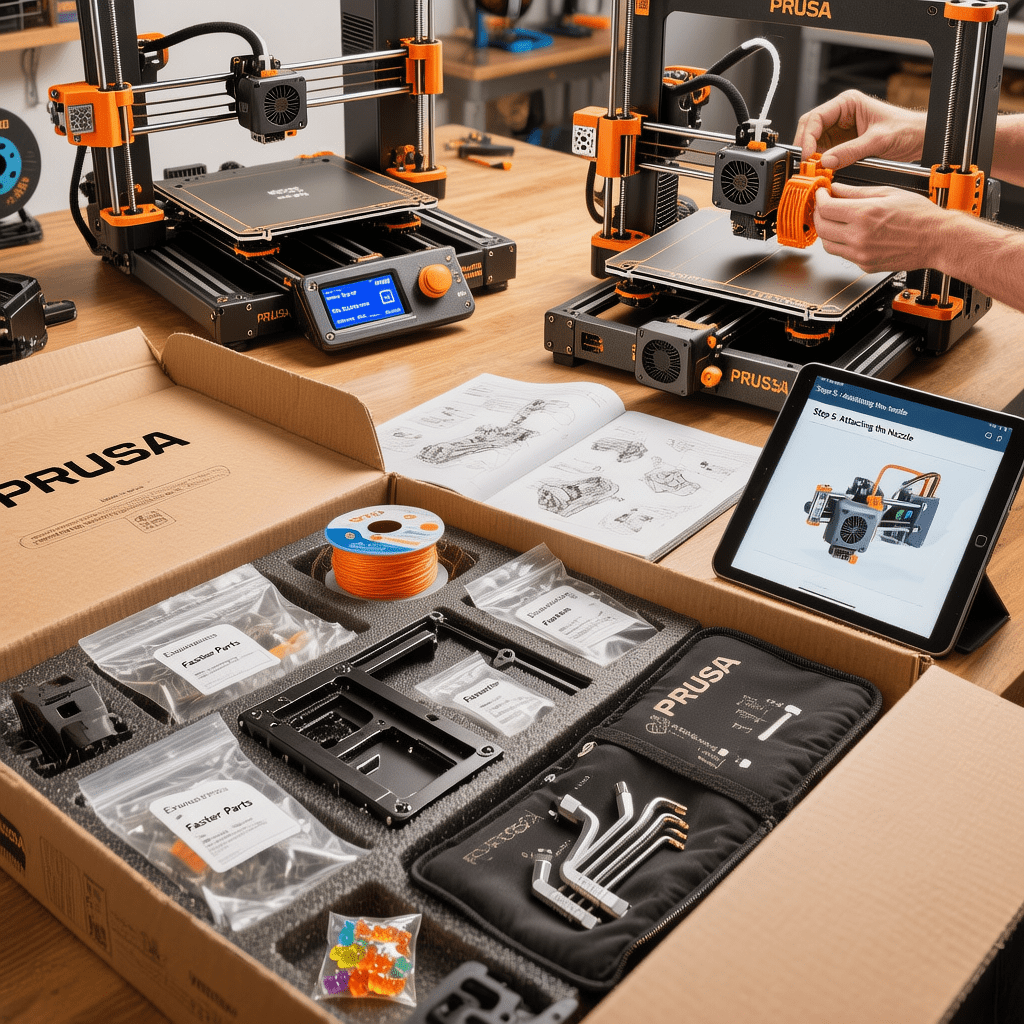
Build Quality: Hardware That Lasts
The difference in hardware quality is palpable. Holding the components reveals why the Prusa MK4S features are trusted. The frame is noticeably rigid, absolutely essential for stability during high-speed printing. Furthermore, the reliance on robust machined aluminum and high-grade steel rods, rather than thin, cheap plastic, ensures durability. This attention to detail extends to the powerful direct drive extruder mechanism and the precision components necessary for accurate mesh bed leveling, confirming the MK4S is built for continuous, professional-grade use and broad filament compatibility.
Core Technology Deep Dive: The Engine Room
The real story of the Prusa MK4S isn’t its speed; it’s the fundamental hardware overhaul that makes that speed achievable. The printer’s engine room is defined by three interconnected innovations, moving the platform far beyond the capabilities of the MK3 series.
Nextruder V2: Precision Meets Modularity
First off, the Prusa MK4S’s new direct drive extruder—coined Nextruder V2—packs three standout innovations:
• Integrated Electronics
Say goodbye to spaghetti wiring. A single ribbon cable now handles power and data, thanks to an onboard control board. This streamlined setup not only looks cleaner but also reduces potential signal noise, boosting overall 3D print performance.
• Quick-Swap Nozzles
Switching from fine-detail PLA to flexible TPU? No problem. The knurled quick-change nozzle system allows you to swap tips in seconds—no tools required. As a result, you enjoy maximum filament compatibility, spending more time printing and less time tinkering.
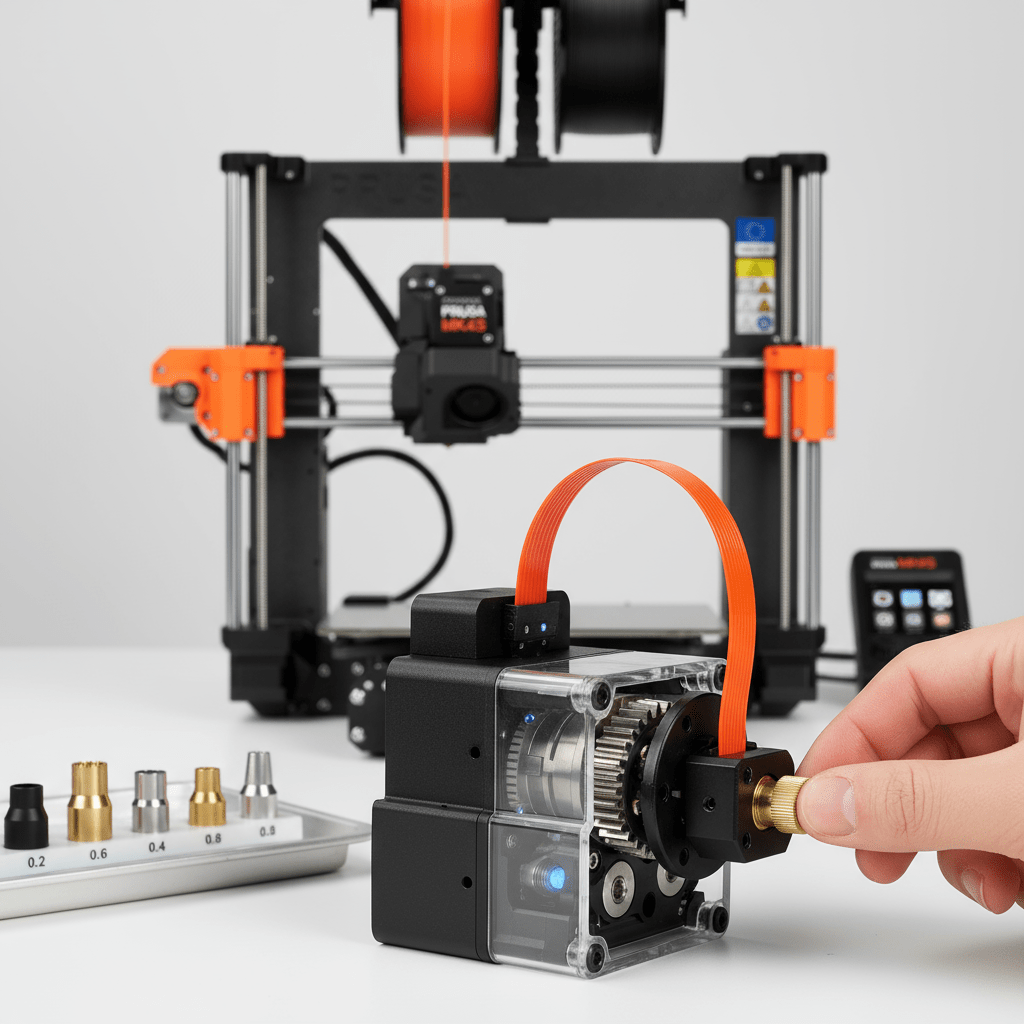
• Planetary Gear System
Inside the Nextruder V2, a 10:1 planetary gearbox is located. That gear ratio delivers a consistent extrusion force at high speeds, making it easy to feed soft, bendy filaments. In short, your prints stay smooth, even when pushing the MK4S’s velocity envelope.
Perfect First Layers, Every Time: The Load Cell Sensor
Prusa’s proprietary load cell sensor takes mesh bed leveling to the next level. Instead of fiddling with P.I.N.D.A. probes or manual knobs, this smart sensor automatically measures nozzle-to-bed distance across the entire surface. Consequently, every first layer sticks perfectly—waste goes down, success rates go up, and large prints start without a hitch.
The Brains: 32-bit xBuddy Mainboard
Under the frame, the 32-bit xBuddy board (powered by STM32) handles all the heavy lifting:
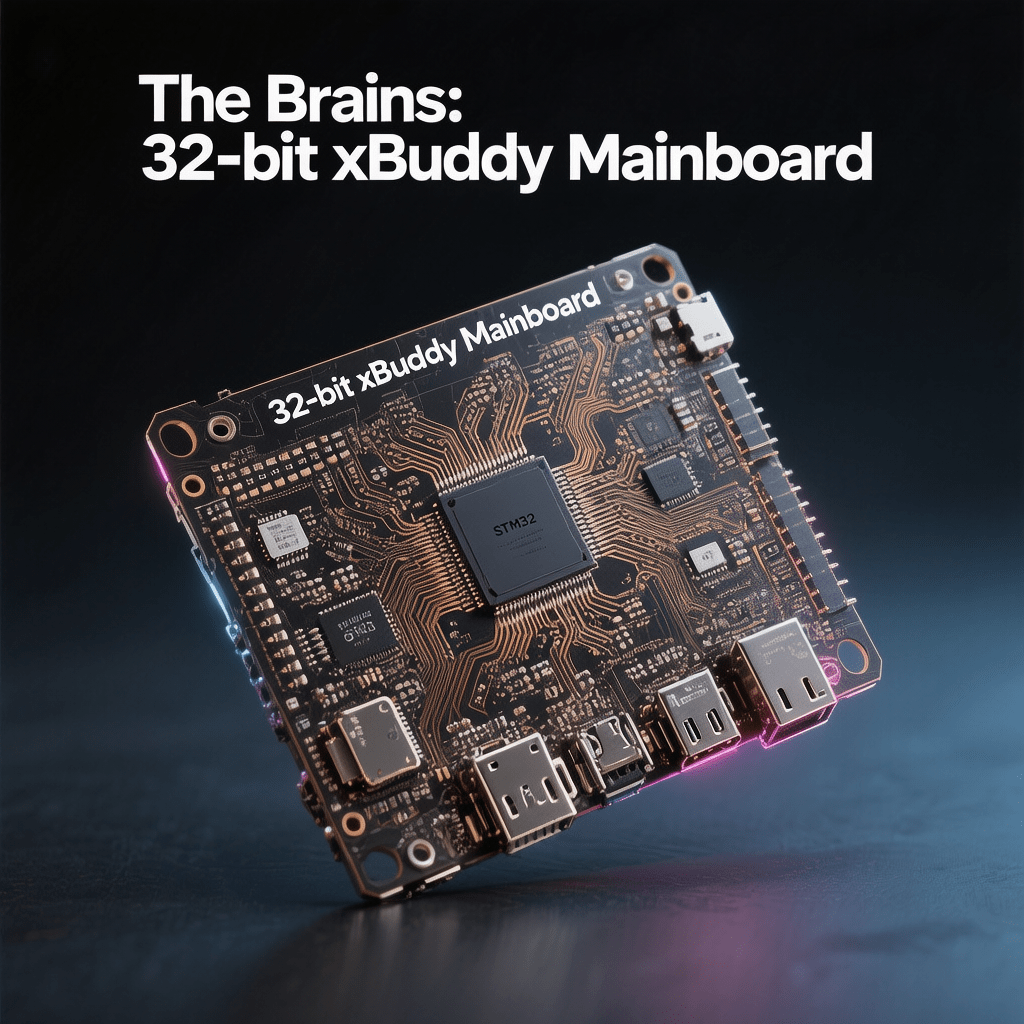
• Processing Power
Complex Input Shaper algorithms require substantial computing power. The switch to a 32-bit architecture ensures that vibration-compensating calculations run in real-time, allowing the MK4S to zip through high-speed prints without ringing.
• Future-Proofing
Beyond its current features, the xBuddy mainboard boasts faster USB and Wi-Fi throughput, as well as spare I/O lines for future add-ons. In other words, your MK4S is ready to evolve with firmware upgrades and new Prusa MK4S features.
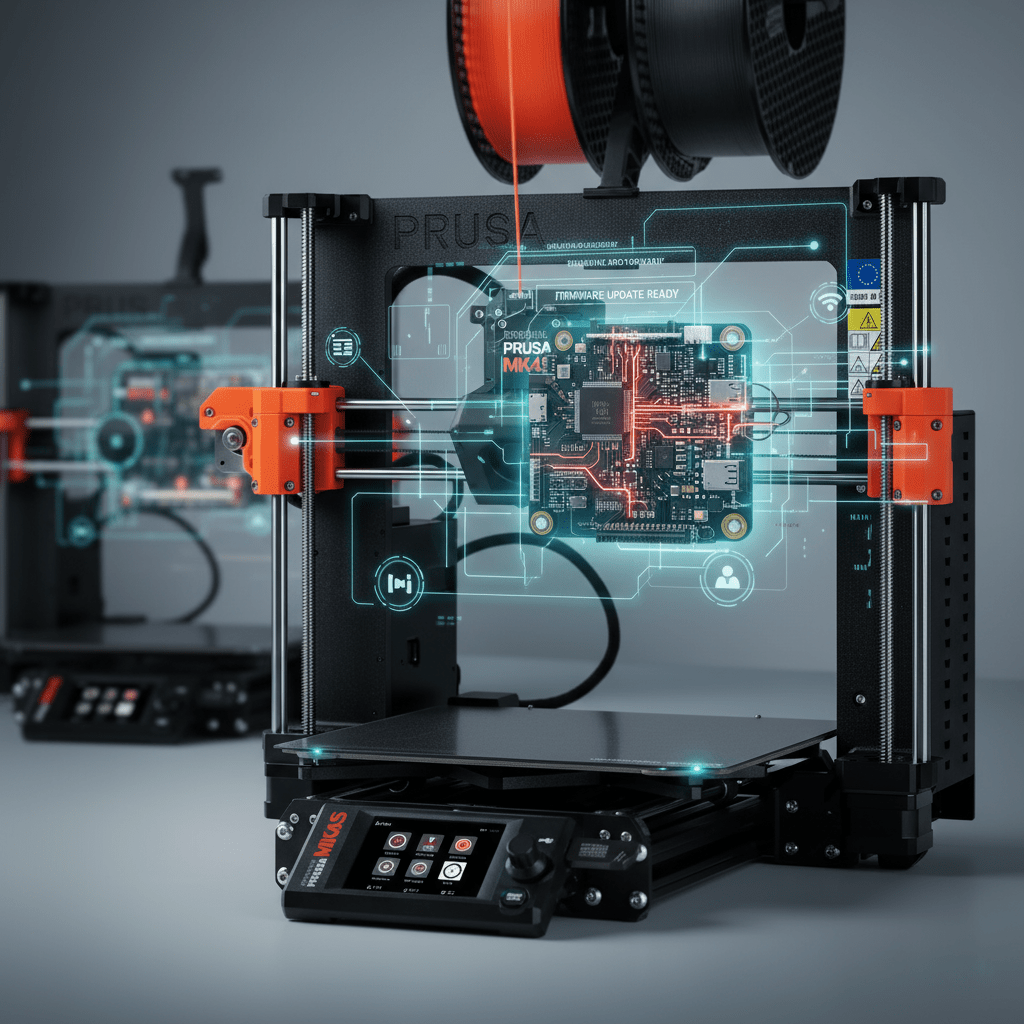
Applications

Households
What you can print with the MK4S? Almost anything! Check out the inspiration and free 3D models for kitchen, living room, home decor and garden on Printables.com.
You can also browse amazing models from designers from all over the world submitted in thematic contests.
Hobbies
Whether you’re maker, cosplayer, pop-culture fan, gamer, modeller or board-game player, MK4S can open up new possibilities for you.
On Printables.com, you can share your designs and makes with others or download 3D models for free. Join us!


Education
Join the tens of thousands of schools, universities, and other educational institutions worldwide that have adopted 3D printing! Explore the vast possibilities of this essential, state-of-the-art technology.
Architecture & Design
A quick and affordable way to create refined models with intricate detail. Free up the time of your skilled designers and let the 3D printers do the hard work.
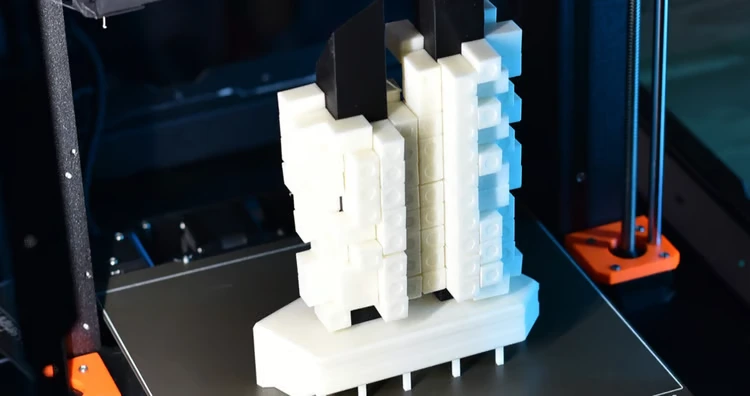
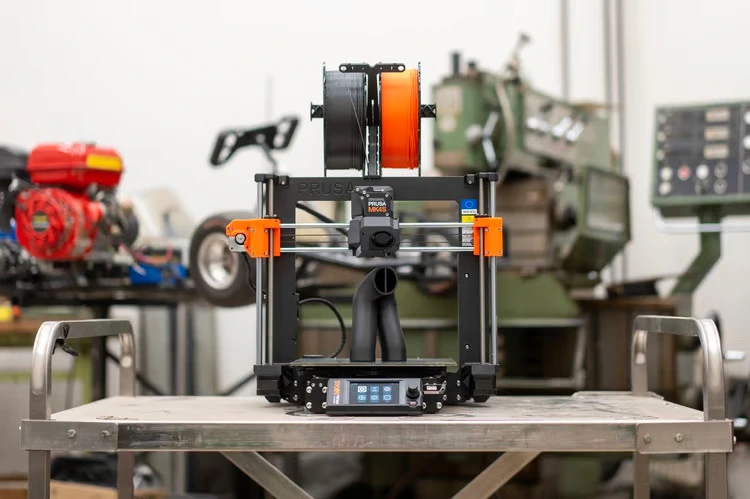
Automotive
JModern-day automotive industry faces many challenges – from disrupted supply chains to rapid technology development and constant changes. 3D printing brings the necessary efficiency and flexibility.
Performance and Speed
When users invest in the Prusa MK4S, their primary expectation is a noticeable increase in throughput without the traditional trade-off in quality. This section examines how the new 32-bit architecture and motion control systems fulfill that promise, significantly enhancing the machine’s 3D printing performance.
Harnessing High Speed with Input Shaper and Linear Advance
The Prusa MK4S isn’t just another incremental update—it’s a bona fide speed demon. Thanks to Input Shaper vibration control, the printer intelligently dampens carriage oscillations, so you can push travel speeds well beyond 200 mm/s without ringing or ghosting. Meanwhile, Linear Advance perfectly times filament pressure in the hotend, ensuring consistent flow even through sharp corners. In real-world tests, infill at 200 mm/s and outer walls at 80 mm/s achieved a 35% time savings compared to the MK3S+, while retaining razor-sharp detail and rock-solid layer adhesion.
Key takeaways for 3D print performance:
• Input Shaper dramatically reduces artifacts at high velocity
• Linear Advance maintains steady extrusion, which is crucial for dimensional accuracy
• You’ll see smoother surfaces on both PLA and more challenging filaments like flexible TPU
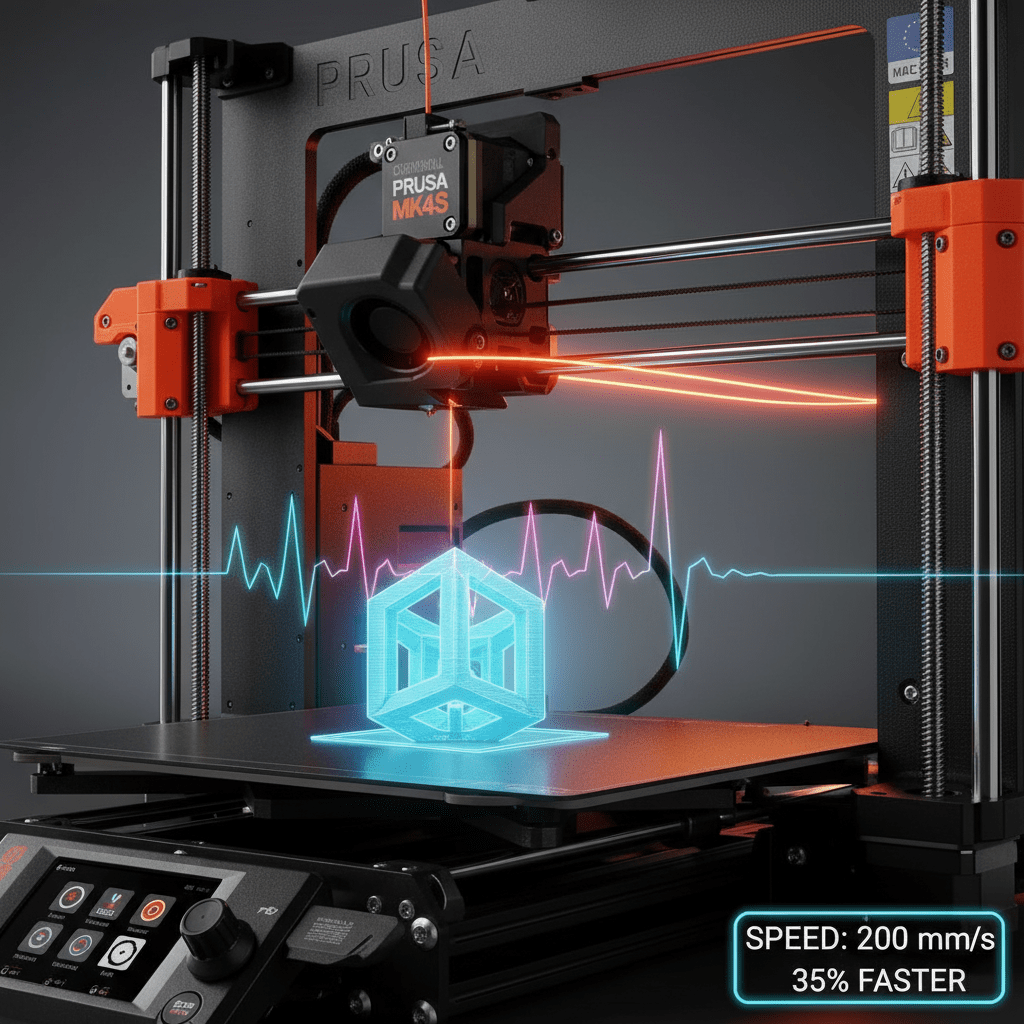
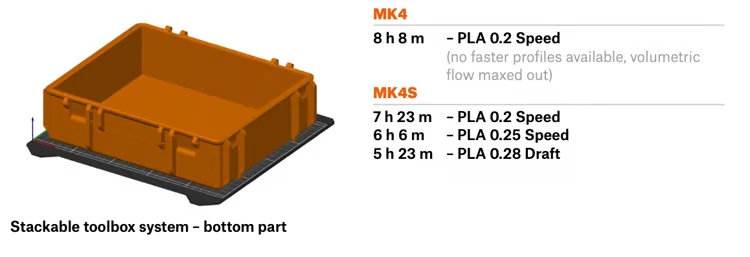
The Build Volume and Physical Specs
Beyond blazing-fast speeds, the MK4S offers a generous 360 × 360 × 360 mm build volume, providing ample room for large functional prototypes or multiple smaller parts in a single run. The hotend can reach up to 290 °C (554 °F), and the heatbed tops out at 120 °C (248 °F), opening the door to advanced materials such as ASA, ABS, and polycarbonate (especially when used inside an enclosure).
Below is the full responsive technical table for readers hungry for detail:
Technical Parameters
| MEASUREMENTS | |
| Build Volume | 360x360x360 mm (14.17″x14.17″x14.17″) |
| Filament diameter | 1.75 mm |
| Layer height | 0.05–0.30 mm |
| Printer dimensions (without spool) | 27.9 kg (single-tool) / 29.3 kg (dual-head) / 33.7 kg (five-head), 700 mm (w) x 900 mm (h) x 720 mm (d) (27.5″x35.5″x28.5″) including side spoolholders and the separate top enclosure cover |
| ELECTRONICS | |
| Mainboard | Custom 32-bit xBuddy electronics with STM32 |
| Stepper Drivers | Trinamic 2130 |
| Stepper motors | 1.8° |
| EXTRUDER | |
| Extruder | Nextruder, Direct Drive, E3D V6 compatible (with adapter) |
| Extruder electronics | Custom breakout board for connecting fans, thermistors and other parts. |
| Filament path | Aluminum heatsink, all-metal hotend |
| Drive system | Nextruder Planetary Gear System, 10:1 gearbox ratio |
| NOZZLE | |
| Max nozzle temperature | 290 °C / 554 °F |
| Max heatbed temperature | 120 °C / 248 °F |
| CONTROLS | |
| LCD screen | 3.5″ graphic 65k color screen |
| Connectivity | ESP Wi-Fi module / You can request printer without ESP Wi-Fi module via Price Quote Request. |
| Print medium | USB drive / LAN / internet via Prusa Connect |
| CALIBRATION | |
| Bed calibration | Automatic, Mesh Bed Leveling (only on print area) |
| MATERIALS | |
| Supported materials | PLA, PETG, Flex, PVA, PC, PP, CPE, PVB and when using the Original Prusa Enclosure with filtration add-on ABS, ASA, HIPS, PA |
| SENSORS | |
| Advanced sensors | Filament sensor, Loadcell sensor, Power panic, 4 high-precision thermistors (genuine Semitec) + fan motors RPM monitoring |
| PRINT SURFACE | |
| Print surface | Segmented heatbed with 16 individually controlled segments, removable magnetic steel sheets with different surface finishes |
| POWER | |
| PSU | 240W, custom made by Delta with Power Panic HW |
| Average power draw on stand-by | 80W |
| Average power draw while heating up before calibration | 550W |
| Average power draw while printing | 235W |
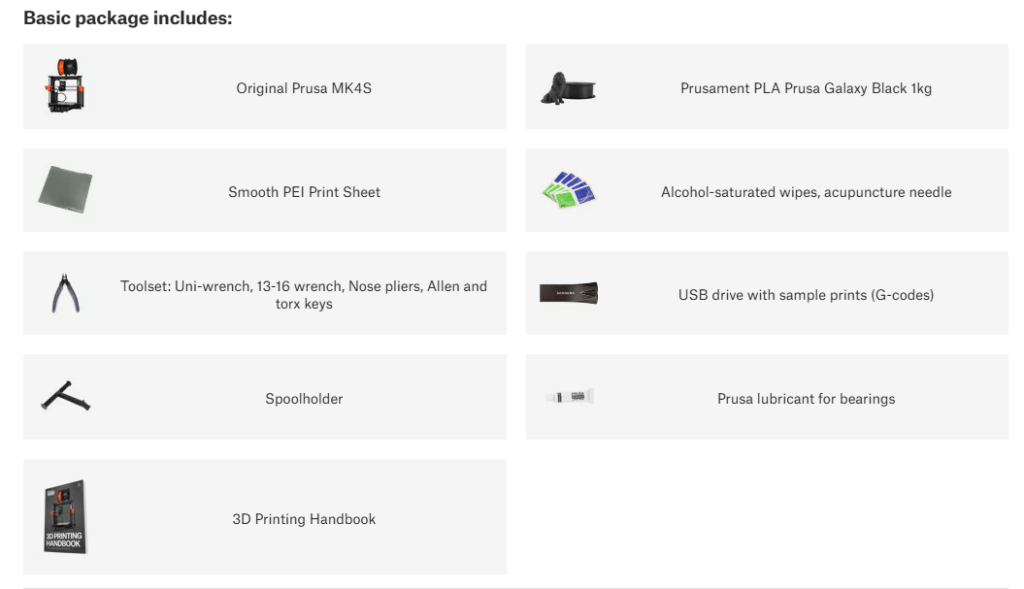
Ease of Use & Software
A machine’s power is meaningless if it’s too frustrating to use. Prusa has clearly prioritized workflow efficiency in the Prusa MK4S, utilizing smart electronics and intuitive software to minimize the friction points associated with 3D printing.
LCD Touchscreen Interface (3.5″ 65K Color)
First off, the Prusa MK4S welcomes you with a bright 3.5″ color touchscreen that puts every setting at your fingertips. Icons are crystal-clear, menus respond instantly, and live stats—such as nozzle temperature, layer count, and print speed—keep you in the loop. As a result, everyday tasks like filament changes and print starts become effortless, immediately elevating your 3D print performance.
Mesh Bed Leveling Procedure (Automatic in Print Area)
Next, mesh bed leveling on the MK4S is fully automatic, thanks to its proprietary load cell sensor. Instead of fiddling with knobs or probes, the printer probes dozens of points across the build plate, fine-tuning the Z-axis in seconds. You’ll see fewer failed prints and perfect first layers—especially useful for large or warp-prone jobs.
PrusaSlicer Integration & Pre-configured Profiles
Additionally, PrusaSlicer comes ready with optimized profiles for all popular filaments—from PLA and PETG to flexible TPU. You’ll find Prusa MK4S features like Input Shaper and Linear Advance baked right into the settings, so there’s minimal tweaking required. This tight integration ensures consistent extrusion, dimensional accuracy, and broad filament compatibility out of the box.
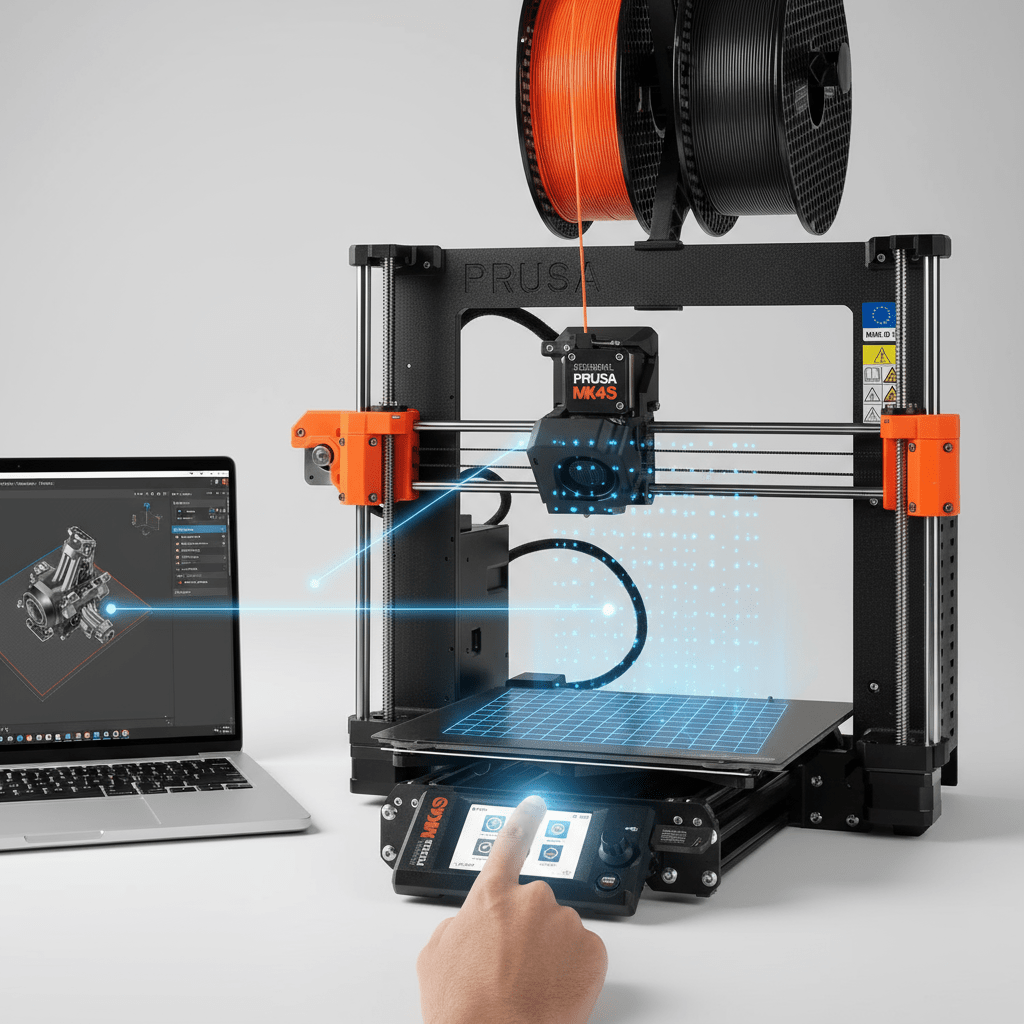
Connectivity: USB, LAN, ESP Wi-Fi Module & Prusa Connect
Finally, sending G-code is a breeze: plug in a USB stick, connect via Ethernet, or opt for the ESP Wi-Fi module to go fully wireless. Better yet, Prusa Connect lets you queue prints, monitor progress, and receive notifications remotely. In short, the MK4S provides flexible and reliable connectivity for every workflow.
Seamless Workflow
You can remotely control your printer(s). The MK4S features an Ethernet port and Wi-Fi with NFC setup, enabling you to manage it remotely from anywhere using the secure Prusa Connect system or mobile app. For maximum security, the printer can also operate in fully offline mode.
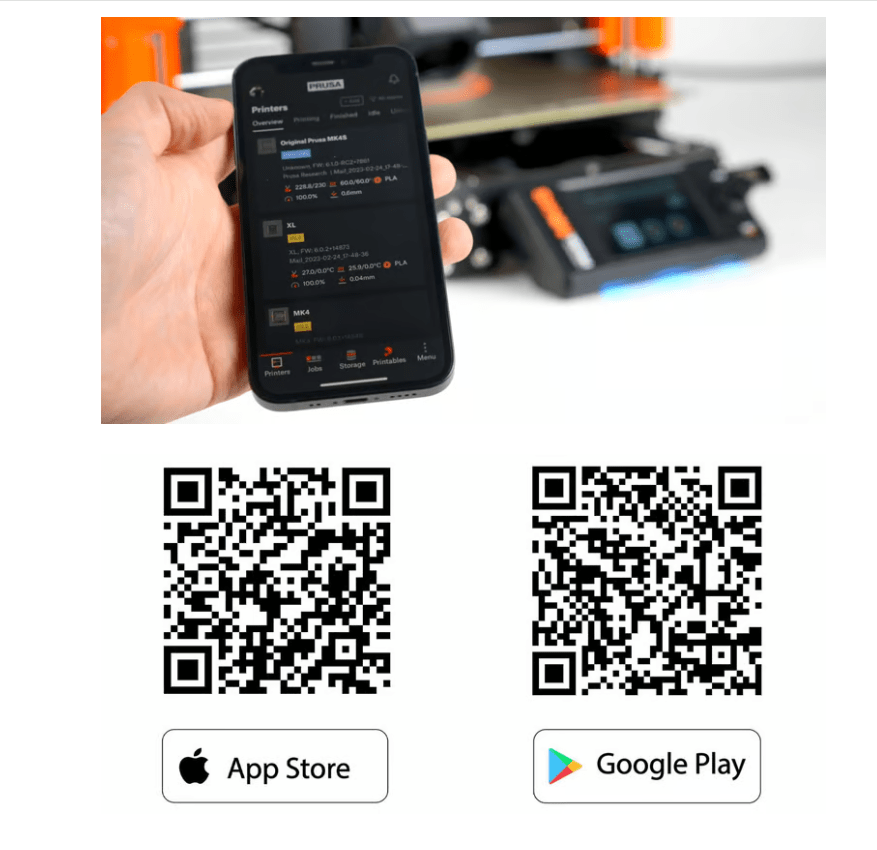
User Experience and Ecosystem
The success of the Prusa MK4S is cemented by its surrounding ecosystem. This machine offers more than robust hardware; it provides a seamless operational environment designed to maximize user success.
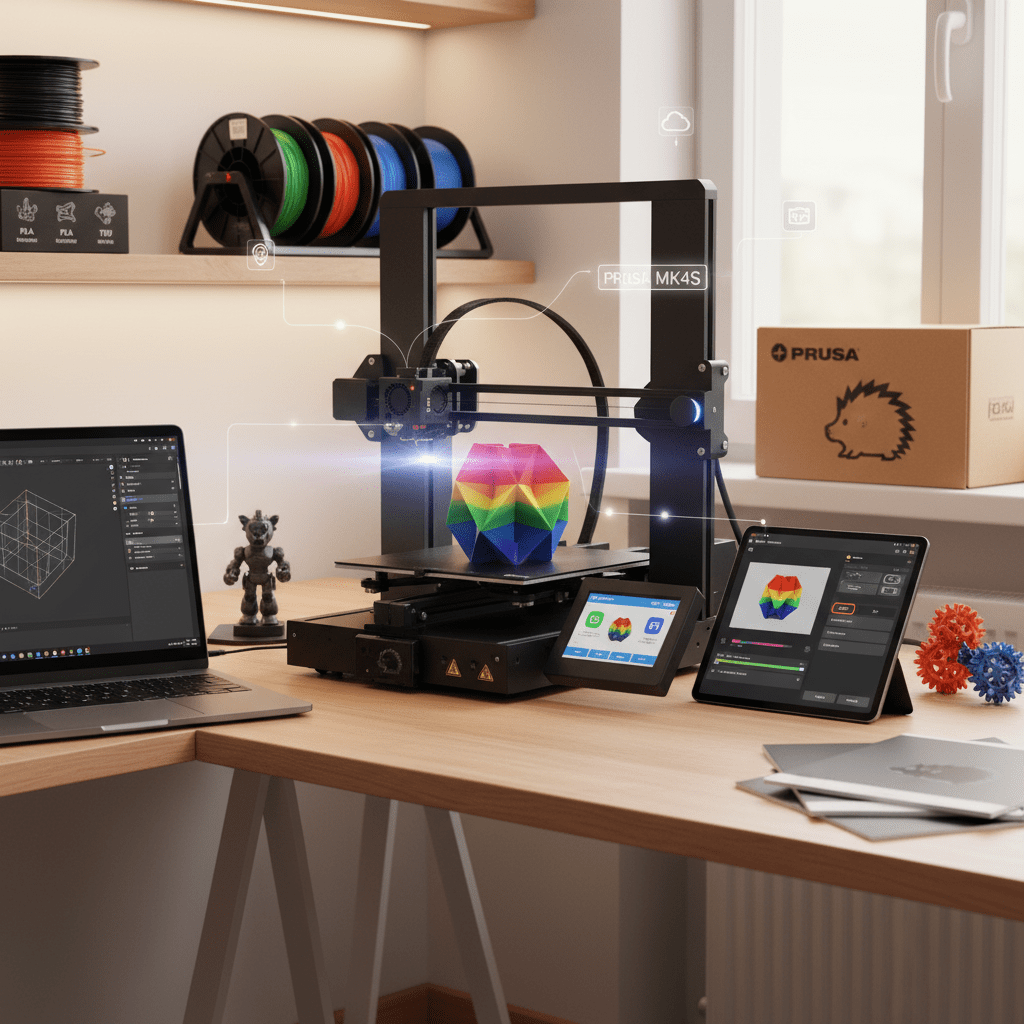
Seamless Workflow with Prusa Connect and PrusaSlicer
To start, the optional ESP-Wi-Fi module and Prusa Connect turn your MK4S into a remote powerhouse. You can upload G-code, kick off prints, and watch progress from anywhere—no more hovering by the printer. Meanwhile, PrusaSlicer’s native support for Prusa MK4S features, such as Input Shaper and Linear Advance, means your profiles for PLA, PETG, TPU, and more are spot-on right out of the box. With free, ongoing updates and deep firmware integration, you’ll enjoy consistent 3D print performance and effortless filament compatibility for every project.
Assembly, Maintenance, and Support
Whether you choose the pre-assembled MK4S or the rewarding DIY kit, you’ll find real value. The kit teaches you the ins and outs of every bracket, sensor, and direct drive extruder component—ideal for tinkerers. On the other hand, the assembled unit enables you to start printing in minutes. Plus, Prusa’s 24/7 customer support, extensive online guides, and active community forum ensure help is always a click away, from mesh bed leveling tweaks to routine maintenance.
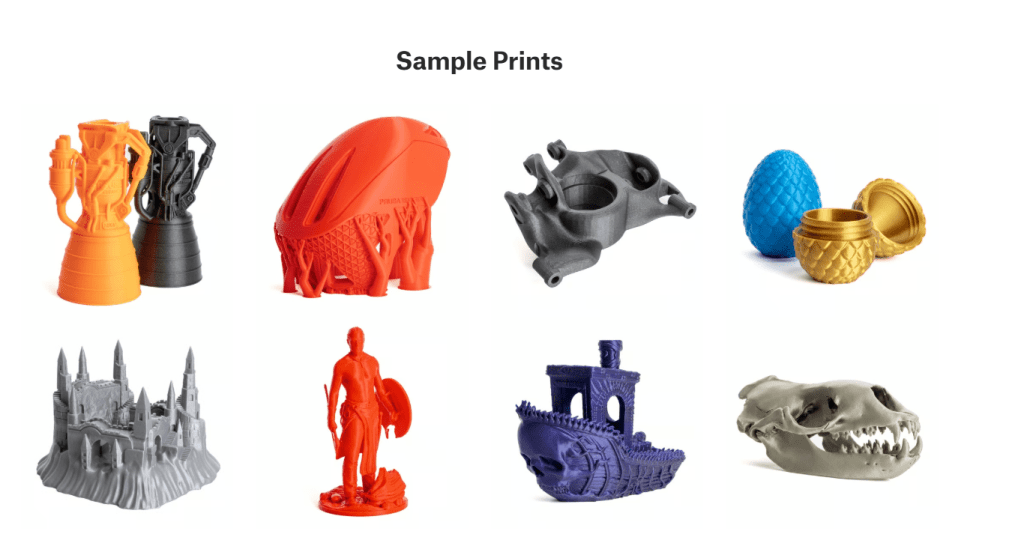
The Buying Decision
When evaluating the Prusa MK4S, potential buyers must weigh its significant cost against its operational value. This machine occupies a unique space, demanding comparison with both its revered ancestor and the new wave of high-speed rivals.
MK4S vs. The Competition
Vs. Original Prusa MK3S+
For the dedicated MK3S+ owner, the decision hinges on efficiency. The Prusa MK4S offers far more than an incremental bump. Critically, the new 32-bit architecture enables true high speed via the Input Shaper, while the Load Cell Sensor delivers perfectly automatic calibration. The MK3S+ remains reliable, but the MK4S is simply a faster, smarter, and infinitely less fiddly machine, justifying the upgrade for those focused on output.
Vs. Budget High-Speed Printers
Many competitors now promise similar speed metrics at lower prices. However, the Prusa MK4S justifies its premium through unmatched stability and a mature ecosystem. Where budget machines often require troubleshooting and manual fixes, the MK4S provides predictable, professional-grade 3D print performance from the first layer. For users prioritizing guaranteed results and superior Prusa Support over initial savings, the MK4S represents a wiser, long-term investment.
Strengths, Weaknesses, and Who Should Buy It (H3)
| Pros (Strengths) | Cons (Weaknesses) |
|---|---|
| Blazing Speed with Quality: Input Shaper firmware delivers professional results quickly. | Cost: High initial price point. |
| Flawless First Layer: Load Cell Sensor ensures unparalleled automatic calibration. | Upgrade Cost: Full kit upgrade for MK3S+ users is substantial. |
| Future-Proofing: Robust 32-bit architecture and modular design promise longevity. | Power Draw: Higher peak usage (550W) during initial heat cycling. |
| Ecosystem & Support: Industry-leading support and seamless Prusa Connect remote workflow. |
Printer & Prusament Discount
Program for Original Prusa MK4S owners
Our discount program for Original Prusa MK4S printer owners offers a 10% discount on 30 selected filaments per year. Most importantly, including our high-precision filament, the Prusament! Besides that, you also get a 10% discount for the next five units of assembled MK4S 3D printers.
How does it work?
To enter the discount program, you only need to purchase your first Original Prusa MK4S printer at the full price. After the printer is delivered to you, your Prusa account automatically applies the 10% discount. Ensure you are always logged into your Prusa account to have the discount applied.
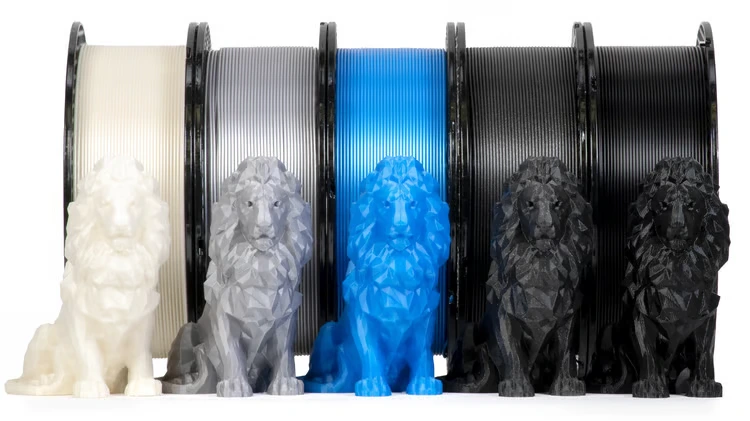
Reviews and Awards
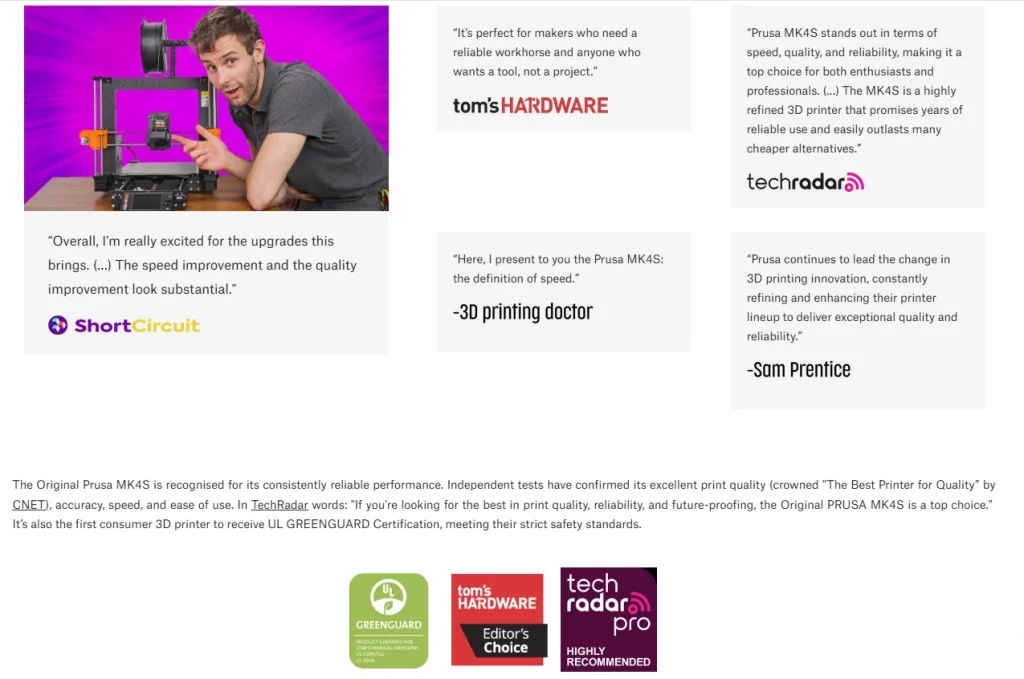
FAQ
Is the MK4S compatible with MMU3?
While the MMU3 works with the MK4S’s high-flow nozzle, “the standard nozzle makes much more sense” because “the increased volumetric flow results in higher filament waste during printing.” The MK4S is compatible, but users report it’s “Probably a good upgrade if you frequently run into overhang issues,” but “Ignore the speed claims and HF nozzle, etc – that’s a little overhyped IMO, and it’s recommended not to use it with the MMU3 anyways!”
How’s the Actual Print Speed?
While Prusa advertises significant speed improvements, users note:
Speed comes with the new 360° cooling system and high-flow nozzle
SpeedBoatRace Benchy: 14 minutes
“Bonkers” Benchy: 8 minutes
What are the common issues with MK4S?
The main drawback is “the large fan that’s stuck in front of the nozzle now, so you can’t clearly see what’s being printed,” and users “really liked the ‘open’ design with the MK4.”
MMU3 users report issues with complex prints: “I then tried a more complex model with 5 colors and over a 1000 filament changes…. What a nightmare!”
What’s the print quality difference between MK4S and Bambu printers?
In overhang tests, “The MK4S is flawless, and the A1 had a slight ripple at the 70-degree mark.” Both printers “are capable of producing excellent-quality 3D prints” with “the MK4S has a few features that may give it a slight edge over the A1, especially for overhangs, but in our opinion, these differences are small enough to not be a major decision factor.”
