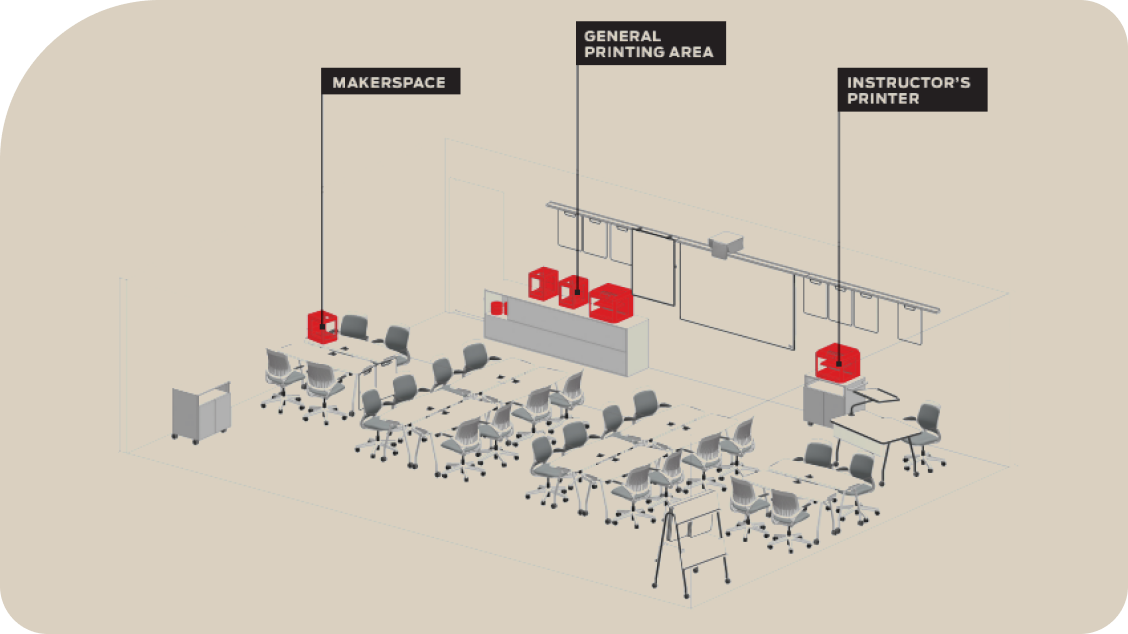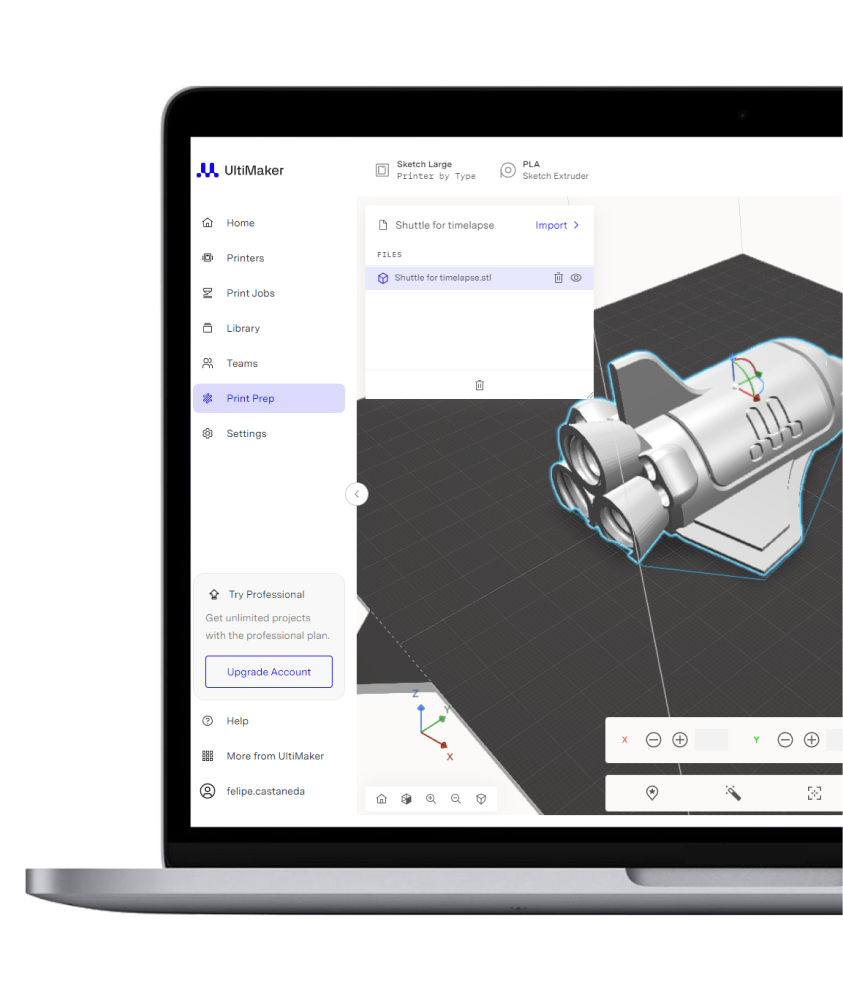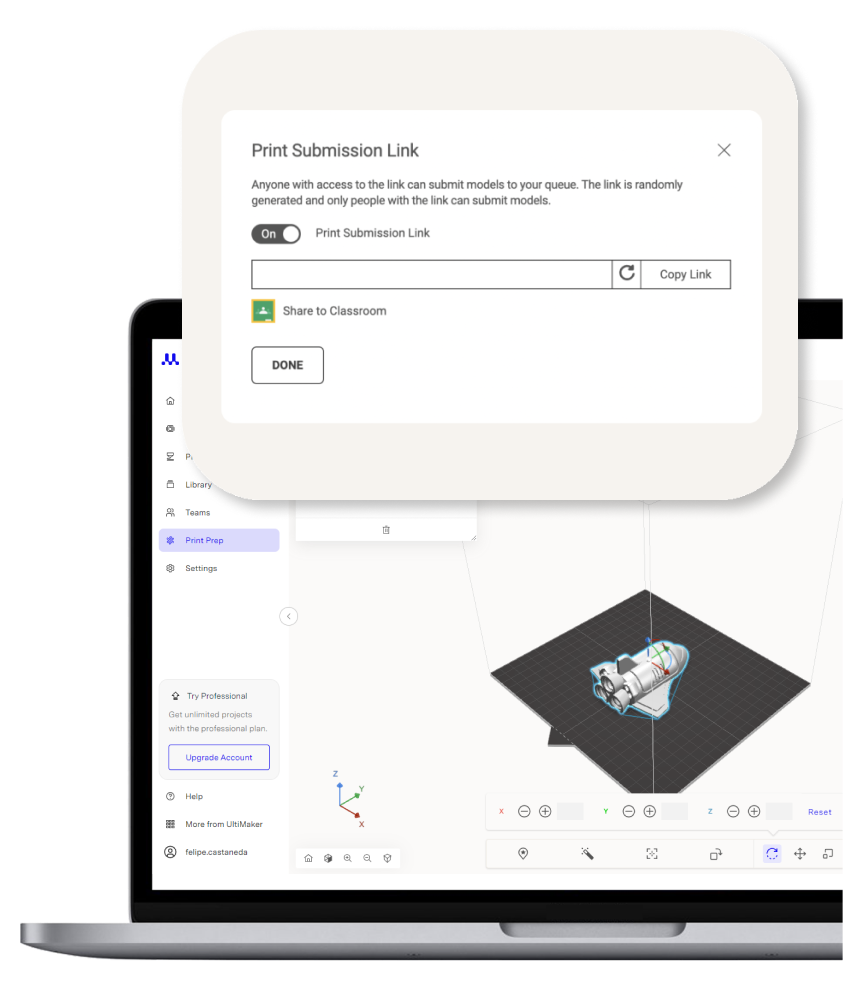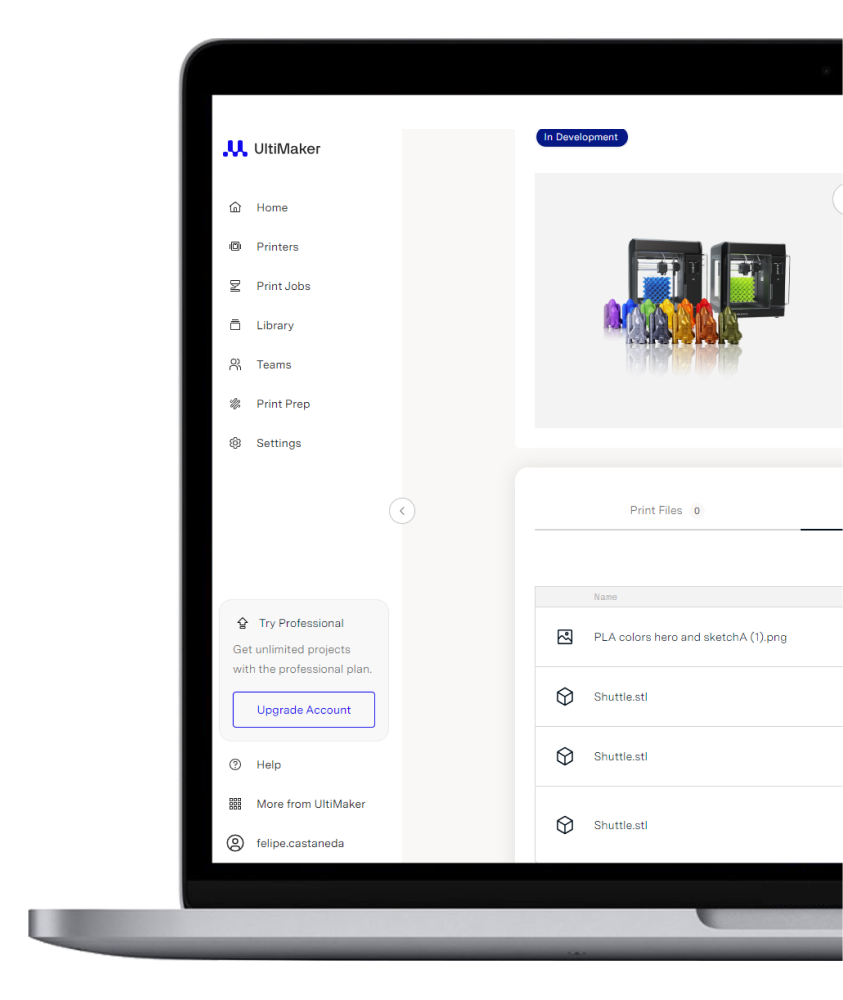To mark the launch of the Sketch Sprint printer, we’re excited to present a three-part video series featuring practical tips, expert insights, and creative inspiration from our in-house team.

The Sketch Sprint is marketed as MakerBot’s “largest and fastest 3D printer” for educational use. Designed for classrooms, it aims to combine speed, safety, and ease of use. It’s fully enclosed, supports built-in filtration, and integrates with MakerBot’s software ecosystem.
The Sprint 3D Printer, designed for speed, reliability, and classroom safety. With mesh calibration, PIN locks, a fully enclosed design.
Related internal pages:
- prusa-core-one-review-the-next-evolution-in-high-speed-3d-printing/
- sketch-3d-printer/
- 3d-printer-motherboards/
- ultimaker-s8-3d-printer/
- sovol-sv06-plus-3d-printer-review/
Key Features & Highlights
Speed & Performance: MakerBot claims print speeds 5× faster than standard printers, boasting up to 300 mm/s printing and 600 mm/s travel when tuned
Safety & Enclosure: The Sketch Sprint 3D printer is fully enclosed to protect users (especially students). It includes HEPA filtration, a PIN code lock, and mesh calibration to mitigate height variations.
Heated Build Plate & Adhesion: A heated build plate that reaches 110 °C, combined with a magnetic, smooth surface, facilitates strong adhesion and reliable prints.
Monitoring & Camera: Onboard camera supports remote viewing and time-lapse capture.
Mesh Calibration & Live Z-Adjust: Mesh leveling compensates for unevenness on the build plate, and live Z-adjust allows users to tweak the first-layer height mid-print.
Enclosed Material Storage: The filament spool is housed behind the enclosure to prevent student interference during prints

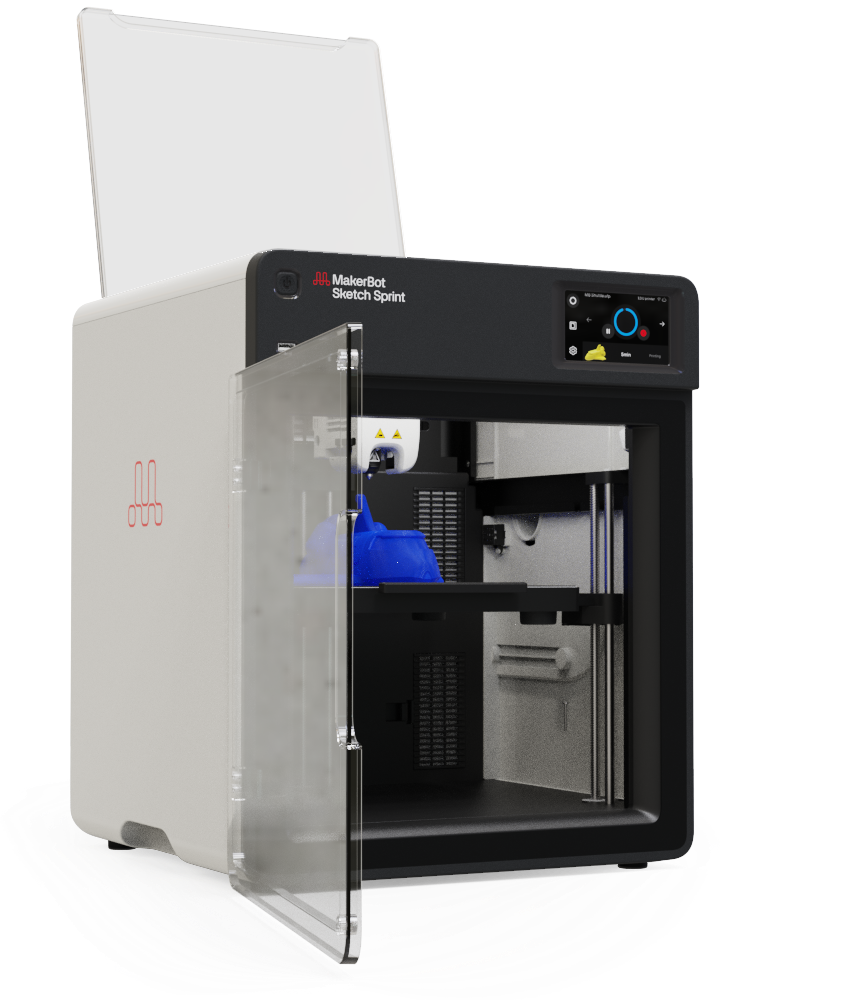
| Sketch Sprint Technical Specifications | |
|---|---|
| General | |
| Print Technology | Fused Deposition Modelling |
| Build Volume | 220 × 220 × 220 mm (8.66 × 8.66 × 8.66 in) |
| Layer Resolution | 200 microns (tuned for 200 microns) |
| Material Diameter | 1.75 mm |
| Material Compatibility | MakerBot PLA, MakerBot Tough PLA |
| Extruder Compatibility | MakerBot Sketch Extruder |
| Nozzle Diameter | 0.4 mm (0.015 in) |
| Print File Type | .MAKERBOT |
| Temperature | |
| Ambient Operating Temperature | 15 – 30°C (59 – 86°F) |
| Storage Temperature | 0 – 55°C (32 – 131°F) |
| Size & Weight | |
| Product Dimensions | 452 × 400 × 466 mm / 17.79 × 15.75 × 18.35 in |
| Shipping Box | 525 × 500 × 567 mm / 20.67 × 19.68 × 22.32 in |
| Product Weight | 16 kg (35.27 lb) |
| Shipping Weight | 22.26 kg (49.08 lb) |
| Mechanical | |
| Build Surface | Flat surface |
| Build Plate Leveling | Heated with removable flexible build surface |
| Safety & Compliance | |
| Safety | Fully enclosed, HEPA & Carbon Filters |
| Certifications | UL, CE, FCC, IEC/ EN/ UL60950-1, IEC/ EN/ UL 62368-1 |
| Software | |
| Software Bundle | Digital Factory, Cura 5.9 |
| Supported File Types | MakerBot (.makerbot), STL (.stl) |
| Operating Systems | Windows, Mac OS X (10.12+), Chromebooks Note: Not compatible with Mac Catalina |
| Electrical | |
| Power Requirements | 100 – 240 V, 50 – 60 Hz, 2.7 – 1.3A |
| Connectivity | USB, Wi-Fi |
| Camera | |
| Camera Resolution | 2 megapixels |
Drawbacks & Considerations
- Material Range: While the Sketch Sprint 3D printer is reliable with PLA and Tough PLA, it lacks compatibility with more advanced materials such as ABS, PETG, or carbon-fiber composites. This limits flexibility for schools or makerspaces that may eventually want to expand into engineering-grade projects.
- Cost: As an education-focused printer, the Sketch Sprint often comes at a premium compared to consumer models, such as Creality or Prusa. While you’re paying for safety features, reliability, and ecosystem support, the upfront investment can be significant for schools with tight budgets.
- Proprietary Ecosystem: The Sketch Sprint integrates tightly with MakerBot’s ecosystem, including its file formats and software. While this ensures streamlined performance and easier classroom management, advanced users may find it restrictive compared to open-source printers, which allow for broader customization and third-party upgrades.
Teachers / Classrooms
One of the most substantial advantages of the MakerBot Sketch Sprint is its clear focus on education and classroom safety. The fully enclosed design prevents students from accidentally touching hot components or interfering with prints while in progress. The addition of a PIN lock system provides an extra layer of control, ensuring that only authorized users can operate the printer. For teachers managing a busy classroom, this combination of enclosure, safety features, and access control provides peace of mind. It transforms 3D printing from a potentially risky hands-on tool into a safe and structured learning experience, making it ideal for middle schools, high schools, and even higher education environments where multiple users share a single machine.

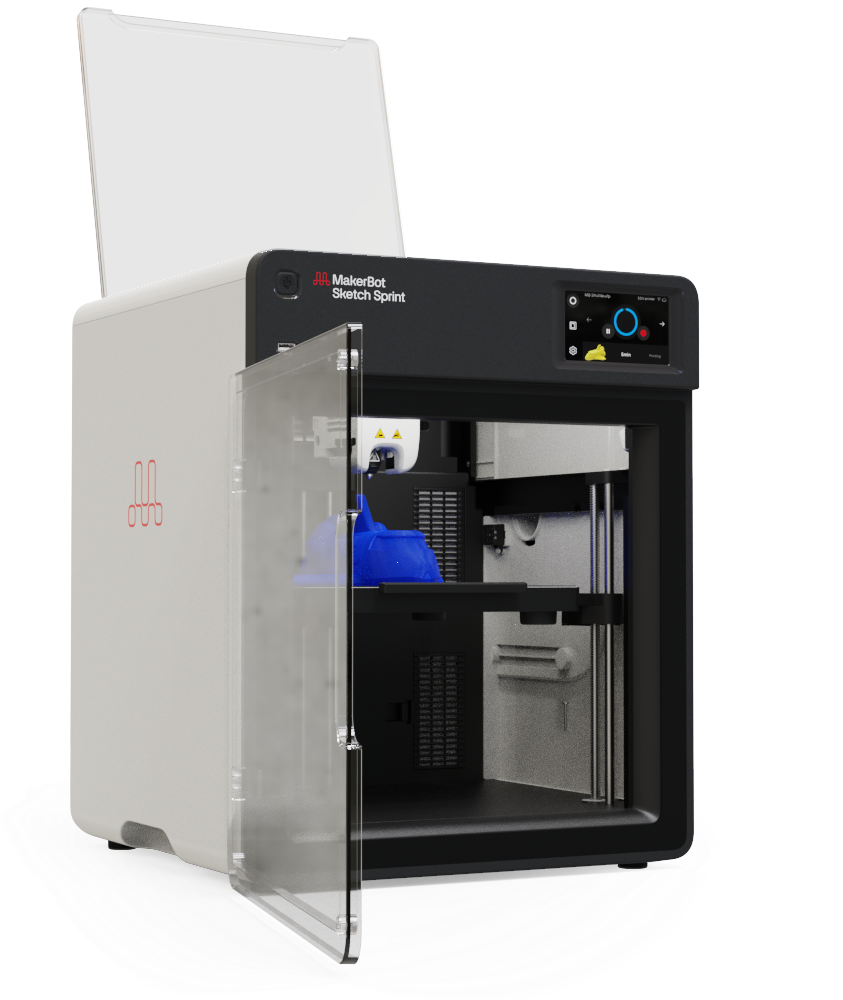
Ease of Use
For educators and students new to 3D printing, the Sketch Sprint is designed to be as user-friendly as possible. Features like automatic mesh calibration reduce the hassle of manual bed leveling, one of the most common pain points for beginners. The live Z-adjust function allows users to fine-tune the first layer on the fly, ensuring prints adhere correctly to the bed without the frustration of constant restarts. This ease of use is particularly valuable in classrooms, where time is limited and teachers need reliable results without spending long hours troubleshooting hardware. By removing technical barriers, the Sketch Sprint allows users to focus more on creativity and learning rather than setup.
Reliability & Speed
Speed and consistency are essential in a classroom where multiple students are waiting to see their projects come to life. The Sketch Sprint delivers on both fronts, offering print speeds up to five times faster than standard 3D printers without sacrificing quality. This means teachers can produce more models in a single class session, keeping students engaged and excited. Additionally, the printer is designed for long-term reliability, featuring a heated build plate and enclosed material storage, which ensures consistent and durable prints. Over the course of a semester or school year, this efficiency saves both time and resources, allowing classrooms to maximize their 3D printing investment.

When compared to entry-level consumer printers (E.g., Ender, Prusa), Sketch Sprint offers safety features, an enclosure, and educational support. But consumer machines often offer broader material support and modability.
If you’re ready to equip your classroom or lab with the Sketch Sprint, [Request a Quote / Buy Now] from MakerBot. Use affiliate code YOURCODE to get a special discount or bundled materials when available.
The MakerBot Sketch Sprint is a compelling, education-focused 3D printer that strikes a balance between safety, speed, and usability. While it doesn’t offer the flexibility of open-source machines for expert users, it is a strong pick for schools wanting a reliable, fast, and secure 3D printing solution.
What is the Sketch Sprint’s build volume?
220 × 220 × 220 mm
What printing technology does it use?
Fused Deposition Modeling (FDM).
What materials are supported?
MakerBot PLA and MakerBot Tough PLA.
What is its layer resolution / print tuning?
Tuned for 200 microns, with standard FDM variability.
Does it include safety / enclosure features?
Yes — fully enclosed, with HEPA filtration and a PIN lock to restrict access.
Does it have a heated bed?
Yes — a heated build plate up to 110 °C for better adhesion.
Can it adjust first layer mid-print?
Yes — it supports live Z-adjust and mesh bed calibration
What connectivity and file support does it offer?
USB, Wi-Fi, and camera for remote viewing; supports MakerBot.MAKERBOT file format plus others via MakerBot’s software ecosystem
What are its operating temperature limits?
Ambient: 15–30 °C; Storage: 0–55 °C
What are the main drawbacks to consider?
Limited material compatibility (excluding ABS, PETG, and composites), higher costs compared to consumer printers, and a proprietary ecosystem may restrict flexibility.