The Creality Ender-2 Pro 3D Printer is a cutting-edge machine that brings precision and efficiency to the world of 3D printing. As an experienced enthusiast in additive manufacturing, I eagerly anticipated the arrival of this compact yet powerful machine. My initial encounters with it have been nothing short of impressive.
With its sturdy construction and user-friendly interface, this machine caters to both beginners and seasoned creators. The advanced features, including high-quality prints and seamless operation, make it a standout choice as the best 3d printer for small business. Whether venturing into prototyping or unleashing your creativity through intricate designs, the Ender-2 Pro promises to be a reliable companion on your journey.

Summary of Creality Ender-2 Pro 3D Printer
The Creality Ender-2 Pro 3D printer features quick assembly in just four steps, making it a beginner-friendly option. Its lightweight and portable design allows easy transportation, while advanced features like the 32-bit silent mainboard and cantilever structure enhance its functionality. Plus, it’s simple to level a 3D printer, ensuring precise prints every time. The power resume printing function enhances the overall user experience.
| Specification | Value |
| Quick Assembly | 4-steps |
| Printing Size | 6.56.57 inches (165165180mm) |
| Weight | 4.65 kg |
| Portability | Equipped with a handle, lightweight design |
| Silent Motherboard | 32 bit |
| Power Resume Printing Function | Yes |
| Cantilever Structure Design | Yes |
| Mainboard Version | 4.2.3 |
| Motor Sound | Smaller |
| Motor Heat Dissipation | Better than other Ender 3D printer machines |
| Z-axis Fixed Block | Yes |
Key Features of Creality Ender-2 Pro 3D Printer
The Creality Ender-2 Pro 3D printer offers a quick assembly process that involves tightening only seven screws, significantly reducing the time and effort required to set up the device. This streamlined assembly is ideal for beginners or those who value simplicity and efficiency in their 3D printing experience.
With its lightweight and portable design, the Ender-2 Pro is straightforward to move around, making it suitable for students, children, or anyone with limited space. The compact size and convenient handle allow users to transport the printer effortlessly, catering to individuals who require mobility without sacrificing functionality.
Equipped with a 32-bit silent motherboard, this 3D printer operates with reduced sound levels during motor operation. The improved motor heat dissipation further enhances its performance while minimizing noise output. This feature makes it suitable for environments where noise reduction is essential or where quiet operation is preferred.
The cantilever structure design of the Ender-2 Pro provides a unique and lightweight build that supports stability during printing processes. Coupled with an additional Z-axis fixed block, this design ensures reliable support for various printing tasks while maintaining overall structural integrity.


Quick Assembly in 4 Steps
The Creality Ender-2 Pro 3D printer offers a hassle-free assembly process that can be completed in four simple steps. With only seven screws to tighten, this 90% pre-installed device minimizes the time and effort typically required for setting up a new printer. As a result, users can bid farewell to the frustration of lengthy assembly processes and start printing quickly.
The quick assembly feature is particularly beneficial for beginners or those with limited experience in 3D printing. It eliminates the need for intricate technical knowledge, allowing users to dive into their creative projects immediately. Its straightforward setup makes it ideal for educational environments such as schools or maker spaces, where simplicity and efficiency are paramount.
Lightweight and Portable Design
The Creality Ender-2 Pro 3D printer boasts a compact printing size of 6.56 x 5.57 inches (165 x 140 mm), making it perfect for small spaces and projects with limited dimensions.
Weighing only 4.65 kg, the Ender-2 Pro is incredibly lightweight, comparable in size to a desktop fan, ensuring easy portability without compromising performance.
Equipped with an easy-to-carry handle, this 3D printer provides effortless mobility for users who frequently need to move it or transport it to different locations.
32-bit Silent Mainboard
The Creality Ender-2 Pro 3D printer boasts a cutting-edge 4.2.3 32-bit motherboard, significantly reducing operational noise. This upgrade results in remarkably quieter motor operation, making it ideal for environments where noise reduction is crucial.
Furthermore, the improved motor heat dissipation of the 32-bit silent mainboard sets this printer apart from its predecessors. The enhanced performance ensures that the motors operate while maintaining optimal temperature.
With these advancements, users can enjoy a more peaceful and undisturbed printing experience compared to other models on the market.
Cantilever Structure
The unique cantilever structure of the Creality Ender-2 Pro 3D printer offers a lightweight and simplified design. This innovative design allows easy assembly and provides a sturdy foundation for printing tasks. The additional Z-axis fixed block further enhances stability, ensuring precise and reliable printing results.
The cantilever structure simplifies the assembly process, making it ideal for beginners or those new to 3D printing. Its lightweight design makes it portable, allowing users to easily move the printer to different locations. The sturdy support the Z-axis fixed block provides ensures the printer remains stable during operation, minimizing potential errors or misprints.
As someone relatively new to 3D printing, I found the cantilever structure of the Ender-2 Pro to be incredibly user-friendly. The simplified design made assembly straightforward, allowing me to use the printer quickly. Its portability also came in handy when I needed to relocate it within my workspace.
For educators or parents seeking a 3D printer suitable for students or children interested in science and invention, the cantilever structure of this printer provides an accessible option. Its lightweight and easy-to-use design makes it an excellent choice for introducing young learners to 3D printing technology.
Power Resume Printing Function
The power resume printing function of the Creality Ender-2 Pro 3D printer ensures that your printing job continues seamlessly even after a power interruption or outage. This convenient feature prevents print failures due to unexpected power issues.
This feature mainly benefits individuals concerned about power interruptions during longer print jobs. For example, the printer will automatically resume once power is restored if you are working on a large-scale project that experiences a sudden power outage.
This function has been handy when dealing with unreliable power sources or when interruptions are expected. It provides peace of mind knowing that I don’t have to start the entire printing process from scratch if there’s a temporary power loss.
This feature caters to users prioritizing efficiency and reliability in their 3D printing tasks. Whether you’re running a small business or engaged in educational projects, having the assurance that the unexpected will work with your prints can be invaluable.
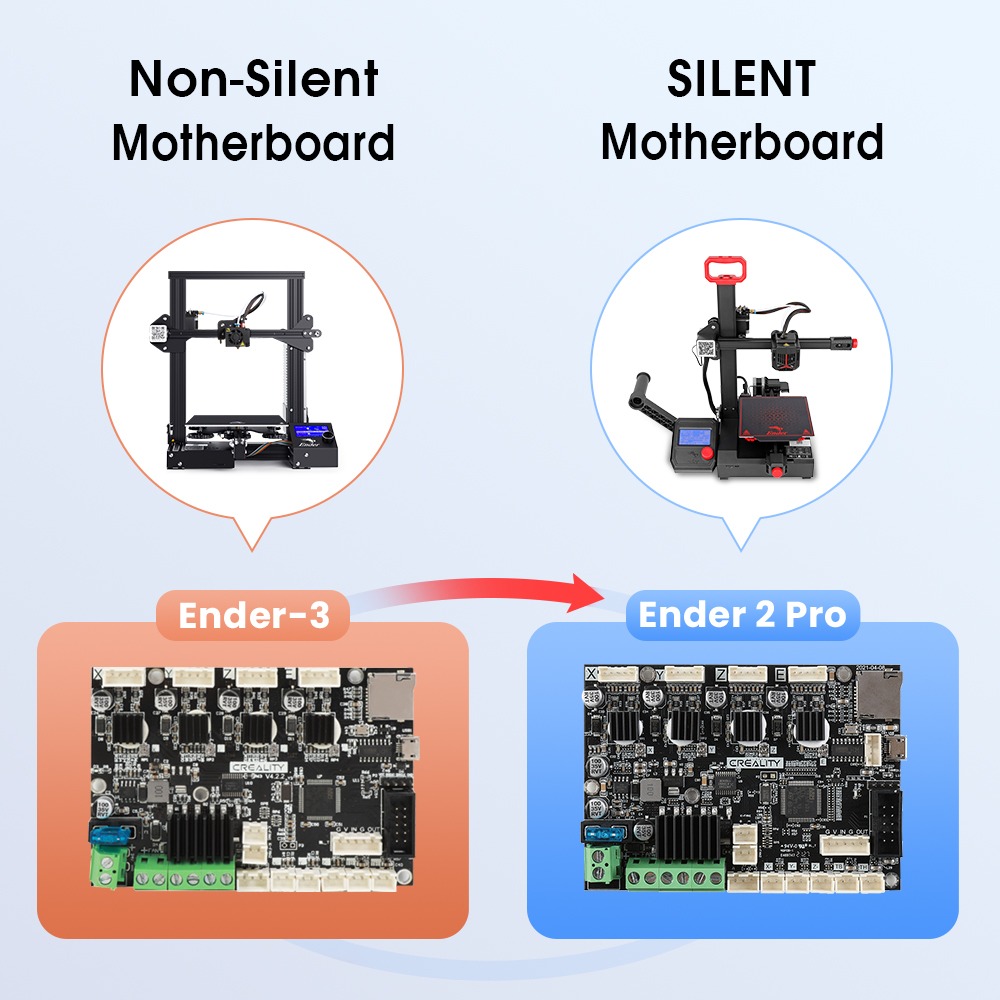
Buying Guide
The printer’s quick assembly and portability are crucial for beginners or students. The Ender 2 Pro features a 4-step quick assembly process, making it easy for users to set up without hassle. Its lightweight and portable design makes it perfect for those who frequently need to move the printer around, such as students in a classroom setting.
The advanced features of the Creality Ender 2 Pro, such as the 32-bit silent mainboard, enhance its performance. This feature ensures that the printer operates quietly, which can be beneficial in environments where noise levels need to be kept low. The improved motor operation and heat dissipation contribute to better overall printing quality.
The cantilever structure design of the Ender 2 Pro offers unique benefits in various use cases. For example, this design allows for a more compact and lightweight build while maintaining stability during printing. It is suitable for users with limited space or requiring a portable solution without compromising print quality.

Closing Thoughts
So, there you have it! The Creality Ender-2 Pro 3D printer is a compact powerhouse, perfect for beginners and enthusiasts. With its quick assembly in just four steps, lightweight and portable design, and innovative features like the 32-bit silent mainboard and power resume printing function, this printer packs a punch without taking up much space. Whether you’re diving into 3D printing for the first time or upgrading to a more efficient and user-friendly model, the Ender-2 Pro has got you covered.
Ready to take your creativity to new heights? You can get your hands on the Creality Ender-2 Pro 3D printer and start bringing your ideas to life in stunning detail. Happy printing!

FAQs
Is the Creality Ender-2 Pro 3D printer easy to assemble?
Absolutely! The Ender-2 Pro boasts a quick 4-step assembly process, making it a breeze for beginners. With only seven screws to tighten, you’ll have your printer up and running in no time.
How portable is the Creality Ender-2 Pro 3D printer?
The Ender-2 Pro is incredibly lightweight, weighing just 4.65 kg, and is designed with portability in mind. Its compact size, comparable to a desktop fan, and easy-to-carry handle make it super convenient to transport wherever creativity strikes.
What’s unique about the 32-bit silent mainboard of the Creality Ender-2 Pro?
The Ender-2 Pro features a cutting-edge 32-bit silent mainboard, which significantly reduces operational noise and provides a quieter printing experience. This upgrade also enhances motor heat dissipation compared to other models.
Can you elaborate on the cantilever structure design of the Creality Ender-2 Pro?
The Ender-2 Pro’s unique cantilever structure offers an exceptionally lightweight design while maintaining stability and precision during printing. This innovative design ensures reliable performance without compromising portability or ease of use.
Does the Creality Ender-2 Pro support the power resume printing function?
Yes! The built-in power resume printing function enables seamless continuation of prints in the event of unexpected power outages or interruptions. Say goodbye to wasted materials and unfinished projects – this feature ensures consistent print quality every time.
