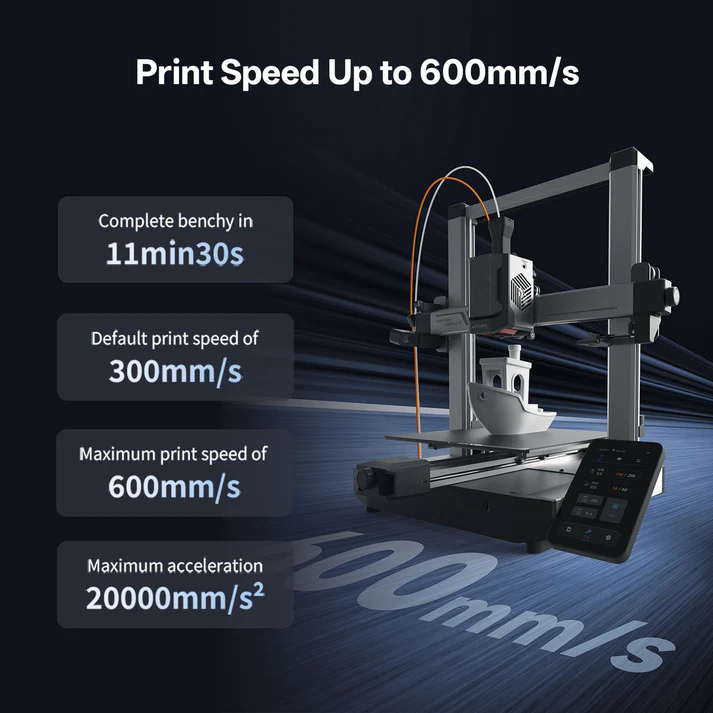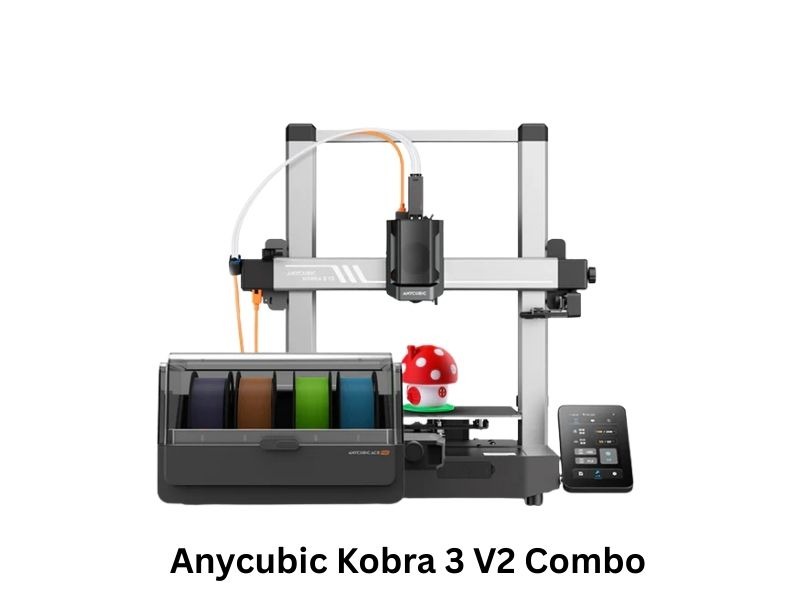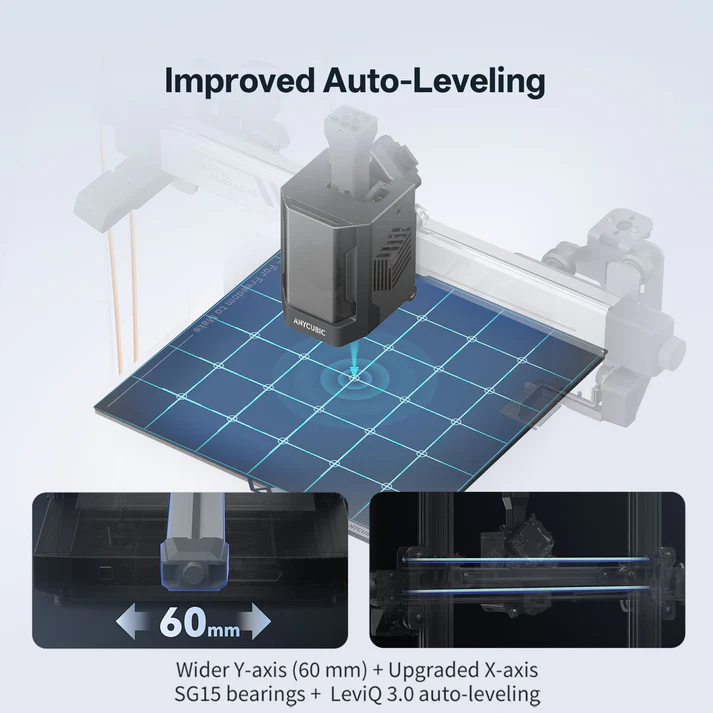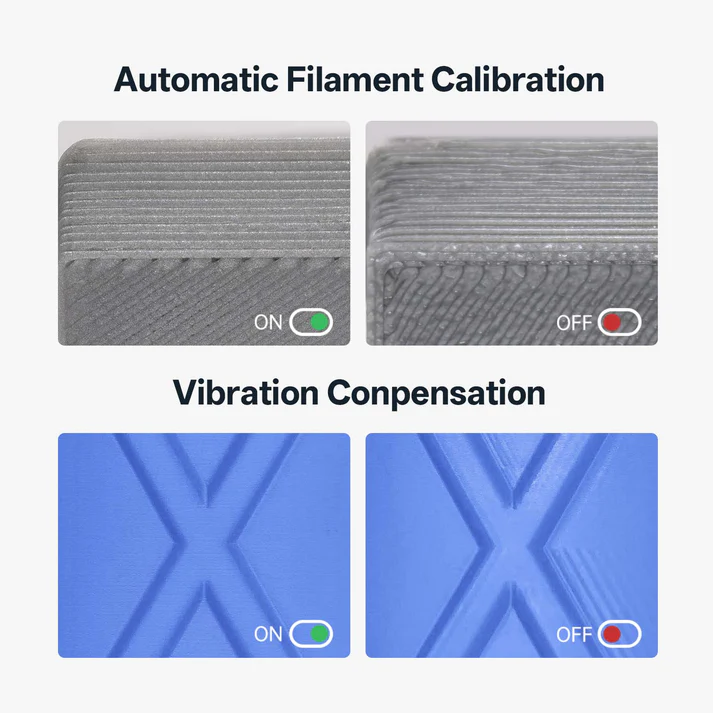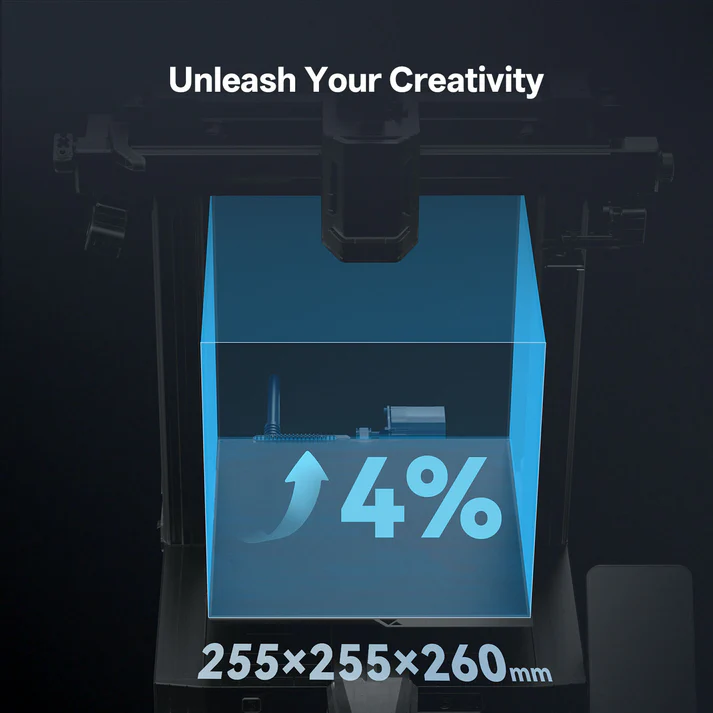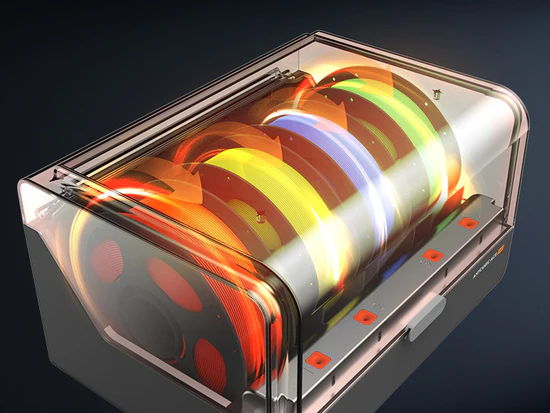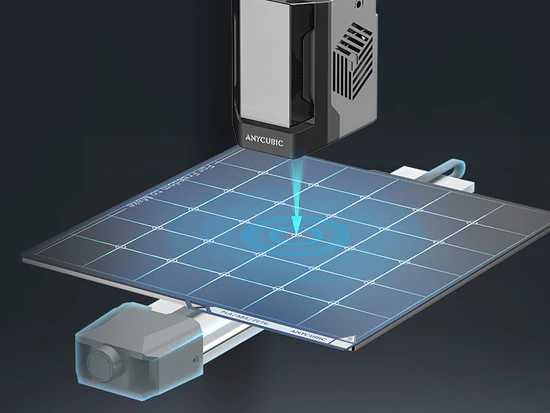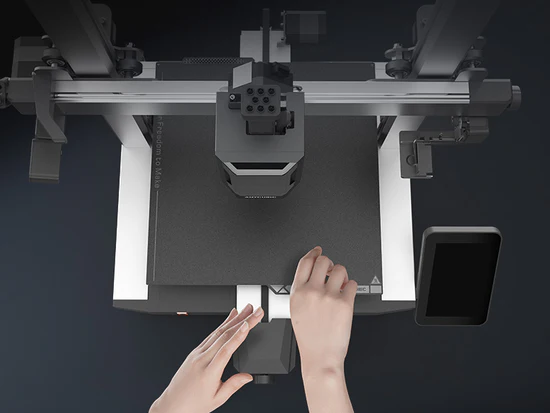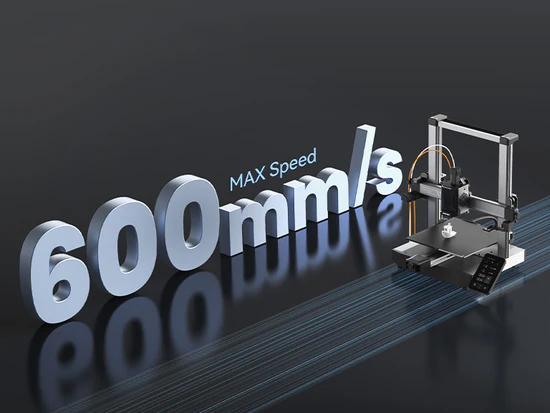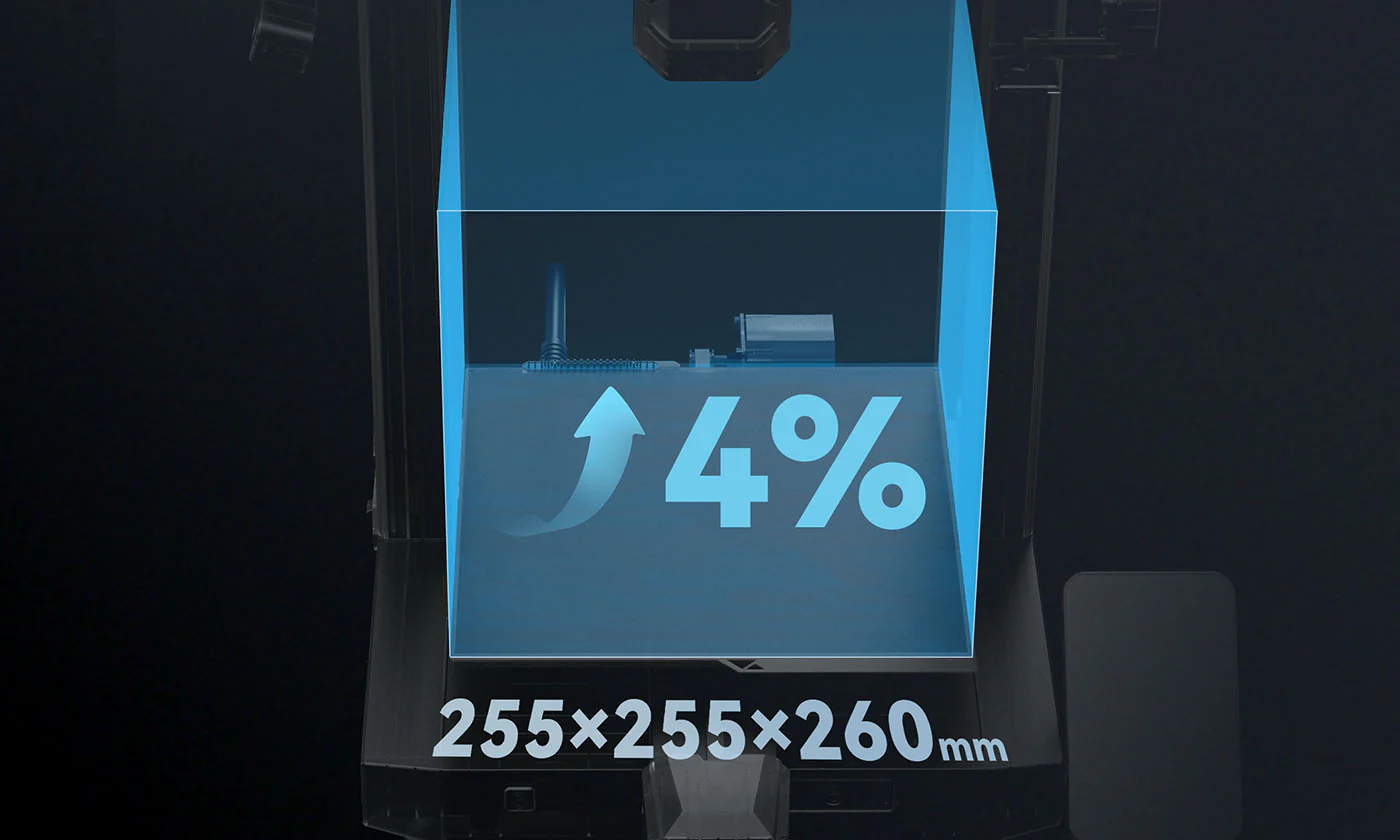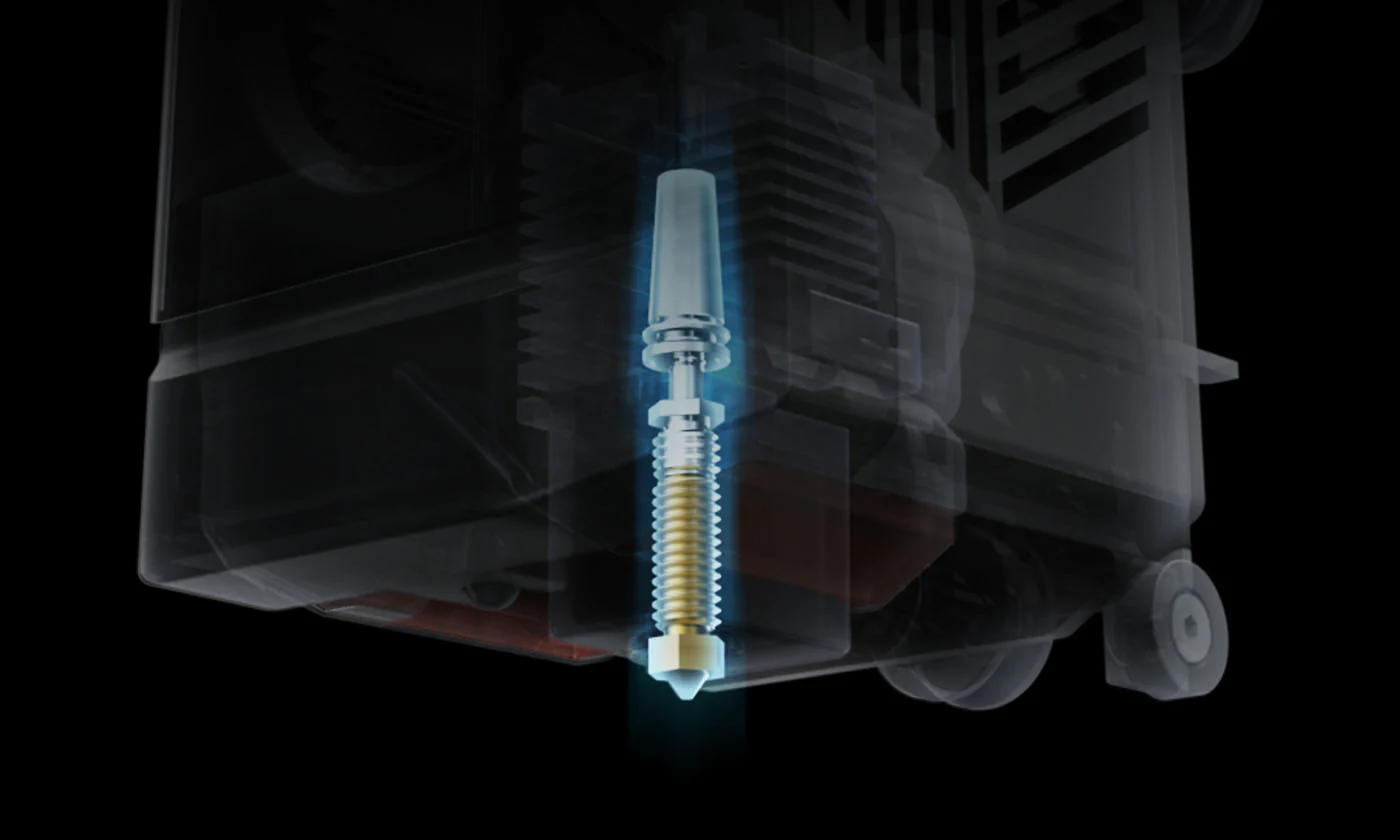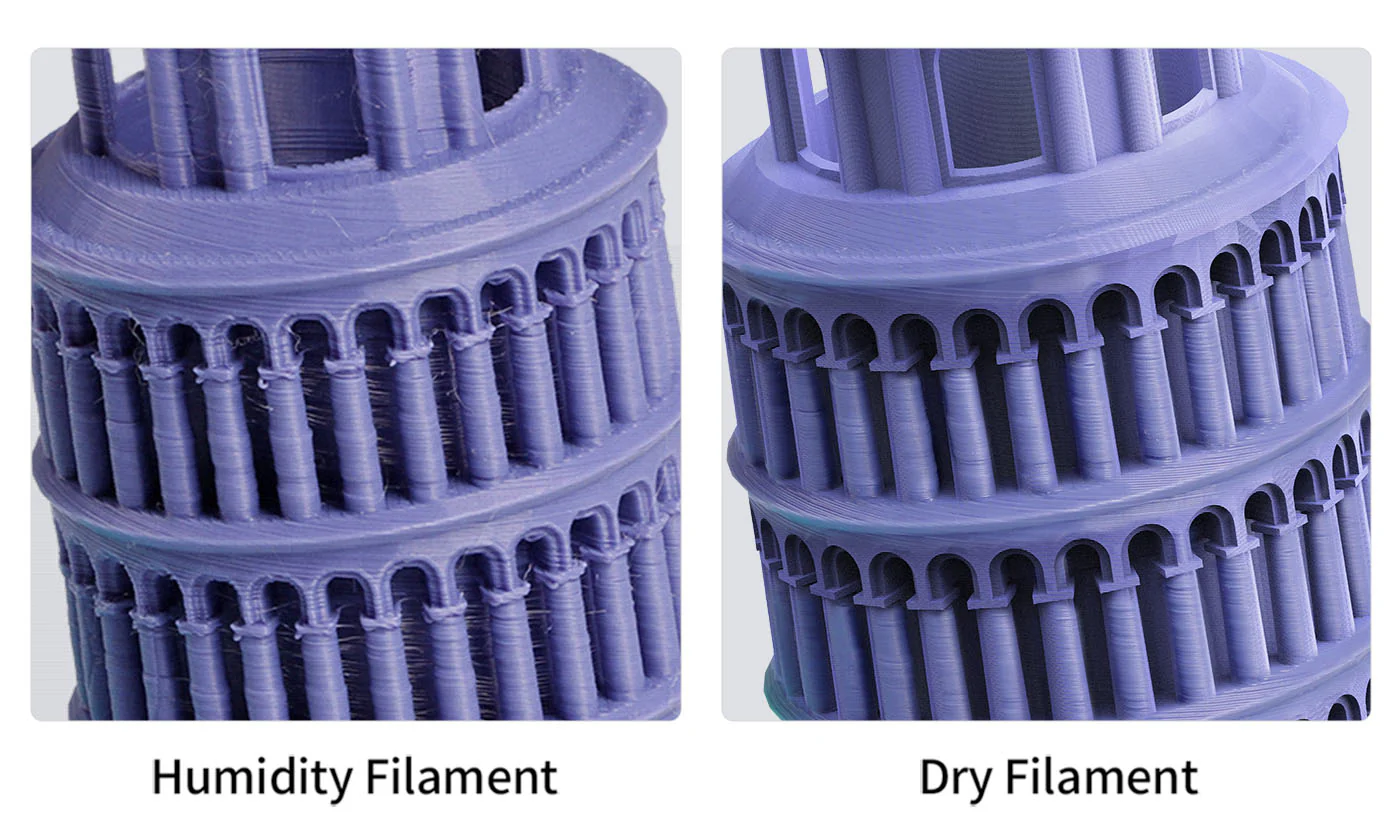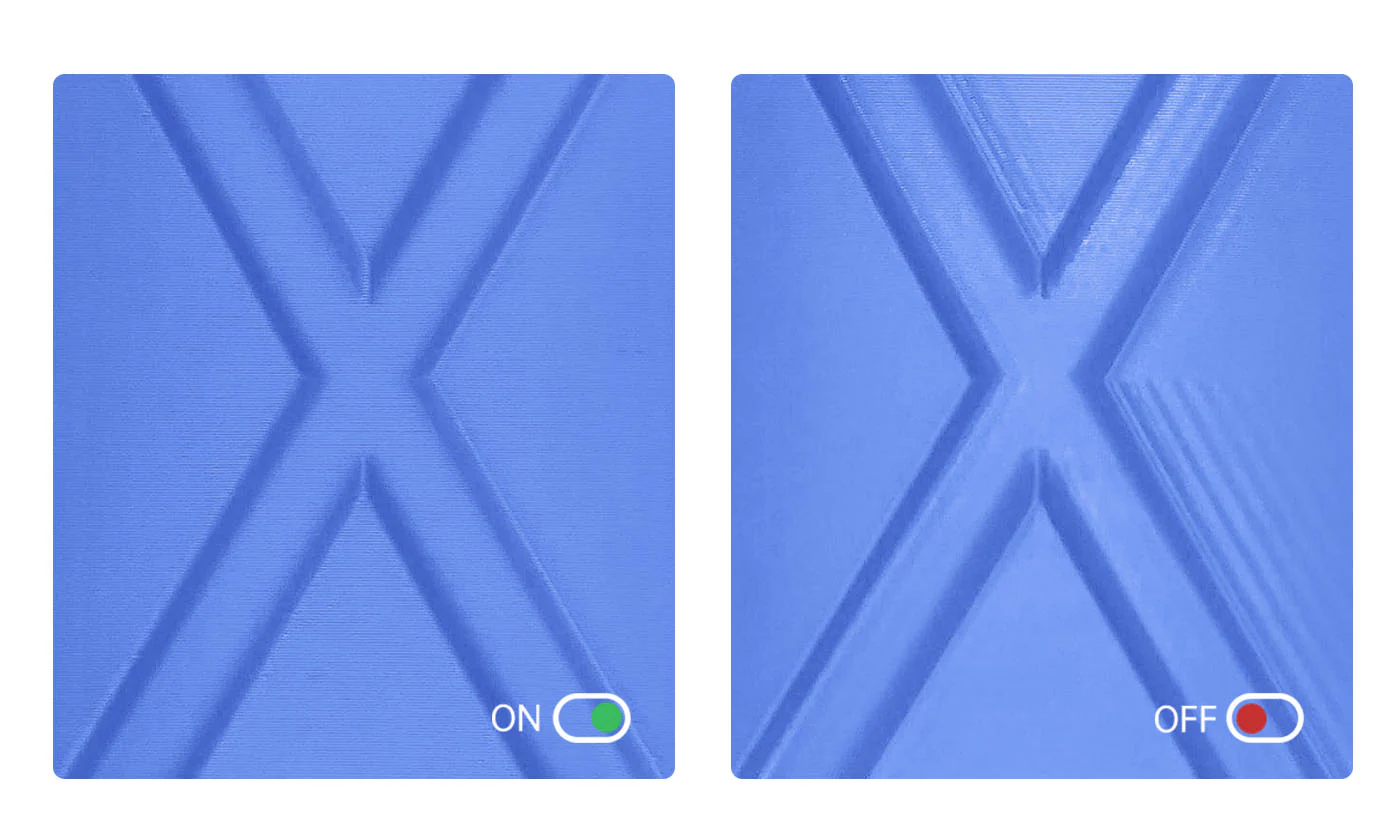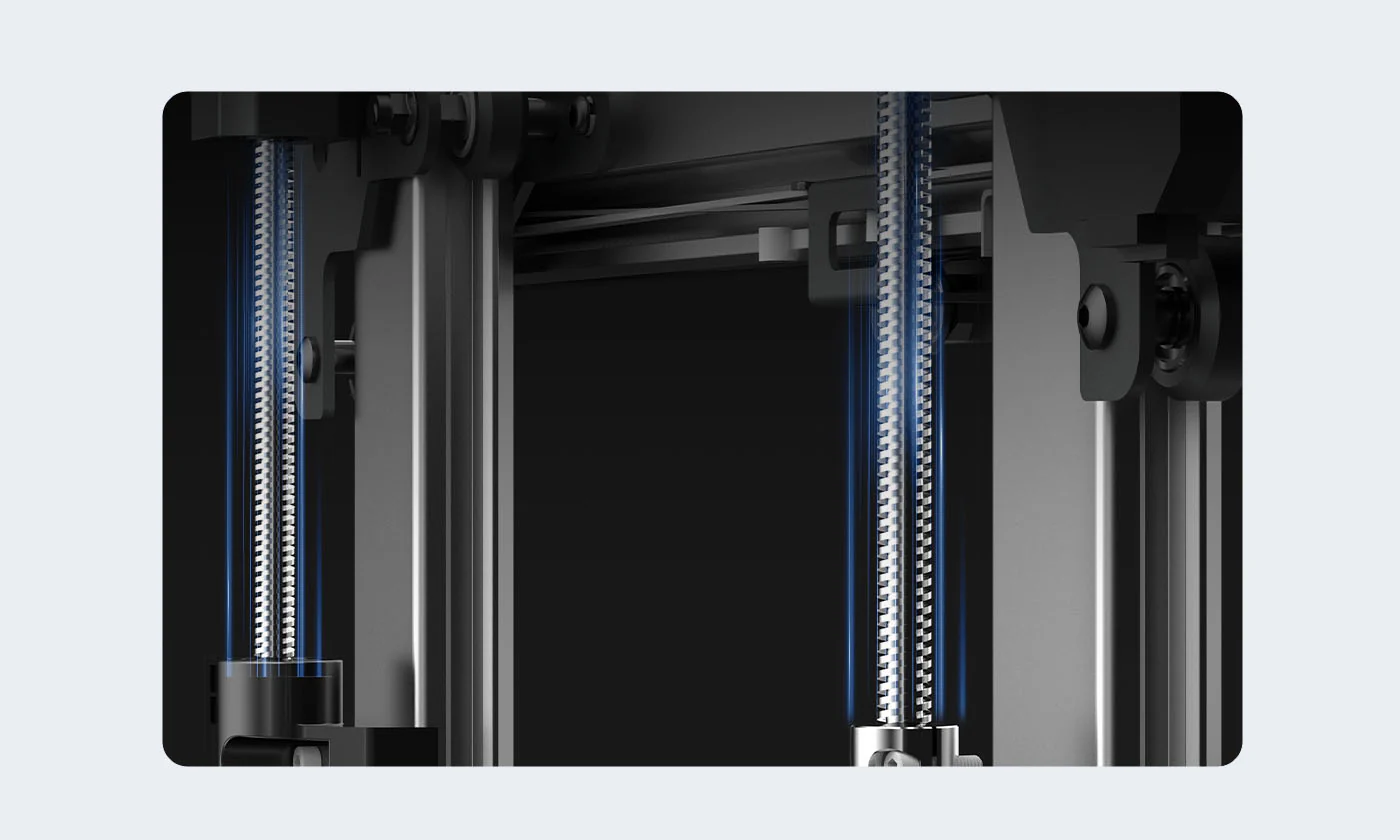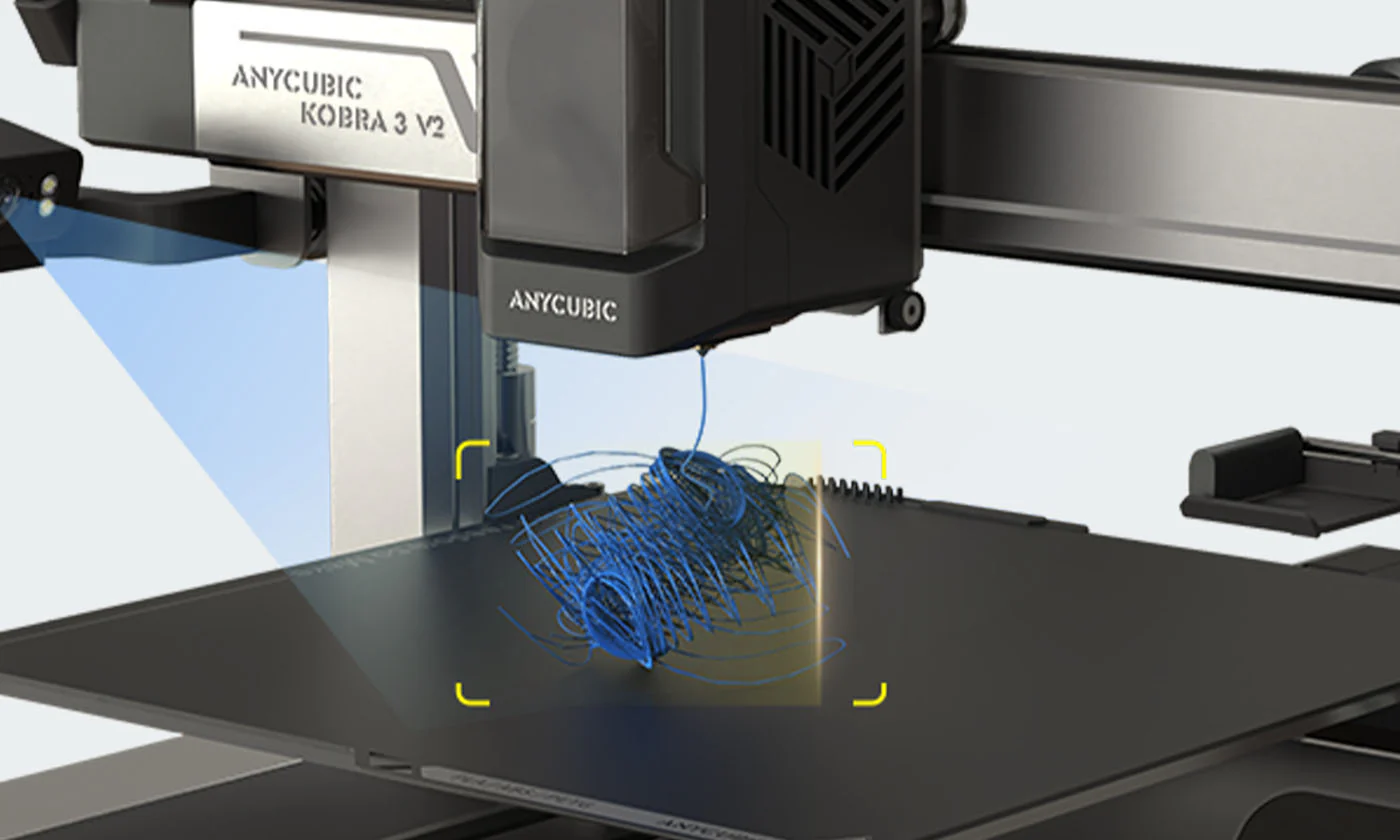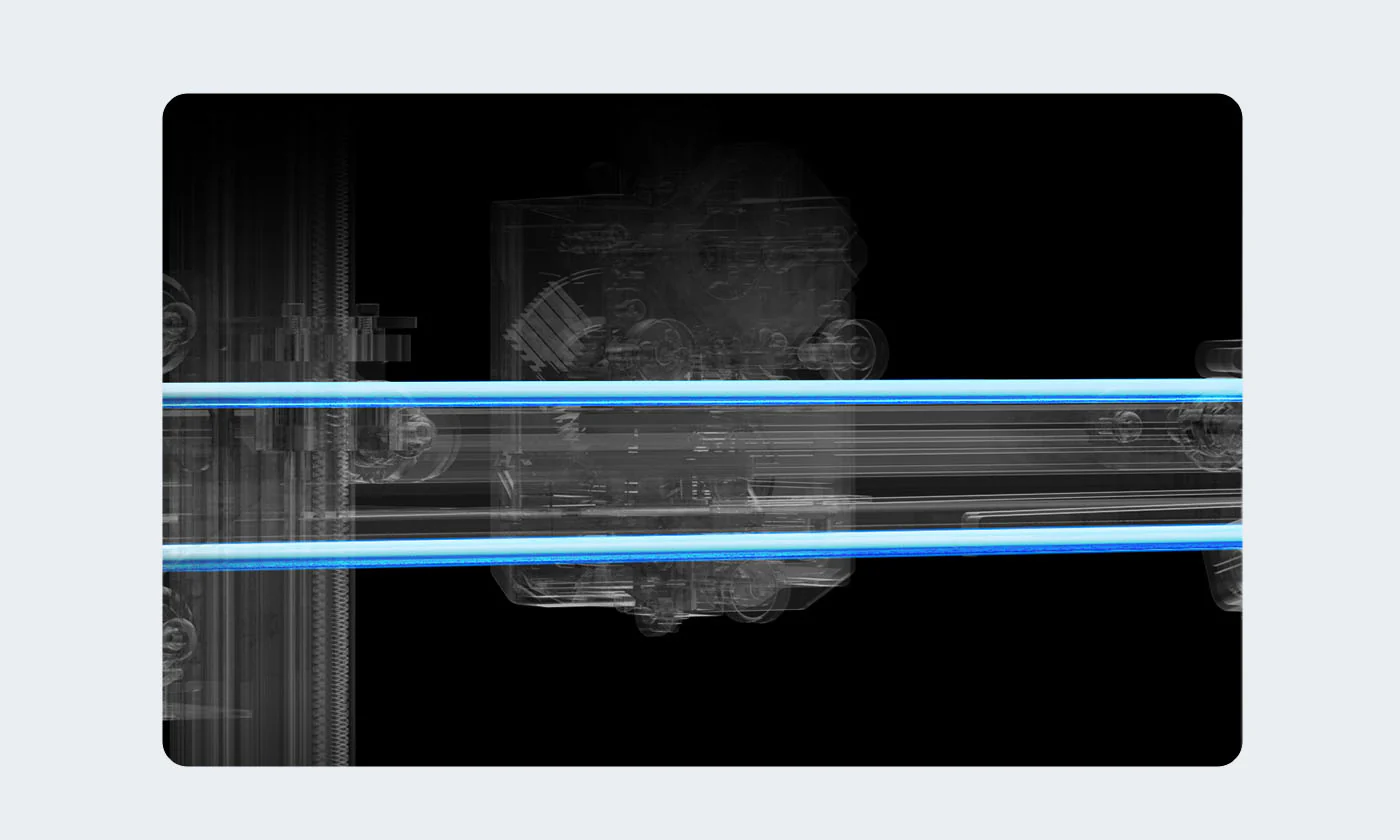The Anycubic Kobra 3 V2 Combo is a multicolor 3D printer and an updated version of the Kobra 3, featuring improved performance and an expandable multicolor system. The “Combo” package includes the Anycubic Color Engine Pro (ACE Pro), which enables multi-material printing.
Anycubic Kobra 3 V2 Combo: Enhanced auto-leveling, advanced leak-reducing nozzle & adjustable drying (35-55°). Achieve effortless, quality prints. Explore now!
Related internal pages:
- anycubic-kobra-3-v2/
- anycubic-kobra-3-combo/
- anycubic-kobra-3-max-combo/
- anycubic-kobra-s1-combo/
- anycubic-kobra-2-neo-3d-printer-review/
Overview: What Is the Anycubic Kobra 3 V2 Combo?
The Anycubic Kobra 3 V2 Combo is a consumer-grade multicolor FDM 3D printer designed for speed, precision, and ease of use. It’s part of Anycubic’s latest ecosystem upgrade, aimed at hobbyists and professionals seeking vibrant, multi-material prints with minimal setup.
Why Choose Kobra 3 V2 Combo
Core Features & Specifications
1. Multicolor Printing System
- 4-color printing with 1× ACE Pro module.
- 8-color printing with 2× ACE Pro modules + 8-color filament hub.
- Filament Compatibility: PLA, PLA+, TPU, ABS, ASA, PETG, PA, PC, Matte PLA, Silk PLA.
2. Speed & Precision
- Max Speed: 600mm/s.
- Build Volume: 255 × 255 × 260 mm.
- Upgraded Nozzle: Minimizes leakage and improves flow.
- Dual Lead Screws: Enhance Z-axis stability.
3. Smart Automation
- LeviQ 3.0 Auto-Leveling: No Z-offset required.
- One-click Vibration Compensation: Reduces print artifacts.
- Active Filament Drying: Prevents moisture-related issues.
- Resume Printing: After power loss or filament runout.
4. Setup & Usability
- Minimal Installation: Ready to print in ~15 minutes.
- Quick-release Hotend: For easy maintenance.
- Precision Bearings: SG15 X-axis for smoother motion.
Software & Connectivity
- Anycubic Slicer Next: Based on Orca, optimized for Kobra 3 V2.
- Anycubic App: Remote monitoring, control, and print records.
- Built-in 720p Camera: For live print tracking.


Improved Auto-leveling for Higher Success Rates
·60 mm Y-axis for precise leveling
·SG15 X-axis bearings for enhanced stability
·LeviQ3.0 auto-leveling—no Z-offset, superior adhesion
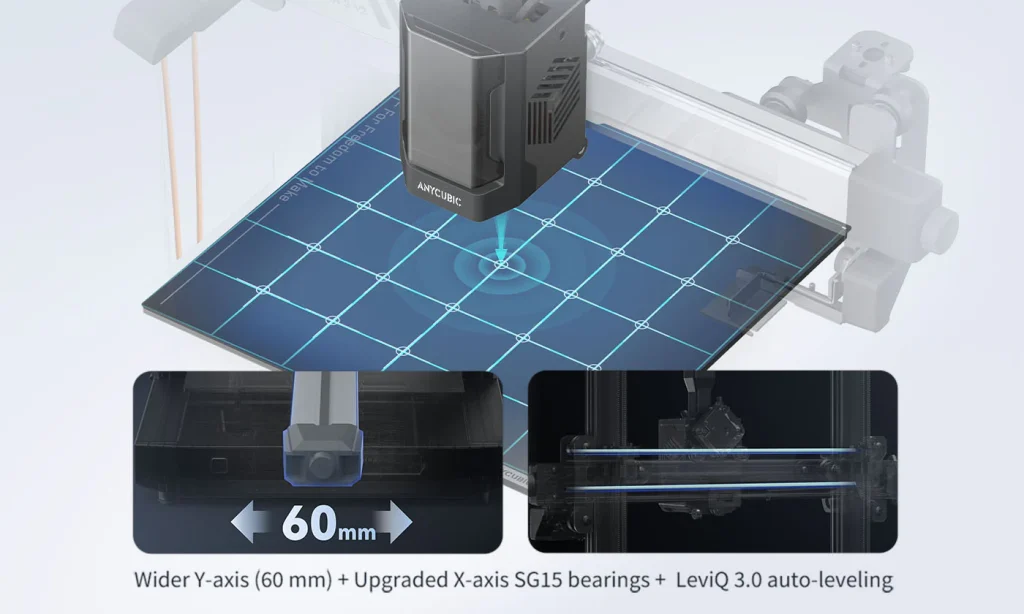
A More Powerful Beginning
Multicolor printing
- The Kobra 3 V2 Combo, when purchased with the standard ACE Pro, supports printing with four different filaments.
- It is expandable to eight colors by connecting a second ACE Pro unit and a filament hub.
- The ACE Pro includes intelligent identification chips for compatible Anycubic filaments, automating printing information.
Speed and efficiency
- The printer features a maximum print speed of 600 mm/s and a recommended speed of 300 mm/s for high-quality results.
- Maximum acceleration is rated at 20,000 mm/s², and tests show it can produce a Benchy model in about 11.5 minutes.
Cr8ing Stunning Colors
Hardware improvements
- Active filament drying: An integrated system with a dual PTC heating element actively dries filament during printing, improving print quality.
- Upgraded nozzle: The Kobra 3 V2 is equipped with the same nozzle as Anycubic’s flagship Kobra S1, which minimizes material leakage for smoother, higher-quality finishes.
- Enhanced leveling: The LeviQ 3.0 automatic bed leveling system, combined with a sturdier Y-axis and smoother X-axis bearings, provides more accurate and consistent first layers.
- Real-time monitoring: The combo comes with a 720p HD camera for remote monitoring and creating time-lapse videos.
- Quick-release hotend: The hotend can reach temperatures of up to 300°C and features a user-friendly quick-change system.
Print Speed Up to 600mm/s
·Maximum print speed of 600mm/s
·Default print speed of 300mm/s
·Complete benchy in 11min 30s
·Maximum acceleration 20000mm/s²
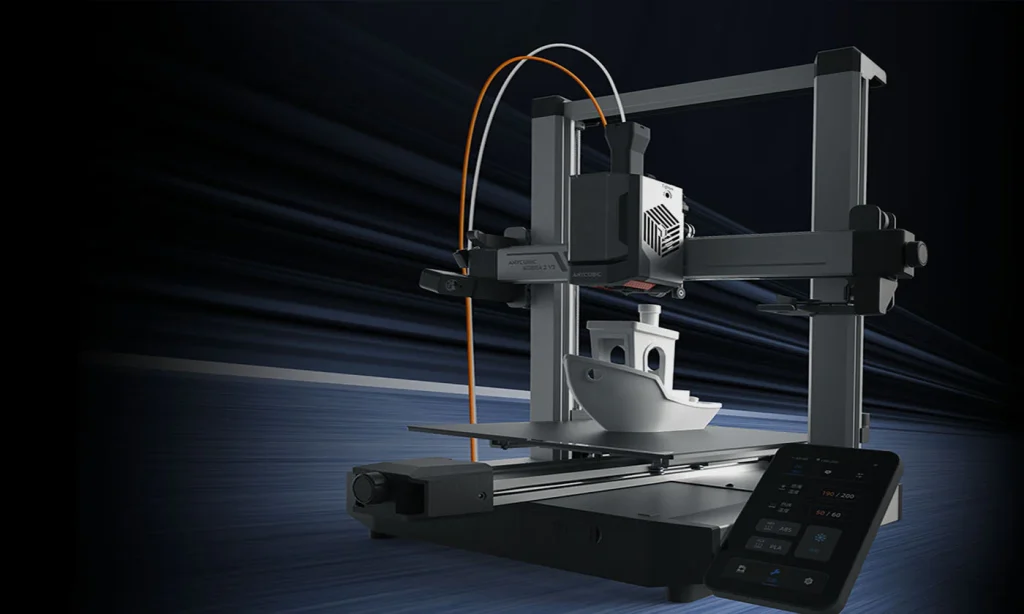
Recreate Your Intricate Imagination
Software and connectivity
- Anycubic Ecosystem: The printer integrates with the Anycubic Slicer Next software (based on open-source Orca) and the Anycubic mobile app for remote control and monitoring.
- AI functions: An AI monitoring system can detect and prevent “spaghetti” failures and skip faulty objects.
- Smart features: It has standard features like power-loss recovery and filament runout detection, with an automatic resume function.
Print Like a Pro from Day One
The Anycubic Software Ecosystem

Anycubic Slicer Next
Anycubic Slicer Next is built upon the open-source software Orca, tailored and optimized specifically for Anycubic printers. It incorporates advanced algorithms refined from various open-source iterations to elevate slicing precision and enhance the overall print quality of models.
Anycubic App
A mobile app specially designed for Anycubic printers, including remote control, remote monitoring, real-time printing records and other intelligent functions.

Specifications
| Core Printing Performance | |||
| Multicolor Printing Supports 4- or 8-color printing | Printing Volume 255*255*260mm | Supporting Filaments PLA/PETG/TPU (TPU is not compatible with the ACE Pro) | Printing Speed Recommended 300 mm/s, Maximum 600 mm/s |
| Acceleration Recommended 10,000 mm/s², Maximum 20,000 mm/s² | Nozzle Specs Max Temperature 300°C, Diameter Standard 0.4 mm, expandable to 0.6 / 0.8 mm | Hotbed Specs Max Temperature 110°C, Material PEI spring steel build plate | |
| System & Structural Design | |||
| Firmware Solution Kobra OS | Construction Gantry System | Extrusion Type Direct drive (short distance extrusion) | Machine Leveling LeviQ3.0 Auto-leveling, Z-Offset |
| Pressure Advance / Flow Calibration – | Power Loss Resume Supported | Filament Detection & Auto Resume Supported | Filament Entanglement Detection Supported |
| AI Spaghetti Detection Supported | Object-Skip & Area Leveling Supported | Control & Print Methods Via printer, slicing software, Anycubic APP, USB (print only) | |
| User Experience & Features | |||
| Touchscreen 4.3-inch capacitive touch screen | Noise – | Video Monitoring Standard HD camera, supports 720P | Multilingual Support EN / CN / DE / FR / IT / ES / RU / JP |
| Machine Weight Kobra 3 V2 – 9.37kg, ACE Pro – 4.6kg | Package Weight Kobra 3 V2 – 12kg, ACE Pro – 5.7kg | Machine Dimensions Kobra 3 V2 452.9*504.7*483mm, ACE Pro 365.94*282.84*234.5mm | Packaging Dimensions 500*500*550mm |
Potential weaknesses
- Closed software system: Reviewers have noted that the proprietary software and locked firmware restrict advanced troubleshooting and customization options. Many popular slicers are not supported.
- Multicolor reliability: While the setup is quick, one review indicated a flawed purge process out-of-the-box, which required a user-added modification to fix. This can lead to messy prints and wasted filament.
- Print bed adhesion: The magnetic force of the PEI spring steel build plate may be too weak for large prints, potentially causing warping and requiring user-made clamps.
- Maximum speed: The advertised maximum speed of 600 mm/s applies to travel moves, not high-quality printing. Real-world printing tests show a max flow rate closer to 300-350 mm/s.
- Camera mount: The housing and mount for the included 720p camera must be printed by the user, which adds a minor extra step to the initial setup.
What’s In Box
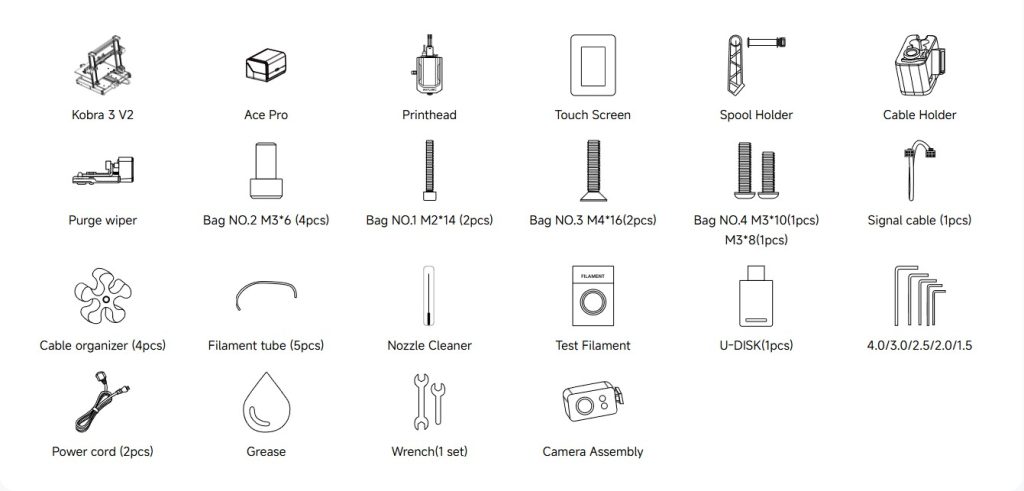
Top 2025 trends in consumer 3D printing
1. Multicolor & Multi-Material Printing
- Why it matters: Consumers want vibrant, functional prints.
- Trend: Printers like the Kobra 3 V2 Combo and Creality Hi Combo are pushing multicolor capabilities mainstream.
- Add to your article: Highlight how Anycubic’s ACE Pro modules support up to 8 colors, aligning with this trend.
2. AI-Driven Optimization
- Why it matters: AI improves print quality and reduces waste.
- Trend: AI is now used for auto-leveling, vibration compensation, and predictive maintenance.
- Add to your article: Emphasize the Kobra 3 V2’s smart features like LeviQ 3.0 and one-click vibration tuning.
3. Faster Print Speeds
- Why it matters: Speed is now a competitive edge.
- Trend: New printers reach speeds of 600mm/s or more, making rapid prototyping accessible.
- Add to your article: Showcase the Kobra 3 V2’s 600mm/s capability as part of this performance leap.
4. Sustainable Materials
- Why it matters: Eco-conscious consumers demand greener options.
- Trend: Rise in biodegradable plastics, bio-based resins, and recyclable filaments.
- Add to your article: Mention compatibility with PLA+, Matte PLA, and Silk PLA as eco-friendly choices.
5. Hybrid Manufacturing
- Why it matters: Combines 3D printing with traditional methods for better scalability.
- Trend: Hybrid systems are gaining traction in prosumer and industrial markets.
- Add to your article: Position the Kobra 3 V2 as a bridge between hobbyist and professional-grade printing.
6. Cloud-Based & Remote Printing
- Why it matters: Users want control from anywhere.
- Trend: Mobile apps and cloud slicing are becoming standard.
- Add to your article: Highlight Anycubic’s app and built-in camera for remote monitoring and control.
7. Decentralized Manufacturing
- Why it matters: Localized production reduces costs and emissions.
- Trend: More users are printing parts at home or in micro-factories.
- Add to your article: Frame the Kobra 3 V2 as a tool for empowering decentralized creation.
Anycubic Kobra 3 Series Tech Specs
| Anycubic Kobra 3 V2 Combo | Anycubic Kobra 3 V2 | Anycubic Kobra 3 Combo | |
| Core Printing Performance | |||
| Multicolor Printing | Supports 4- or 8-color printing | Sold separately | Supports 4- or 8-color printing |
| Printing Volume | 255*255*260mm | 255*255*260mm | 250*250*260mm |
| Supporting Filaments | PLA/PETG/TPU (TPU is not compatible with the ACE Pro) | PLA/PETG/TPU | PLA/PETG/TPU (TPU is not compatible with the ACE Pro) |
| Printing Speed | Recommended 300 mm/s, Maximum 600 mm/s | Recommended 300 mm/s, Maximum 600 mm/s | Recommended 300 mm/s, Maximum 600 mm/s |
| Acceleration | Recommended 10,000 mm/s², Maximum 20,000 mm/s² | Recommended 10,000 mm/s², Maximum 20,000 mm/s² | Recommended 10,000 mm/s², Maximum 20,000 mm/s² |
| Nozzle Specs | Max Temperature 300°C, Diameter Standard 0.4 mm, expandable to 0.6 / 0.8 mm | Max Temperature 300°C, Diameter Standard 0.4 mm, expandable to 0.6 / 0.8 mm | Max Temperature 300°C, Diameter Standard 0.4 mm, expandable to 0.6 / 0.8 mm |
| Hotbed Specs | Max Temperature 110°C, Material PEI spring steel build plate | Max Temperature 110°C, Material PEI spring steel build plate | Max Temperature 110°C, Material PEI spring steel build plate |
| System & Structural Design | |||
| Firmware Solution | Kobra OS | Kobra OS | Kobra OS |
| Construction | Gantry System | Gantry System | Gantry System |
| Extrusion Type | Direct drive (short distance extrusion) | Direct drive (short distance extrusion) | Direct drive (short distance extrusion) |
| Motion System X-axis | Dual shaft core + SG15 bearings | Dual shaft core + SG15 bearings | Dual shaft core + SG15 bearings |
| Motion System Y-axis | Dual shaft core + SG15 bearings | Dual shaft core + SG15 bearings | Dual shaft core + SG15 bearings |
| Motion System Z-axis | Single motor with three guide rods | Single motor with three guide rods | Single motor with three guide rods |
| Machine Leveling | LeviQ3.0 Auto-leveling, Z-Offset | LeviQ3.0 Auto-leveling, Z-Offset | LeviQ3.0 Auto-leveling, Z-Offset |
| Pressure Advance / Flow Calibration | – | – | |
| Power Loss Resume | Supported | Supported | Supported |
| Filament Detection & Auto Resume | Supported | Supported | Supported |
| Filament Entanglement Detection | Supported | Supported | Supported |
| AI Spaghetti Detection | Supported | Supported | Supported |
| Object-Skip & Area Leveling | Supported | Supported | Supported |
| Control & Print Methods | Via printer, slicing software, Anycubic APP, USB (print only) | Via printer, slicing software, Anycubic APP, USB (print only) | Via printer, slicing software, Anycubic APP, USB (print only) |
| User Experience & Features | |||
| Touchscreen | 4.3-inch capacitive touch screen | 4.3-inch capacitive touch screen | |
| Noise | – | – | – |
| Video Monitoring | Standard HD camera, supports 720P | Standard HD camera, supports 720P | |
| Multilingual Support | EN / CN / DE / FR / IT / ES / RU / JP | EN / CN / DE / FR / IT / ES / RU / JP | |
| Machine Weight | Kobra 3 V2 – 9.37kg, ACE Pro – 4.6kg | 9.37kg | |
| Package Weight | Kobra 3 V2 – 12kg, ACE Pro – 5.7kg | 12kg | |
| Machine Dimensions | Kobra 3 V2 452.9*504.7*483mm, ACE Pro 365.94*282.84*234.5mm | 365.94*282.84*234.5mm 452.9*504.7*483mm | |
| Packaging Dimensions | 500*500*550mm | 540*490*290mm |
Summary & Takeaways
The Anycubic Kobra 3 V2 Combo is a powerful upgrade for users seeking multicolor, high-speed, and intelligent 3D printing. With its plug-and-play design, advanced automation, and vibrant output capabilities, it stands out as a top-tier choice in the consumer 3D printing space.
FAQs
What do the ①②③④⑤⑥⑦ annotations in the product details mean?
The numbered annotations on the product page correspond to the following explanations:
- ① Kobra 3 has integrated the same advanced nozzle as the flagship model, starting in Q4 2024.
- ② The model of the camera mounting parts is already built into the printer’s memory file and needs to be printed and mounted by users.
- ③④ The slicing software and mobile app can be downloaded from the ANYCUBIC official website and major app stores, respectively. The Linux version of the slicer is anticipated to be released in the second half of 2025.
- ⑤ To select models, users must access Makeronline via a PC with Anycubic Slicer Next already installed.
- ⑥ Kobra 3’s 255*255*260mm print size is expected to upgrade in Q3
- ⑦Area Leveling function is expected to launch in Q2
What materials can the Kobra 3 V2 Combo print?
The Kobra 3 V2 supports PLA, PETG and TPU. TPU is only suitable for single-color printing and is not suitable for printing with ACE Pro.
The ACE Pro supports PLA, PETG, ABS, ASA, PET, PA, PC, PP, HIPS.
The Kobra 3 V2 supports most 1KG filaments with the following specifications: outer diameter ranging from 195-200mm, spool thickness between 60-68mm, and outer wall thickness of 3-3.5mm. Also don’t forget to check whether the printing temperature of the consumables is within the temperature range supported by the print head of our machine.
What have been upgraded?
1. Improved Leveling Accuracy for Reliable Printing
2. Faster Startup with Zoned Leveling
It can perform leveling on a specific area determined by the bottom surface area and position of the model, reducing print preparation time.
3. Comes Standard with a 720p Camera for instant monitoring. (The model of the camera mounting parts is already built into the printer’s memory file and needs to be printed and mounted by users.)
4. Expanded Print Volume for More Creativity.
5. Official 8-Color Kit Included for Reliable Multi-Color Printing
The 8-color multicolor kit includes: Kobra 3 V2 Printer*1; ACE Pro*2; 8-color connection module*1.
6. S1-Level Nozzle Sealing to Reduce Leakage.
Does the Kobra 3 V2 Combo have power-loss recovery and filament runout detection?
Yes, the machine supports both power-loss recovery and filament runout detection functions.
How many colors does this machine support for printing?
With the addition of ACE Pro, it supports multi-color printing. By connecting up to two ACE Pro, it can achieve 8-color printing.
What is the printing speed of Kobra 3 V2 Combo?
The recommended printing speed is 300 mm/s, with a maximum printing speed of up to 600 mm/s and a maximum acceleration of 20,000 mm/s². The time to print a small boat (layer height 0.2 mm) is approximately 13 minutes.