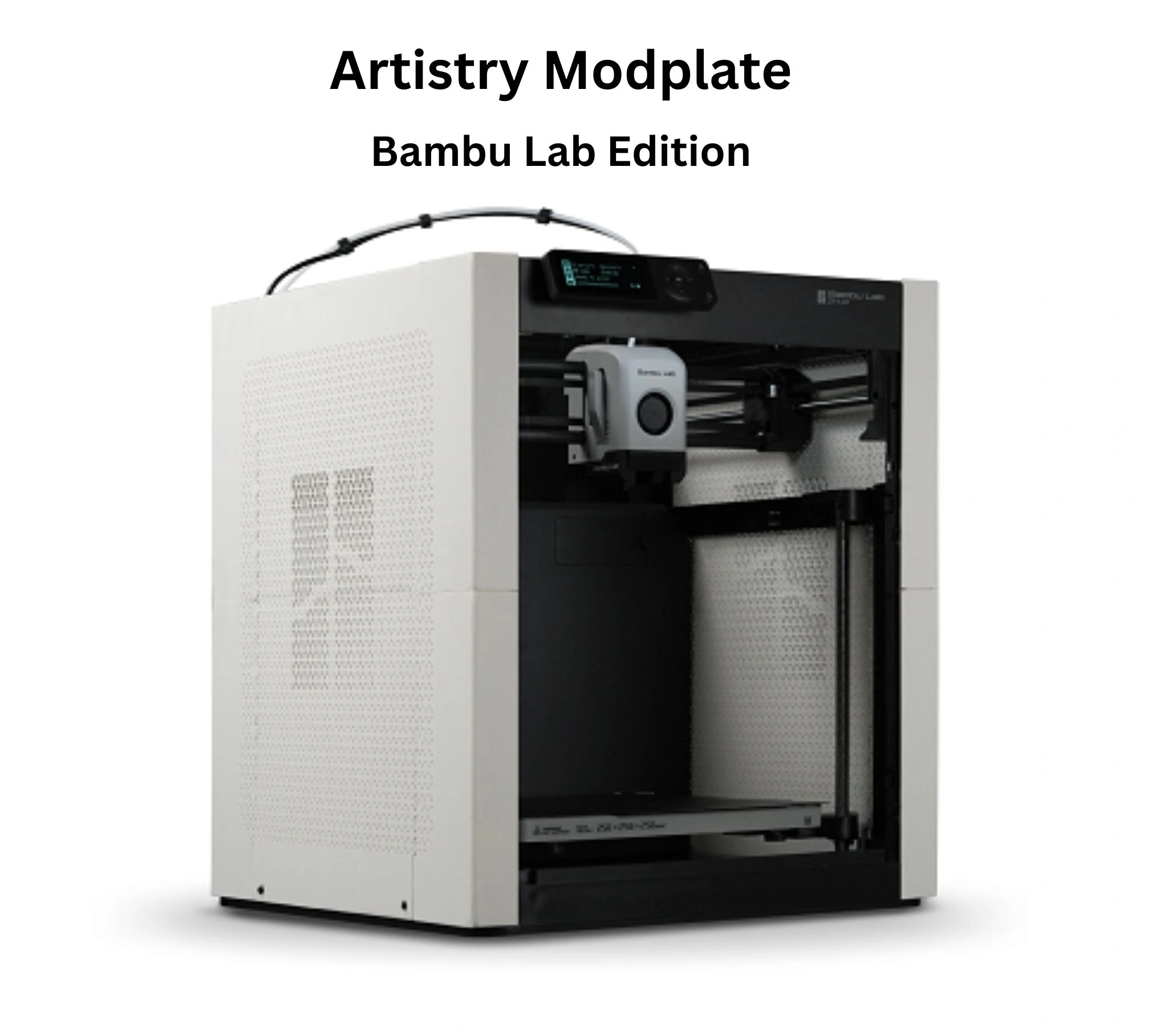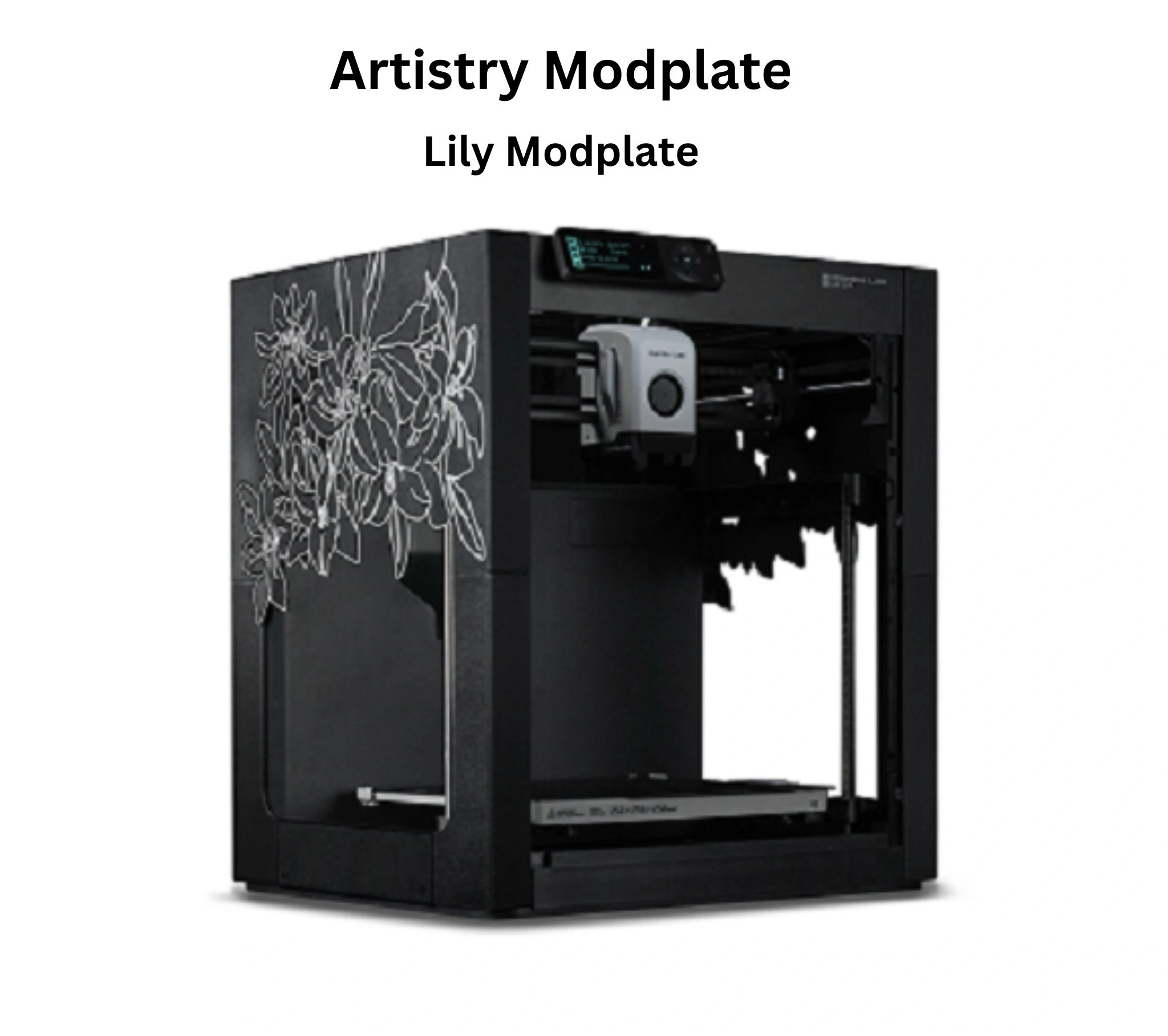The Bambu Lab P1P isn’t just another 3D printer—it’s a speed-focused entry point into Bambu’s world. Positioned below the refined P1S and flagship X1-Carbon, it delivers the same core speed and automation magic at a more approachable price. While printers like the Creality Ender often need heavy tinkering to hit decent speeds, and competitors like Prusa prioritize rock-solid reliability above all else, the P1P offers impressive performance right out of the box. Thanks to its robust steel frame and efficient CoreXY system, it’s built for enthusiasts, tinkerers, and makers who love optimizing and upgrading. With blazing 500mm/s speeds, automated calibration, customizable Modplates, and optional multi-color AMS, the P1P isn’t just fast—it’s a gateway to creative freedom.
With its CoreXY build and dependable performance, this series delivers smooth printing straight out of the box and great value for its price.
Related internal pages:
- bambu-lab-p1s-print-advanced-filaments-flawlessly/
- the-bambu-lab-x1c-a-comprehensive-technical-overview/
- raise-pro2-series/
- raise-pro3-series/
- bambu-lab-h2d-pro-review/
Made by Bambu Lab Created by You
Customize and 3D print the side panels of P1P with your magic touch. Select a Modplate template to print or design your one-of-a-kind side panels.
Design, Build Quality, and Hardware Overview
The moment you unbox the Bambu Lab P1P, there’s an unmistakable sense that you’re handling something genuinely different. Rather than the typical lightweight, somewhat flimsy feel of many consumer printers, this machine radiates solid engineering confidence that immediately hints at its serious performance capabilities.
Frame & Chassis: Built Like a Tank for Good Reason
Right off the bat, what catches your attention is the welded steel frame that forms the backbone of this printer. Now, you might be thinking, “Why go to all this trouble when cheaper aluminum extrusions work fine?” Well, here’s where the engineering brilliance becomes apparent. Once you start pushing speeds toward 500 mm/s and accelerations hitting 20 m/s², every tiny vibration or frame flex becomes your worst enemy, turning what should be crisp details into blurry disappointments.
Consequently, Bambu Lab made the smart decision to over-engineer this foundation, creating what’s essentially an unshakeable platform that laughs in the face of extreme motion dynamics. Think of it as the difference between trying to write neatly while sitting at a wobbly café table versus a solid oak desk—the Bambu Lab P1P’s steel frame ensures that no matter how aggressively the printer moves, your print quality remains rock-steady.
Motion System: The CoreXY Advantage Explained Simply
Transitioning from the sturdy foundation, we encounter the CoreXY motion system—and honestly, this is where things get really interesting from an engineering perspective. Most printers you’ve probably seen use what’s called a “bedslinger” design, where the entire print bed slides back and forth like a dining room table with one really energetic dinner guest. Others mount heavy stepper motors directly to the moving parts, creating a system that’s fighting its own weight with every movement.
However, the Bambu Lab P1P takes a completely different approach that’s frankly quite clever. By keeping all the heavy motors stationary and using an intricate belt system to move only the lightweight print head, the system dramatically reduces what engineers call “moving mass.” The practical result? Lightning-quick direction changes, pinpoint accuracy, and virtually eliminated vibration artifacts like ringing and ghosting that typically plague high-speed printing. It’s similar to the difference between a heavyweight boxer trying to dance versus a lightweight fighter—less mass means more agility and precision.
Toolhead & Extruder: Where Precision Meets Practicality
Moving our attention to the business end of the machine, the toolhead and extruder assembly reveals some thoughtful design decisions that directly impact your printing experience. The direct-drive extruder incorporates precision gearing that gives you incredibly fine control over filament movement—something that becomes absolutely crucial when you’re working with finicky flexible materials like TPU or when you need those lightning-fast retractions that prevent unsightly stringing between print features.
Furthermore, the all-metal hotend opens up a whole world of possibilities by reaching temperatures up to 300°C, effectively giving you access to high-performance engineering materials like polycarbonate and nylon that would simply melt standard PTFE-lined hotends. The temperature stability throughout this range is genuinely impressive, maintaining consistent heat even during the rapid movements this printer is famous for.
Nevertheless, there’s one aspect that deserves your careful consideration: the nozzle assembly uses a proprietary, integrated design. While this makes swapping nozzles incredibly straightforward when maintenance time comes around, it also means you’re essentially locked into Bambu’s parts ecosystem for the long haul. It’s a classic trade-off between convenience and independence that you should factor into your decision-making process.
Print Bed: Generous Space with Smart Features
Shifting focus to the printing surface, the Bambu Lab P1P offers a substantial 256x256x256 mm³ build volume that strikes an ideal balance between capability and a reasonable desktop footprint. The included textured PEI build plate has proven to be a real game-changer in daily use, providing excellent adhesion for most common materials while making part removal refreshingly easy once everything cools down—no more wrestling matches with stuck prints or dealing with warped surfaces.
More importantly, the automatic bed leveling sensor transforms what used to be one of 3D printing’s most tedious tasks into a completely hands-off process. Instead of spending your evening manually adjusting bed screws and testing corner adhesion, the system quietly probes multiple points across the bed surface and automatically compensates for any irregularities. The result is consistently perfect first layers that make every print feel like a small victory.
Cooling System: Performance Requires Compromise
Finally, we need to address the cooling system, which perfectly embodies the Bambu Lab P1P’s no-compromise approach to performance. The powerful part cooling fan and auxiliary cooling systems work overtime to ensure that even at extreme printing speeds, your layers cool properly and overhangs remain crisp and clean. This aggressive airflow management prevents the layer adhesion problems and messy overhangs that typically result from insufficient cooling at high speeds.
That said, this performance-first cooling strategy comes with one significant caveat that you’ll notice immediately: these fans generate considerable noise during operation. While this robust cooling enables the incredible speeds and print quality that make the Bambu Lab P1P special, it also means you’ll want to consider placement carefully—this definitely isn’t a printer for quiet environments or late-night printing sessions in shared spaces. It’s an honest engineering trade-off that prioritizes results over comfort, which perfectly aligns with the machine’s target audience of serious makers who value performance above all else.
Key Features and Software Ecosystem
What makes the Bambu Lab P1P truly remarkable is its three cutting-edge automation systems, which collaborate harmoniously to produce outstanding results, especially when you’re pushing performance boundaries. Essentially, these smart technologies act like dedicated specialists working around the clock, fine-tuning everything while you concentrate on your creative projects.
Automatic Bed Leveling (ABL): Perfect First Layers Every Time
Anyone who’s battled manual bed calibration knows the pain—hours spent adjusting screws with little to show for it. Thankfully, the Bambu Lab P1P’s Automatic Bed Leveling eliminates this headache entirely through advanced sensors that thoroughly analyze your printing surface.
Initially, the system examines numerous strategic points across your bed, building a comprehensive surface map that captures even tiny flaws. Then, throughout the printing process, it makes constant real-time nozzle adjustments. The outcome? Flawless first layers every single time, whether your bed has slight warping or thermal expansion issues.
Vibration Compensation: High-Speed Artifact Elimination
Here’s where the Bambu Lab P1P truly shines with Vibration Compensation—sophisticated resonance control that eliminates unwanted vibrations during high-speed operation. Most printers simply accept that fast movements create ringing and ghosting defects on printed surfaces.
Rather than settling for these compromises, the Bambu Lab P1P studies its own vibration patterns and creates exact opposing forces to eliminate them entirely. Think of it as active vibration cancellation for 3D printers, allowing blazing-fast speeds while preserving smooth, professional surface quality.
Pressure Advance: Sharp Corners at Any Speed
Pressure Advance addresses a critical high-speed challenge: keeping corners sharp when filament pressure can’t keep up with quick movements. Typically, rapid direction changes create pressure spikes, causing excess material to blob out and soften edges.
Smart Pressure Advance predicts these pressure variations and adjusts filament flow accordingly. It decreases extrusion before turns, then boosts it afterward to maintain steady material delivery. The result is precise geometry with crisp corners and excellent dimensional control, regardless of printing speed.


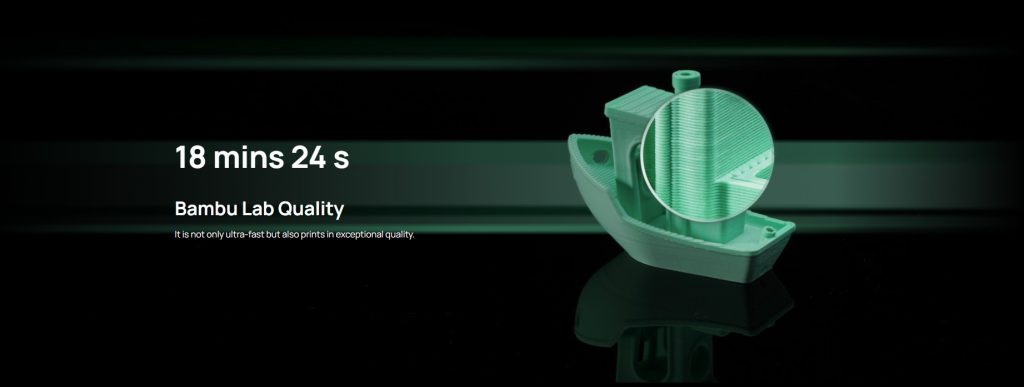
Performance: Print Quality and Speed (The Core of the Review)
Let’s be real—those numbers sound incredible, but they don’t tell the full story. The Bambu Lab P1P promises 500 mm/s speed and 20 m/s² acceleration, straight out of a sci-fi film. But in practice, it’s not just about how fast it moves—it’s how fast the hotend can melt and deliver filament without breaking down. That’s where volumetric flow rate kicks in: the real bottleneck, the invisible ceiling that turns hype into reality. So I put it to the test with three tough, no-excuses trials—each pushing it past its limits.
Test 1: Speed vs. Quality – The 3DBenchy Gauntlet
I ran the classic 3DBenchy through Bambu Studio’s Standard, Sport, and Ludicrous profiles to see just how much speed the P1P could handle before quality slipped. Standard? Flawless—clean layers, sharp edges, perfect overhangs. Sport? Fast, but still reliable—great balance. Then came Ludicrous: it zipped through in record time, but the trade-offs showed up fast—minor layer shifts on overhangs, subtle details lost, and a rougher surface. Honestly, it wasn’t broken—but it wasn’t perfect either. Bottom line? Pushing for speed means paying a price. You save time, but not always precision.
Test 2: Precision Under Pressure – Calibration Cube & Cali-Dragon
Next up, accuracy. I measured both a calibration cube and the detailed Cali-Dragon with digital calipers. Results? Within 0.1 mm—solid for everyday use. But the real test was in the fine print: bridging held strong, corners stayed sharp, and stringing was barely noticeable. Still, at high speeds, I caught faint ghosting on thin walls and minor layer adhesion quirks. It’s not defects; it’s just reminders. No matter how excellent anything is, pushing too hard displays its limits.
Test 3: The Open-Frame Reality Check – Materials That Demand More
Here’s where it gets real. PLA and PETG? Flawless—clean lines, steady extrusion, minimal stringing. Even PETG, usually a pain, behaved thanks to smart retraction. Then came ABS and ASA—materials that need consistent heat. Without an enclosure, I printed a large flat model. Within minutes, warping set in. By halfway, layers started splitting, and the base lifted off. Not shocking, but a hard lesson: open-frame designs just can’t keep up with high-temp materials. Finally, TPU. Flexible? Yes. Reliable? Absolutely. The direct-drive handled it like a pro—no jams, smooth flow, consistent results. Flexibility didn’t come at the cost of performance.
So what does it all mean? The P1P is fast, precise, and capable—but only when you respect its limits. Push it too hard, or use the wrong material, and the magic fades. But within its sweet spot? It delivers performance that feels genuinely next-level.
CoreXY up to 20000 mm/s² Acceleration
The P1 series inherits the proven kinematics and motion control system of the Bambu Lab Flagship printer. It prints with a top speed of 500 mm/s, and the acceleration from zero to 500 mm/s takes just 0.025 seconds.
Vibration Compensation & Pressure Advance
The active vibration compensation (XY) algorithm and pressure advance guarantee extra smoothness, resulting in good prints.
Customization and Expandability: The P1P’s Unique Identity
The Modplate System
Bambu’s DIY side panels are genuinely fun—you print your own designs to customize the printer. I tried several versions, from tool holders to decorative patterns.
They snap in easily, though results vary. Thicker designs stayed solid, but thinner ones vibrated during fast prints. Adding foam strips fixed the rattling issue. While it’s a neat personalization feature, don’t expect the same rigidity as factory parts.
The P1S Upgrade Path
Need an enclosure later? The official kit converts your P1P into basically a P1S. It’s expensive but still cheaper than buying a new printer—clever for evolving needs.
AMS: Multi-Material Reality
The Automatic Material System works well overall. Color changes were reliable with clean transitions after purging. However, there’s a catch: waste. My four-color prints generated 30-40% waste material—that adds up quickly.
The system handled standard spools perfectly, but struggled with cardboard spools (due to excessive friction) and ultra-soft TPU. Abrasive filaments are also a no-go due to the internal feed system. For occasional multi-color projects, it’s great. For production work? Consider the waste costs carefully.
Direct-drive Extruder
With the design that the motor is directly connected to the extruder, P1 series has better control on the extrusion and retraction of flexible filaments. Precise and consistent extrusion for smooth and no-blur prints.


Succeed with a Perfect First Layer
The active vibration compensation (XY) algorithm and pressure advance guarantee extra smoothness, resulting in good prints.
Bambu Studio & Handy
Connect with Bambu slicing software and mobile app to control your printer and monitor the prints.
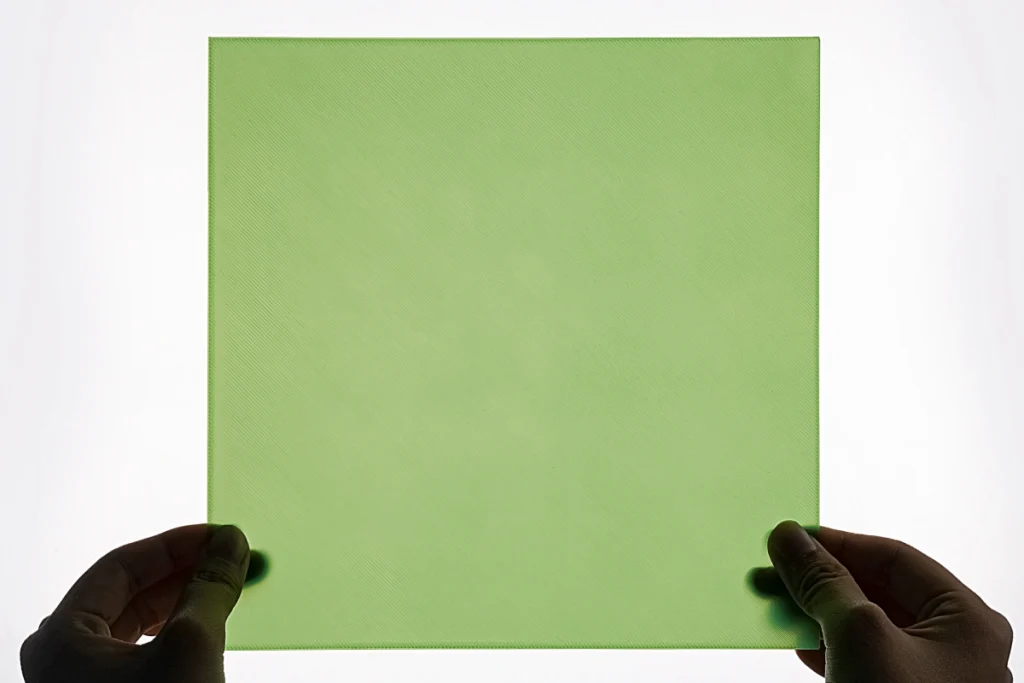
The User Experience: Setup, Reliability, and Maintenance
The Setup Experience
That “15-minute setup” claim? I was skeptical, but surprisingly, it’s pretty accurate. Unboxing revealed a mostly assembled machine with clear warnings about shipping screws—miss these red-tagged bolts and you’ll have a bad time. The initial calibration walked me through bed leveling and flow calibration with refreshingly simple on-screen prompts. Within 20 minutes, I had my first test print running.
Let’s Talk About Noise
Here’s what nobody mentions in reviews: this printer is LOUD. Really loud. Those high-speed movements combined with aggressive cooling fans create a symphony of mechanical noise. During Sport mode, my decibel meter hit 65dB—that’s conversation-disrupting territory. In Ludicrous mode? Even louder. If you’re printing in a shared space or apartment, this could be a dealbreaker.
Keeping It Running
After months of use, maintenance has been straightforward but necessary. Weekly tasks include checking belt tension (the auto-tensioners help here) and wiping down the build plate. Monthly, I clean the nozzle and apply a drop of oil to the linear rails. The magnetic build plate makes cleaning effortless, and most parts are easily accessible. However, reaching the extruder gears for deep cleaning requires some disassembly—not difficult, just time-consuming.
Advanced Technologies
The Bambu Ecosystem: Convenience at a Cost
Proprietary Parts: Blessing and Curse
Bambu’s all-in-one approach makes maintenance simple—swapping the hotend takes minutes with their integrated assembly. No wrestling with tiny thermistors or loose wires.
However, you’re locked into their ecosystem. When parts break, forget about grabbing generic replacements online. Instead, you’ll wait for Bambu’s stock and pay their prices. After years of sourcing parts anywhere, this dependency feels limiting.
The Closed-Source Trade-off
Unlike traditional printers running open Marlin firmware, Bambu keeps everything locked down. No custom modifications, no community tweaks, no peeking inside.
For tinkerers, it’s frustrating. Yet for those wanting reliable printing, it works. Updates arrive polished and stable, and features function as promised. You sacrifice customization for consistency—whether that’s acceptable depends on your priorities. Still, not being able to modify something you own feels fundamentally wrong.
8. Value Proposition and Market Comparison
Value Analysis
For the money, the P1P offers serious performance. You’re getting genuine high-speed capabilities, quality print modes, and software that actually works together. When you consider the hours you’d spend building and tuning a comparable DIY machine, the value becomes clear.
Who It’s Built For:
Speed junkies printing mainly PLA will find their perfect match here. Similarly, makers seeking professional features without the associated costs get exactly that. The upgrade path to enclosed printing keeps future options open, while the polished ecosystem appeals to those prioritizing convenience over customization freedom.
Who Should Pass:
Need to print temperature-sensitive materials right away? Skip this—without an enclosure, ABS and ASA won’t work. Living in close quarters? The noise level is genuinely disruptive. Meanwhile, open-source advocates will feel trapped by the closed system, and reliability-first users have better options available.
Comparing Alternatives:
Spending slightly more on the P1S gets you everything plus an enclosure—honestly, it’s the smarter buy for most people.
The Creality K1 and Klipper conversions offer similar speeds but lack Bambu’s polish. Expect more maintenance than the actual printing time.
Finally, the Prusa MK4 takes the opposite approach: open-source everything, rock-solid reliability, amazing support—just at half the speed and a higher price. Your choice depends on what matters more: velocity or values.

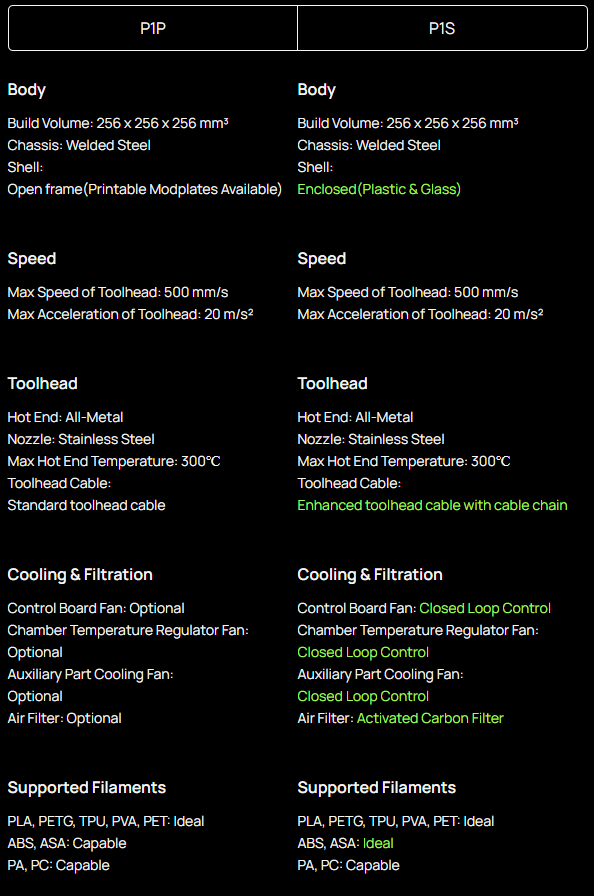
Pros & Cons
pros
• Speed claims are legitimate—it prints incredibly fast while keeping quality surprisingly intact.
• Print quality remains impressive across speed settings, with only slight degradation at maximum pace.
• The auto-calibration actually works, letting newcomers achieve expert-level results immediately.
• Performance-to-price ratio crushes most competitors in this category.
• Modplates and AMS support let the printer evolve with your skills.
Cons
• Noise levels reach workshop territory—definitely not apartment-friendly.
• Temperature-sensitive materials like ABS are completely off the table without the enclosure upgrade.
• Proprietary parts mean you’re stuck with Bambu’s prices and availability for repairs.
Does the P1P require assembly, and how long does setup take?
No assembly is needed—the printer comes pre-assembled and tested. Setup takes under 15 minutes: remove set screws, connect the tube, attach the spool holder and screen, connect to WiFi, and run initial calibration. It includes an SD card with preloaded models for immediate printing. For a visual guide, check the official unboxing video.
How much space do I need around the P1P for it to operate properly?
The printer dimensions are 39 x 39 x 45 cm, but you’ll need additional clearance: about 10-15 cm at the rear for filament loading and ventilation, and 5-10 cm on the sides for access. Users recommend at least 50 x 50 x 60 cm total space to avoid issues with doors or enclosures.
Is the P1P easy for beginners, and how do I update firmware?
Early users reported occasional screen freezing (requiring a reboot) and slow WiFi transfers/file management, but firmware updates have largely fixed these. For new owners, avoid lubing the carbon fiber rods—instead, clean them with isopropyl alcohol periodically to prevent buildup. Overall reliability is high, with most “bad prints” due to user error, like improper filament drying.
How do I customize the side panels on the P1P?
How do I switch to the next spool in the AMS during a print?
Use the printer’s menu or Bambu Studio app to pause and select the next filament slot. If it’s not responding, ensure the AMS is properly connected and calibrated—a common fix is a quick firmware check.