Best 3d printer under $500: Choosing a 3D printer is fun and exciting. 3D printing is expected to reach up to $24.8 billion by 2024 due to the increase in price and technological advancement.
Buying a new 3D printer under $500 should be a good idea if you are a DIY fan or even a budding entrepreneur. In my particular case, and many others, these machines offer the ideal cost, efficiency, and quality combination.
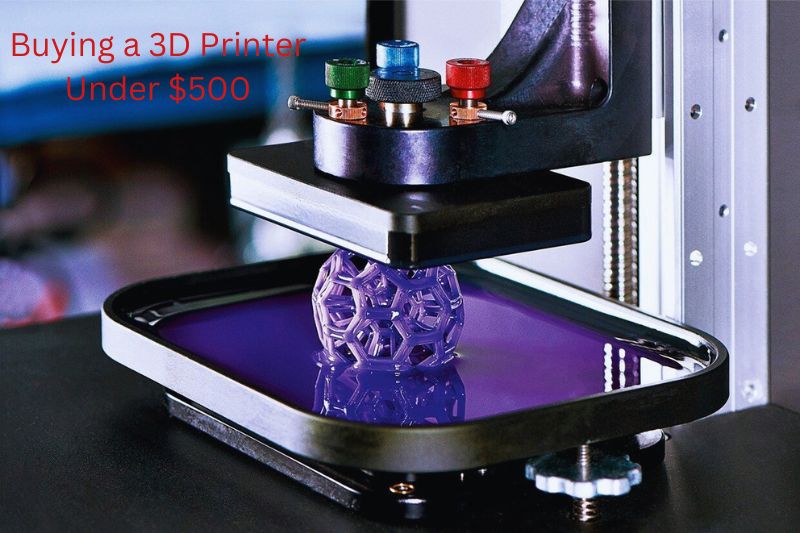
What to Consider When Buying a 3D Printer Under $500
Key Features to Look For
When acquiring a 3D Printer, it would be best to begin with the features that simplify the printing process, starting with an auto bed leveling feature. Ensure you have a build volume corresponding to the size of the items you intend to print. A hobbyist’s build volume is usually 220mm x 220mm x 250mm.
Ensure that the printer supports common filaments, such as PLA, which are more affordable and easy to use. Some models also support ABS and PETG, offering more flexibility and strength. A sturdy frame, touch screen, and direct-drive extruder can improve overall print quality. These features are especially useful when choosing the best 3d printer for small business setups focused on reliability and performance.
Balancing Quality and Price
A good 3D printer under 500 dollars can produce clean and smooth prints. Focus on the layer resolution specs. The lower the number, the softer the prints.
In addition to strength, select a printer with a large active user base so that you can ask questions and solicit ideas when needed.
Why Under $500 Is a Goldilocks Zone
If you’re just getting started or on a budget, the $500 range offers great value for money. Within this range, you can find printers that are extremely productive and have features that enable them to print high-quality documents in a short amount of time.
Additionally, it can be useful for novice builders in prints, as certain components can be modified further, or new designs can be tried without investing much. This printer can print basic models, components for work, or even creative prints. It also offers the flexibility to make 3D prints smoother with minor adjustments in slicing or post-processing.
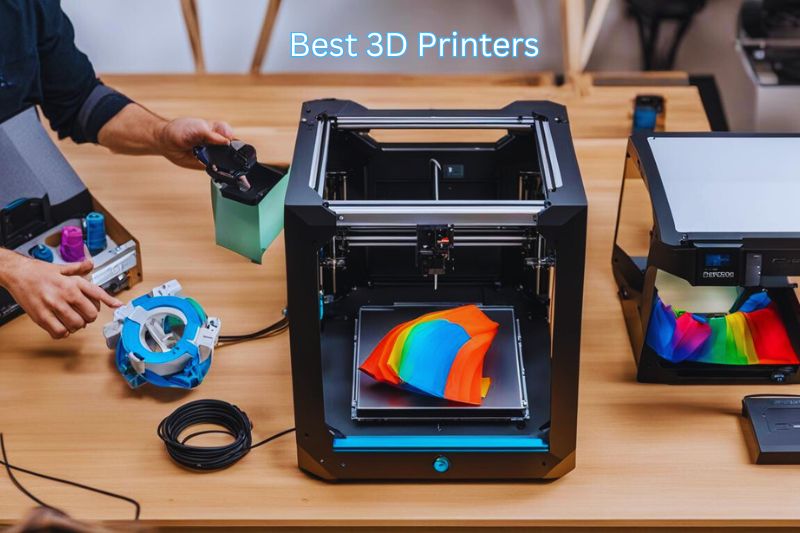
The 5 Best 3D Printers Under $500
1. Creality Ender-3 V3 SE Best 3d printer under $500
With an affordable price of between $200 and $300, the Creality Ender-3 V3 SE is ideal for individuals who want to get started with 3D printing.
Quick and Easy Setup
The provided SD card includes a video showing how to set up the printer. When it arrives, most people can prepare it for printing in 15 minutes or less.
Precision with Direct Drive Extruder
In addition to the Sprite Direct Drive Extruder, the model supports PLA, PETG, and flexible TPU printing, making it a good choice for basic and advanced projects.
Hassle-Free Automatic Leveling
The Ender-3 V3 SE has a very user-friendly mechanism for leveling the bed. Built-in sensors help auto-adjust the bed. Simply press the “Level” button, and the printer will handle the rest. Consequently, the prints will be properly stuck from the start.
Great Print Quality
Prints come off this printer truly sharpened and smooth. Most projects can be completed with a build volume of 220 x 220 x 250 mm. It can print at a speed of 250 mm/s, which is faster than its predecessors. Due to the flexible sticky print bed, models can be removed without much hassle.
Ideal for Beginners and Hobbyists
Amateurs will enjoy the straightforward design of this printer, whereas enthusiasts will appreciate its excellent performance and advanced material capabilities.
Affordable and Reliable
Although it is a low-end model, the Ender-3 V3 SE boasts high-end features. If you’re just looking for fun or are just a beginner, the Ender-3 V3 SE is a good investment.
2. Bambu Lab A1 Mini Best 3d printer under $500
Bambu Lab A1 Mini is a compact and potent 3D printer. It is ideal for those who want to learn about 3D printing without going through the arduous printing process.
Key Features
-
- Compact Size: The A1 Mini is small and fits in tight spaces. It can be placed on a desk or in the corner of a room.
-
- Multi-Color Support: The optional AMS Lite system allows it to print in up to four colors, making creating colorful, detailed prints easy.
-
- Silent Operation: This printer is very quiet. You can use it at home without disturbing others.
Easy To Use
This printer is easy to install and operate. It comes almost completely assembled, so starting working is fast and easy. The software is easy to master, and even newbies can quickly get the hang of it.
Versatile and High Quality
A1 Mini is compatible with PLA, PETG, and TPU, so there are plenty of materials to choose from. Its clean prints and well-defined layers are ideal for gifts and small projects. You can print on it again and again.
Why Choose It?
A small, quiet, and multi-functional printer, its excellent standards, creativity, ease of use, and reasonable price make it an ideal choice for home or office use.
3. Anycubic Kobra 2 – Affordable, Fast, and Reliable
Among 3D printers under 500 dollars, the Anycubic Kobra 2 is among the best. It is easy to use, provides quick output, and is very accurate, making it the best choice for users seeking both productivity and great results.
Key Features
-
- Super-Fast Printing
Using its powerful hotend and cooling fan, the Kobra 2 prints at a maximum speed of 150mm/s and 250mm/s at a minimum, allowing you to create fine details on your models quickly.
- Super-Fast Printing
-
- Easy Bed Leveling
LeviQ 2.0 leveling fully automates bed leveling. It sets parameters independently and scans 25 points on the print bed to ensure perfection. It would also be useful for those who dislike manual calibration and newcomers.
- Easy Bed Leveling
-
- Strong and Durable Design
A radical z-axis assembly allows printing across the vertical axis with precision. The print plates have a textured surface that makes them easier to release after printing.
- Strong and Durable Design
Perfect for Fast Printing
A Kobra 2 printer would be perfect for people who have little patience. It is suitable both for personal use and for small businesses.
Things to Keep in Mind
This model has a quite large fan, which may make the print environment quite noisy. Most models do not include this feature, but the speed and end result are well worth the compromise.
Why It’s Worth It
With a price tag of 269-299 USD, the Kobra 2 is quite affordable when compared to other 3D printers on the market. The model is a great choice for small-scale business needs or DIY projects, as it can handle every kind of task quite well.
4. Elegoo Neptune 4
A 3D printer such as the Elegoo Neptune 4 is suitable for both amateurs and professionals alike, thanks to its simple design and advanced features.
Key Features
-
- Large Build Volume
Models that can be printed measure 225 x 225 x 265mm, making them ideal for both small and large projects.
- Large Build Volume
-
- High-Temperature Hotend
You can use various materials with the heated nozzle, including PLA, PETG, ABS, and nylon.
- High-Temperature Hotend
-
- Klipper Firmware
Klipper’s firmware is preloaded on the printer, making it faster, more precise, and minimizing lines or ripples.
- Klipper Firmware
-
- Easy Bed Leveling
Both manual and automatic leveling are offered by Neptune 4 to ensure an even print surface every time.
- Easy Bed Leveling
-
- Quiet and Fast
With a noise level below 50dB and printing speeds up to 500mm/s, multiple cooling fans assist in layer hardness and smooth printing.
- Quiet and Fast
Why It’s Perfect for You
The Neptune 4 is built for those with experience in 3D printing. It is easy to use yet powerful enough for more intricate designs. Custom parts, models, and tools can be printed.
Highlights
-
- It works with different materials, expanding what you can create.
-
- Power-loss recovery and a filament sensor help avoid wasted prints.
-
- The machine is stable and accurate, even for taller projects.
Elegoo’s Neptune 4 3D printer is a great choice if you want a fast and reliable 3D printer.
5. Flashforge Adventurer 5M
Flashforge Adventurer 5M is the perfect 3D printer for small business owners and professionals alike.
Easy to Set Up
This machine is easy to operate and a pleasure to use. It came with an LCD screen monitor and a built-in camera.
Quick Model Removal
This feature allows you to easily finish prints regardless of their complexity simply by bending the plate slightly. This feature saves time and prevents any potential damage to your piece.
Great Print Quality
Flashforge offers impressive detail, which can be achieved using PLA, PETG, and ABS filaments. Using a direct-drive extruder ensures that every filament change is smooth, resulting in better overall detail.
Perfect for Small Businesses
This printer is ideal for small businesses as it allows them to create good prototypes due to its features, such as power loss recovery.
Flashforge Adventurer 5M is an ideal 3D printer for starting a business centered around creative projects. This 3D printer is simple, quality, and competitively priced.

Unique Add-Value Sections
The advantages of 3D printing for small businesses include low costs and simple operation with printers priced below $500.
One is prototyping. 3D printers can help companies quickly create prototypes. A startup can print prototypes in hours, which would have taken weeks to design, saving time and money.
Small firms on Etsy use 3D printers to manufacture niche products such as jewelry, kitchenware, and custom-made items. 3D printing uses less material to create products, lowering production costs and thereby boosting profits.
3D printers can also be used for other purposes, such as on-demand manufacturing, which enables shops to create parts when needed, such as a bike repair shop.
A cheaper printer also reduces production costs and wastes less materials than traditional methods, making 3D printing accessible to small businesses.
Top Tips for Maximizing Your Budget Printer
To get the best out of your 3D printer, you need to take care of it.
Simple Maintenance Tips
-
- Keep your printer clean. Dust can block the nozzle, so clean it often.
-
- Lubricate the rods and parts that move. This keeps the printer running smoothly.
-
- Check the belts. Make sure they are tight and in the right position.
Affordable Upgrades
-
- Use glue sticks or painter’s tape on the print bed to help prints stick.
-
- Upgrade the cooling fan with tricky materials like ABS for better results.
-
- For advanced projects, consider upgrading the printer’s hotend.
Free Software for Beginners
-
- Cura is free software that helps you prepare models for printing. It is easy for beginners.
-
- PrusaSlicer also has helpful tools for new users and works with many printers.
-
- TinkerCAD is great for designing your own models. It is simple and fun to use.
Taking good care of your budget printer and using free software will help you create unique projects for less money.

Comparison Table of 5 Best Budget 3D Printers
| 3D Printer | Key Features | Build Volume (X x Y x Z) | Material Compatibility | Price Range |
| Creality Ender-3 V3 SE | Easy setup, direct drive extruder, auto-leveling | 220 x 220 x 250 mm | PLA, ABS, PETG, TPU | $230 – $300 |
| Bambu Lab A1 Mini | Compact design, multi-color, quiet operation | 200 x 200 x 200 mm | PLA, TPU | $300 – $400 |
| Anycubic Kobra 2 | High-speed printing, auto bed leveling system | 220 x 220 x 250 mm | PLA, ABS, PETG | $250 – $350 |
| Elegoo Neptune 4 | Large build size, 300°C hotend capabilities | 225 x 225 x 265 mm | PLA, ABS, PETG, TPU | $300 – $400 |
| Flashforge Adventurer 5M | Plug-and-play, flexible build plate system | 220 x 200 x 250 mm | PLA, ABS | $350 – $500 |
Best 3D Printer for all Types of Users
It is impossible to find a better printer for less than 500 dollars. These printers are affordable and extremely useful, making them a good choice for beginners and experts alike.
The printers are very affordable, but they produce high-quality and excellent results. They are ideal for hobbyists, homemakers, and small businesses.
You can make many things with 3D printing, from gifts to custom models. Practice smaller first or go big; the choice is all yours. Get started today and explore the world of 3D printing.
Wrapping Up
The good news is that 3D printers under $500 possess great capabilities. They are also great for all levels of creators because they are affordable and perform well. Their price does not compromise accuracy or durability, making them ideal for artistic projects or new businesses. Take the first step to making your ideas a reality with the help of one of these devices. Take the first step right now, and let your 3D printing journey begin!
FAQ
What's the best 3D printer under $500 for complete beginners?The ones I would recommend would all be Bambu Lab printers. Bambu Lab A1 printer for $359.This tiny machine is capable of producing nearly flawless multi-color models in record time. At $199 for the standalone printer and $349 for the combo with AMS lite, the A1 Mini is the ideal printer for any level maker interested in trying multicolor 3D printing for the first time. Some of the best things come in small packages, and this is so true with Bambu Lab’s A1 Mini.
Should I get an FDM or resin printer for under $500?For instance, will you be going for an FDM (filament) or an SLA (resin) printer? If you plan to be printing small items with fine details, you should go for a resin 3D printer. If you will be printing models that require high accuracy for aesthetic purposes, e.g., miniatures, go for a resin (SLA) 3D printer. On the other hand, if you will be printing objects that have to be more functional more than they are pleasing with details, go for an FDM (filament) 3D printer.
What build volume should I look for in a sub-$500 printer?When we’re looking for the best 3D printer under $500, we should start by considering the build volume. It determines the maximum size of the objects we can print. A larger build volume means more flexibility but also a potentially larger machine. The Kobra comes with a typical 220 x 220 x 250 mm build volume that is sufficient to 3D print nearly all of your basic designs.
What materials can I print with on a sub-$500 printer?But, at this price range you can expect good quality FDM prints in PLA and perhaps a few other filaments. Most of the best 3D printers under $500 should be able to print ABS, though many are not enclosed 3D printers which can cause difficulties with warping. It comes with a 300°C brass nozzle that allows you to print a huge variety of filaments, so if you like to experiment with different types, you’re in luck. And most printers on this list don’t have such flexibility, as their nozzles don’t support higher temperatures.
