Are you exploring the world of 3D printing? The Creality CR-10S Pro V2 3D Printer with its extruder and build plate might be your next game-changer. As a seasoned enthusiast in 3D printing, I recognize the importance of having reliable and efficient printers that consistently deliver exceptional results. This printer promises to elevate your creative endeavors with its advanced features and upgrades.
Boasting large print sizes, silent stepper drivers, and a robust frame design, this machine is designed to deliver precision and consistency. From my initial encounters with this innovative machine, I was struck by its user-friendly interface and seamless setup process. The CR-10S Pro V2 printers offer top-notch print quality and make it easier to level a 3D printer without hassle.
For those exploring alternatives, the Creality CR-10 Smart is another excellent choice. Its intuitive touchscreen and smart features make printing straightforward, even for beginners.

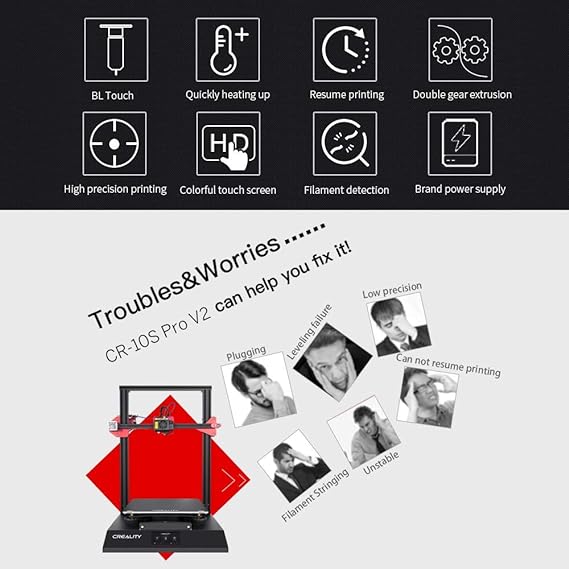
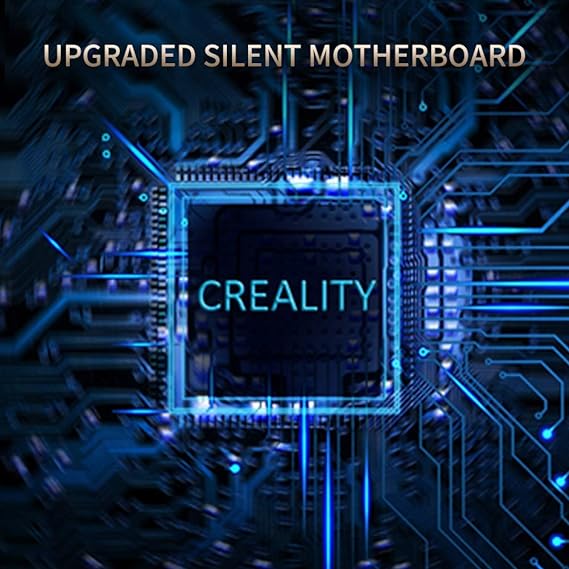
Summary of Creality CR-10S Pro V2 3D Printer
The CR-10S Pro V2 3D printer boasts BL Touch auto-leveling and a 500W Meanwell power supply. Its high-quality extrusion mechanism, Capricorn Bowden tubing, and stable frame ensure smoother feeding for a great printing texture. With a large build volume of 300 mm x 300 mm x 400 mm, this printer offers convenience, precision, and reliability, making it a strong contender for anyone seeking the best 3D printer for small business use.
| Specification | Value |
| Auto-Leveling | Yes |
| Build Volume | 300mmx300mmx400mm (11.8×11.8×15.7 inch) |
| Power Supply | 500W Meanwell, 100V-240V |
| Mainboard | Upgraded Silent |
| Extrusion Mechanism | Double high-density gears, big extrusion force |
| Bowden Tubing | Capricorn PTFE |
| Warranty | N/A |



Key Features of Creality CR-10S Pro V2 3D Printer
The Creality CR-10S Pro V2 3D printer boasts several vital features, including manual leveling. Let’s take a closer look at what makes this printer stand out.
Large Build Volume
With a build volume of 300 mm x 300 mm x 400 mm (11.8 x 11.8 x 15.7 inches), the CR-10S Pro V2 provides ample space for creating large-scale prints, making it ideal for printing prototypes and functional parts with ease.
Matrix Automatic Bed Leveling
Equipped with BL Touch automatic leveling technology, this 3D printer can automatically measure the height of nine unique points on the heated bed, ensuring precise and flawless prints every time. The hassle-free bed leveling process saves time and effort while delivering consistent print quality.
High-Quality Extrusion Mechanism
The upgraded gear extrusion structure, featuring double high-density gears and leveling, provides smooth feeding and ensures reliable performance throughout printing. This feature is particularly beneficial when working with filaments that require consistent extrusion for intricate or detailed prints.
Z-Axis Double Screw
The inclusion of a Z-axis double screw and leveling contributes to improved synchronization and smoother movement during the printing process, resulting in more accurate and refined prints overall.
User-Friendly Touch Screen Interface
Featuring an intuitive touchscreen interface and automatic leveling, the CR-10S Pro V2 enables users to navigate settings effortlessly and conveniently monitor print progress. The user-friendly design enhances the user experience by simplifying operations and customization options.
BL Touch Auto Leveling
The BLTouch automatic bed leveling system on the Creality CR-10S Pro V2 3D printer is a game-changer. It works by automatically leveling the height of 9 unique points on the heated bed, ensuring that your prints are flawless every time.
This feature offers several benefits, including precise and consistent leveling across the print surface. Measuring multiple points on the bed and leveling compensates for any irregularities or imperfections, resulting in optimal settings for perfect prints.
BLTouch ensures ideal leveling settings for perfect prints by adjusting the nozzle to maintain an even distance from the print surface. It eliminates leveling issues, such as uneven first layers and adhesion problems, resulting in high-quality prints with minimal effort.
500W Meanwell Power Supply
The 500W Meanwell power supply is a crucial component in leveling the Creality CR-10S Pro V2 3D printer. It’s UL Certified, ensuring high safety standards and reliability in operation. A large power output and wide voltage range (100V-240V) provide convenience and stability for long-term printing needs.
This powerful 500W supply offers consistent energy to the printer, enabling it to handle demanding tasks efficiently. Whether you’re creating intricate designs or larger prints, the ample power ensures smooth operations without compromising quality.
The broad voltage compatibility eliminates the need for manual adjustments when switching between different power sources. This feature is especially beneficial for users who need to relocate their equipment or work in environments with varying electrical specifications.
Upgraded Silent Mainboard
The upgraded silent mainboard in the Creality CR-10S Pro V2 3D printer is a game-changer for 3D printing enthusiasts. It significantly reduces operational noise, making it ideal for home or office use without causing disturbances.
The UL-certified Meanwell power supply ensures stable and consistent performance during extended printing sessions. This feature provides users with peace of mind, knowing that the printer can operate smoothly without unexpected interruptions due to power fluctuations.
The upgraded mainboard contributes to long-term stable printing by enhancing the overall efficiency and reliability of the 3D printer. With improved circuitry and advanced components, it minimizes potential malfunctions, allowing users to focus on consistently creating high-quality prints over time.
High-Quality Extrusion Mechanism
The upgraded gear extrusion structure in the Creality CR-10S Pro V2 3D printer features double high-density gears, providing substantial extrusion force for smooth feeding. This mechanism ensures that the filament is consistently and accurately fed into the hot end, resulting in precise and reliable prints.
The double high-density gears offer several advantages. They significantly enhance the grip on the filament, reducing the likelihood of slipping or grinding. As a result, this promotes smoother and more consistent filament flow during printing, leading to improved print quality with fewer defects.
Moreover, the inclusion of a Z-axis double screw plays a crucial role in ensuring accurate printing. The synchronized movement facilitated by this mechanism contributes to smoother transitions between layers and a more precise positioning of each printed element. Consequently, it minimizes potential misalignments or imperfections within the final printed model.
Capricorn Bowden Tubing
The imported Capricorn PTFE tube in the Creality CR-10S Pro V2 3D printer offers high-temperature resistance, ensuring durability and long-term reliability. This feature is crucial for maintaining consistent printing quality, particularly when working with high-temperature filaments such as ABS or PETG.
Capricorn Bowden tubing ensures smoother filament feeding into the extruder, reducing the risk of clogs and improving overall print quality. The improved feeding mechanism yields more precise and reliable 3D prints, making it essential for both beginners and experienced users seeking consistent results.
Great printing texture is ensured by using Capricorn PTFE tubing. It helps to maintain a smooth flow of filament during the printing process, resulting in finer details and better surface finish on printed objects. It makes it ideal for creating intricate models or functional prototypes that require a high level of detail, particularly when using print.
Buying Guide, Creality CR-10S Pro V2 3D Printer
Consider the build volume when purchasing a 3D printer, such as the CR-10S Pro V2. This model features a substantial print area of 300 mm x 300 mm x 400 mm (11.8 x 11.8 x 15.7 inches), making it suitable for larger projects compared to similar models on the market.
Another crucial factor is the printing speed and resolution. The CR-10S Pro V2 strikes a balance between speed and quality, ensuring efficient production without compromising detail and precision.
Consider the level of technical expertise required to operate the printer. For beginners, user-friendly features such as touchscreen controls and pre-assembled components can make printing more accessible.
In addition to considering these factors, comparing warranty options offered by different manufacturers when buying a 3D printer is essential. A comprehensive warranty provides peace of mind and indicates confidence in product reliability.
When making an informed decision about purchasing a 3D printer, such as the CR-10S Pro V2, carefully assess your specific needs. Whether for prototyping small parts or creating large-scale artistic designs, understanding your intended use for 3D printing will help you select a model that best suits your requirements.
Final Remarks, Creality CR-10S Pro V2 3D Printer
You’ve got the lowdown on the Creality CR-10S Pro V2 3D printer. With its BL Touch Auto Leveling, 500W Meanwell Power Supply, and upgraded silent mainboard, this machine is a game-changer for your 3D printing needs. The high-quality extrusion mechanism and Capricorn Bowden Tubing ensure precision and reliability in every print. Now that you’re armed with this info, level up your 3D printing game!
Ready to take the plunge into the world of advanced 3D printing? Get your hands on the Creality CR-10S Pro V2 and unleash your creativity like never before!
FAQs
Does the Creality CR-10S Pro V2 3D Printer support resume printing after power loss?
Yes. It includes a resume print function to continue your job exactly where it left off after a power outage.
Is the Creality CR-10S Pro V2 3D Printer beginner-friendly?
Yes. Its touchscreen interface, pre-assembled frame, and auto-leveling make it easy for beginners to start printing quickly.
How is the print quality of the Creality CR-10S Pro V2 3D Printer?
With a precision of ±0.1 mm, it produces smooth surfaces and fine details suitable for prototypes or end-use parts.
What filament types are compatible with the Creality CR-10S Pro V2 3D Printer?
It supports PLA, ABS, PETG, TPU, and other common 1.75 mm filaments, giving you flexibility for different projects.
