Creality CR-6 SE 3D Printer: As a knowledgeable enthusiast in 3D printing, I recently had the opportunity to delve into innovation with the Creality CR-6 SE. This cutting-edge 3D printer boasts an array of impressive features, produces great prints, and features a new nozzle that promises to redefine the at-home 3D printing experience.
The Creality CR-6 SE is not just another addition to your office workspace; it’s a game-changer. With its intuitive leveling-free technology, silent motherboard, and high-quality construction, this printer aims to revolutionize ease of use and precision in 3D printing. If you’re searching for the best 3D printer for small business, this model deserves a closer look. Stay tuned as we explore its product capabilities and discover how it enhances your creative endeavors.
For instance, the Creality Ender-3 S1 offers a similar balance of performance and affordability. Many small business owners use it to quickly prototype parts or create custom products without needing advanced technical skills.

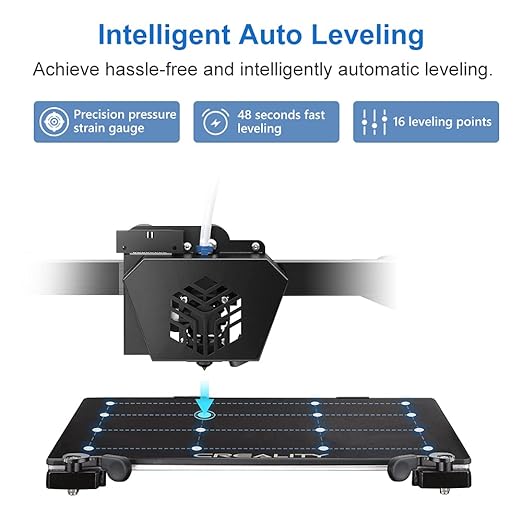

Summary of Creality CR-6 SE 3D Printer
The CR-6 SE 3D printer product features intelligent auto-leveling, making it easy to level a 3D printer without manual adjustments. It operates quietly and precisely, featuring an ultra-silent motherboard, TMC2209 driver, and enclosed control box. The reliable extruder, equipped with a filament detector and power resume function, enhances the overall user experience.
| Specification | Value |
| Auto Leveling | Yes |
| Silent Motherboard | Yes |
| Print Volume | 235 x 235 x 250mm |
| Filament Detector | Yes |
| Power Resume Printing | Yes |
| Extruder Type | Reliable |
| Z-axis Type | Double Screw |
| Filament Run-out Detection | Yes |
| Nozzle Clogging Detection | Yes |
| Adhesion Improvement | Yes |
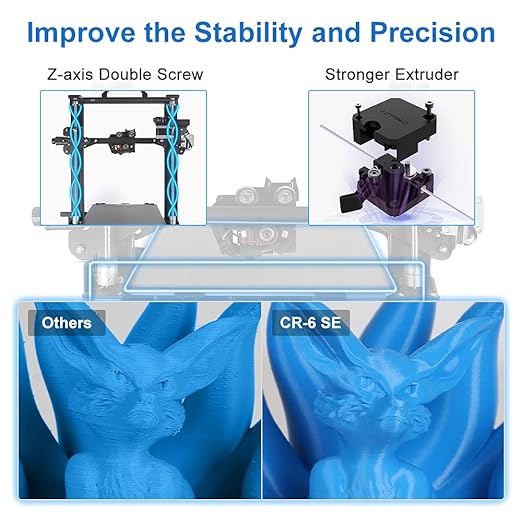
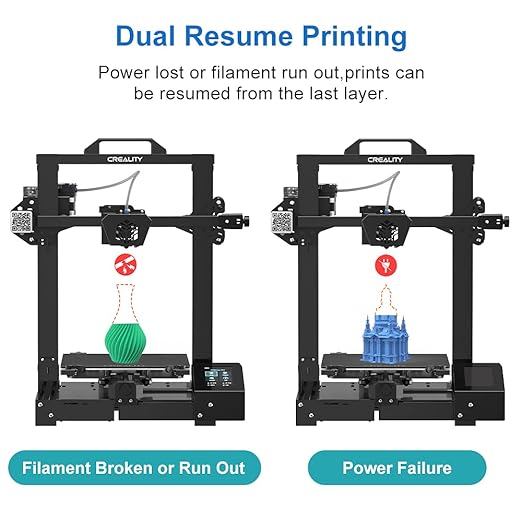

Key Features of Creality CR-6 SE 3D Printer
The Creality CR-6 SE 3D printer features a large printing volume of 235 x 235 x 250mm, making it suitable for printing a wide range of objects.
The intelligent auto-leveling feature enables the printer head to adjust to uneven hotbeds during printing, making it incredibly convenient for both beginners and experienced users. This feature effectively solves problems such as nozzle clogging and poor adhesion, ensuring hassle-free printing.
With its ultra-silent motherboard and TMC2209 driver, the CR-6 SE operates quietly and precisely. The silent printing motion ensures you can work, study, or rest without disturbance while the printer is in operation.
Equipped with a reliable extruder and dual Z-axis screws, this 3D printer offers stable filament feeding and improved printing stability. The optimized extruder design reduces filament tangles, while the Z-axis double screw enhances overall print precision even after prolonged use.
The CR-6 SE features a filament detector that intelligently pauses printing when it detects filament run-out or breakage. It prevents incomplete prints due to insufficient filament supply. Moreover, the power resume function enables the seamless continuation of interrupted prints once the new filament is loaded.
Intelligent Auto Leveling
The Creality CR-6 SE 3D printer has an intelligent auto-leveling feature that adjusts the uneven hotbed during printing. It ensures a smooth and even printing surface, addressing common issues like nozzle clogging and poor adhesion. As a result, it significantly enhances the overall print quality.
The one-click leveling system simplifies printing, making it exceptionally user-friendly for beginners and professionals. This feature was beneficial as it saved me time and frustration when setting up a new print job. It’s perfect for those who value convenience and efficiency in their 3D printing experience.
With intelligent auto-leveling, the CR-6 SE print head is well-suited for a wide range of applications. Whether you’re creating intricate prototypes or functional parts, this feature ensures consistent print quality across multiple projects. Its ability to address nozzle clogging makes it ideal for users dealing with complex or lengthy prints where interruptions can be detrimental.
The automatic adjustment of the hotbed also helps minimize potential errors during printing, leading to more reliable outcomes. The seamless integration of this technology into the CR-6 SE enhances its appeal to users seeking hassle-free 3D printing solutions without compromising precision.
Ultra Silent Motherboard
The Creality CR-6 SE 3D printer features a self-developed 32-bit silent motherboard, providing precise voltage control through the use of the TMC2209 driver. This combination results in smooth, quiet, and highly accurate printing motion.
The ultra-silent motherboard is a game-changer for those who value peace while working or resting. The advanced technology ensures the printer operates quietly without disturbing your daily activities.
As someone who values a peaceful environment, I appreciate the ultra-silent motherboard feature of the CR-6 SE. It allows me to work on my projects without noise disruption, making it ideal for home use.
Reliable Extruder and Dual Z-axis
The newly designed extruder, featuring a clip and a fixed case, makes filament feeding effortless, reducing tangles and ensuring smooth printing. The dual Z-axis double screw significantly enhances printing stability, maintaining precise print quality even after long hours of operation.
The upgraded extruder design enables seamless filament feeding, making it an ideal choice for beginners seeking a hassle-free 3D printing experience. I found the new extruder incredibly user-friendly as it eliminated the frustration of dealing with tangled filaments during extended printing sessions. The dual Z-axis system provides exceptional stability, crucial for consistently achieving high-quality prints.
With these enhancements, the CR-6 SE produces intricate designs while maintaining precision and reliability during printing. Whether you’re a professional seeking consistent print quality or a hobbyist exploring complex projects, this printer’s reliable extruder and dual Z-axis offer unmatched performance to meet diverse needs.
Filament Detector and Power Resume Printing
The CR-6 SE 3D printer has an intelligent filament detection system that stops printing when the filament runs out or breaks. This feature ensures uninterrupted printing, preventing wasted time and materials.
When a new filament is inserted, the CR-6 SE automatically resumes printing from where it left off. This capability eliminates the need to start over, saving both time and effort for users.
The CR-6 SE’s ability to detect filament status helps avoid incomplete prints due to insufficient material, making it a reliable choice for long print jobs that require minimal monitoring.
Meanwell Power Supply
The Creality CR-6 SE 3D printer has a high-quality Meanwell power supply, ensuring reliable performance and stable power delivery for consistent printing results. Using the Meanwell power supply enhances the efficiency of the 3D printing process and ensures safety during operation.
Including the Meanwell power supply in the CR-6 SE is a significant advantage, as it provides a level of reliability essential for consistently achieving high-quality prints. With its stable power delivery, users can enjoy smooth and uninterrupted printing sessions, free from concerns about sudden voltage fluctuations or disruptions.
Buying Guide, Creality CR-6 SE 3D Printer
When purchasing a 3D printer, such as the CR-6 SE, it’s essential to consider factors like print quality, ease of use, and additional features. The CR-6 SE offers intelligent auto-leveling, an ultra-silent motherboard, a reliable extruder, dual Z-axis, a filament detector, and a power resume printing feature, making it an excellent choice for both beginners and professionals.
Comparing the CR-6 SE with other similar 3D printers in the Market can help you make an informed decision. Look for critical differences in features such as print volume, speed, noise level, and overall build quality. The CR-6 SE stands out due to its easy assembly process, thanks to thoughtful design elements that simplify the setup.
Tips for making an informed decision when buying a 3D printer include considering your specific needs. If you’re new to 3D printing or plan to use it at home or in a small workspace, then the ultra-silent motherboard of the CR-6 SE is particularly beneficial. On the other hand, comparing these aspects between models will be crucial if you require a larger print volume or are seeking faster printing speeds.
Final Remarks, Creality CR-6 SE 3D Printer
You’ve now got the lowdown on the Creality CR-6 SE 3D printer. With its intelligent auto-leveling, ultra-silent motherboard, and reliable extruder, this printer is a game-changer for your 3D printing needs. The power resume printing feature and filament detector ensure that your prints are not wasted, making them a reliable companion for creative projects. The Meanwell power supply adds extra safety and stability to the whole package.
Ready to take your 3D printing game to the next level? The Creality CR-6 SE might be the perfect fit for you. Get your hands on one and start bringing your wildest creations to life!
FAQs
Where can I buy the Creality CR-6 SE 3D Printer?
It’s available on Creality’s official website, major online stores, and authorized resellers worldwide.
How noisy is the CR-6 SE?
The printer operates quietly thanks to its silent stepper drivers, making it suitable for home use.
What makes CR-6 SE different from other Creality printers?
It stands out with automatic bed leveling, a silent mainboard, and a modular design for easy maintenance.
Does the CR-6 SE have auto bed leveling?
Yes, it features a built-in automatic leveling system for precise and hassle-free printing.
