The Creality CR-M4 3D printer, with its metal extruder and hot end, is a game-changer in additive manufacturing. This cutting-edge, excellent printer revolutionizes prototyping, design experimentation, and small-scale production with its exceptional accuracy and user-friendly touchscreen interface. As an experienced enthusiast in 3D printing technology, I was eager to put this machine through its paces.
The CR-M4, a superb printer, swiftly brought my ideas to life with fantastic quality and unparalleled detail. Its robust construction, metal extruder, and build plate suit beginners and seasoned makers. The Creality printer, equipped with a metal extruder and nozzle, effortlessly prints intricate designs. It stands out as one of the best 3D printer for small business users who need consistent, high-quality results with minimal hassle.

Summary of Creality CR-M4 3D Printer
The Creality CR-M4 3D printer features a metal extruder and utilizes a nozzle and glass bed for printing. It offers a large build volume of 450 mm x 470 mm, making it ideal for creating more significant and complex models with minimal post-processing. Its powerful 42-60 Y-Axis stepper motor can handle a substantial 30kg print on its build plate. This printer, designed by Creality, is specifically tailored for prototyping, small production runs, and batch printing, enhancing efficiency and productivity. Its sturdy design also makes it easier to level a 3D printer accurately, ensuring consistent and reliable prints every time.
| Specification | Value |
| Build Volume | 450 x 450 x 470 mm |
| Auto-Leveling | CR-Touch 25-Point |
| Print Bed Surface | Flexible PC Surface |
| Heating Bed | Fast-Heating |
| Industrial Grade | Quasi-Industrial Grade |
| Dual Y-axis Linear Rails | Yes |
| Y Axis Stepper Motor | 42-60 |
| Max Print Weight on Build Plate | 30 kg |
| CNC-machined Linear Guides Material | Bearing Steel |
| Load Capacity of Y-axis Linear Rails | 30 kg |
| Z-axis Stability | Rigid |
| Extruder Type | All-Metal “Sprite” Direct Dual-Gear |
| Continuous Stress Duration | 720 hours or 30 days |
| Z-axis Motor | Independent Motor |
| Prototyping Efficiency | High |
| Post-processing Requirements | Reduced or None |
| Batch Printing Capability | Yes |
| Support Bars for Z-axis | Yes |
Key Features of Creality CR-M4 3D Printer
The Creality CR-M4 3D printer, featuring a glass bed and nozzle, offers a substantial build volume of 450 x 470 x 470 mm, making it ideal for creating larger, more intricate models with minimal post-processing. This feature is particularly advantageous for users seeking to save time and effort, as well as those interested in batch-printing multiple parts simultaneously, which can significantly enhance efficiency and productivity.
Equipped with dual Y-axis linear rails featuring CNC-machined bearing steel guides, the Creality CR-M4 ensures precise and reliable printing. The robust load capacity of 30 kg on the Y-axis, combined with a powerful motor capable of withstanding continuous stress over extended periods, ensures stability and durability. The rigid Z-axis configuration further enhances overall stability, a crucial factor in consistently achieving high-quality prints.
The all-metal “Sprite” direct dual-gear extruder employed by the CR-M4 enhances its printing capabilities by ensuring smooth filament feeding and improved extrusion control. This feature contributes to consistent print quality while minimizing the risk of filament slipping or misalignment during the printing process.

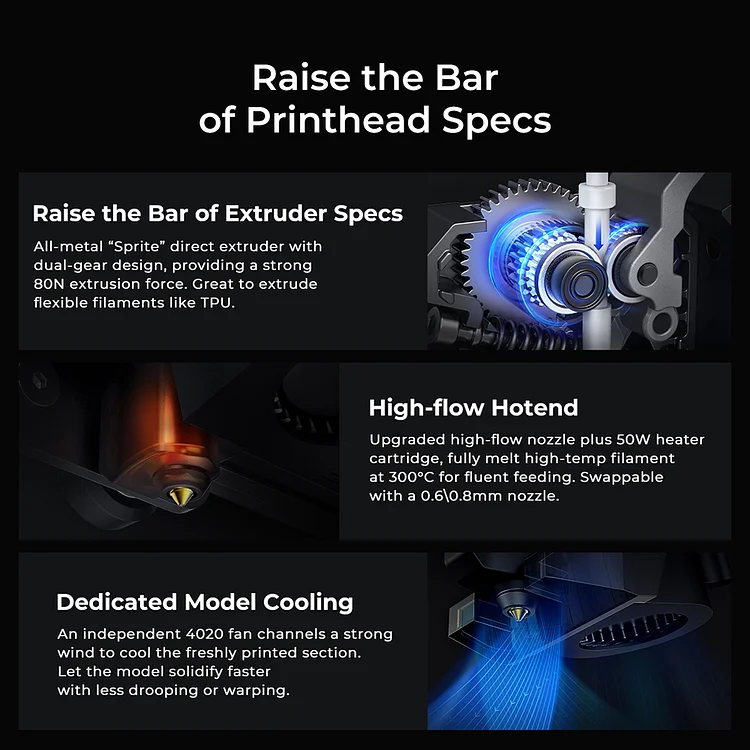
Quasi-Industrial Large Format
The CR-M4 boasts the most enormous FDM 3D printer build volume, measuring 450x450x470mm. It enables the creation of more significant and intricate models with fewer post-processing requirements.
Batch-printing multiple parts simultaneously on a bed increases efficiency and productivity, making it ideal for prototyping and small production runs.
This printer can handle a whopping 30kg of print on its build plate and bed, making it suitable for diverse printing needs.
Dual Y-Axis Linear Rails
The CNC-machined linear guides made of bearing steel ensure precise and reliable movement in the dual Y-axis linear rails. These high-quality materials, including the bed, contribute to the printer’s ability to maintain accuracy and consistency throughout the printing process.
With a load capacity of 30 kg, the dual linear rails and bed provide stability and durability during continuous stress. This robust design ensures the printer bed can handle large, complex print jobs without sacrificing precision or performance.
Independent motors driving each Z-axis and bed result in more precise axis movement, enhancing printing accuracy. This control over each axis allows for finer adjustments, resulting in detailed and accurate prints.
All-Metal ‘Sprite’ Direct Dual-Gear Extruder
The all-metal “Sprite” direct dual-gear extruder ensures efficient and reliable filament feeding during printing. This robust design ensures consistent and high-quality extrusion for a wide range of printing requirements.
The direct dual-gear extruder enhances overall printing performance with superior filament flow control. It provides a smooth and steady filament feed, resulting in precise, detailed prints with minimal risk of clogging or misfeeding.
I have found that the all-metal “Sprite” direct dual-gear extruder is exceptionally well-suited for handling a wide range of filaments, including PLA, ABS, PETG, and TPU. The precise control over filament flow makes it versatile enough to accommodate different print settings and material requirements.
25-Point CR-Touch Auto-Leveling
The 25-point CR-Touch auto-leveling feature ensures precise and hassle-free bed-leveling for optimal print quality. It means the printer can automatically adjust the print bed to ensure it is at an ideal level, which is crucial for achieving high-quality prints. Automatic bed leveling saves time and effort while maintaining consistent print quality across different projects.
The CR-Touch auto-leveling system enhances user convenience by simplifying the setup process for each print job. With this feature, users no longer need to spend time manually adjusting the print bed before starting a new project. Instead, the printer handles this process automatically, allowing users to focus on their designs and creativity without being bogged down by technical setup tasks.
In my experience, the 25-point CR-Touch auto-leveling feature has been a game-changer in ensuring that my prints consistently meet high-quality standards. Whether working on intricate models or larger-scale prototypes, I can rely on this feature to streamline the printing process and consistently deliver excellent results.
For hobbyists or professionals who value precision and efficiency in their 3D printing projects, the 25-point CR-Touch auto-leveling feature is an essential asset. It eliminates the guesswork involved in manual bed leveling, providing peace of mind knowing that each print will adhere seamlessly to the build surface.
Fast-Heating Bed with Flexible PC Surface
The fast-heating bed of the Creality CR-M4 3D printer is a game-changer. It significantly reduces waiting time before printing, making it perfect for those who value efficiency and productivity. The flexible PC surface facilitates easy removal of printed objects and maintains excellent adhesion during printing, ensuring a hassle-free experience for users.
Enhanced heat distribution across the bed ensures uniform temperature and consistent print quality. This feature is particularly beneficial for users who prioritize high-quality output and need their prints to be flawless every time.
Buying Guide
When considering the Creality CR-M4 3D printer, it’s essential to think about how you plan to use it. Whether for prototyping or small production runs, its large format and substantial build volume make it ideal for creating more significant, complex models without extensive post-processing.
Assessing compatibility with various filament types is crucial when evaluating the suitability of the CR-M4 for your specific printing projects. Consider any additional accessories to accommodate different materials or achieve print finishes.
Space availability and environmental considerations are essential when determining if the CR-M4 suits you. Its large size demands ample space in your work area, while its operational requirements should align with your workspace setup and ventilation needs.
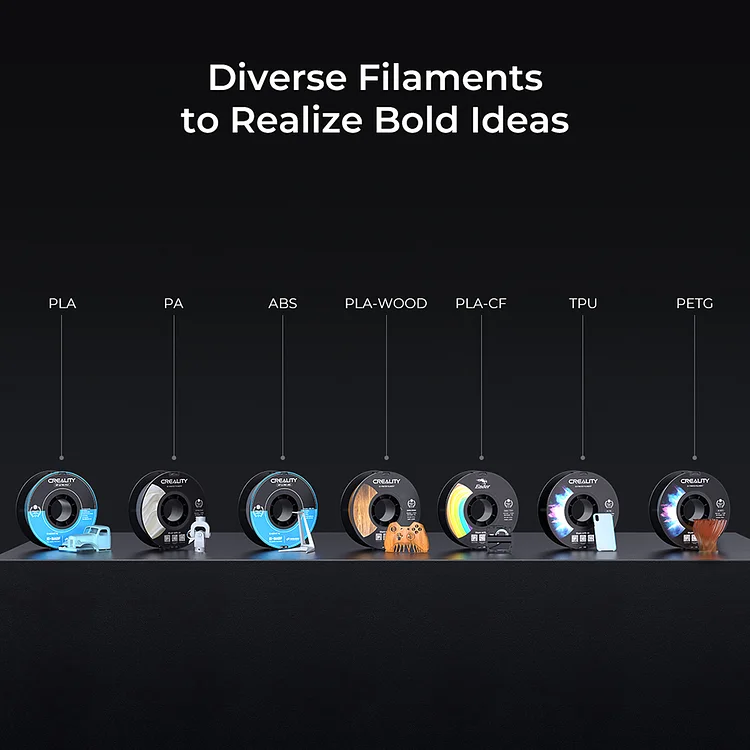

Final Remarks
So, there you have it – the Creality CR-M4 3D printer packs a punch with its quasi-industrial size, dual Y-axis linear rails, and all-metal ‘Sprite’ direct dual-gear extruder. The 25-point CR-Touch auto-leveling and fast-heating bed, paired with a flexible PC surface, makes it a top contender in 3D printing. Don’t miss out on the chance to elevate your printing game with this powerhouse machine!
Are you ready to take your 3D printing to the next level? Grab the Creality CR-M4 and unleash your creativity like never before!
FAQs
Is the Creality CR-M4 3D printer suitable for large and complex models?
Yes, the Creality CR-M4 3D printer is ideal for creating more significant and complex models with its spacious build volume of 450 x 470 x 470 mm. It allows for the batch printing of multiple parts simultaneously, saving time and effort.
What makes the dual Y-axis linear rails of the CR-M4 3D printer reliable?
The CNC-machined linear guides made of bearing steel provide a load capacity of 30 kg on each rail. The powerful motor ensures continuous stress for long periods, offering stability and precision during printing.
How does the “Sprite” direct dual-gear extruder benefit users?
The all-metal “Sprite” direct dual-gear extruder provides precise filament feeding, ensuring smooth and consistent extrusion. This feature enhances print quality by reducing the chances of filament slipping or clogging.
Does the CR-M4 3D printer come with an auto-leveling feature?
It features a convenient 25-Point CR-Touch Auto-Leveling system that ensures a perfectly leveled bed surface before every print. It saves time on manual bed leveling and improves overall print quality.
What are some key advantages of the fast-heating bed with a flexible PC surface?
The fast-heating bed, featuring a flexible PC surface, offers quick start-up times, enabling users to begin printing faster. It provides excellent adhesion for various filaments while efficiently removing completed prints.
