Creality Ender 5 Plus 3D Printer: As a seasoned enthusiast in 3D printing, I recently got my hands on the Creality Ender 5 Plus, which has completely revolutionized my crafting experience. This cutting-edge 3D printer machine is not just another addition to the market; its larger build volume and enhanced stability have set a new benchmark for at-home fabrication. With an extensive background in testing various models, I can confidently vouch for the exceptional capabilities of this machine.
The Creality Ender 5 Plus machine goes beyond just being a printer; it’s a game-changer that empowers creators to work with unparalleled precision and efficiency. Whether you’re a hobbyist or a professional, this superb High-Performance 3D Printer promises to elevate your creative journey by delivering top-notch performance and reliability. Get ready to unlock limitless possibilities as we delve deeper into what makes this remarkable printer stand out.
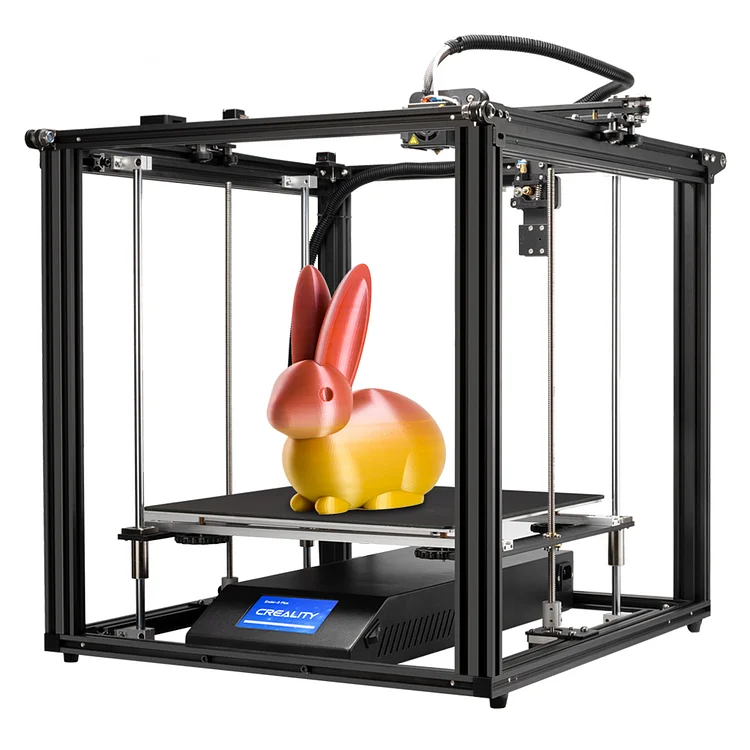
Summary of
The Creality Ender 5 Plus 3D Printer features an Auto Bed Leveling Sensor Kit and temperature, ensuring precise measurements and Z-axis leveling compensation. With two lead screws on the Z axis, it offers stability and reduces the risk of bed wobbling. The dual Y-axis motors enable smooth and high-precision printing, while its easy assembly and touch color screen operation make it user-friendly. The extra tempered glass plate provides easier model removal and enhanced hot bed flatness at temperature.
| Specification | Value |
| Printing Size | 350x350x400mm |
| Auto Bed Leveling Sensor Kit | BL Touch or CR Touch (randomly provided) |
| Z Axis Lead Screws | Two lead screws |
| Y Axis Motors | Dual shaft motor for Y axis |
| Down-shift Z axis | |
| Touch Screen | Yes |
| Assembly | Partially assembled kits, easy to assemble |
| Glass Plate | Tempered glass plate on heated bed |
| Provides all-around protection |
Creality Ender 5 Plus 3D Printer: Key Features
The Creality Ender 5 Plus 3D Printer comes equipped with a dual Z-axis featuring two lead screws and a hotbed, ensuring stable and precise printing. This feature minimizes bed wobbling and dropping, providing a reliable printing experience without the hassle of constant adjustments.
The printer offers smooth, high-precision printing with its Y-axis dual shaft motor and down-shift Z-axis. The dual Y-axis motors and hotbeds enhance stability during printing, resulting in more accurate and detailed prints.
Featuring a touch color screen for easy operation and quick adjustments, the Ender 5 Plus is user-friendly and allows for temperature control of the hotbed. The intuitive interface makes navigating settings and controls easy, making it a great choice as the best 3d printer for small business, simplifying the printing experience.
Assembling the Ender 5 Plus is straightforward due to its partially assembled kits, which include a hotbed. This makes it ideal for beginners who want to learn about 3D printer construction while minimizing assembly time. This printer’s ease of operation caters to both novices and experienced users.
Including an extra tempered glass plate on the heated bed enhances print adhesion while making print removal easier. This feature enhances print quality and ensures that models can be easily removed after completion.
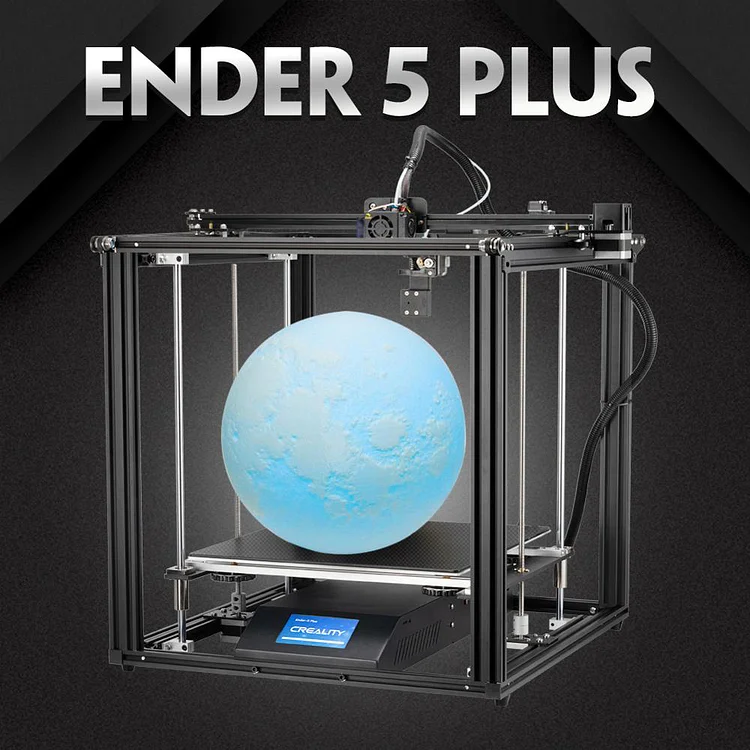
Auto Bed Leveling Sensor Kit
The auto bed leveling sensor kit accurately measures the hotbed surface tilt, ensuring accurate Z-axis leveling compensation. This feature saves time and reduces waste, ultimately enhancing printing efficiency.
The random allocation between BL Touch and CR Touch auto-leveling kits provides versatility, catering to different user preferences and needs. Whether you receive the BL Touch or CR Touch kit, you can expect reliable and consistent performance in maintaining a leveled print surface.
Dual Z-Axis with Two Lead Screws
The stable hot bed support on the Z-axis frames ensures minimal wobbling and reduces potential failure points, providing enhanced printing stability. The dual lead screws contribute to improved print quality by securely positioning the bed during the printing process.
This feature significantly enhances the printing experience by minimizing maintenance concerns and ensuring reliable stability throughout the printing process. It offers users peace of mind, knowing that their prints will maintain accuracy and consistency without compromising quality.
A 3D printer with a dual Z-axis setup has consistently achieved high-precision prints. Whether I’m working on intricate models or larger prototypes, the stability provided by this configuration has been invaluable.
For those who prioritize top-notch print quality and reliability in their 3D printing projects, the dual Z-axis with two lead screws is an indispensable feature. It eliminates common issues like layer misalignment and uneven surfaces, making it suitable for professional use or demanding hobbyist applications.
Y-Axis Dual Shaft Motor
The Y-axis dual shaft motor in the Creality Ender 5 Plus 3D Printer ensures smooth and precise movement, contributing to high-precision printing. This technology enhances reliability and performance by providing seamless motion control and stability.
The dual-shaft motor technology employed in the Y-axis of the Ender 5 Plus facilitates enhanced reliability and performance. It enables smoother and more stable movement, ensuring that each layer is precisely positioned during printing. This feature contributes significantly to achieving high-quality prints with intricate details.
With the downshift Z-axis, this printer’s Y-axis dual-shaft motor moves smoothly, guaranteeing optimal precision during printing. Combining these features yields consistent print quality across various projects, making it suitable for both professional and hobbyist applications.
In my experience using the Creality Ender 5 Plus 3D Printer, I found that the Y-axis dual shaft motor delivers on its promise of high-precision printing. Whether working on detailed prototypes or functional parts, this feature ensures that every print meets exact specifications without compromising quality.
This advanced technology is particularly beneficial for users requiring precise dimensional print accuracy. Whether creating intricate models or functional components that require tight tolerances, such as gears or mechanical parts, the Y-axis dual-shaft motor provides a reliable solution for achieving consistent results.
Touch Screen for Easy Operation, Creality Ender 5 Plus 3D Printer
The Creality Ender 5 Plus 3D Printer features an intuitive touch color screen that makes printer operation and navigation effortless. The user-friendly interface promotes quick setup and streamlined control options, making it ideal for beginners due to its easy-to-use touchscreen functionality.
The touch screen is a game-changer. It simplifies the entire process, enabling users to easily navigate settings. Whether adjusting print parameters or selecting files for printing, the touch screen streamlines these operations.
This feature significantly reduces the learning curve for beginners. With its straightforward interface, new users can quickly familiarize themselves with the printer’s functions without feeling overwhelmed. The touchscreen’s simplicity enhances the user experience and encourages experimentation with various settings and options.
Personal Experience: I found the touch screen incredibly convenient when setting up my prints. Navigating through menus was a breeze, and I appreciated how responsive and intuitive it was.
This feature proves invaluable in various scenarios, such as educational environments or maker spaces, where multiple individuals may use the printer. Its user-friendly nature allows people of varying skill levels to operate the printer confidently.
Furthermore, in professional settings where time efficiency is crucial, having an easy-to-use touchscreen expedites workflow processes by minimizing the time spent on configuration and adjustments.
Tempered Glass Plate for the Heated Bed
Adding a tempered glass plate on the heated bed makes model removal easier. The smooth surface of the glass ensures that 3D-printed models can be effortlessly removed without causing any damage.
Furthermore, the tempered glass plate significantly improves the flatness of the hotbed surface. This enhancement is crucial as it guarantees consistent print quality across various projects. The evenness provided by the tempered glass plate contributes to precise and accurate prints, making it an invaluable feature for both beginners and experienced users.
Notably, the tempered glass plate provides comprehensive protection for extended durability. It acts as a shield for your heated bed, safeguarding it from potential damage during printing or maintenance activities. The protection ensures that your 3D printer’s heated bed remains in optimal condition over time, providing long-term value and reliability.
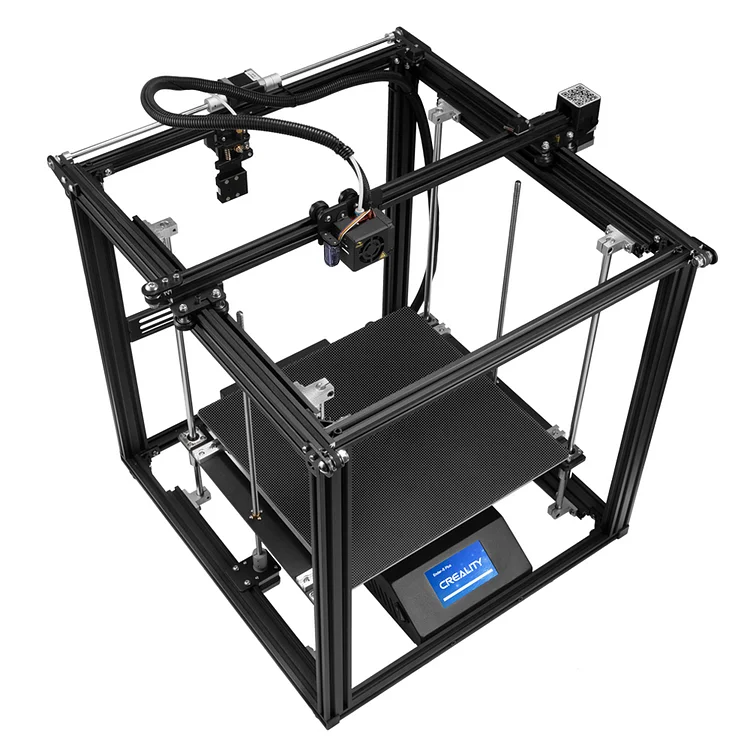
Creality Ender 5 Plus 3D Printer: Buying Guide
When purchasing a 3D printer, it’s essential to consider your individual needs and preferences. Think about the size of the prints you want to create and the materials you plan to use. Different models offer various specifications and performance indicators, so comparing them is crucial for making an informed decision based on your specific printing requirements.
Summary
So, there you have it – the Creality Ender 5 Plus 3D printer, featuring top-notch features such as the auto bed leveling sensor kit, dual Z-axis with two lead screws, and a user-friendly touchscreen. This printer is a game-changer for beginners and seasoned 3D printing enthusiasts, offering hassle-free operation and high-quality prints.
Ready to take your 3D printing game to the next level? With its advanced features and user-friendly design, the Creality Ender 5 Plus is a solid choice for bringing your creative ideas to life. Whether you’re a hobbyist or a professional, this printer covers you. Make your next masterpiece with the Ender 5 Plus today!
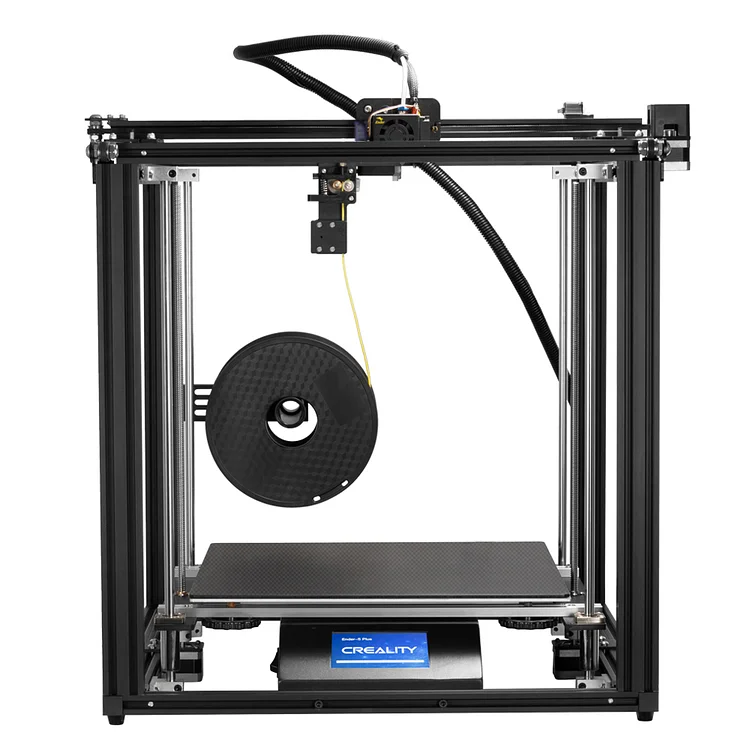
Frequently Asked Questions
Is the Creality Ender 5 Plus easy to assemble?
Yes, the Creality Ender 5 Plus is designed with partially assembled kits, making it easy to assemble. It’s a great way to learn about the basic construction of a 3D printer while enjoying a straightforward assembly process.
Creality Ender 5 Plus 3D Printer: What does the Auto Bed Leveling Sensor Kit do?
The Auto Bed Leveling Sensor Kit measures the tilt of the hotbed surface and provides Z-axis leveling compensation. It saves time, reduces waste, and ensures that your prints are accurately leveled for high-quality results.
How does the Dual Z-Axis with Two Lead Screws benefit printing quality?
Equipped with two lead screws on the Z-axis, this feature holds the hotbed stably in place, minimizing wobbling and dropping. This setup results in fewer points of failure and smoother operation, leading to higher precision printing.
What is unique about the Y-Axis Dual Shaft Motor?
The Y-axis dual-shaft motor, combined with down-shift Z-axis movement, ensures smoother overall operation. This setup guarantees high-precision printing by enhancing stability during print jobs.
Creality Ender 5 Plus 3D Printer: What advantages does using a touchscreen offer?
The touchscreen on the Ender 5 Plus allows for easy and quick operation. Its user-friendly interface streamlines control over various settings and functions, providing an intuitive experience for users at all levels of expertise.
