If you’re just starting with 3D printing, the Easythreed Mini 3D printer could be the perfect first step. It arrives almost fully assembled, so setup takes just a few minutes. You don’t need any special tools or tech skills—just plug it in, load the filament, insert the card, and press print.
This printer is made with beginners in mind. It’s lightweight, compact, and easy to use, even if you’ve never touched a 3D printer before. The magnetic print bed makes it simple to remove your finished prints without damage. If you’re looking for the best 3d printer for small business that balances ease of use and reliability, this model is a strong contender.
In this review, you’ll discover how easy it is to get started with the Easythreed Mini. We’ll cover setup, print quality, and how it performs in real-life use, so you can decide if it’s the right fit for your home, classroom, or small business project.
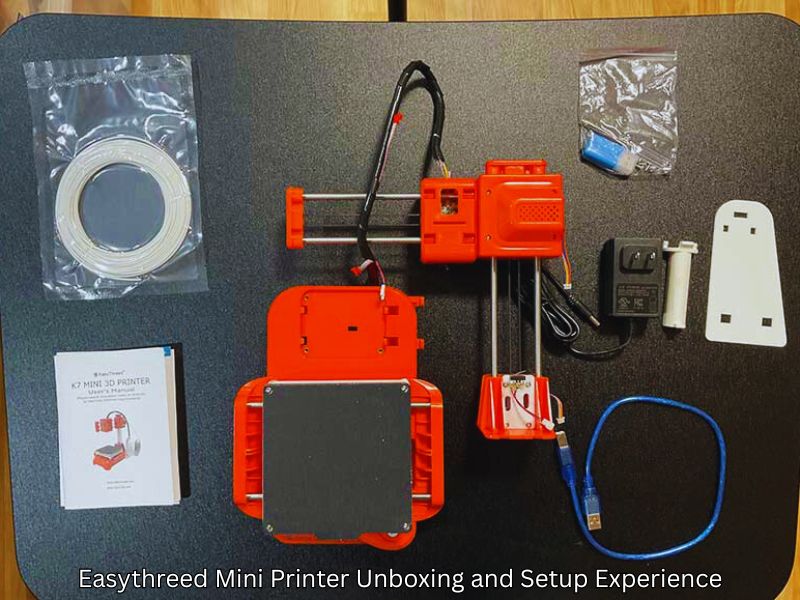
When you open the Easythreed Mini box, you’ll see everything neatly packed and ready. Inside, you get:
The best part? The printer comes fully assembled and pre-leveled. This means no complicated setup or adjustments. You can start printing as soon as you plug it in. The magnetic print bed is calibrated at the factory, so your prints stick well from the start. It’s a perfect setup for beginners who want to avoid technical hassle.
Just plug the power cable into the printer and an outlet. There’s no separate power button, which makes it simple for new users. Once plugged in, the printer powers up and gets ready to print.
Place the small spool of PLA filament on the holder. Switch the filament feed to “FEED” mode, then gently push the filament into the extruder. After about a minute, the melted filament will come out of the nozzle, showing it’s ready.
Insert the micro SD card into the slot on the Easythreed Mini 3D Printer. It already contains a couple of sample print files. Switch to “PRINT” mode, select a file, and press the start button. The printer begins by printing a base layer, then slowly builds up your 3D model on the magnetic bed.
Once the print finishes, the nozzle lifts automatically. You can simply remove the magnetic print bed and peel off your new creation. That’s it — your very first 3D print is complete, and the whole process is beginner-friendly and stress-free.
The Easythreed Mini 3D printer is perfect for beginners thanks to its small, space-saving design. It fits comfortably on a desk, in a bedroom, or even in a classroom without taking up much room. Since it’s lightweight, you can easily move it around or store it when not in use. This makes it ideal for people who don’t have a dedicated workshop but want to explore 3D printing at home or school.
The Mini keeps things simple with just a few easy-to-use buttons — no confusing touchscreen or menus to navigate. Printing your favorite design is as easy as loading a file from a TF card and hitting the start button. This straightforward setup means you spend less time figuring out controls and more time bringing your ideas to life. It’s excellent for beginners who want a hassle-free printing experience right from the start. If you want to learn how a 3D Picture Printer works, this model offers a perfect introduction to the technology.
One feature that beginners will appreciate is the magnetic print bed. It’s flexible, so you can easily remove your finished prints without struggling or damaging them. Just lift the magnetic plate, and your model pops right off.
Leveling the print bed on the Easythreed Mini 3D Printer is done manually using four adjustment screws underneath. While that might sound tricky, it’s pretty simple. You just use a piece of paper to check the gap between the nozzle and the bed at each corner. Turn the screws until the nozzle gently touches the paper all around. This simple step helps your print stick well and sets you up for success with every project.

The Easythreed Mini has a small build area of about 100×100×100 mm. This size works great for tiny prints like miniatures, keychains, and simple prototypes. If you’re new to 3D printing, it’s perfect for small, quick projects. Just keep in mind, larger or detailed prints won’t fit.
This printer uses PLA filament only, which is easy to print and beginner-friendly. Since the Easythreed Mini 3D Printer doesn’t have a heated bed, it can’t handle tougher materials like ABS or PETG. That’s a plus for starters—it means fewer problems with warping and easier first prints. Just stick to PLA for smooth, hassle-free results.
The Easythreed Mini offers decent detail with layer heights between 0.1 and 0.3 mm. It works well for basic models and fun designs. Sometimes, prints may show small layer shifts or stringing, especially if the bed isn’t leveled correctly or the filament quality is low. But with some simple tweaks like proper bed leveling and using good PLA, you’ll get nice, clean prints.
Slicing is like giving your 3D printer a set of clear instructions. It turns a 3D model into layers your printer can build step by step. This process creates a file called G-code that tells the printer what to do.
To prepare your file for printing, start by picking a 3D model you like. Then, open slicing software like Cura or Easyware and load your model. Adjust basic settings such as print quality and filament type. Once ready, generate the G-code and save it to an SD card. Insert the card into your Easythreed Mini 3D Printer, and you’re set to print.
For beginners, the best place to find easy 3D models is sites like Thingiverse, MyMiniFactory, or Cults. These platforms offer plenty of free and simple designs perfect for starters.
To avoid failed prints, pick models that are simple and don’t have tricky overhangs or thin parts. Position your model wisely on the print bed, and use recommended slicer settings when available. Also, reading other users’ reviews helps spot any hidden problems before printing.

Many beginners praise the Easythreed Mini for being easy to set up and use right out of the box. Users love that it comes fully assembled and pre-calibrated, making it perfect for those new to 3D printing. Parents and hobbyists especially appreciate its compact size, which fits nicely in small spaces like bedrooms or classrooms. Some even mention how fun it is to watch, especially for kids.
To prepare your file for printing, start by picking a 3D model you like. Then, open slicing software like Cura or Easyware and load your model. Adjust basic settings such as print quality and filament type. Once ready, generate the G-code and save it to an SD card. Insert the card into your Easythreed Mini 3D Printer, and you’re set to print.
When it comes to daily use, the Easythreed Mini holds up nicely for small prints and personal projects. Many users report consistent results after weeks of printing, with very few failed prints. While it’s not designed for heavy-duty or professional use, it’s a dependable choice for hobbyists, students, and anyone testing the waters of 3D printing.
Overall, new users find the Easythreed Mini reliable and beginner-friendly, making it a popular pick for starters who want a simple, budget-friendly 3D printer.
When choosing your first 3D printer, the Easythreed Mini stands out for its simplicity and ease of use. Unlike the popular Ender 3, which requires assembly and some technical know-how, the Easythreed Mini arrives fully assembled and ready to print. This means beginners can start creating models right away without worrying about setup challenges.
Compared to the Easythreed K7, the Mini offers a slightly larger build area and better stability. While the K7 is budget-friendly, users often find the Mini more reliable for consistent print quality. It strikes a nice balance between affordability and performance for new users.
Looking at other entry-level printers like the Easythreed X1, the Mini provides a sturdier frame and smoother printing experience. Its compact design fits well on small desks, making it perfect for home or classroom use.
The biggest advantage of the Easythreed Mini 3D Printer is its beginner-friendliness. It comes fully assembled and pre-calibrated so that you can print your first project almost immediately. Its simple controls and magnetic print bed reduce common beginner frustrations.
Plus, its small size means it doesn’t take up much space. Whether you’re a hobbyist, student, or educator, the Mini offers a hassle-free introduction to 3D printing without sacrificing quality.

Good bed adhesion is key to successful prints with the Easythreed Mini. Applying a thin layer of glue stick on the print bed helps your filament stick better and reduces warping. Alternatively, using masking tape or painter’s tape adds texture that grips PLA nicely.
Don’t forget to level the bed before every print. Even a small tilt can cause the nozzle to be too close or too far from the bed, leading to failed prints. The Easythreed Mini’s manual leveling with four corner screws is easy and worth doing every time.
For the best results, use quality PLA filament. Brands like Hatchbox, Overture, and eSUN offer reliable filaments that melt smoothly and create clean prints. Avoid cheap or old filament, as it may clog the nozzle or produce weak prints.
If you’re looking for models to print, beginner-friendly sites like Thingiverse and MyMiniFactory have plenty of free STL files. Start with simple designs or the popular Benchy test print to get comfortable.
You can make your Easythreed Mini even better with a few easy upgrades. A printed spool holder keeps your filament feeding smoothly and prevents tangles since the printer doesn’t come with one.
Also, consider stabilizing the base by placing the printer on a non-slip mat or adding a weighted platform. This reduces vibration and improves print quality. Some users even print custom base supports for extra sturdiness.
These simple changes make printing easier and help you get the best from your Easythreed Mini.
The Easythreed Mini 3D Printer is a great fit for kids, hobby clubs, and schools. Its small size and simple setup make it safe and easy for beginners. It fits comfortably on a desk, so classrooms or clubs can use it without a hassle.
Kids can print toys, models, or science projects, turning ideas into real objects. Since it uses PLA filament, which is safe and low-smelling, it’s perfect for learning environments. Hobby groups also love using it to create game pieces or custom tools, making it a fun, creative way to explore 3D printing.
Starting with the Easythreed Mini helps beginners learn the basics of 3D printing without spending a lot. It teaches essential skills like bed leveling and filament loading simply.
Once confident, users can move on to bigger printers with larger build sizes and more features. The Mini is a smart first step that builds skills and saves money. It’s a budget-friendly way to begin your 3D printing journey and grow into more advanced projects over time.
The Easythreed Mini is perfect for beginners who want a simple, affordable 3D printer. It’s easy to set up and works well with PLA filament. Its small size fits nicely on desks or in classrooms. This printer is great for hobbyists, students, and anyone new to 3D printing. However, if you want to print larger models or use different materials, you might find the limitations.
It has a small build volume and no heated bed. Also, it offers a few options to upgrade parts. Overall, the Easythreed Mini 3D Printer is a solid choice for starters who want to learn and create small projects. But as skills grow, many users will enjoy a bigger, more flexible printer.