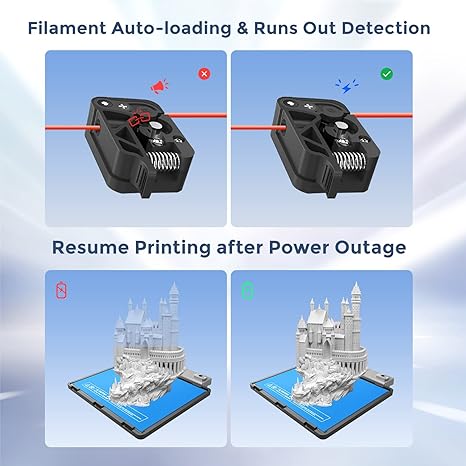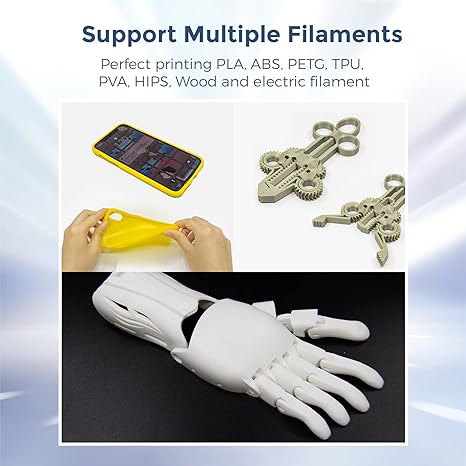The FlashForge Guider II 3D Printer is a game-changer in 3D printing. With its precision engineering and user-friendly interface, this innovative device opens up a realm of creative possibilities for both beginners and seasoned professionals. As someone deeply immersed in technology and design, I can attest to the unparalleled quality and performance of the Guider II.
Unleash your creativity with the FlashForge Guider II 3D Printer – a reliable companion that quickly brings your ideas to life. Elevate your projects, streamline your workflow, and experience the future of manufacturing right at your fingertips. Stay tuned as we delve deeper into this cutting-edge technology to uncover all it offers.

Summary of Flashforge Guider II 3D Printer
The Flashforge Guider II 3D printer boasts a large build volume of 280×250×300mm and a resume printing feature, making it ideal for professional-grade prints in engineering and small production. It offers ventilative or enclosed constant-temperature printing options for different filament types, ensuring consistent quality. With the ability to print various filaments like PLA, ABS, PETG, TPU, wood-filled, electric, and flexible filament, this printer is versatile. Its resume printing feature allows you to recover from power failures without wasting time or materials, helping you make money from a 3D printer efficiently and reliably.
| Specification | Value |
| Build Volume | 280 x 250 x 300mm |
| Resume Printing Feature | Yes |
| Filament Compatibility | PLA, ABS, PETG, TPU, Wood-filled, Electric, Flexible filament |
| Printing Modes | Ventilative or Enclosed Constant Temperature |
| Power Failure Recovery | Yes |
| Warranty | 12 months |
| Technical Assistance | Lifetime |
| Customer Service | 24 hours professional |



Key Features of Flashforge Guider II 3D Printer
The Flashforge Guider II 3D Printer offers a range of impressive features that make it a top choice for professional-quality prints.
It provides the option for ventilative or enclosed constant-temperature printing, allowing users to choose the best setting based on the filament. It ensures a steady and qualified temperature for 3D printing, resulting in better print quality.
The Guider II is versatile and can accommodate different project needs. It is compatible with various filaments, such as PLA, ABS, PETG, TPU, wood-filled, electric, and flexible.
The Guider II’s resume printing feature is a lifesaver in case of sudden power failures. It allows users to resume printing from where they stopped without wasting time or materials.
In my experience using the Flashforge Guider II 3D Printer, its massive build volume provided ample space for creating large-scale models with intricate details. Switching between ventilative and enclosed constant-temperature printing settings allowed me to experiment with different filaments while ensuring consistent print quality.
Whether you are an engineer looking to create precise prototypes or a hobbyist wanting to explore various filaments and designs, the Flashforge Guider II 3D Printer is one of the best 3d printer for small business use, offering reliable performance and high-quality prints across different projects.
Massive Build Volume of 280250300mm
The Flashforge Guider II 3D Printer boasts a spacious build area, allowing for the creation of larger models. It is an ideal choice for engineering projects that require substantial prints.
With its massive build volume, this Printer has ample space to accommodate diverse printing needs. Whether working on prototypes or intricate designs, the Guider II provides the room to effectively bring your ideas to life.
Having such a generous build volume has been incredibly beneficial when working on projects that demand larger print sizes. Printing sizable models without compromising quality is a significant advantage for professionals and enthusiasts alike.
The Guider II’s expansive build area offers flexibility and versatility to create prototypes, architectural models, or functional parts. It ensures that you can tackle various printing tasks with ease and precision.
Whether you are a hobbyist experimenting with different filaments or a professional seeking high-quality prints for production, the Guider II’s impressive build volume caters to a wide range of printing requirements. Its reliability and consistent performance make it a valuable tool in any maker’s arsenal.
Resume Printing Feature
The resume printing feature on the Flashforge Guider II 3D Printer is a game-changer. It allows for seamless printing after a power failure, ensuring your projects remain uninterrupted.
This feature is precious as it prevents the waste of time and materials during unexpected interruptions. Imagine picking up right where you left off without any setbacks or reprints.
The resume printing feature has been a lifesaver. There have been instances where power outages occurred midway through a lengthy print job, but thanks to this functionality, I could restart the process effortlessly.
Whether you are working on large-scale models or intricate designs, having the ability to resume printing can make all the difference in achieving successful outcomes. I want you to know that knowing that your progress is safeguarded adds an extra layer of reliability to your 3D printing endeavors.
For those who rely on consistent and uninterrupted production, such as engineering professionals or small business owners, the resume printing feature of the Flashforge Guider II ensures that deadlines are met without costly delays.
Multiple Filament Compatibility
- The Flashforge Guider II 3D Printer offers versatile printing options by supporting various filament types. This allows users to experiment with different materials for multiple projects.
- With the ability to print with filaments such as PLA, ABS, PETG, TPU, Wood-filled, Electric, and Flexible filament, this Printer allows users to choose the best filament based on their specific print requirements.
New Extruder Construction
The Flashforge Guider II 3D Printer’s new extruder construction enhances the precision of your prints. With this upgraded design, you can expect consistent and reliable extrusion throughout your printing process.
This improved extruder ensures that each layer is accurately deposited, improving overall print quality. It tackles intricate details with finesse, making it ideal for high-precision projects.
The new extruder construction has significantly reduced the chances of clogging or filament inconsistencies during printing. This feature is especially beneficial when working on complex models that demand precise detailing.
Whether you are a hobbyist creating intricate designs or an engineer producing prototypes, the enhanced extruder design caters to a wide range of printing needs. Its reliability makes it suitable for both professional and personal projects alike.
Full Metal Frame for Enhanced Stability
The Flashforge Guider II 3D Printer boasts a robust full metal frame that ensures stability throughout printing. This sturdy construction minimizes vibrations, producing smoother and more precise print results. The durable metal frame also enhances the Printer’s longevity, making it a reliable choice for long-term use.
The Guider II’s solid metal frame provides a stable foundation for printing, reducing the risk of wobbling or shifting during operation. This stability is crucial for maintaining print quality and accuracy, especially when working on intricate or detailed designs. Whether you are a hobbyist creating unique pieces or a professional producing functional prototypes, the enhanced stability offered by the full metal frame ensures consistent and reliable results.
In my experience with the Flashforge Guider II 3D Printer, the entire metal frame significantly improves print quality by minimizing unwanted movements during printing. The sturdy construction instills confidence in the Printer’s performance, allowing me to tackle complex projects quickly. The durability of the metal frame ensures that the Printer remains steady and reliable over time, making it a valuable investment for personal and professional use.
The full metal frame of the Guider II is an essential feature for users seeking a 3D printer that can consistently deliver high-quality prints, even with demanding filaments such as ABS or TPU. This construction’s stability allows for precise layering and accurate details in every print job. Whether you are creating prototypes for engineering projects or artistic models with fine details, this sturdy frame ensures that your prints turn out strictly as intended.
Buying Guide
When considering a professional 3D printer like the Flashforge Guider II, it is essential to evaluate your printing needs. Factors such as print volume, filament compatibility, and technical support are crucial for achieving optimal performance.
Could you assess the Printer’s build quality and extruder design to make sure it’s quality output? A sturdy frame and reliable extruder construction can significantly impact the printing experience by reducing errors and improving precision.
Investing in a 3D printer requires careful consideration of your budget and long-term goals. While the Guider II’s initial cost may be higher than that of entry-level models, its advanced features and capabilities make it a worthwhile investment for professionals seeking high-quality prints.
The Flashforge Guider II has been ideal for producing detailed engineering prototypes with various filaments. The option for ventilative or enclosed constant temperature printing allows flexibility based on filament type, ensuring consistent results every time.
The Guider II’s resume printing feature is invaluable for those looking to scale up production or experiment with different materials. This feature saves time and reduces material wastage in case of unexpected interruptions during long prints.
Consider factors beyond its specifications when purchasing a 3D printer like the Flashforge Guider II. Evaluate the manufacturer’s reputation for customer service and technical support to ensure you have assistance when needed throughout your printing journey.
Closing Thoughts
You’ve now got the lowdown on the FlashForge Guider II 3D Printer. With its massive build volume, resume printing feature, and compatibility with various filaments, this Printer is a solid choice for your 3D printing needs. The new extruder construction and full metal frame bring stability and durability to the table, ensuring quality prints every time. Please take a look at the buying guide to make an informed decision based on your preferences and requirements.
Ready to dive into the world of 3D printing? The FlashForge Guider II could be your ticket to endless creativity. Get your hands on one, start printing, and unlock a realm of possibilities right at your fingertips.
Frequently Asked Questions
Is the FLASHFORGE Guider II 3D Printer, with its build plate and spool holder, suitable for professional use?
The Guider II is ideal for professional-quality engineering and small production prints due to its massive build volume, resume printing feature, and compatibility with various filaments.
Can I print different filament types with the FLASHFORGE Guider II 3D Printer machine?
Absolutely! The Guider II supports various filaments like PLA, ABS, PETG, TPU, Wood-filled, Electric, and Flexible filament. You have the flexibility to choose the filament that suits your project requirements.
How does the resume printing feature of the FLASHFORGE Guider II printers work?
Purchasing the Flashforge 3D printer, Guider II comes with a 12-month warranty, lifetime technical assistance, and access to professional customer service round-the-clock. Your satisfaction and success are our top priorities.
Does the FLASHFORGE Guider II offer temperature control options during printing?
Yes! You can choose between ventilative and enclosed constant-temperature printing depending on your filament type. Stable temperatures are maintained throughout your prints for consistent quality output.