Monoprice Voxel 3D Printer: As an experimenter in 3D printing technology, I’ve had my fair share of experiences with various printers. The Monoprice Voxel 3D Printer has undoubtedly piqued my interest with its promise of user-friendly operation and high-quality output. This compact yet powerful machine is designed with a glass bed and system to cater to both beginners and experienced users, making it an intriguing option for anyone venturing into the world of 3D printing.
The Monoprice Voxel machine boasts impressive features, including a fully enclosed build chamber, assisted bed leveling, and wireless connectivity, which set it apart. Its ability to seamlessly handle various filament types and deliver precise prints adds significant value to this machine. For those looking for the best 3d printer for small business, this model offers a great balance of performance and ease of use. Please stay tuned as we dive deeper into the performance, ease of use, and overall value of this innovative addition to 3D printing.
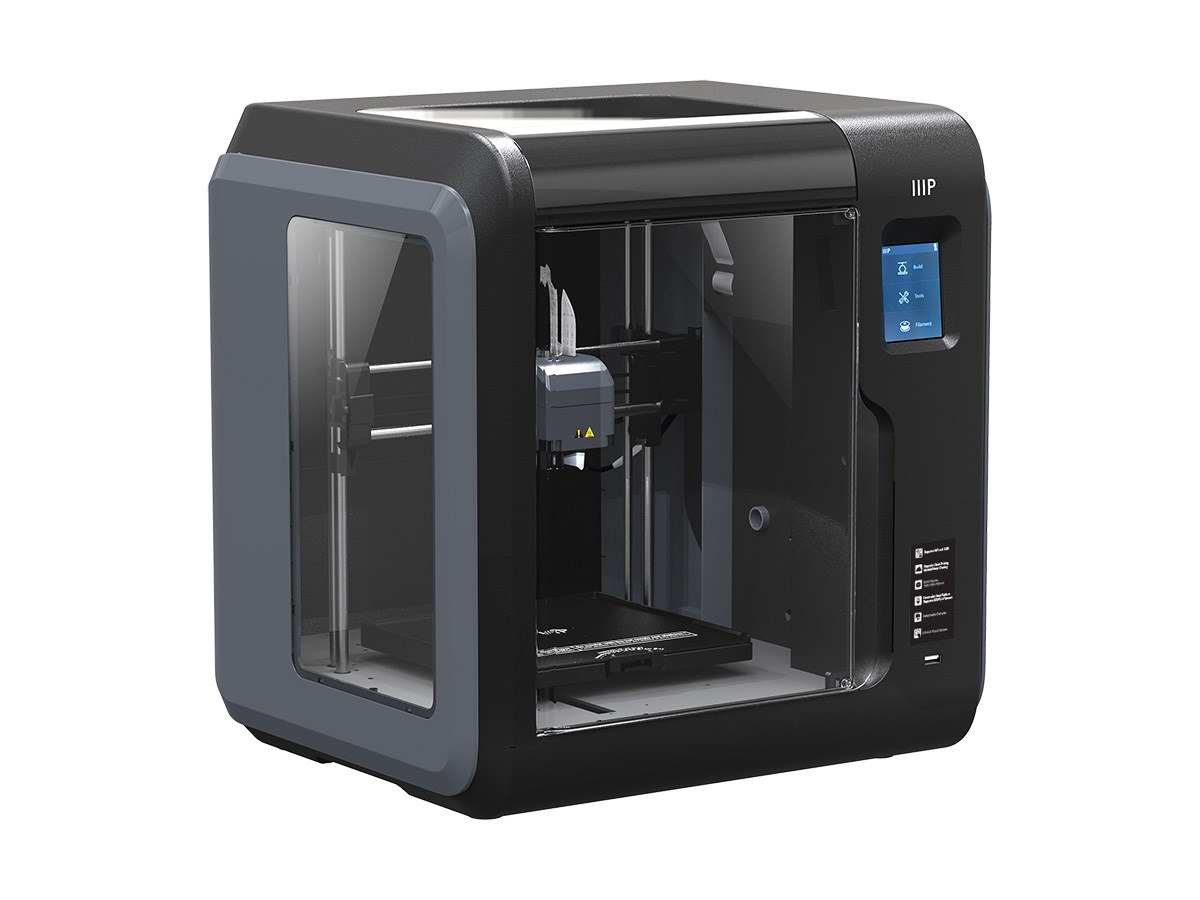
Summary of Monoprice Voxel 3D Printer
The Monoprice Voxel 3D Printer features a quick-change nozzle system, enabling easy and tool-free replacement in just seconds. Its heated print bed, flexible, and removable build plate simplifies model removal and replacement. The printer comes fully calibrated with auto-leveling capabilities and offers convenient filament loading, featuring an integrated sensor system that detects low filament levels.
The Monoprice Voxel utilizes advanced 3D printing engineering to ensure consistent performance and precision. Its closed-frame design maintains stable temperatures, improving print quality for complex models. With smart software integration and advanced motion control, it delivers smoother layers, reduced warping, and professional-grade results ideal for both beginners and experts.
| Specification | Value |
| Product Name | Monoprice Voxel 3D Printer |
| Enclosure | Fully enclosed |
| Build Plate | Heated, flexible, removable (150 x 150 mm) |
| Nozzle | Quick change, tool-less |
| Auto Leveling | Yes |
| Connectivity | Wi-Fi |
| Filament Sensor | Yes |
| Operating Compatibility | Windows XP/Vista/7/8/10, Mac OS X, Linux |
| Build Plate Temperature | Up to 60°C |
Monoprice Voxel 3D Printer: Key Features
The Monoprice Voxel 3D Printer boasts a quick-change nozzle, eliminating the hassle of time-consuming nozzle replacements. This innovative feature allows for seamless and tool-free nozzle changes in seconds, streamlining the printing process without unnecessary downtime or frustration.
The Voxel simplifies model removal with its heated, flexible, and removable build plate. The flexibility of the print bed eases model dislodgement after completion, enhancing user convenience. Heating the build plate to 60°C provides versatility in accommodating various filament types and ensuring optimal adhesion during printing.
Auto-leveling capability is a notable highlight of this printer. Its pre-calibrated state out of the box ensures immediate readiness for printing tasks. Moreover, users can effortlessly adjust the print distance between the nozzle and the bed via an intuitive touchscreen interface.
The auto-feeding function, combined with the filament sensor, provides a user-friendly experience for loading and managing filament. By simply inserting the filament into the designated port and tapping ‘Load Filament’ on the touchscreen menu, users of this High-Performance 3D Printer can seamlessly initiate printing processes without complex procedures or interruptions due to low filament levels.
Quick Change Nozzle
The Monoprice Voxel 3D Printer features a revolutionary quick-change nozzle, enabling instant nozzle replacement without the need for tools or extensive downtime. This innovative design provides seamless and efficient printing, eliminating the typical 20-40 minutes of work required to replace the nozzle in other 3D printers.
With the Voxel’s quick-change nozzle, there’s no more waiting – change nozzles in seconds with hassle-free convenience. Whether you’re a seasoned professional or new to 3D printing, this time-saving feature enables you to focus on your projects without being hindered by lengthy maintenance processes.
I found the quick-change nozzle incredibly convenient when experimenting with different filament types and print settings. The ability to swiftly switch between nozzles and print allowed me to achieve varying levels of detail and speed without any frustration or delay.
Furthermore, this feature is particularly beneficial for educational environments where multiple users may have different printing requirements. The ease of swapping nozzles makes it simple for students and instructors alike to adapt the printer based on their specific needs without disrupting workflow or productivity.
Businesses that rely on rapid prototyping and 3D printing will appreciate the efficiency provided by the quick-change nozzle. Whether fine-tuning designs with intricate details or producing large-scale models at an accelerated pace, this functionality ensures that deadlines are met without compromising quality.
Heated, Flexible, and Removable Build Plate
Effortless print model removal is a breeze with the flexible and removable build plate. Removing and flexing the build plate is convenient for dislodging the model without hassle during 3D printing. It’s an excellent feature for ensuring smooth and efficient printing processes.
The versatile heated build plate can reach temperatures up to 60°C, offering great flexibility for various printing needs. This allows for compatibility with different filaments, providing users with more print options.
The option to swap in a second build plate provides easy maintenance and swift project turnover. This feature is handy when working on multiple projects or when there’s a need for continuous 3D printing without waiting time between prints. It ensures seamless workflow and increased productivity.
Auto Leveling Capability
The Monoprice Voxel 3D Printer offers a fully calibrated and ready-to-print functionality right out of the box, saving time and effort in the setup process. With its auto-leveling technology, the Monoprice Voxel 3D Printer achieves consistent print quality hassle-free. The user-friendly touchscreen interface allows for simple adjustment of the nozzle-to-bed distance, ensuring an optimal printing experience.
The auto-leveling capability of the Monoprice Voxel 3D Printer provides a seamless printing setup, making it suitable for both beginners and experienced users. Whether you’re new to 3D printing or an enthusiast seeking efficiency, this feature ensures that your prints maintain high quality without requiring extensive manual adjustments.
Auto Feeding with Filament Sensor
The Monoprice Voxel 3D Printer simplifies filament loading with its auto-feeding feature. With just a few taps on the intuitive touchscreen menu, you can effortlessly load filament into the printer’s filament loading port. The streamlined process saves time and eliminates the hassle of manually inserting filament.
Moreover, the built-in sensor in the printer recognizes low filament levels and automatically pauses prints in progress until additional filament is loaded. This ensures uninterrupted printing without wasted materials or failed prints due to insufficient filament.
This feature has been incredibly convenient, especially during long print jobs where manually monitoring the filament level can be tedious. When running low on filament, the automatic pause and resume function provides peace of mind, allowing for hands-free operation.
Whether you are a beginner or an experienced user, managing filaments becomes effortless with this functionality. It adds a layer of reliability to your printing process by preventing potential errors that can occur when running out of material mid-print.
This auto-feeding system proves invaluable for hobbyists and professionals working on large projects that require continuous printing. It minimizes downtime between prints and ensures that even lengthy projects can be completed seamlessly without constant supervision.
Built-in Touchscreen Interface
The Monoprice Voxel 3D Printer boasts a user-friendly touchscreen interface that elevates the printing experience. The intuitive menu options make it effortless to navigate and customize printing settings, ensuring seamless operation for both beginners and experienced users. With convenient access to printer controls, adjusting settings, and initiating prints is a breeze.
The built-in touchscreen interface provides exceptional convenience, enabling quick adjustments and precise control over the printing process. Whether fine-tuning intricate details or simply navigating through the menu options, the responsive touchscreen simplifies every aspect of operating the printer.
Monoprice Voxel 3D Printer: Buying Guide
When purchasing a 3D printer, it’s essential to consider factors that align with your specific needs and preferences. The Monoprice Voxel 3D Printer features a fully enclosed design with a removable heated build plate, making it an ideal choice for users seeking a user-friendly and safe operation.
Comparing the features of the Monoprice Voxel against other 3D printers in the Market reveals its quick-change nozzle, which sets it apart from traditional models. This feature provides convenience and efficiency by allowing users to replace the nozzle within seconds without requiring any tools.
Investing in a 3D printer requires careful consideration to ensure an informed decision. The auto-leveling capability of the Monoprice Voxel ensures hassle-free calibration, making it suitable for beginners who seek ease of use without compromising print quality.
Tips for selecting a suitable 3D printer include evaluating compatibility with various operating systems, such as Windows XP/Vista/7/8/10/8/10, as well as Mac OS X and Linux. In this aspect, the Monoprice Voxel offers broad compatibility, catering to diverse user preferences.

Closing Thoughts
So, there you have it! The Monoprice Voxel 3D printer is a game-changer, boasting a quick-change nozzle, a heated build plate, an auto-leveling feature, and a user-friendly touchscreen interface. With its filament sensor and hassle-free maintenance, this printer is a dream come true for both beginners and experienced 3D printing enthusiasts. Now that you have all the critical details at your fingertips, it’s time to take the plunge and bring your creative ideas to life with the Monoprice Voxel.
Ready to revolutionize your 3D printing experience? Grab your Monoprice Voxel now and unleash your imagination like never before! Happy printing!
Frequently Asked Questions
Is the Monoprice Voxel 3D Printer suitable for beginners?
Absolutely! The Monoprice Voxel 3D Printer is designed with user-friendliness in mind. It comes fully calibrated and ready to print out of the box, making it an excellent choice for beginners entering the world of 3D printing.
How easy is changing the nozzle on the Monoprice Voxel 3D Printer?
Changing nozzles on the Voxel is a breeze! With its quick-change nozzle feature, you can swap out nozzles in seconds without needing any tools. This hassle-free process saves time and ensures a seamless printing experience.
Can I use different types of filaments with this printer?
Yes, you have flexibility in choosing filaments. The auto-feeding system simplifies loading filament, allowing you to use various materials based on your project needs.
Does the printer come with a built-in touchscreen interface?
Yes, it does! The Monoprice Voxel 3D Printer features a user-friendly built-in touchscreen interface that allows for easy control and adjustments during printing.
What are some standout features of the build plate?
The build plate offers exceptional convenience. It’s heated up to 60°C, flexible for easy model removal, and completely removable, making it effortless to dislodge models or start new prints promptly after completing a project.
