When it comes to flexible 3D printer, not all filaments perform as expected. Top-grade tpu 3d printing filament provides the stretch, strength, and smooth finish that flexible parts require. After years of working with dozens of spools and tricky prints, I’ve learned what separates average TPU from the ones that really work. In this guide, I’ll walk you through choosing the right filament, setting up your printer, and avoiding common mistakes, so your flexible parts come out perfect every time.
What Is TPU Filament and Why Does It Work So Well for Flexible Parts
TPU filament is one of the most flexible materials you can use in 3D printing. It bends without snapping, stretches under pressure, and bounces back to shape. That’s why it’s often used for prints that need to move, twist, or absorb shock. Whether you’re printing a soft grip or a phone case, TPU filament handles real-world use better than most rigid materials. If you’re planning to print with TPU for commercial use, choosing the best 3d printer for small business will help ensure smooth performance and reliable results.
Understanding TPU Material Properties — Elasticity, Durability, and Resistance
TPU has a rare mix of strength and stretch. It can flex like rubber but holds up like plastic. That means it doesn’t just bend—it stays strong under stress. It resists wear and tear, withstands heat, and repels oils or water. These traits make TPU 3D printing filament ideal for flexible 3D printed parts that need to bend, twist, or withstand impact without breaking.
Shore Hardness in Simple Terms — What 60A to 95A Means for You
Shore hardness indicates the softness or firmness of a TPU filament. The lower the number, the softer it is. A rating around 60A feels squishy—great for soft, bendable items. A rating closer to 95A feels firmer but still flexible—ideal for stronger parts that need some give. If you’re new to TPU, start with a current of around 85A to 95A. It balances softness with easier printing.
Why TPU Filament Is a Favorite for Flexible 3D Prints in the USA
In the United States, TPU 3D printing filament is a top choice for hobbyists, designers, and small businesses. It’s often used to make phone cases, custom straps, tool grips, and other flexible items. People love it because it prints on common home 3D printers and withstands daily use. If you want to create something that moves with you—or just feels better in hand—flexible TPU filament is the way to go.

How to Choose the Best TPU Filament for Flexible Part Printing
Selecting the right TPU filament is crucial for creating flexible 3D prints that function properly. Here’s what you need to know to get started.
Matching Shore Rating with Your Project’s Flexibility Needs
TPU 3D printing filament comes with different shore hardness ratings, typically ranging from 60A to 95A. The lower the number, the softer and stretchier the filament. If your project requires a lot of bending—such as phone cases or wristbands—a softer TPU is the better choice. For parts that require a firm yet flexible texture, such as seals or protective covers, opt for a higher shore rating.
Consider the amount of bend or stretch your part requires, then select the TPU that best suits it. Also, keep your printer in mind and understand how 3D Picture Printer Works with flexible materials. TPU works best with direct drive extruders because they handle flexible filament smoothly. Bowden extruders can also be used, but they require slower printing speeds and precise settings to prevent jams.
Filament Tolerance and Moisture Control Matter for Better Print Quality
The diameter of the filament is crucial. High-quality tpu 3d printing filament maintains its diameter consistency, which facilitates smooth feeding and even layering. If your filament size varies significantly, you may experience clogs or weak spots in your prints.
TPU also absorbs moisture from the air. If your filament is damp, it can cause bubbles, stringing, and rough surfaces. Always store your TPU in airtight containers with moisture absorbers. If your filament feels soft or sticky, drying it before use can save your prints.
Top TPU Brands Known for Quality and Reliable Prints
Some TPU 3D printing filament brands are trusted by makers everywhere for their consistency and ease of use. NinjaTek’s NinjaFlex is famous for being soft and tough. Polymaker’s PolyFlex strikes a balance between stretchiness and strength. Inland is a great budget option that still produces high-quality prints, especially for beginners. Prusament TPU is known for its stringent manufacturing controls, resulting in fewer printing issues.
When selecting a TPU brand, consider what matters most: softness, ease of printing, and price. Trying small spools from reliable brands can help you find the perfect fit for your flexible parts.
Printer Setup Tips for Smooth TPU Printing
Direct Drive or Bowden Setup — Which One Works Best for TPU?
When printing with TPU filament, the type of extruder used matters significantly. Direct drive extruders handle TPU more effectively because the filament path is shorter and straighter. This means the flexible filament feeds smoothly without bending or jamming. You’ll get cleaner prints and fewer issues.
Bowden extruders can print TPU, too, but they require slower speeds and more adjustments. Since the filament travels farther inside the tube, it’s easier for TPU to buckle. If you use a Bowden setup, slow down your print speed and fine-tune your retraction settings to avoid problems.
Speed, Temperature, and Retraction Settings That Reduce Print Errors
TPU needs to be printed slowly to work well. Try speeds around 20 to 30 mm per second to avoid jams and get better layers. Nozzle temperatures usually range from 220°C to 250°C—check your filament’s recommendation and test a bit to find the perfect heat.
Retraction settings are tricky with TPU 3D printing filament. Pulling the filament back too far often leads to stringing or clogs. To avoid this, keep retraction short, or turn it off entirely. If your printer supports it, go for slow and minimal retraction moves to keep the TPU 3D printing filament flowing smoothly.
Get Better Adhesion and Surface Finish with Smart Cooling and Bed Prep
Flexible TPU parts need a steady grip on the print bed. Using a glue stick, painter’s tape, or textured surface helps your print stick well. A heated bed set between 40°C and 60°C often works best.
Cooling fans can be tricky with tpu 3d printing filament. Try lowering fan speed or turning it off for the first few layers. This helps layers bond tightly and prevents warping. Afterward, turning the fan on lightly will give your print a smoother finish.
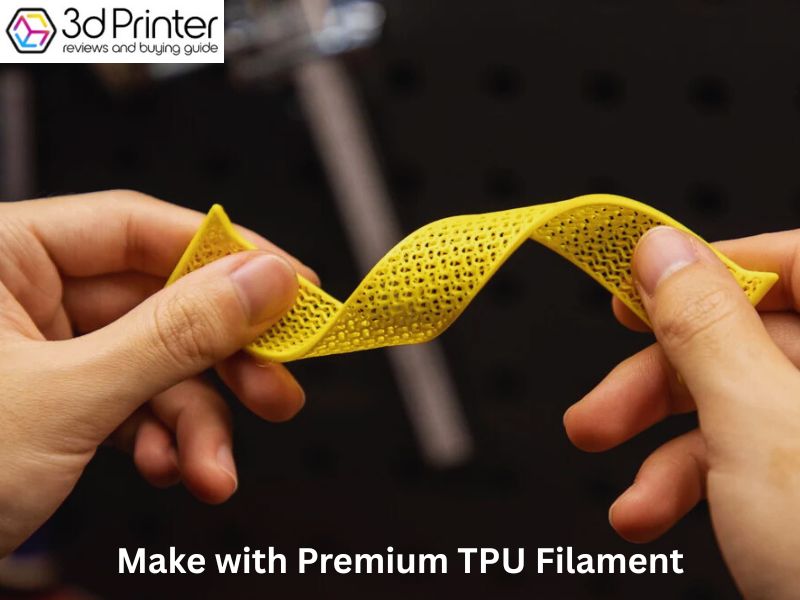
What You Can Make with Premium TPU Filament
Common Flexible 3D Printed Parts You Can Create at Home or Shop
Premium TPU filament enables you to print flexible and durable parts with ease. Hobbyists and small businesses use it to make phone cases, insoles, watch straps, toys, and tight-sealing gaskets. TPU’s stretch and strength ensure these parts last and work well.
Industrial Uses You May Not Expect from Flexible Filaments
TPU is also popular for industrial gaskets, shock absorbers, tool grips, and soft robotics. Its flexibility and durability suit applications that need movement and comfort beyond simple DIY projects.
Unique Insight: Long-Term Effects of Humidity on TPU Flexibility
TPU absorbs moisture over time, which can weaken prints and cause defects. Store filament in sealed containers with desiccants. Dry damp spools before use to keep prints strong and flexible.
Fixing Common TPU Printing Issues with Simple Tricks
Reduce Stringing and Jamming by Adjusting Settings
Stringing and jamming are common challenges when printing with TPU. To mitigate these issues:
- Dry the Filament: TPU is hygroscopic and can absorb moisture, leading to inconsistent extrusion and stringing. Dry your filament thoroughly before printing.
- Adjust Retraction Settings: Use a retraction distance of 2–3 mm and a retraction speed of 20–25 mm/s. Excessive retraction can cause jams, particularly in direct-drive extruders.
- Optimize Print Speed: Reduce print speed to 20–30 mm/s to allow the extruder to handle the flexible filament more effectively.
- Maintain Consistent Extruder Temperature: Keep the extruder temperature between 210–230°C. Fluctuating temperatures can lead to inconsistent extrusion and stringing.
Fix Weak Layers and Poor Strength in Flexible Prints
Weak layers and poor adhesion can compromise the strength of TPU prints. To enhance layer bonding:
- Increase Flow Rate: Slightly increase the flow rate (by 5–10%) to ensure consistent extrusion and better layer adhesion .
- Adjust Layer Height: Use a layer height between 0.2 and 0.3 mm, depending on your nozzle size. This balance helps achieve strong interlayer adhesion.
- Optimize Print Temperature: Ensure the extruder temperature is within the recommended range for your specific TPU filament to promote better adhesion.
- Control Cooling: Minimize cooling fan speeds, especially during the first few layers, to prevent warping and ensure proper layer bonding.
Stop TPU Warping and Improve Finish Quality
Warping and poor finish quality can detract from the appearance and functionality of TPU prints. To address these issues:
- Enhance Bed Adhesion: Use adhesion aids such as glue sticks, painter’s tape, or a brim to improve first-layer adhesion.
- Optimize Bed Temperature: Set the heated bed temperature between 30 °C and 60°C. A bed that’s too hot can cause warping, while a cooler bed may result in poor adhesion.
- Maintain Even Extrusion: Regularly calibrate your extruder steps per millimeter (E-steps) to ensure consistent extrusion and prevent under- or over-extrusion.
- Control Environmental Factors: Print in a controlled environment to minimize drafts and temperature fluctuations that can lead to warping.
By implementing these adjustments, you can significantly improve the quality and reliability of your TPU 3D prints.

How to Store and Maintain TPU Filament for Long-Term Use
Best Ways to Keep TPU Dry and Flexible for Future Prints
Keep your TPU filament dry by storing it in airtight bags or containers with silica gel packs. A filament dryer or dry box is helpful if you print often. Store spools in a cool, dry place at room temperature to avoid moisture damage and ensure flexible, high-quality prints.
Spotting and Fixing Moisture Damage in TPU Spools
Wet TPU 3D printing filament can cause popping sounds, bubbles, or weak layers during the printing process. To fix this, dry the filament in an oven or food dehydrator at 110°F–130°F for 4–6 hours. Proper storage and drying keep your TPU printing smooth and strong every time.
Quick Comparison Table of the Best TPU Filaments for Flexible Part Printing
Side-by-Side View of Brand Features, Flexibility, and Value
| Brand | Shore Rating | Strengths | Price Range |
| Ninjaflex | ~85A | Soft, flexible, easy to bend | High |
| Polymaker PolyFlex | ~90-95A | Durable, balanced stiffness | Mid |
| Inland | ~95A | Affordable, beginner-friendly | Low |
| Prusament TPU | ~95A | Precision, low moisture pickup | Mid |
| Recreus Filaflex | ~82A | Extremely flexible and strong | High |
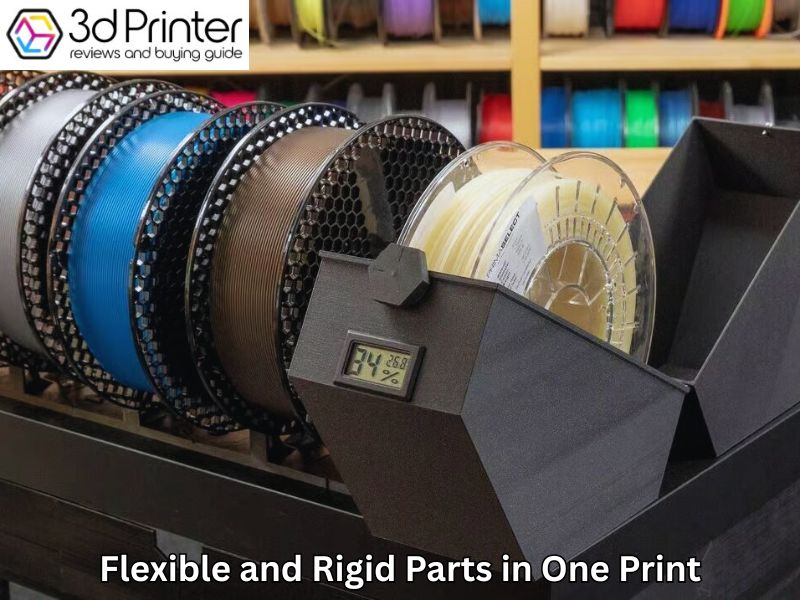
Creative Ideas for TPU: Flexible and Rigid Parts in One Print
Mixing Flexible and Rigid Filaments in One Model for Extra Functionality
Printing with both flexible TPU and rigid filament in the same model can really boost what your parts can do. Think about making hinges that bend smoothly or soft joints that won’t break, all attached to a sturdy frame. This mix is ideal for applications that require flexibility without compromising strength. With dual-extruder printers or careful filament swapping, you can combine the best of both worlds. It’s a great way to build durable, functional items for projects that need both hard and soft components.
Outdoor and Moisture-Heavy Use Cases for TPU Parts
TPU 3D printing filament is a top choice for parts that face wet or harsh environments. Its natural resistance to water, oils, and wear makes it ideal for outdoor gear, such as seals, protective covers, or flexible mounts. Please note that TPU can fade or weaken if left in direct sunlight for an extended period. If your project will spend a lot of time outside, consider adding a protective finish or selecting TPU grades specifically designed for outdoor use. This way, your prints remain strong and flexible, regardless of the weather.
Closing Thought
Choosing the right tpu 3d printing filament makes all the difference when printing flexible parts. From soft and stretchy to firm and durable, there’s a TPU that fits every need. Knowing how to pick the right shore hardness, store your filament properly, and set up your printer helps you avoid printing headaches. Whether you’re creating custom phone cases, seals, or wearable parts, top-quality TPU offers a perfect balance of flexibility and strength. Get started with the right filament and settings, and watch your flexible 3D prints come to life.
FAQs
What is TPU filament, and why is it good for flexible parts?
TPU (Thermoplastic Polyurethane) is a soft, rubber-like material that offers excellent flexibility, durability, and impact resistance, making it ideal for parts that require bending or stretching.
What does the Shore Hardness rating (e.g., 60A to 95A) mean for TPU filament?
Shore hardness indicates the filament’s softness or firmness. A lower number (e.g., 60A) is very soft and squishy, while a higher number (e.g., 95A) is firmer but still flexible, offering a better balance for easier printing.
Is TPU filament good for outdoor use?
Yes. TPU is resistant to water, oils, and wear, making it a solid choice for outdoor tools, seals, and wearables, though prolonged direct sunlight exposure may cause fading or weakening.
What are the ideal bed and nozzle temperatures for printing TPU?
Nozzle temperatures usually range from 220°C to 250°C. The heated bed should be set between 40°C and 60°C, and a glue stick or painter’s tape can aid adhesion.
Does TPU filament absorb moisture easily?
Yes. TPU is highly hygroscopic, meaning it readily absorbs moisture from the air. This can cause print issues.

Comments are closed.